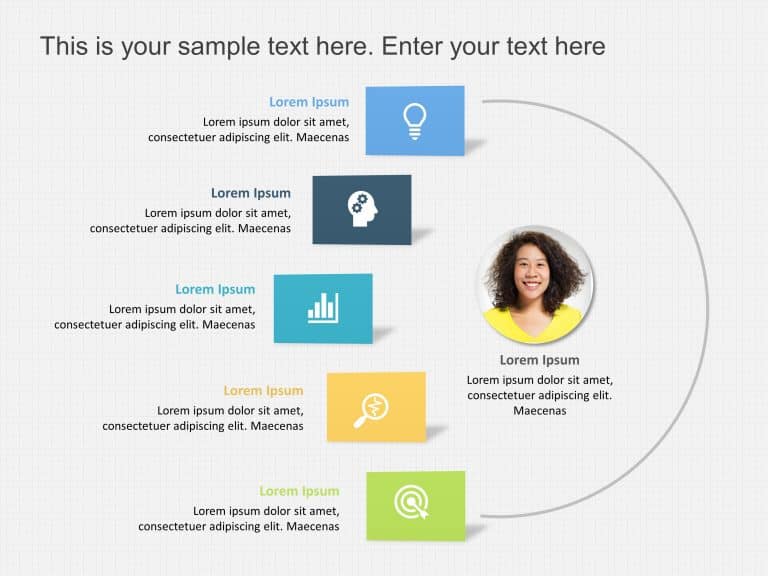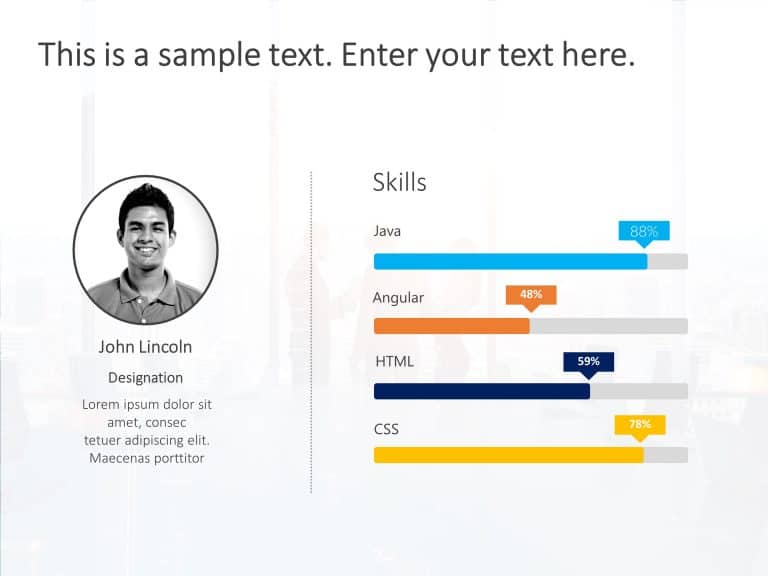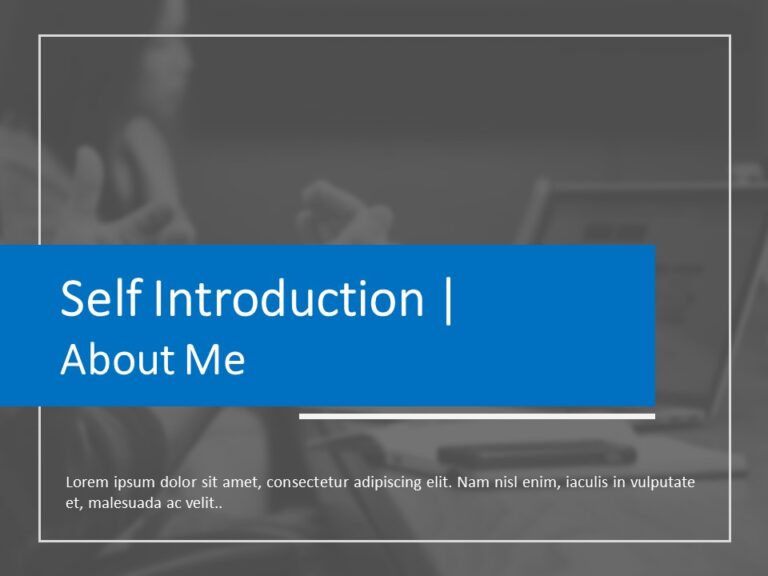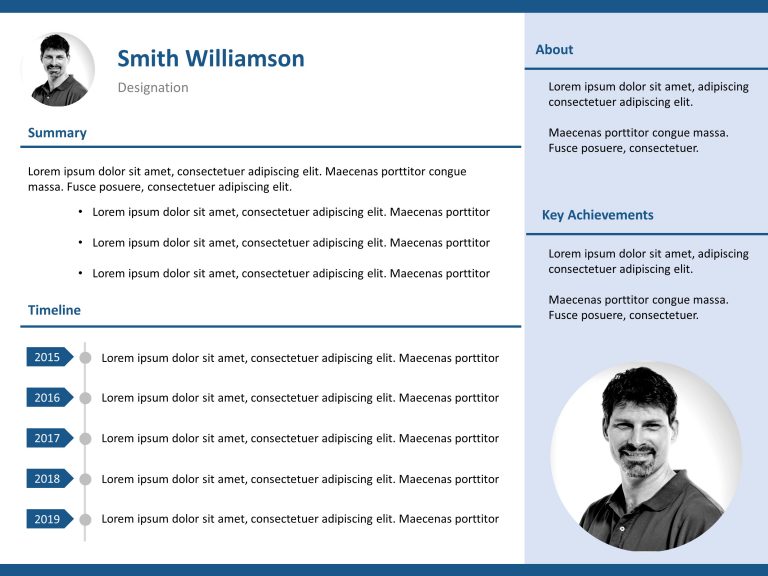Resume PowerPoint Templates & Slides
Free Resume Templates
The Resume Profile Template helps portray your strengths and strong suits in a systematic and appealing format. It features visual elements to help make it eye-catching and stand out among other resumes. This template has a plain white backdrop, which helps keep the audience’s focus on the content and eliminates distractions. A picture of the user is inside a semicircle...
read more
The Free Employee Resume PowerPoint Template is a visual-heavy and easy-to-understand presentation template that can be used to present your skills to potential employers. This template uses visuals to ensure that all necessary information is presented to the audience. This free template is laid out in two parts, where the left side has an image that brings the user’s image...
read more
The Employee Resume PowerPoint Template is a visually appealing and useful presentation template that can be used to show your proficiency levels in skills and experiences. This template can be presented to potential employers to stand out from the competition and grab the audience’s attention. The template has a plain white backdrop that helps minimize distractions and prioritize the content....
read more
PowerPoint Resume Templates
The Animated Resume PowerPoint Template is a visual-heavy and smooth presentation template that can help make a positive impression on potential ....
The Resume Templates For PowerPoint and Google Slides is a collection of professional and well-defined resume presentation templates that can hel....
The Interview Resume Presentation PowerPoint Template is a well-defined and easy-to-follow presentation template that can be used to display a pe....
The Resume Professional PowerPoint Template is a well-detailed and essential resume presentation template that can be used to summarize your care....
The Resume Timeline PowerPoint Template is visually appealing and a visual-reliant presentation template that throws light on your professional j....
The Resume Executive Summary PowerPoint Template is a template to elevate your job application presentation. This template helps you in crafting ....
The Employee Resume PowerPoint Template is a simple and minimalist presentation template that can be used to lay down the basics of your professi....
The Resume Timeline Template for PowerPoint and Google Slides is a detailed and well-organized resume presentation template highlighting the chro....
The Resume Professional Detailed PowerPoint Template is an organized and comprehensive resume presentation template that highlights some of the m....
The Resume Timeline PowerPoint Template is a simplistic and easy-to-understand presentation template that can be used to detail your professional....
The Professional Resume PowerPoint Template is made to help you present your background and expertise in a well-structured manner. The template u....
This Animated About Me slide is designed to introduce and provide information about oneself to the audience. This slide can be used in various ty....
Related Presentations
How Resume PowerPoint Templates Help You Make a Lasting Impression
- Grabs recruiters’ attention fast: Recruiters are interested in simple and clear resume presentations because they can easily identify certain information. They only spend a minimal amount of time to review your resume. A structured template emphasizes only the important sections, such as skills, experience, and achievements. A resume PPT template makes your CV easy to read and increases the chances of getting the employer’s attention.
- Enhances clarity with visuals: Visuals are very useful to sort and make your information more comprehensive. PowerPoint CV templates make your resume more attractive and less overwhelming by using charts, icons, and graphics to organize information. SlideUpLift’s resume slide lets the recruiter see your career growth and skills at a glance.
- Saves time: Using a PowerPoint resume template saves you time as it comes with a pre-structured format. This way, you get to focus on the content more. Building a presentation from scratch can be difficult, and SlideUpLift’s templates deal with that issue.
- Boosts professionalism for interviews & branding: A resume is the first point of contact between an employer and a candidate; therefore, it must be up to the mark. Well-designed professional PowerPoint templates make you pay attention to detail and ensure your resume is not a mess. It makes you stand out in the job market among competitors.
How to Customize Your Resume PowerPoint Template for Maximum Impact
To make your resume PowerPoint slide show more effective, keep the slide layout simple and uncluttered. Some points can be emphasized by bolding them or using different colors. This way, the audience will know what information is most significant. To make your resume look more professional, the color choices should be subtle and not so bright as it can strain the eyes of the person reading the document.
You should download a free CV PPT presentation template with suitable transitions between the slides for your resume. Utilize fewer transitions to avoid distracting the audience from the information that you are presenting to them. Your text should have a clear structure for the understanding of the viewer.
Tips to Avoid Common Resume Presentation Mistakes
- Ensure your resume presentation stands out: Use a simple and understandable document structure that can grab readers’ attention. Skills and achievements should be presented at the beginning of the document. It will help you differentiate yourself from the other candidates. You can use SlideUpLft’s free PowerPoint templates to make your resume look more professional.
- Keep slides concise: Do not use too many slides and general information, but rather the information about your experience, skills, and accomplishments. Bullet points should not contain lengthy sentences. Using a well-organized CV PowerPoint template will enable your resume to be concise and informative.
- Use professional fonts & colors: Use subtle fonts and colors, as they are easy to read. The color scheme should be related to your industry. Make sure there are no bright or distracting colors. A professional appearance is more attractive to the recruiters.
- Choose high-quality, industry-specific templates: Pick the templates that are relevant to your industry. At SlideUpLift, we have the best templates for business and creative professions. High-quality templates enhance the presentation of your resume. You can get industry-specific free PowerPoint templates and positively impact the recruiters.