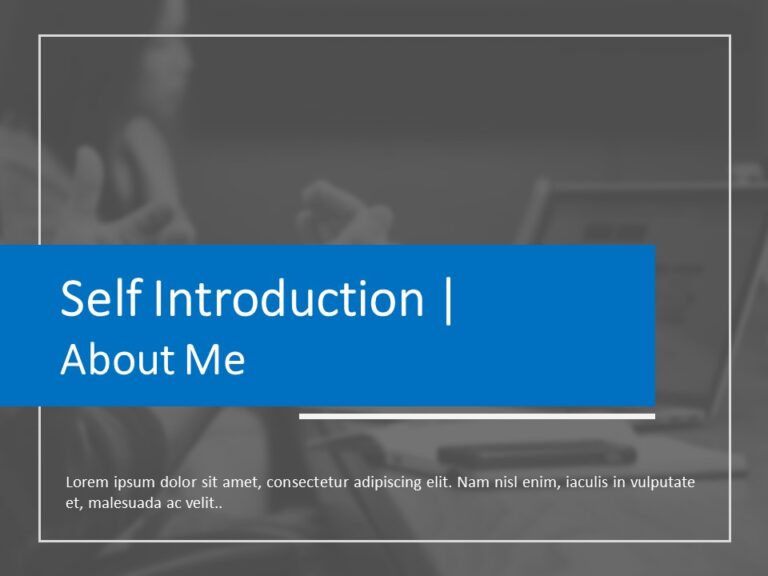Interview Presentation PowerPoint & Slides
When preparing for a job interview, it is wise to have a well-thought-out strategy. The 30 60 90 Day Plan Job Interview PowerPoint Template allow....
This 30 60 90 day plan PowerPoint template is perfect for those seeking new roles or professionals who wish to outline a plan for their future ro....
The “30 60 90 Day Plan For Interview PowerPoint Template” is a presentation tool that assists new employees in understanding their go....
The 30 60 90-Day Plan template is a tabular representation of short- and long-term objectives for a sales interview, allowing a sales representat....
The 30 60 90 day plan for Interview PowerPoint Template is designed to help you in presenting a plan for your first three months at work. It cons....
The 30 60 90 day plan for Interview 02 PowerPoint Template is a resource for individuals looking to make a positive impression on potential emplo....
The 30 60 90 Day Plan for Interview Template is crafted to help you outline an organized strategy for your initial three months on the job. The l....
Prepare yourself to leave a lasting impression on your employer with this 30 60 90 day plan PowerPoint template. This user-friendly template is c....
The Interview Resume Presentation PowerPoint Template is a well-defined and easy-to-follow presentation template that can be used to display a pe....
The Animated Resume PowerPoint Template is a visual-heavy and smooth presentation template that can help make a positive impression on potential ....
Enhance your presentation, with this captivating template that demonstrates why you’re the fit for the job, in an appealing way! With its v....
Impress with confidence using this captivating diagram tailored for the STAR interview technique! Ideal, for individuals on the job hunt or profe....
Related Presentations
Why Using an Interview Presentation Template Matters?
- According to an article by Reed, a well-structured job interview PowerPoint template is a great way for candidates to show off what they know, what they’ve done, and how organized they are. Putting together a presentation that fits the job description lets you prove you’ve done your homework and shows how your skills line up with what the employer’s looking for—it’s as simple as that!
- A job interview PPT template also helps you hit your key points just right. With some cool visuals and a solid setup, you’ll leave a mark they won’t forget. Having a well-designed Google Slides interview template lifts your confidence, letting you share your ideas smoothly without tripping over yourself. Plus, it shows you’re serious and pay attention to the little things—stuff every employer loves to see. In a tough job market, a strong presentation might just be the thing that lands you the gig. So, why not use a template that takes the hard work off your plate?
Enhancing Impact with Visual Excellence in Interview Presentations
- First Impressions Count: Cool, eye-catching slides show off your skills and make you look professional.
- Keep It Clean & Simple: Don’t overdo it—Charts, icons, and pictures make things easy to follow.
- Grab Attention: A slick interview presentation PPT keeps the interviewers hooked on what you’re saying.
- Feel More Confident: A clear template keeps you on track so you can talk without stumbling.
- Show Off the Good Stuff: Use visuals to spotlight your strengths, experience, and wins.
- Look Polished: A sharp presentation says you’ve got your act together and care about the details.
- Stand Out from the Crowd: A great-looking, well-prepped interview can make you the one they remember.
Try an Interview Presentation PPT for Free from our trial plan. It’s a quick way to get a sharp, organized look without the hassle.
Avoiding Common Mistakes in Interview Presentations
- Cluttered Slides Lose Impact – Too many words just swamp people; keep it short and sweet.
- Lack of Structure Confuses – Grab an interview presentation template to keep things flowing smoothly.
- Poor Readability Hurts – Stick to easy fonts, bold contrast, and a tidy setup so it’s a breeze to read.
- Overuse of Effects – Go light on animations and transitions—keep it pro, not flashy.
- Ignoring Visuals – Use charts, icons, and images to support key points.
Avoid these mistakes to keep your presentation clear, engaging, and professional. A well-designed, structured Google Slides for interviews will boost your confidence and leave a strong impression!
Why should I use an interview presentation template instead of creating one from scratch?
- It’s a time-saver— you get a ready-made, pro-looking layout without the headache.
- It keeps everything neat, easy to read, and flowing nicely.
- Gives you a confidence boost with sharp visuals and a clear setup.
- A PowerPoint template for your interviews lets you focus on nailing your story, not fussing with design.
How many slides should an ideal interview presentation have?
- Shoot for 5 to 10 slides—short, sweet, and punchy.
- Kick off with a hello, then hit skills, experience, and big wins.
- Use cool projects where you solve problems and wrap them up strong.
- Don’t overload it—keep it snappy and fun to follow!
Are these templates suitable for different industries and job roles?
- Totally! You can tweak them to work for any job role or field.
- They fit in marketing, finance, tech, healthcare—whatever your thing.
- The pro vibe keeps it right for your industry, no matter what.
- Swap out colors, fonts, or pictures to match your job’s style.