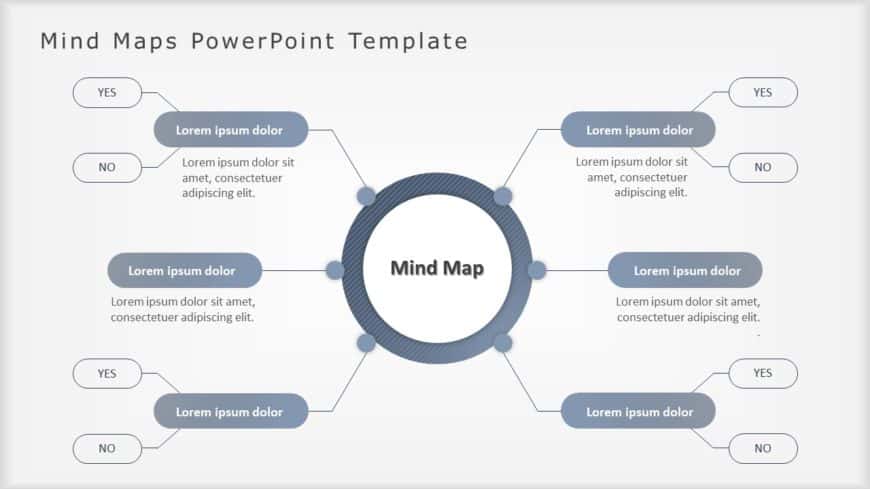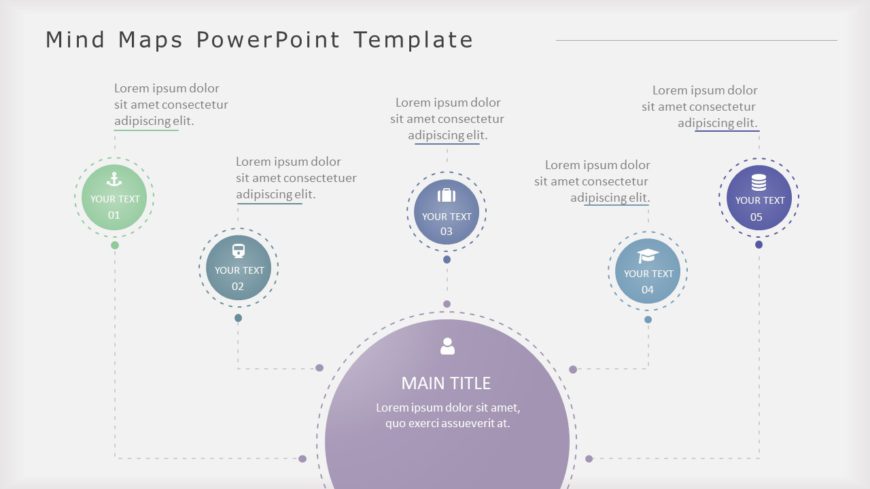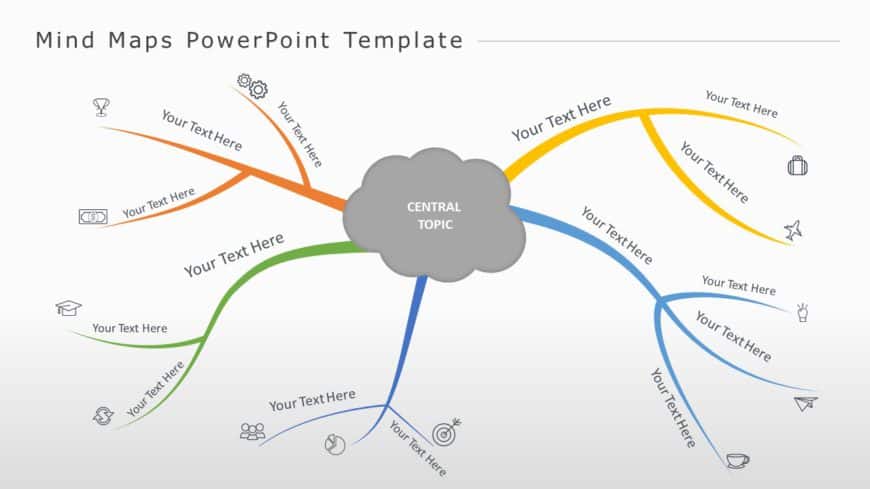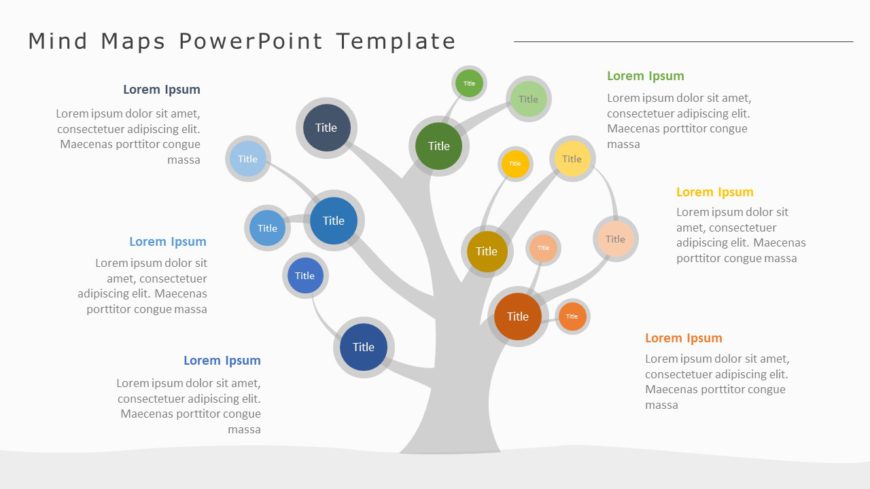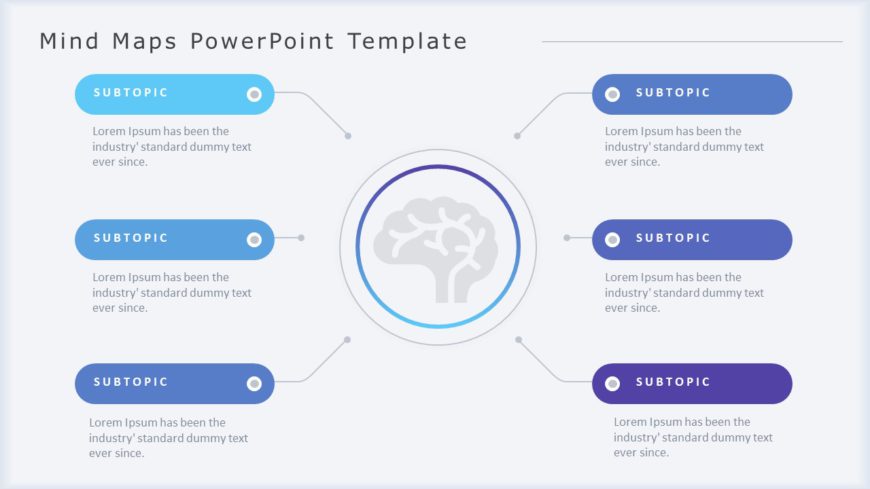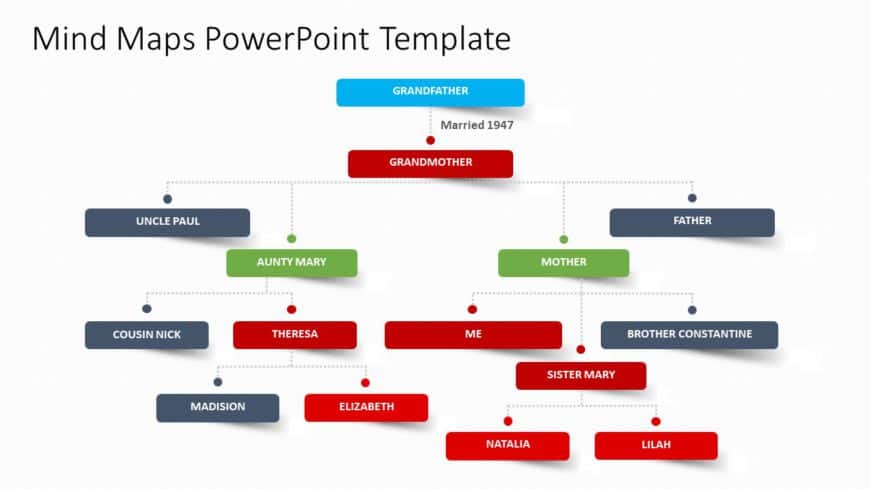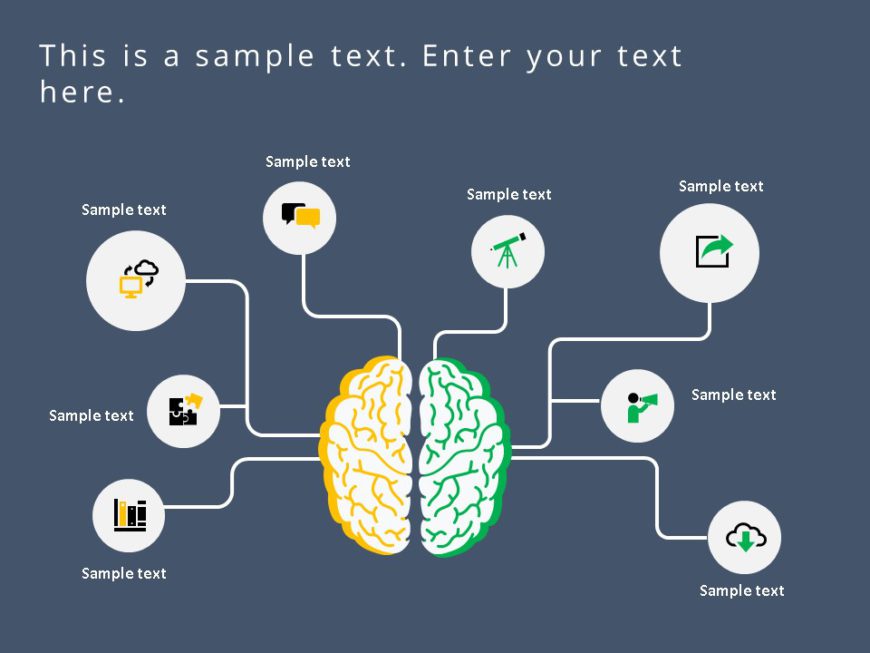Enhance the professionalism of your presentations using this captivating mind map template crafted for making decisions. This attractive format s....
Enhance your storytelling, with this captivating mind map template crafted to help you visualize ideas with ease and creativity in mind! Great fo....
Unleash your creativity using this lively mind map template tailored for brainstorming sessions that spark imagination and ingenuity among team m....
Elevate your brainstorm sessions with a mind map template that encourages expression! With its earth toned tree diagram design and organized layo....
Elevate your meetings with a dynamic mind map chart tailored for planning purposes! This layout offers an captivating design that simplifies the ....
Design appealing presentations using this dynamic circular mind map template crafted for brainstorm exploration purposes! Ideal, for idea generat....
Engage your audience from the beginning by using this dynamic brainstorming mind map diagram that’s perfect, for boosting your presentation....
Enhance your presentation, with this captivating template of a family tree diagram that will truly make your family history or genealogy shine br....
Enhance your presentation, with this eye catching teal and navy hierarchical mind map template tailored for exploring plant anatomy details and v....
Elevate your meetings with a decision tree diagram tailored for strategic planning purposes! This template showcases a teal and navy color palett....
Enhance your presentations appeal using this vibrant mind map template that’s ideal, for sparking creativity during brainstorm sessions. Ut....
This captivating mind map presentation template is crafted to make a statement when showcasing a Learning Management System with its dark themed ....