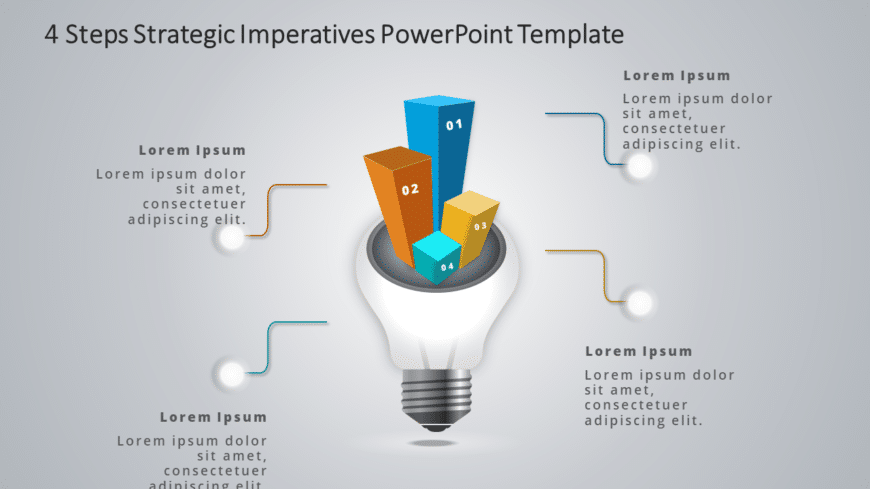Next Steps PowerPoint Slides
Enhance your presentations with this eye catching tree diagram template that helps simplify ideas ! Ideal, for teachers or professionals in proje....
Enhance the flow of your presentation using this appealing timeline template tailored to display progressions effectively. Ideal, for professiona....
Enhance your presentations with a flair using this template featuring four step arrows—ideal, for showcasing processes and strategies or highligh....
Step into the spotlight with this eye catching career ladder template! Crafted to showcase the tiers in a company structure effectively this slid....
Turn your information into understandings using this template crafted for strategic organization purposes.. Displaying a light bulb illustration ....
Share your concept using this hourglass layout that neatly presents your four stage plan of action ! This design is ideal, for professionals who ....
Share your perspective using this template meant to depict the advancements, in technology within a connected society the presentation....
Ideal, for team meetings or presentations to the group members is this template that visually walks your viewers through the pathway of successes....
Boost your presentation, with this eye catching diagram that highlights skills effectively! This template comes with a color scheme in gray. Idea....
Wow your audience, with this captivating design aimed at highlighting the features of your product effectively! This layout features an coordinat....
Present your vision with this dynamic ladder-style template designed for showcasing your business strategy! This visually appealing slide feature....
Engage your audience from the beginning using this template for outlining four drivers of growth in your strategy or project timeline presentatio....