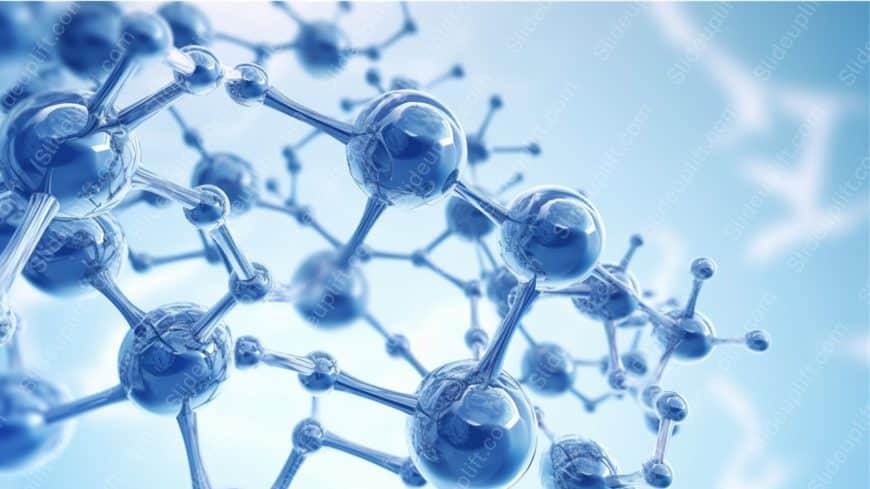Create compelling presentations with this sleek gradient background featuring dynamic red, black, and white lines. This template is perfect for p....
Present ideas with this stunning gradient background that seamlessly blends vibrant red and calming blue hues. This template is perfect for addin....
Present ideas with this striking red and white curves background, designed to make your content stand out! This template offers a modern and slee....
Impress stakeholders with this stunning gradient background that captures the essence of calm and professionalism. The Sapphire Waves design feat....
Take your meetings to the next level with this sleek and sophisticated background template. Designed with elegant silver-gray curves, this templa....
Make your presentation stand out with this enchanting background featuring light blue graduation caps and twinkling accents! Perfect for educatio....
Simplify complex ideas with this stunning molecular structure background! Perfect for educators, researchers, and professionals in the scientific....
Take your meetings to the next level with this stunning skyline backdrop! This vibrant template features a captivating sunset orange and blue col....
Designed for clarity and impact, enhance your presentations with this stunning blue to red gradient waves background. This visually captivating t....
Elevate your storytelling with this vibrant background that seamlessly blends teal and orange waves! This visually striking template is perfect f....
Create compelling presentations with this stunning backdrop that beautifully blends urban and natural elements. The striking blue and white skyli....
Perfect for team briefings, this visually striking template brings a fresh perspective to your presentations. With its serene blue and white colo....