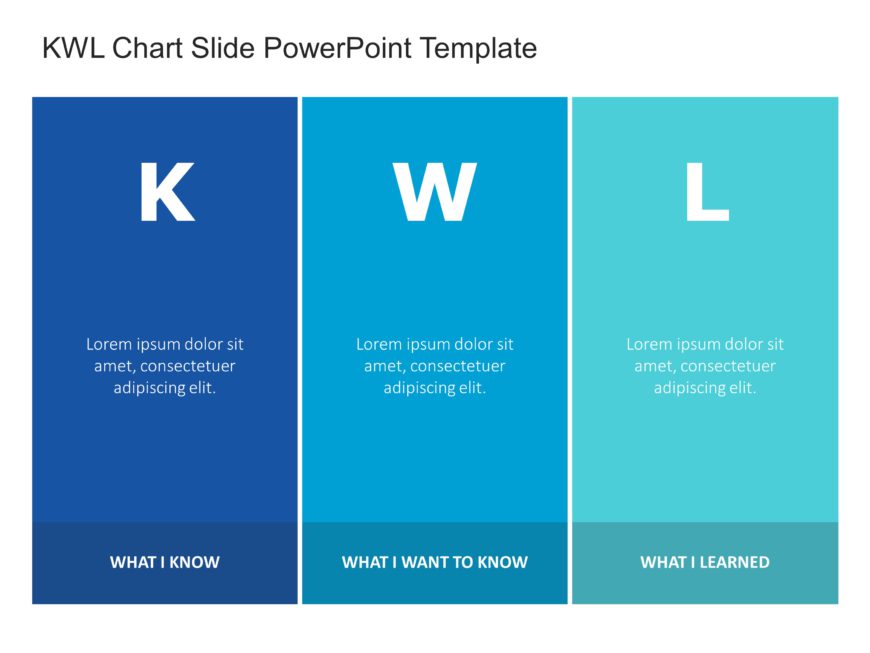Training PowerPoint Templates & Slides
This PowerPoint Template is a top-quality slide deck designed for coaches and trainers to create captivating and insightful presentations. With i....
About New Manager Training Deck The New Manager Training Deck is specifically designed to help the new managers train and adapt to the environmen....
Elevate your presentations to a level using this engaging mentorship template tailored for educators and corporate trainers alike.Its crafted to ....
About Virtual Team Building Exercises PowerPoint Template You can create a strong team with the help of Team Building PowerPoint presentations, w....
About Lean Six Sigma Presentation PowerPoint Template Lean Six Sigma aims to reduce variability in manufacturing and commercial processes and inc....
This template is designed to track the progress of various tasks or skills over time. It provides a structured framework for organizing and track....
This Training Roadmap template is a visual representation of a training plan. It outlines the progress and timeline required to achieve specific ....
The executive coaches are given tasks to be completed. They can then update the progress accordingly. Upgrade your leadership training workshops ....
Welcome your new employee with the Agenda Slides Template PowerPoint 5, briefing them about the work and providing them with their schedule of th....
Enhance the flow of your presentation using this KWL chart design! Tailored for teachers and instructors this visual aid enables you to precisely....
Boost your effectiveness using this captivating training template crafted to enhance your educational presentations significantly. With a color s....
Related Presentations
Who Can Benefit from Training & Development PowerPoint Templates?
- HR Managers: HR professionals can’t get enough of these training PowerPoint templates—they’re like a shortcut to making onboarding and skill-building feel warm and welcoming. Imagine a new hire walking in, all nerves, and you hit them with clear, friendly slides about company rules, what’s expected, and the skills they’ll need. It’s less “Here’s a manual, good luck” and more “Hey, we’ve got you”—HR can toss something cool and helpful together in no time.
- Educators: Teachers and trainers, whether they’re in a school or leading a work workshop, love these PPT templates for training and development. They take those head-scratching topics and turn them into fun, colorful slides that actually make sense. It’s like chatting with a friend who explains stuff perfectly—keeping everyone awake, curious, and ready to learn.
- Compliance Trainers: The compliance crew—the ones making sure we don’t accidentally break a gazillion rules—swear by these training PowerPoint templates. They grab all those dry, twisty regulations and lay them out in simple, neat slides that don’t make your brain hurt. It’s more “oh, I get it now” than “please, make it stop”—keeping things straightforward and easy to follow.
- Learning & Development (L&D) Teams: L&D folks are practically doing a happy dance over PPT templates for training and development. These templates are like their creative sidekick, giving them a slick, organized setup to build sessions that really hit home. They can tweak them however they want, focusing on stuff that fires employees up and helps them grow—making training feel less like a chore and more like a boost!
Types of Training & Development PowerPoint Templates Available
Any kind of business has many cool PowerPoint templates to make training sessions pop. Here’s a rundown of some awesome training & development PowerPoint templates that make learning fun and effective:
- Executive Training Template:
- Made for the big shots—think leadership and management vibes.
- Helps bosses get the hang of planning, making tough calls, and leading like pros.
- These come with sharp, professional looks and smart data visuals to wow everyone.
- Training Isometric Template:
- Packed with funky 3D-ish drawings to keep eyes glued to the slides.
- Great for walking through workflows and processes or learning how employees can grow.
- Turns tricky topics into something easy and fun with cool graphics.
- 70-20-10 Learning Model Template
- It is built around the idea that we learn 70% from doing, 20% from chatting and 10% from classes.
- Perfect for work training to show off smart ways to learn.
- Helps L&D crews explain growth ideas in a way that’s simple and clear.
- Mentorship Program Template:
- It’s all about showing how mentorship can lift up your career.
- It’s awesome for HR folks or companies kicking off mentorship plans.
- Uses neat visuals to map out how mentors and mentees team up and win.
And if you’re looking at your wallet, there are free employee training PowerPoint templates, too, at our trial library. Our free PowerPoint templates for training and development have solid designs ready to go, so you can whip up something engaging and professional without spending a dime.
How to Make Your Training Presentations More Effective?
Want your training sessions to hit? It’s all about keeping things clear and fun. Here’s how to level up your game:
- Keep Slides Simple:
- Don’t cram a million words on there—less is more!
- Stick to bullet points to spotlight the good stuff.
- A PowerPoint template training keeps it neat and professional without the fuss.
- Use Visuals for Better Engagement:
- Add some pics, icons, or cool graphics to jazz things up.
- People soak it in quicker and remember it way longer when it looks good.
- Add Interactive Elements:
- Throw in a quiz, a quick poll, or a “What do you think?” moment.
- Get folks chatting and jumping in—it makes the whole thing feel alive.
- Present Data with Infographics:
- Charts, graphs, or little diagrams turn boring numbers into something cool.
- Infographics break it down so it’s easy to get, and no head-scratching is needed.
- Structure Content for Better Retention:
- Split it up with clear headings so it’s not a jumbled mess.
- Tell a story that sticks—make it real and relatable.
- A PPT template for training and development ties it all together, helping everyone follow along and actually get it.
With these tricks, your training presentations will be a hit—engaging, easy, and totally worth everyone’s time.