7 Interactive Presentation Ideas to Keep Your Audience Hooked!
According to Harvard Business Review, ‘67% of professionals say poorly designed presentations waste valuable time!’ Also, one of the reports quantified the lost productivity to be around $37 Million annually due to ineffective meetings and the absence of engagement and interactiveness in the presentations.
So, what are these non-interactive presentations that eat up your company’s precious working hours, mental space, and the time meant for strategic work?
A non-interactive presentation is a traditional, one-way communication in which there is no scope for the audience to interact with what is being presented; thus, they lose interest, learn less, and retain even less.
On the contrary, an interactive presentation includes smart Interactive presentation tools, like interactive quizzes, polls, wordclouds, annotation tools(drawing tools), and most importantly, the zoom feature, which enhances focus on key elements, ensures smooth navigation, and makes presentations more effective and audience-interactive.
We will explore them all in this guide and how to make a presentation interactive using the field-tested interactive presentation tools.
Business Benefits Of An Interactive Presentation
- Increased audience engagement ensures better communication.
- Improved retention, which ensures there is no need for repetitive sessions and saves time.
- Higher productivity in business meetings ensures faster decision-making and more time spent on strategic and innovative work.
- Enhanced pitches for better conversion, as nearly 70% of B2B buyers prefer interactive, customized presentations over static slides, according an article from the ‘DemandGen Report’.
- Faster decision-making speeds up your response to quickly changing market scenarios.
- More persuasive, so your teams are informed and motivated to act.
- Improved time efficiency and reduced meeting fatigue help you focus on high-value tasks that drive business success.
So, finally, how do we create an Interactive presentation?
How to Create An Interactive Presentation
We need to understand that interactive presentations are majorly of two types,
- Presentations with Slide Interactivity
- Audience-Interactive Presentations
Presentations with Slide Interactivity
Within a presentation, there is an interconnectivity between slides through hyperlinking, interlinking, and animations, like morph in PowerPoint, etc. This improves both the navigation and flow. Making presentations more seamless and engaging, improving comprehension and communication.
Audience-Interactive Presentations
Presentations that interact with the audience have interactive quizzes, polls, wordclouds, games, annotation tools, zoom features, etc. Creating such presentations requires a bit of knowledge of PowerPoint features, and how these features or techniques can be used to make slides interact within themselves to create quizzes, polls, etc
Let’s Explore both categories of presentation Interactiveness one by one.
7 Ways Slides Interact With Each Other:
- Slide Interlinking:
Slide Interlinking means that slide buttons or other elements on the slide are connected and interconnected using hyperlinking so you can reach the relevant slides and topics flexibly, eliminating the restricted linear navigation.

Learn how to do slide interlinking through this video tutorial.
- Morph Transitions:
One of the most important and famous animations used in PowerPoint is the Morph, which is used to create seamless animations between slides. Morph Animation has hundreds of effects, including fades, folds, parallax, zoom-in, zoom-out, and more.
Morph helps improve visual storytelling and makes presentations interactive, movie-like, and clean for a high-quality interactive presentation.


Learn the advanced techniques of Morph animations.
- Zoom Feature:
The Zoom feature helps you zoom in and out of specific sections of slides for topic-focused navigation; it helps highlight key details without overwhelming your audience. With Zoom, you can quickly and easily create your interactive presentation and improve your audience’s engagement.

- Slide Section & Custom Paths
This means you can group slides into sections, which allows presenters to choose accustomed flow, as per audience needs.
Learning slide sections and Custom paths will be your master stroke in creating an interactive presentation that has highly customized navigation.

- Triggers & Interactive Animations:
Clickable elements on slides and triggers help trigger special animation effects or changes with different elements on the slide. It adds interactivity and makes content and navigation more dynamic. They can create a powerful, catchy, and well-structured interactive presentation if used wisely.


- Slide Linking With 3D Effect:
Interlinking different slides with 3D elements and effects to make visual storytelling more interactive; transitions like 3d cube rotations, carousal, etc, make slides impressive and professional.
Have a look at these jaw-dropping PowerPoint Animations created using Slide linking and 3D models and create your interactive presentation like them.
- Seamless Video & GIF Interactions:
Learning how to Integrate GIFs and videos in Interactive PowerPoint helps with a movie-like smooth transition from slide to slide, and looping animations create an illusion of continuity, improving the visual appeal and making the transition between slides engaging and more professional.
7 Ways Presentations Interact with Audiences
Using how slides interact within themselves, these interactive presentation tools are created to make seamlessly interactive presentations. Let’s explore each tool here;
- Interactive Quizzes:
Quizzes allow real-time interactions for better retention and understanding. Using them in interactive PowerPoint presentations will help the audience directly contribute to the presentation.
Triggers between slide elements and interactive animations display correct and incorrect answers instantly. You can also add other interactive activities for presentations along with Quizzes.

Learn how to make quizzes in PowerPoint.
- Live Polls And Surveys:
Audiences can vote on topics or give live answers. Slide linking and navigation enable dynamic question branching, mostly used for mind maps and brainstorming. Well-designed interactive slides will insistingly have polls and surveys. One of the most useful interactive presentation tools.
- Wordclouds:
Real-Time Wordcloud can help visualize audience responses quickly, making decisions quicker and more interactive. PowerPoint Morph Transitions, Zoom effects, and other animations help create smooth Wordclouds.

Learn how to create a stunning animated wordcoud, using Morph transitions, triggers, and interactive animations.
- Clickable Slide Navigation:
Instead of a restricted linear flow, audiences can choose their flexible slide flow through clickable slide navigation. This interactive presentation technique can be created using slide interlinking and custom paths.
The ease of use and effortless navigation that clickable slides create is a must for interactive slides. It is a popular interactive presentation tool amongst professional presenters.

Learn how to create clickable slide navigation in this tutorial.
- Zoom Feature in PowerPoint:
Zoom feature helps quickly transition from the big picture to the details of each subtopic, the most required feature for an Interactive presentation.
Latent Zoom Effects, 3d transitions, Morph, and other animations help you to create this.
- Mind Map & Brainstorming Tools:
Interactive Mind Maps and brainstorming tools help visualize ideas quickly and allow the audience to interact with the slides.
Hyperlinks and zoom effects help you navigate through interconnected concepts easily. Use them for your brainstorming sessions and strategy presentations to transform them into Strategic interactive slides.

- Annotation Tools:
When presenters and teams can draw on slides, highlight points, etc, they naturally interact with the presentation. Interactive animations and triggers allow live annotations and markups.
Enabling drawing on the slides helps the presenter to explain concepts better making an interactive PowerPoint presentation even more engaging and retainable.
Conclusion:
Interactive presentations do way more than just look good, they enhance your business presentations, making it easier to explain ideas, engage clients, and guide teams toward actions.
By transforming slides into interactive presentations, businesses can improve communication, speed decision-making, and enhance team collaborations.
Now that you have industry-tested interactive presentation ideas in place, don’t let outdated presentations slow your business.
Choose your templates from a wide range of highly customizable and interactive animated PowerPoint templates and start creating impactful, engaging presentations today!
FAQs
-
What are interactive presentations?
Interactive presentations aren’t just you talking at an audience. They get the audience involved through things like polls, quizzes, and other activities, making the presentation more engaging and memorable.
-
Why should I make my presentations interactive?
Interactive presentations keep your audience interested, help them understand and remember the information better, and make the whole experience more fun for everyone (including you!)
-
What are some simple ways to make a presentation interactive?
You can use tools like quizzes and polls to get quick feedback, incorporate animations to illustrate points, or even ask questions and encourage discussion throughout your presentation.
-
Do I need special software to create interactive presentations?
While some advanced tools exist, many presentation software programs (like Google Slides or Microsoft PowerPoint) have built-in features for adding basic interactivity, such as polls and simple animations. There are also many free online tools you can use.













