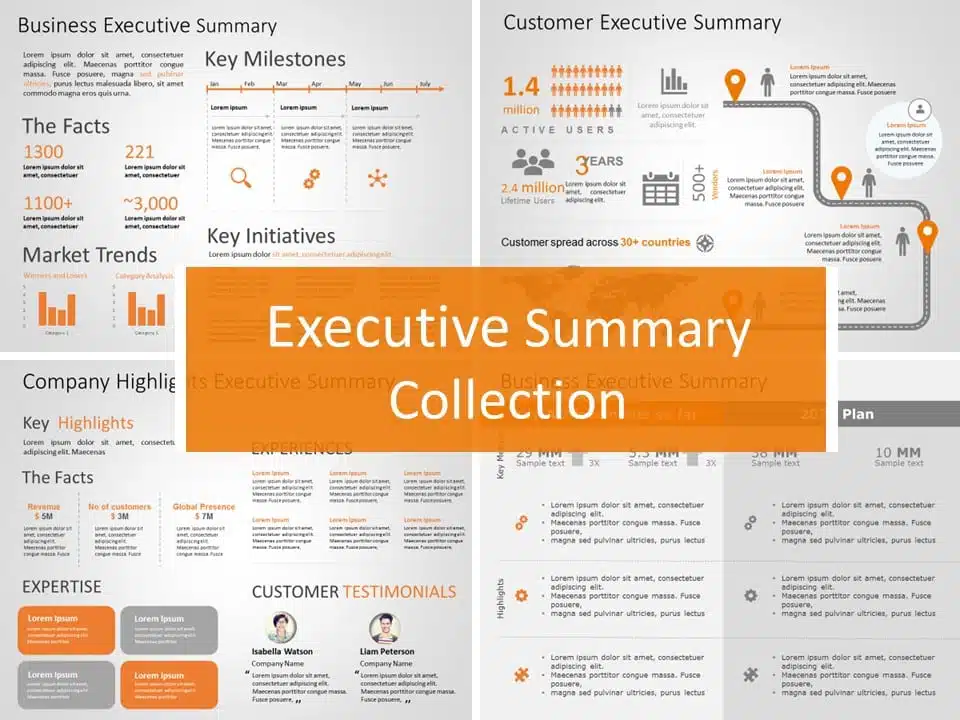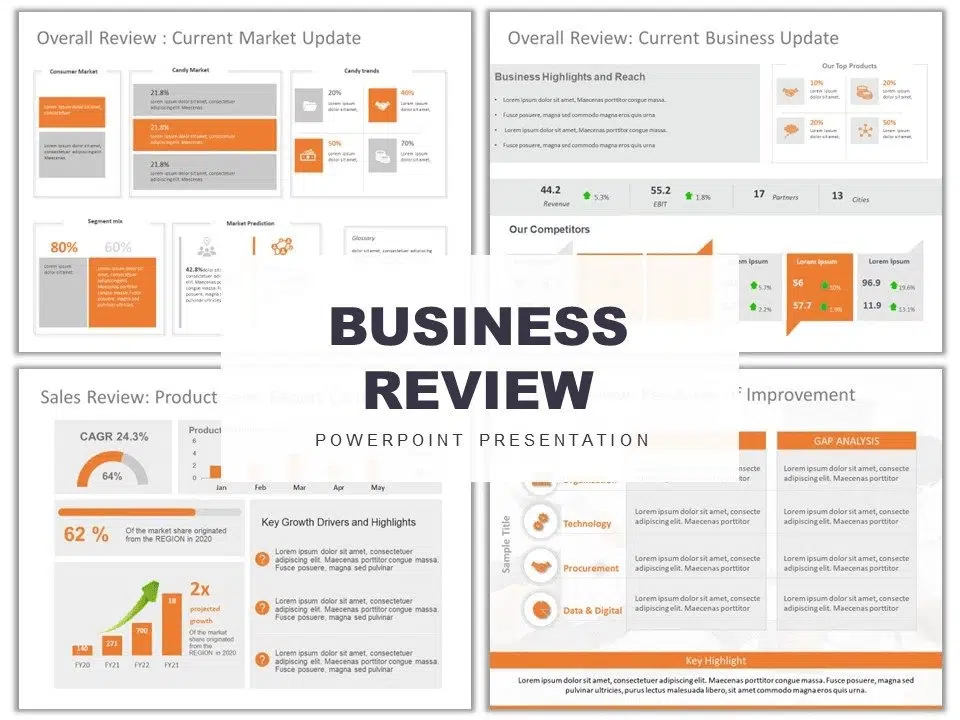The 10 Best Presentation Websites To Build Stunning Slideshows
In today’s fast-paced world, catching your audience’s attention is one of the hardest things to do, but a well-crafted presentation will help you do just that! However, creating a presentation can be a daunting task, especially on the go, and that is exactly why we have curated a list of the best presentation websites that you can use to create stunning presentations on the go.
In this blog, we’ll dive into the world of presentation websites, exploring the best platforms to help you create your slides. Whether you’re a student, professional, or entrepreneur, we’ve got you covered.
The 10 Best PPT Making Sites
When it comes to creating presentations online, these websites are some of the best that you will ever encounter! From creating a deck of slides with the help of real professional design experts to using AI to create slides within minutes, you will find it all on these sites!

1. SlideUpLift
Price: Plans start from $18.99
Best Known For: 40,000+ library of presentation templates catering to all business needs, AI tools to create stunning presentations, Proprietary Presentation Services platform for corporate users
If you are a business professional looking to create visually impactful presentations, then SlideUpLift is the website you are looking for! You will find more than 40,000+ professional PowerPoint templates and AI apps that help create visually stunning presentations. One of their coolest AI tools is SlideEnhance., an AI app that transforms your simple slides into masterpieces within seconds. All you have to do is import your slide and watch it beautify it before you can even blink! SlideUpLift offers not only AI apps but also professional presentation design services. They work closely with businesses to create custom presentations that match their brand and goals perfectly. They have a proprietary presentation services platform for their service users where they can initiate requests, review drafts, give feedback, and download final versions, all in a single interface.
2. Prezi
Price: Plans start from $5
Best Known For: Creating engaging and dynamic presentations
Known for its nonlinear canvases, Prezi is among the best presentation websites out there! With the help of Prezi, you can easily zoom in and out of your elements to create an interactive storytelling experience for your audience. The best part about Prezi is that you can present content over a user’s video feed, allowing it to be even more engaging than other presentation tools. It is a browser-based application, which means there will be fewer compatibility concerns
3. Canva
Price: $12.99 monthly
Best Known For: Versatile designing software, detailed editing
Canva has always been known for graphic designing, but not many know that it is one of the most powerful websites for presentations. It not only offers a wide range of templates, design elements, and images that help you create stunning presentations. Talking about collaborating, Canva also provides a collaborative feature, allowing you to work simultaneously with your teammates. Canva also has a paid plan, allowing you to access its entire library of elements and templates.
4. SlidesAI
Price: $10 per month
Best Known For: Transforming text into visually appealing slides
Next on our list of the best presentation websites is SlidesAI, a site that uses AI to help create eye-catching presentations quickly. It uses a text-to-presentation AI that converts all the text provided into stunning slideshows. This lets you save time on designing your own presentation and focus on your delivery and presentation skills.
5. Mentimeter
Price: Plans start from $11.99
Best Known For: Creating interactive presentations
Are you looking to create presentations that can have live quizzes, polls, and Q&A sessions? Then Mentimeter is exactly what you have been looking for! This presentation site is perfect for creating real-time polls, Q&A sessions, and quizzes while letting your audience join in using their phone or laptop. The amazing part about Mentimeter is that it is all seamless, and you even receive real-time insights, making it a popular choice when it comes to audience engagement.
6. PowToon
Price: Plans start from $89 per month
Best Known For: Creating stunning animated presentations and videos
Struggling to bring your presentations to life? PowToon is your animated savior! As one of the top presentation platforms, it empowers you to create dynamic, eye-catching slides effortlessly. With a treasure trove of templates and endless animation options, you’ll be spoilt for choice.
If you are struggling with animations in PowerPoint, check out our guide on adding animations in PowerPoint!
7. Slidebean
Price: Depends on the presentation
Best Known For: Using AI tools to design presentations
When talking about good websites for presentations, we have to mention Slidebean. This site is another AI-powered website that helps you create visually appealing presentations within minutes. With the help of a vast collection of templates with text suggestions for various industries and the ability to add your brand identity, it is one of the best websites for creating presentations.
8. Microsoft Sway
Price: Free
Best Known For: Storytelling in presentations through interactive elements
Next on our list of best PowerPoint websites comes Microsoft Sway, an innovative site that helps create interactive and fascinating slideshows. Whether you are using Sway for school, professional, or even personal use, you will be surprised by its built-in design engine and multiple presentation layouts. Sway has its own multimedia elements, and it integrates with all other Microsoft Office applications, allowing seamless sharing and access.
9. Google Slides
Price: Free
Best Known For: Collaboration and accessibility
Not mentioning Google Slides in our list of good presentation websites has to be considered a sin. Google Slides is one of the first presentation sites that everyone has visited when creating a presentation online. With its cloud-sharing capabilities and collaboration options, you can easily create professional slideshows with your colleagues without downloading anything!
10. Visme
Price: Plans starts from $12.25 per month
Best Known For: All-in-one visual communication tool
Rounding out our list is Visme, a standout online presentation tool. Its unparalleled customization options let you craft presentations that perfectly match your vision. With an advanced design interface and a wealth of templates, creating stunning visuals is a breeze.
How To Choose The Best Presentation Website?
Well, the best way to choose a website to create your presentation relies on a few factors that you need to consider:

1. Determine Your Needs
The first step is to figure out what you want your presentation to achieve. Is it a formal business pitch or a casual classroom lesson? Understanding your goal will help you narrow down your options and find the perfect presentation site.
2. Evaluate The Website’s Features
Look at the websites you are shortlisting and check for the features they provide. Websites that provide templates, AI tools, multimedia support, integration, and collaborative features are some of the sites that you should pick over others. A good choice for business professionals is SlideUpLift. They offer 40,000+ templates that are specifically created for business needs and are compatible with PowerPoint and Google Slides.
3. Check For Multimedia Support
When choosing a website to create your presentations online, check whether the site can import all your multimedia files, like interactive media, audio, video, and photo. Also, check if the site can easily use the templates and themes you have chosen for your slideshow.
4. Check The Privacy & Security Policy
One last thing to consider before choosing any presentation website is to review the website’s security and privacy policy. If you are using a website to make a presentation online on their platform, you don’t want anyone getting your data or information! And if you are downloading templates from a website to create presentations, look into their download policy to ensure no trespassing of copyright issues.
Selecting the right website can help change your presentation game! With so many options to choose from, you are spoilt for choice! Remember that good presentations aren’t about stunning visuals but effectively communicating your message. Using our tips on how to create a professional presentation, you can not only create slideshows that impress but also inspire!
FAQs
-
What is the best site for PowerPoint templates?
SlideUpLift is the best website to download PowerPoint templates. It has more than 40,000 templates covering a wide range of topics. These templates are 100% editable so that the customers can make the necessary changes as per their will.
-
What are some of the best presentation websites to create slideshows online?
There are several online websites where you can make presentations. However, Google Slides is an excellent platform to start with. When paired with SlideUpLift’s templates, you are bound to create stunning presentations.
-
How do I create a presentation without PowerPoint?
There are numerous alternatives to creating slideshows without PowerPoint, like Google Slides, PowToon, and Prezi.