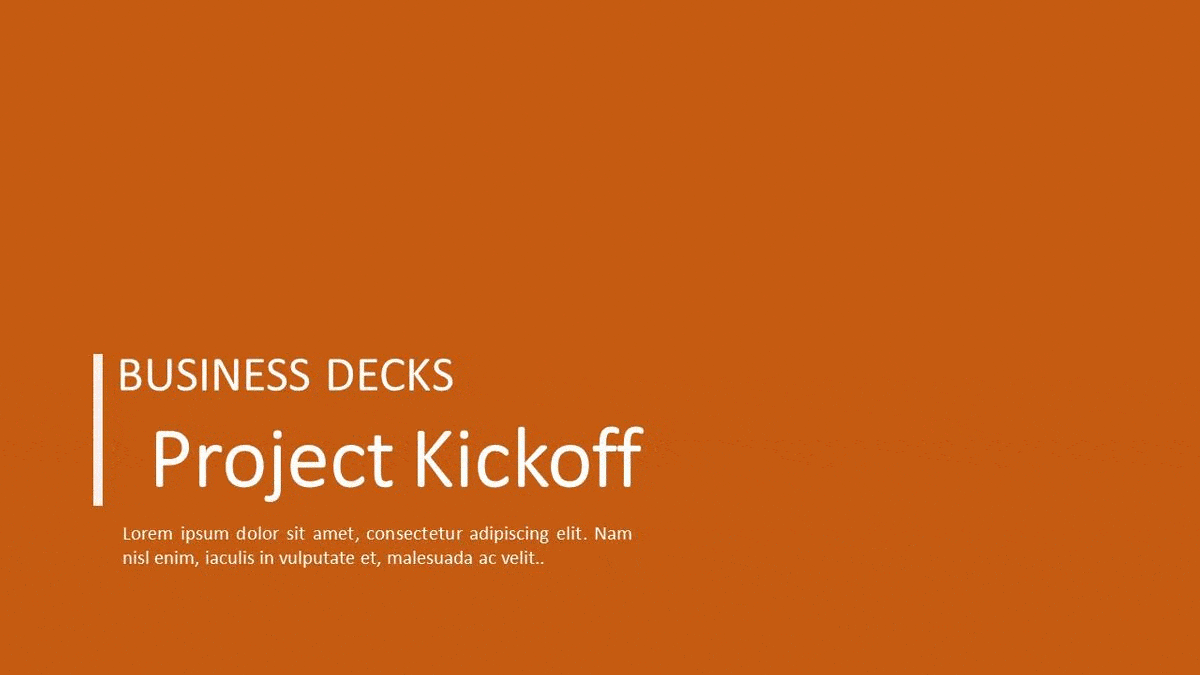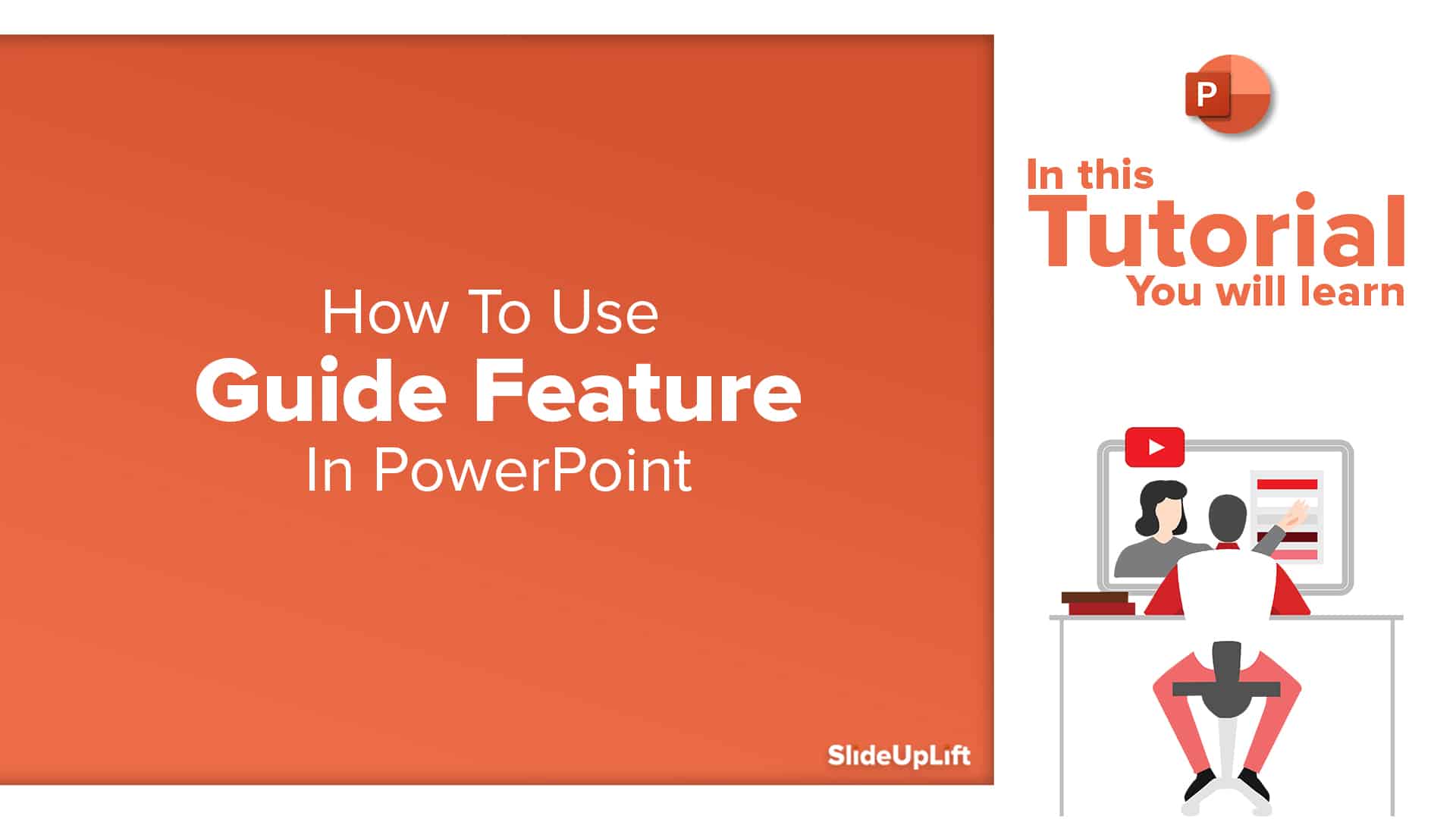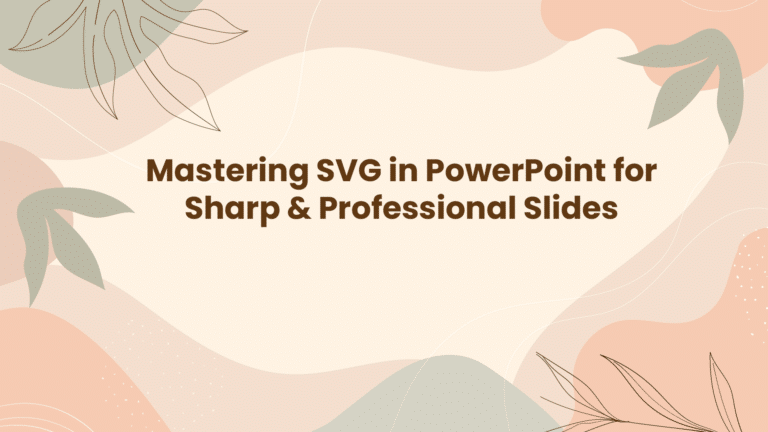PowerPoint Backgrounds That Work For You Behind The Scenes
Are you looking for compelling presentation backgrounds that will make your slides appear more professional and engaging?
One of the most crucial tasks while giving a presentation is to keep your audience engaged. The design of your slides should catch their interest.
Choose innovative background templates to make a good first impression. Your presentation needs to be visually appealing, and one way to do it is with a stunning background.
SlideUpLift offers 500+ PowerPoint backgrounds designed by industry professionals and high-end designers.
What are PowerPoint backgrounds?
PowerPoint backgrounds are visuals or design elements that are put behind the text, charts, photographs, or other objects that you are displaying in your presentations. In a nutshell, it is the presentation background on which you create all of your slides. As a result, the background can have a variety of different characteristics:
- Solid colors, images, shapes, graphics, and any mix of these are acceptable.
- A component of a standalone or customized PowerPoint theme.
- They can be the same for all of the slides in a presentation or different for each one.
- They can be set on a single slide in PowerPoint’s normal view or on all of your slides in the Slide Master view
Why does Your PowerPoint Slide Background Design Matter?
Humans are visual beings. We have the ability to appreciate and relate to the limitless varieties and blends of color, texture, style, and design that surround us.
Great Backgrounds add texture to your presentation, brings life to your slide elements, and lead your audience’s attention to your subject. When selecting a background, be sure to choose one that is simple and not too busy. Avoid using busy patterns or distracting images. If you use a photo as your background, be sure to use a high-resolution image so it will look sharp on any screen. To make life easier for you, SlideUpLift has done the heavy lifting for you to directly pick the most impactful backgrounds.
Best PowerPoint Presentation Backgrounds by SlideUpLift That You Must Try
We’ve compiled a collection of stunning presentation backgrounds that you can download, customize and use in your next presentation!
Project Kick-Off
Source: Project Kick Off Presentation by SlideUpLift
Purple Circles Background PowerPoint Template
Source: Purple Circles Background by SlideUpLift
Our Purple Circles Background PowerPoint Template will help you stand out from the crowd. With a unique and eye-catching design, this template is perfect for displaying your presentation skills in an exciting and stylish way.
Whether you’re giving a speech at a conference or presenting to your class, this template will help you look professional and polished. It saves your valuable time and offers 100% customization.
Our purple circles PowerPoint background is a great way to add a touch of class to your presentations and make them look professional.
Modern Background PowerPoint Template
Source: Modern PowerPoint Background by SlideUpLift
Are you looking for a sleek and modern PowerPoint background? Look no further than our Modern Background PowerPoint Template. This background template is designed by professionals to help you create presentations that are A- grade.
It is completely customizable, so you can change the colors, fonts, and images to match your unique style. This background template is designed by professionals and is perfect for giving your presentations that extra edge. Simply download the template, customize the content, and you’re ready to go.
Professional Business Theme PowerPoint Template
Source: Professional Business Theme by SlideUpLift
Our Professional Business Theme PowerPoint Template is meant for high-stakes occasions when your professionalism really needs to stand out. This deck of slides is pre-made, so you don’t have to spend hours creating a presentation from scratch.
With a professional look and feel, this background template is perfect for presenting your key message to important stakeholders.
Our Professional Business Theme PowerPoint Template is easy to customize, so you can create a presentation that perfectly matches your brand and personality. Whether you’re a small business owner or a large corporation, the Professional Business Theme PowerPoint Template will fit the bill when the stakes are high.
Gradient Corporate Theme PowerPoint Template
Source: Gradient Corporate Theme by SlideUpLift
The Gradient Corporate Theme PowerPoint Template has a futuristic feel and works well for forward-looking ideas including business plans, marketing strategies, and more. With its stunning looks, you can make a great impression on your boss, clients, or investors.
This template is easy to use and comes with over 9 different slides, so you can customize your presentation to fit your needs. The template comes with pre-designed slides, icons, and charts that you can use to make your presentation look professional and polished.
Like all other templates at SlideUpLift, this background is 100% customizable.
Wrapping It Up
Backgrounds are subtle elements that work behind the scenes and create the stage for you to build your content. Picking the right background can reinforce the messages you are trying to convey while giving that classy feel to your presentation.
Our massive library contains hundreds of PowerPoint backgrounds for you to pick and make your own. Try these amazing templates today and ace your next presentation!