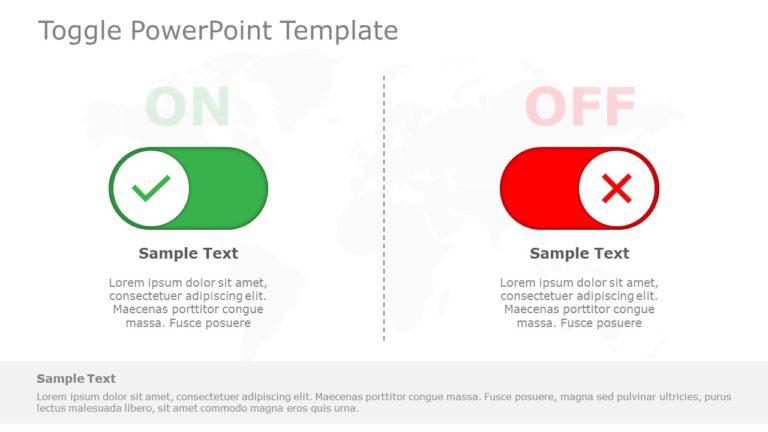Cool PowerPoint Templates
Great, for team meetings or presentations! This template provides an attractive format for showcasing demographic survey findings with its stylis....
Grab your audiences interest, from the beginning using this roadmap template crafted for business planning purposes! The appealing design include....
Create an impact, with this DMAIC process flow diagram template tailored for project management presentations! This captivating design showcases ....
Enhance the flow of your presentation using this template tailored for HR purposes! Ideal, for HR professionals and business teams alike. This ap....
Enhance your storytelling using this expense report template crafted to streamline your financial presentations effectively. With a pleasing mix ....
Turn your information into understandings using this template tailored for displaying customer reviews effectively. This attractive visual displa....
Enhance your presentation with an array of icons crafted for highlighting 24/7 service options uniquely tailored to your needs. These icons are f....
Craft compelling visual narratives using this template crafted for analyzing capital structures. Showcasing an contemporary curved line chart thi....
Stand out with confidence using this eye catching template crafted for presentations that leave a lasting impression, on your audiences minds and....
Introduce your concepts using this set of circular dollar icons tailored for presentations! These icons are customizable. Come in colors to eleva....
Enhance your presentations with this dynamic service delivery model template that brings your data to life! With engaging icons and a organized l....
Turn your information into understood insights using this appealing flowchart template, for pipeline processes painted in a sleek blue and gray p....
How To Make Cool PowerPoint Slides?
Infographics are probably the best way to make your business presentations more attractive and attention-grabbing. It results in increased engagement as compared to other visual media. And also make sure to choose the font size appropriately, use strong contrast with the text, and try not to use too much text and too many colors on your PowerPoint slides.
How to make Cool PowerPoint presentation?
To make your presentations more appealing and memorable you need cool backgrounds, simple transitions, clean fonts, & attractive graphics to make the presentation more engaging.
Here are a few ways to make a cool presentation,
- Use a consistent theme
- Use more images & less text
- Use animations to highlight each bullet point
- Convey one message in each slide
- Use 2/4/8 rule - The 2/4/8 rule is-don't spend more than 2 minutes on a one slide, don't use more than 4 bullets per slide, and no more than 8 words per bullet.