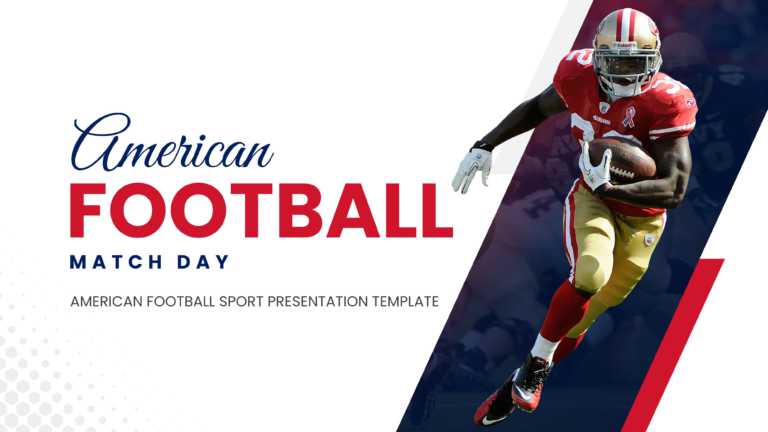Cool PowerPoint Templates
Celebrated on the 10th of December, this event reminds us of the Universal Declaration of the Rights that each one of us has. To spread awareness....
Use our Human Rights Day poster to spread awareness. It reminds us of the Universal Declaration of the Rights that each of us has. This slides b....
Communicate your key messages or ideas clearly and concisely with the help of our message house template. The simple and minimalistic template ha....
PDSA is a common framework used by professionals for continuous improvement. It stands for Plan, Do, Act and Study. It involves first planning, a....
Use this modern presentation deck to effectively visualize and communicate your key technical sales and marketing strategies to your teams, stake....
Use this template to compare actual results in comparison to projected or forecasted performance. It can be used to visualize and analyze revenue....
Make informed decisions with our Actual vs Forecast template. It can be used to compare actual results in comparison to projected performance. Pr....
Bring your sports presentations to life with our American Football Presentation theme. This presentation deck covers everything from game-day ana....
Use this Blue-theme deck to visualize and communicate your key digital programs and strategies for pharma presentations. It covers all important ....
Celebrate Hanukkah, the festival of lights with our Hannukkah backgrounds. It is perfect for conveying your wishes in presentations or you can us....
Convey your wishes for Hanukkah with our blue-themed Hanukkah slide template. This visually appealing slide is perfect for conveying your wishes ....
A minimalistic and visually appealing template to convey the greetings and wishes of Hannukah, the festival of lights. You can use it in presenta....
How To Make Cool PowerPoint Slides?
Infographics are probably the best way to make your business presentations more attractive and attention-grabbing. It results in increased engagement as compared to other visual media. And also make sure to choose the font size appropriately, use strong contrast with the text, and try not to use too much text and too many colors on your PowerPoint slides.
How to make Cool PowerPoint presentation?
To make your presentations more appealing and memorable you need cool backgrounds, simple transitions, clean fonts, & attractive graphics to make the presentation more engaging.
Here are a few ways to make a cool presentation,
- Use a consistent theme
- Use more images & less text
- Use animations to highlight each bullet point
- Convey one message in each slide
- Use 2/4/8 rule - The 2/4/8 rule is-don't spend more than 2 minutes on a one slide, don't use more than 4 bullets per slide, and no more than 8 words per bullet.