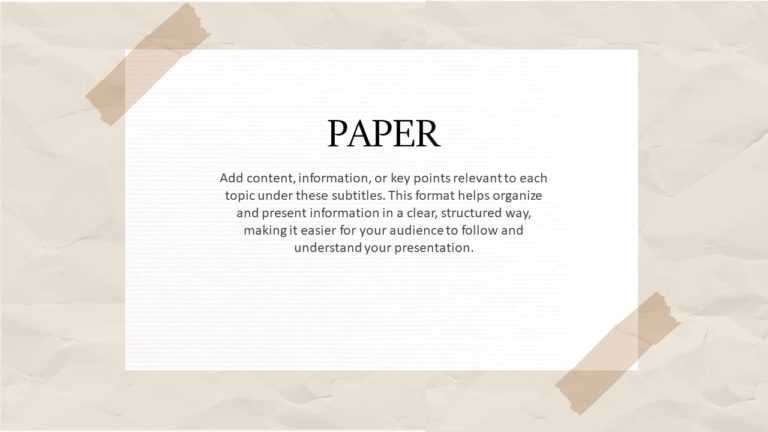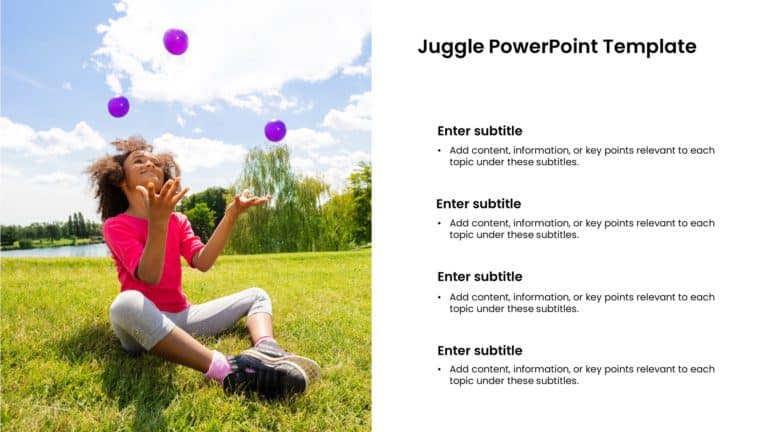Cool PowerPoint Templates
These Accreditation templates are documents or certificates that officially recognize or certify that an individual, organization, or institution....
This roadmap template is a strategic planning template that helps visualize the steps needed for any project, process or business to reach its go....
This Multi Pathway strategic roadmap presents several alternative approaches an organization can pursue to achieve its long-term goals. Organizat....
This Multi Theme Temporal roadmap presentation template is a time-based visual designed to display multiple themes or objectives over a specified....
This Paper Background features a paper-like texture and design, making slides or visuals more dynamic and engaging. These backgrounds are effecti....
This background can showcase historical context in any of your presentations. You can use these Google Slides templates in educational, professio....
This History Google Slides Theme is significant for professionals presenting historical data, events, or analyses. The background of these Google....
These Juggle templates showcase how multiple tasks, concepts, or projects can be managed simultaneously. Professionals can use these templates to....
Use this Labor Day Quote Slide to celebrate Labor Day and honor workers’ contributions to society. You can use this template to recognize i....
This Music Background template can be used in presentations that revolve around music themes. These Google Slides templates feature a display of ....
The Purple Google Slides Background has multiple purple wallpaper options. They have different purple options to match your audience’s needs. You....
Use these captivating Science Background templates to present the wonders of science to your audience. They provide a design for a clear and attr....
How To Make Cool PowerPoint Slides?
Infographics are probably the best way to make your business presentations more attractive and attention-grabbing. It results in increased engagement as compared to other visual media. And also make sure to choose the font size appropriately, use strong contrast with the text, and try not to use too much text and too many colors on your PowerPoint slides.
How to make Cool PowerPoint presentation?
To make your presentations more appealing and memorable you need cool backgrounds, simple transitions, clean fonts, & attractive graphics to make the presentation more engaging.
Here are a few ways to make a cool presentation,
- Use a consistent theme
- Use more images & less text
- Use animations to highlight each bullet point
- Convey one message in each slide
- Use 2/4/8 rule - The 2/4/8 rule is-don't spend more than 2 minutes on a one slide, don't use more than 4 bullets per slide, and no more than 8 words per bullet.