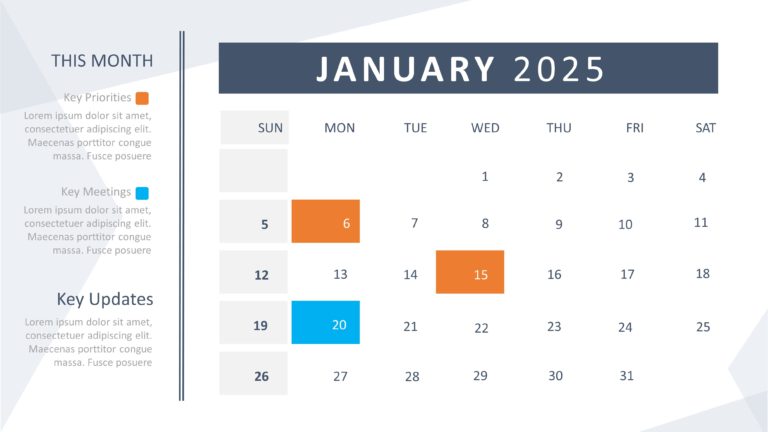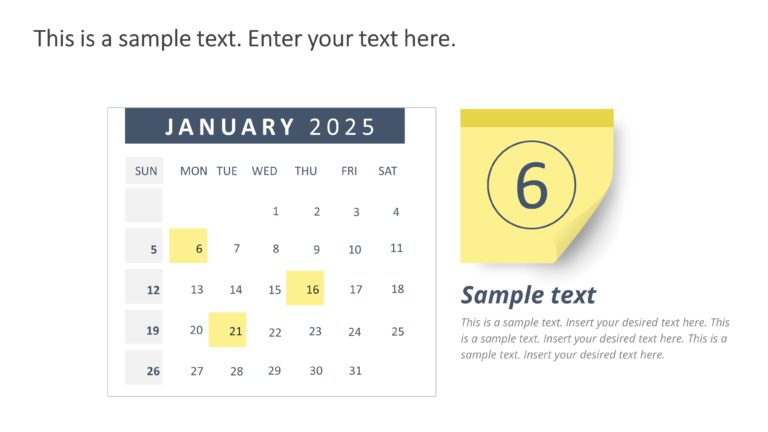Cool PowerPoint Templates
The Free PowerPoint Calendar Template 2025 helps users organize and plan their year efficiently for the entire year. It has detailed and visually....
The PowerPoint Annual Calendar Template 2025 features a clean, professional design with well-organized slides. This template is significant for i....
The PowerPoint Template 2025 Calendar is crafted to assist you in arranging your schedule and goals for the upcoming year. The primary objective ....
The PowerPoint Quarterly Calendar Template 2025 is designed to assist in planning and organizing quarterly activities. This template is significa....
The Microsoft PowerPoint Calendar Template 2025 offers options for full-year overviews and detailed month-by-month views. This template helps use....
This template is crucial for those who need to maintain an organized schedule throughout the year. It facilitates efficient planning and tracking....
The Calendar PowerPoint Template 2025 is designed to help users create visually appealing and organized presentations for scheduling and planning....
The 2025 PowerPoint Calendar Template is designed for individuals and organizations to effectively manage time, improve productivity, and achieve....
The PowerPoint Weekly Calendar Template 2025 offers a professional design to help you plan, track, and organize your weekly schedule. It includes....
The Colorful PowerPoint Template Collection is a set of visually captivating slides designed to make your presentation stand out. There are ten c....
The Continuous Improvement in Lean Manufacturing template presents information related to continuous improvement processes within the framework o....
The Cynefin Framework Presentation is a well-defined and visual-reliant presentation template. It helps you show a comprehensive and detailed acc....
How To Make Cool PowerPoint Slides?
Infographics are probably the best way to make your business presentations more attractive and attention-grabbing. It results in increased engagement as compared to other visual media. And also make sure to choose the font size appropriately, use strong contrast with the text, and try not to use too much text and too many colors on your PowerPoint slides.
How to make Cool PowerPoint presentation?
To make your presentations more appealing and memorable you need cool backgrounds, simple transitions, clean fonts, & attractive graphics to make the presentation more engaging.
Here are a few ways to make a cool presentation,
- Use a consistent theme
- Use more images & less text
- Use animations to highlight each bullet point
- Convey one message in each slide
- Use 2/4/8 rule - The 2/4/8 rule is-don't spend more than 2 minutes on a one slide, don't use more than 4 bullets per slide, and no more than 8 words per bullet.