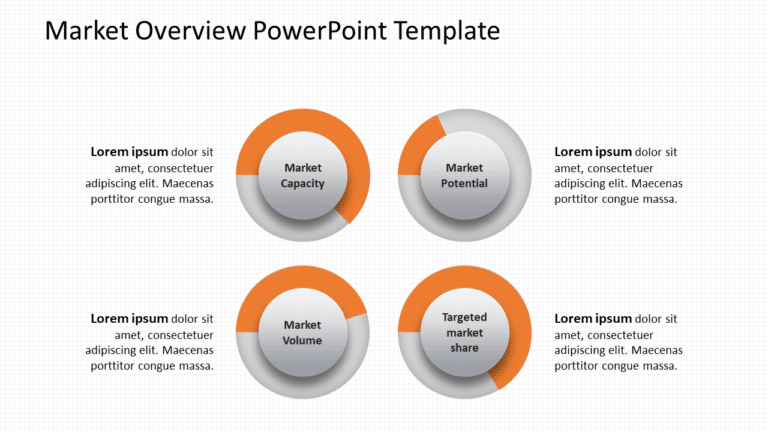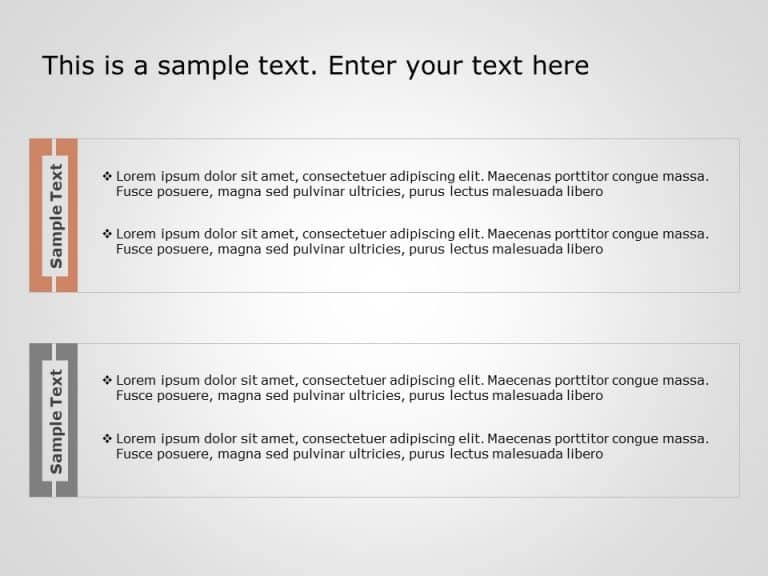Cool PowerPoint Templates
Craft engaging presentations using this infographic template tailored for market analysis purposes. With its orange and gray color palette and ci....
Elevate your data presentation, with an design tailored to highlight your companys goals and principles effectively! The diamond shaped component....
Enhance your information with an infographic that is crafted to convey your companys goals and principles in a clear manner. This design showcase....
Easily share information using this captivating infographic created to clearly showcase your companys goals and beliefs in an manner. Ideal, for ....
Enhance your presentations with a flair using this captivating diagram crafted to highlight your companys purpose, aspirations and principles. Wi....
Wow your audience, with this template crafted to outline the customer experience seamlessly! The blue and green color palette not boosts readabil....
Elevate your meetings with this setup crafted to highlight your companys goals and principles ! With a mix of gray tones, in place to captivate v....
Get your audience engaged from the beginning using this template crafted to highlight your companys goals and beliefs. Featuring blocks, in shade....
Showcase the company’s goal, vision, and values to an audience with this free vision mission slide. These are the fundamental components th....
Engage your viewers immediately by using this eye catching text box layout with tones‚Äã‚Äã‚Äã. Ideal for highlighting key information‚Äã‚Äã‚Äã a....
Enhance the professionalism of your presentations with this text box design tailored for content structuring purposes! This layout showcases an c....
Enhance the appeal of your presentation, with a grid layout in orange and gray hues perfect for organizing data effectively and stylishly present....
How To Make Cool PowerPoint Slides?
Infographics are probably the best way to make your business presentations more attractive and attention-grabbing. It results in increased engagement as compared to other visual media. And also make sure to choose the font size appropriately, use strong contrast with the text, and try not to use too much text and too many colors on your PowerPoint slides.
How to make Cool PowerPoint presentation?
To make your presentations more appealing and memorable you need cool backgrounds, simple transitions, clean fonts, & attractive graphics to make the presentation more engaging.
Here are a few ways to make a cool presentation,
- Use a consistent theme
- Use more images & less text
- Use animations to highlight each bullet point
- Convey one message in each slide
- Use 2/4/8 rule - The 2/4/8 rule is-don't spend more than 2 minutes on a one slide, don't use more than 4 bullets per slide, and no more than 8 words per bullet.