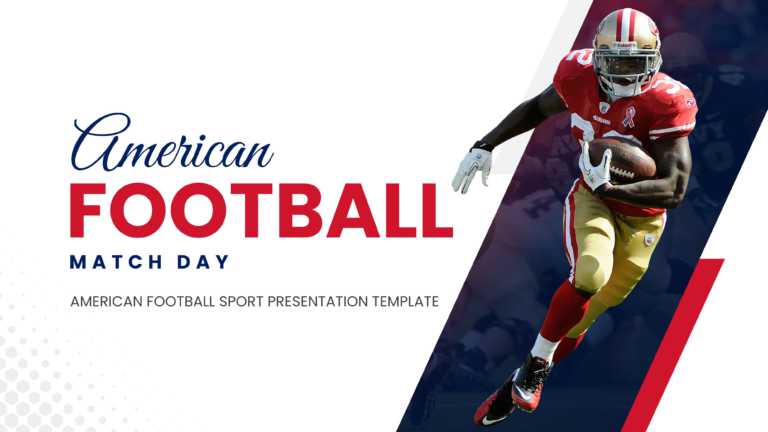This is a modern and professional Presentation deck that helps you present your B2B revenue playback in a structured and organized format. These ....
A presentation deck that sales professionals use to visualize and communicate sales strategies. This deck helps in the proper planning and execut....
Present your business innovation strategies in an engaging way with the help of our Strategic innovation deck. This presentation covers all impor....
Bring your sports presentations to life with our American Football Presentation theme. This presentation deck covers everything from game-day ana....
Use this Blue-theme deck to visualize and communicate your key digital programs and strategies for pharma presentations. It covers all important ....
Use this modern presentation deck to effectively visualize and communicate your key technical sales and marketing strategies to your teams, stake....
Creatively showcase and communicate your key company highlights and overview with the help of this modern template. Effectively showcase the comp....
Use this Employee Engagement template to effectively visualize and analyze your employee engagement aspects, such as overview, key drivers, chall....
Pitch perfect with our investment proposal presentation deck. It helps you visualize and communicate your company’s key aspects to the inve....