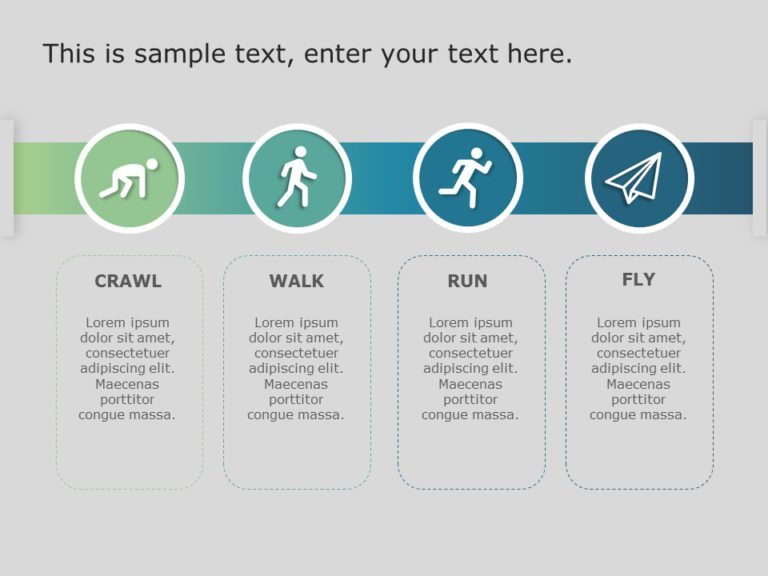Microsoft PowerPoint Templates
Enhance your presentations with a quote slide that adds a flair, to your business communication endeavors. This slide showcases a design with an ....
Start off engaging your audience immediately using this outline format tailored for business classes Ð a choice, for teachers and professionals,....
Enhance your information by using this open book design template! Ideal, for teachers and presenters who want to make their content more interest....
This comparison template is great, for team meetings as it clearly shows the difference between centralization and decentralization using two pan....
Create powerful visual stories with this innovative digital security template! Perfect for tech professionals and corporate teams, this design sh....
Crafted to be clear and impactful improve your presentations with this diagram depicting phases. Ideal, for showcasing advancement and developmen....
Enhance the quality of your presentations using this certificate template meant for acknowledging accomplishments. The captivating design showcas....
Share your outlook using this all encompassing instrument crafted to simplify the calculation of working capital needs. Tailored for experts and ....
Craft engaging slides using this crafted template that centers on pricing strategies, for business professionals and marketing teams ! This templ....
Enhance your presentations with this mobile payments template that is created to streamline the way you present information, about finance matter....
Create a story using this comparison template that illustrates the progression, from the present to the future effectively! This pleasing slide i....
Get ready to make a statement with this New Year cover template thats just perfect, for starting off the new year right! It features a backdrop a....
How Do You Make Good Slides in Microsoft PowerPoint?
Good Microsoft PowerPoint templates can hold the audience's attention and engage the audience with the content. Many elements go into making the best Microsoft templates for PPT. Research has shown that using shapes, colors, and fonts, which are chief elements of vision science, matters in effectively communicating ideas. By applying the principles of vision science, you can make the best infographics to provide relatable and informative content. It is also proven that infographics increase engagement compared to other visual media. Learn about the principles of vision science to build the best business templates.
What Is Design Ideas In Microsoft PowerPoint?
Design Ideas is a feature of PowerPoint 365 that suggests professional design ideas by examining your slide’s contents. After adding a piece of content, design ideas work in the background to offer you different design options. You can manually activate it by clicking Design > Design Ideas.
Can I Apply The Same Design To All The Slides In Microsoft PowerPoint Templates?
Yes. Microsoft PPT templates are designed to give a consistent look to your presentations. If you want to apply the same design to all slides in presentations them you have to follow these steps:
- Go to the Design tab, and choose your theme(To reveal more options, click the More button).
- Right-click on the slide you like and select the option Apply to All Slides.
Can Multiple Users Edit A Microsoft PowerPoint Template At The Same Time?
Microsoft PowerPoint is the most popular tool to create presentations. In the remote working environment, you need a presentation tool to collaborate with your working team. MS PowerPoint allows you to collaborate on a presentation with your team at the same time. For this, you have to save your presentation to OneDrive or SharePoint in Microsoft 365. And all users need to be using PowerPoint 2010 or later and for Windows PowerPoint 2016 for Mac or later.
Where Can I Download Free Microsoft PowerPoint Templates?
SlideUpLift has created a vast collection of free Microsoft PowerPoint templates for professionals to design their business presentations using our Microsoft presentation templates. The collection includes templates related to project management, marketing, HR, finance, PowerPoint shapes, diagrams, and icons, and much more.