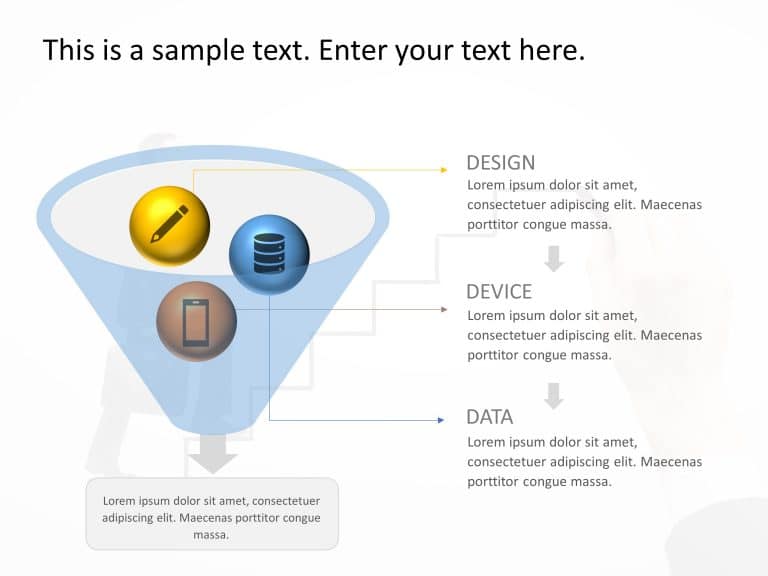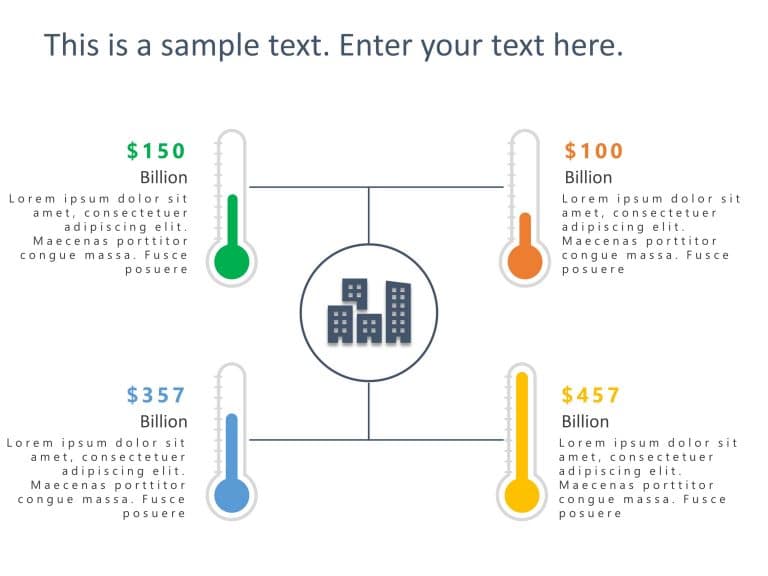Microsoft PowerPoint Templates
Enhance the flow of your presentation using this calendar template crafted for organization and preparation purposes! With a design element incor....
This template is ideal, for team meetings as it visually presents the stages of the project lifecycle through a captivating V model process diagr....
Enhance your influence, with this presentation template inspired by gears design elements! Ideal, for presenting your business strategies the vib....
Make a bold statement with this visually striking funnel strategy template! Perfect for professionals looking to streamline their presentations, ....
Enhance your narratives using this captivating template crafted to describe challenges and their remedies. Ideal, for teachers, advisors and busi....
Enhance the flow of your presentation by incorporating this visually appealing industry analysis display tool! This template showcases a design t....
Share your vision using this captivating template crafted to highlight skills, for employee advancement. This attractive slide displays a figure ....
Use this user template to break down concepts when studying how your audience behaves! This eye catching slide showcases a diagram that highlight....
Enhance your presentation, with this slide that highlights corporate accomplishments! This template boasts a design and lively color palette that....
Create a statement using this dynamic mind mapping layout design! Tailored for groups and team leaders. This visually appealing slide layout aids....
Impress stakeholders with this visually striking sales funnel analysis template! Designed to simplify complex data, this slide effectively illust....
Start off by captivating your audience immediately using this captivating template created to display your strategies, for growth at the beginnin....
How Do You Make Good Slides in Microsoft PowerPoint?
Good Microsoft PowerPoint templates can hold the audience's attention and engage the audience with the content. Many elements go into making the best Microsoft templates for PPT. Research has shown that using shapes, colors, and fonts, which are chief elements of vision science, matters in effectively communicating ideas. By applying the principles of vision science, you can make the best infographics to provide relatable and informative content. It is also proven that infographics increase engagement compared to other visual media. Learn about the principles of vision science to build the best business templates.
What Is Design Ideas In Microsoft PowerPoint?
Design Ideas is a feature of PowerPoint 365 that suggests professional design ideas by examining your slide’s contents. After adding a piece of content, design ideas work in the background to offer you different design options. You can manually activate it by clicking Design > Design Ideas.
Can I Apply The Same Design To All The Slides In Microsoft PowerPoint Templates?
Yes. Microsoft PPT templates are designed to give a consistent look to your presentations. If you want to apply the same design to all slides in presentations them you have to follow these steps:
- Go to the Design tab, and choose your theme(To reveal more options, click the More button).
- Right-click on the slide you like and select the option Apply to All Slides.
Can Multiple Users Edit A Microsoft PowerPoint Template At The Same Time?
Microsoft PowerPoint is the most popular tool to create presentations. In the remote working environment, you need a presentation tool to collaborate with your working team. MS PowerPoint allows you to collaborate on a presentation with your team at the same time. For this, you have to save your presentation to OneDrive or SharePoint in Microsoft 365. And all users need to be using PowerPoint 2010 or later and for Windows PowerPoint 2016 for Mac or later.
Where Can I Download Free Microsoft PowerPoint Templates?
SlideUpLift has created a vast collection of free Microsoft PowerPoint templates for professionals to design their business presentations using our Microsoft presentation templates. The collection includes templates related to project management, marketing, HR, finance, PowerPoint shapes, diagrams, and icons, and much more.