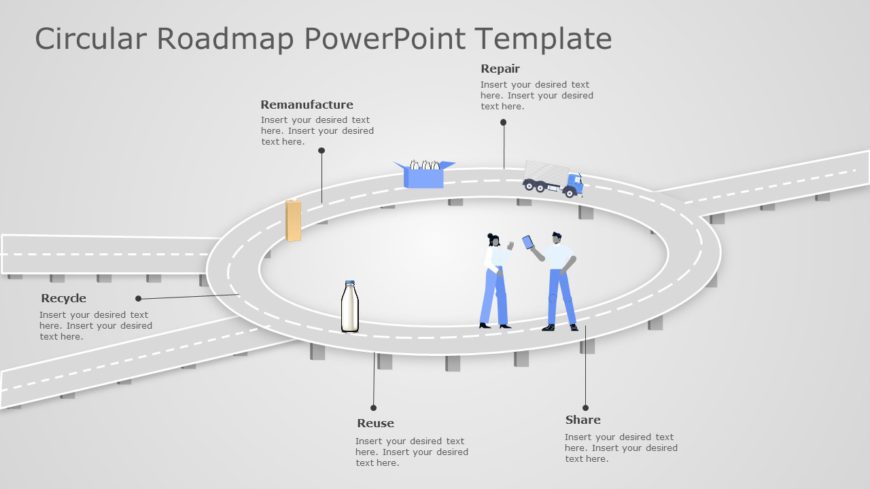Start off by captivating your audience with this captivating template tailored for presenting business goals away! The yellow color palette and f....
Elevate your meetings with this template crafted for boosting teamwork and analysis ! With its modern isometric design elements and functionality....
Share your vision using this captivating analysis slide that will take your presentations to the level effortlessly! This template showcases an c....
This cutting edge template is crafted for the digital era to showcase your ideas effectively! Ideal, for tech lovers and experts alike this appea....
Enhance your influence with this striking animated template crafted to captivate your audiences attention ! Showcasing data and valuable insights....
Enhance your influence using this engaging 5 step infographic template that stands out with its pink color scheme and professional design aesthet....
Enhance the professionalism of your presentations with this teamwork template tailored for settings! Ideal, for team gatherings and idea sharing ....
Enhance your information sharing using this captivating template created for evaluations! Ideal, for individuals aiming to showcase data in a con....
Enhance the quality of your presentations with this template tailored for highlighting cloud technology features. The sleek blue backdrop establi....
Showcase your vision using this template crafted to highlight cutting edge solutions that stand out in a crowd of ideas and presentations alike, ....
This innovative roadmap design presents ideas in a way that effortlessly guides your audience through concepts, with ease. With its layout and sl....
Craft compelling visual narratives using this cutting edge template crafted to ignite imagination and motivate engagement, in your audiences hear....