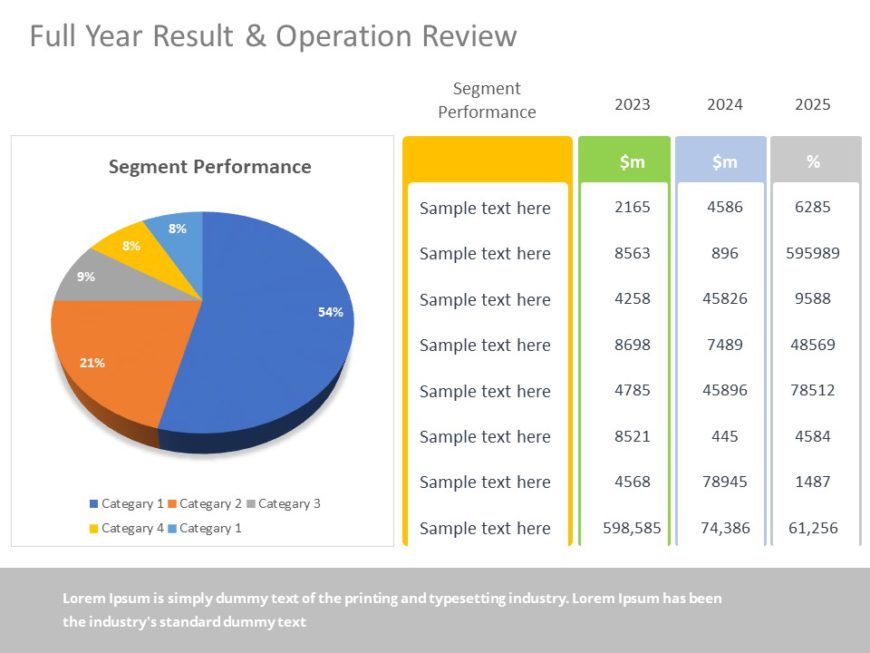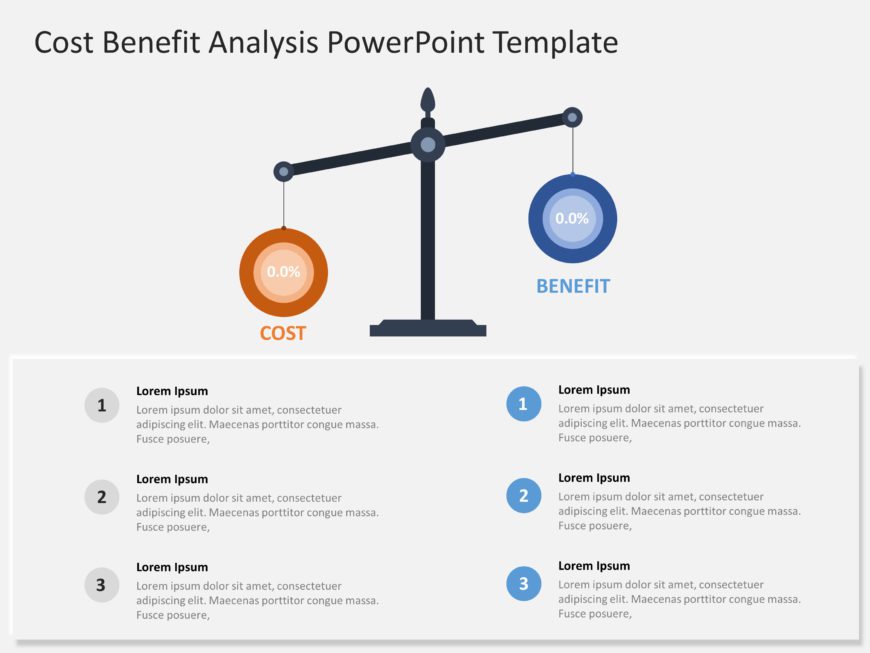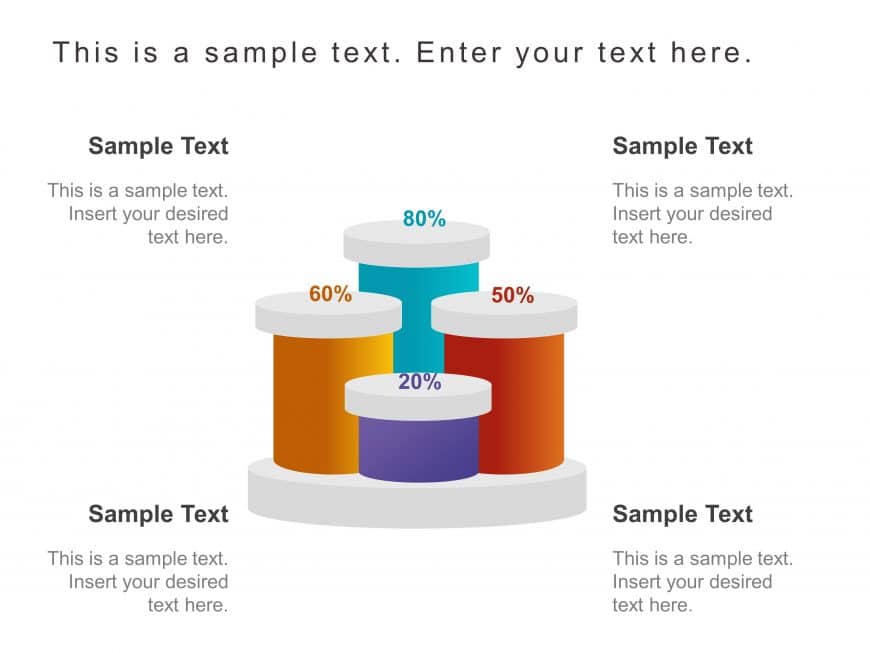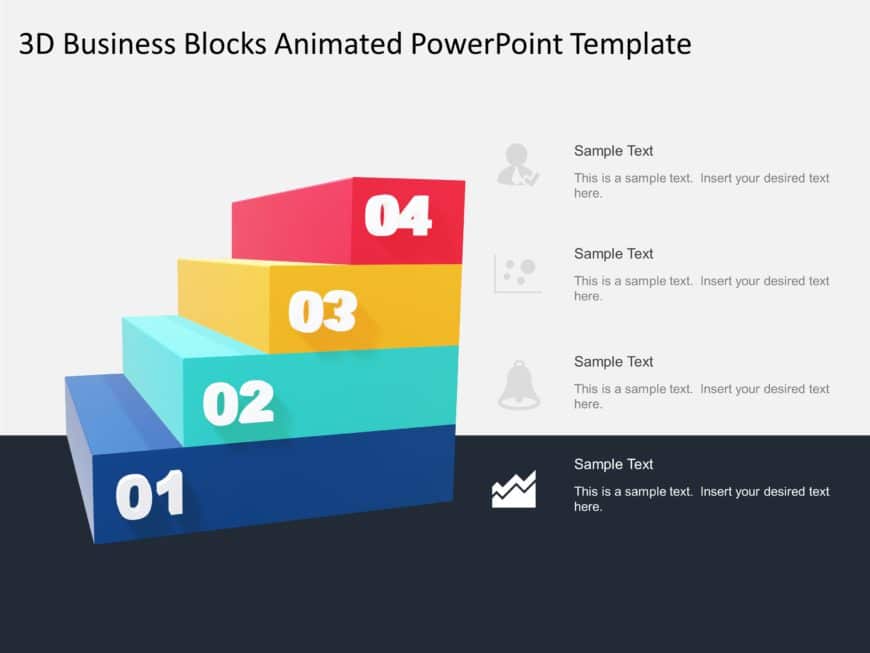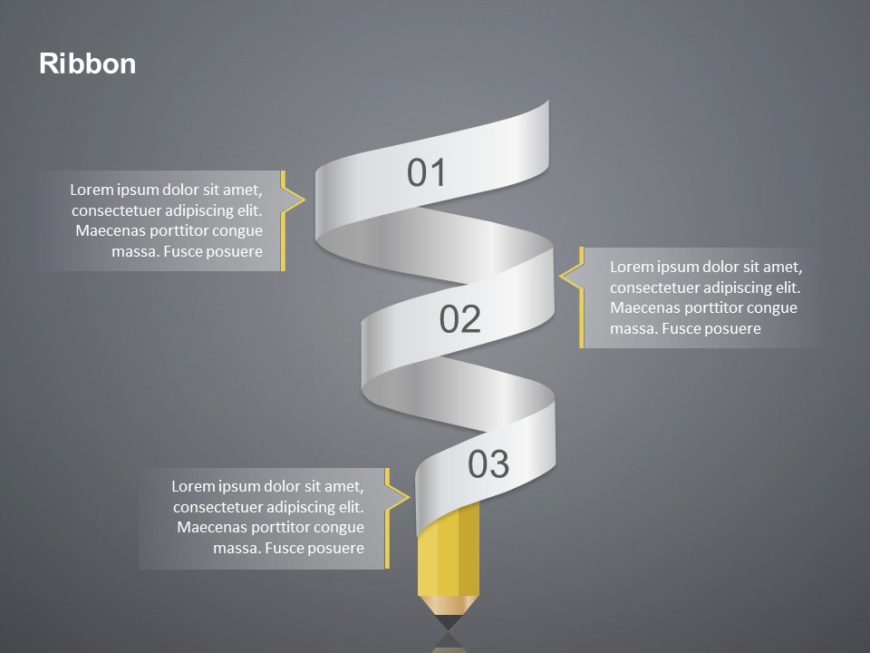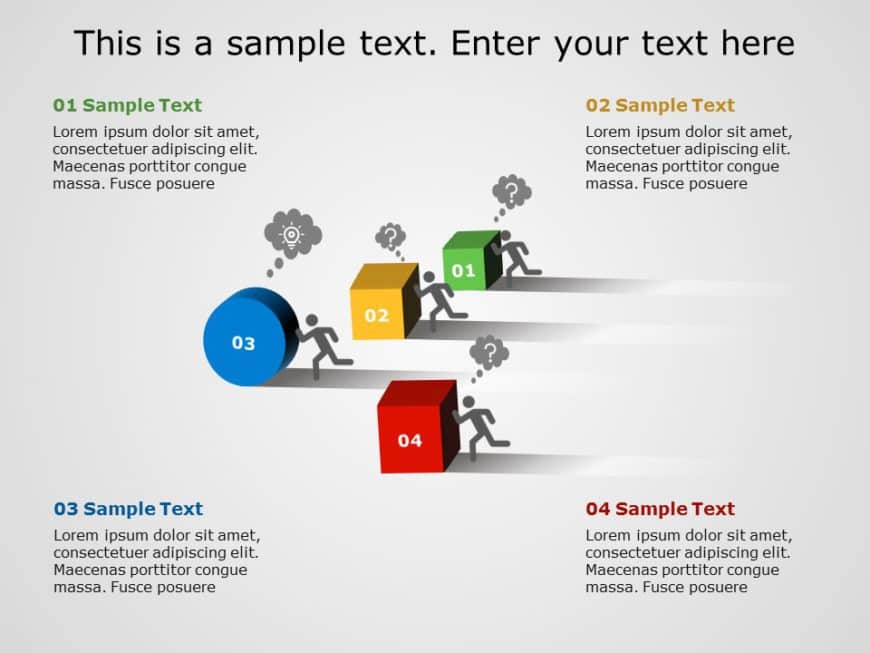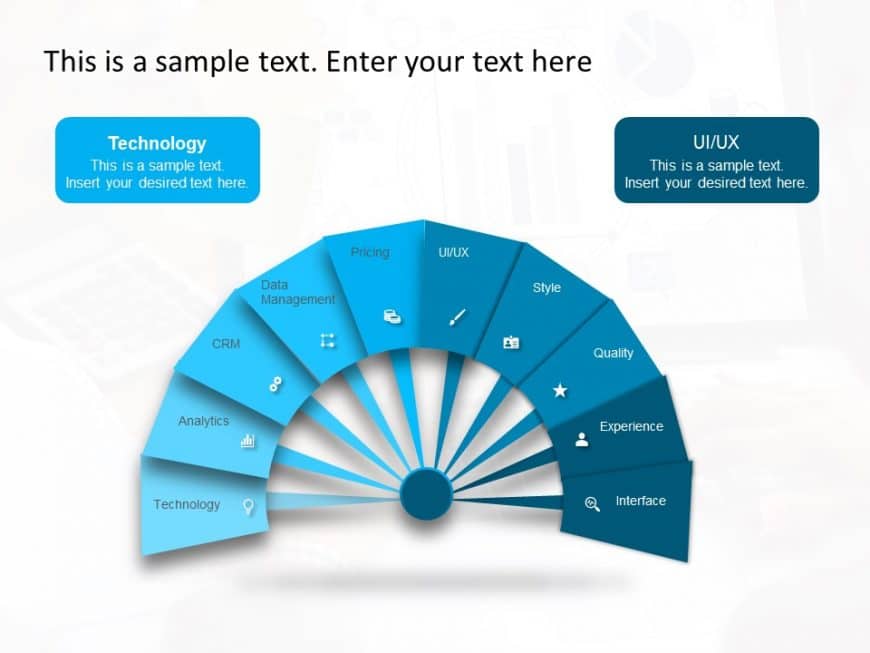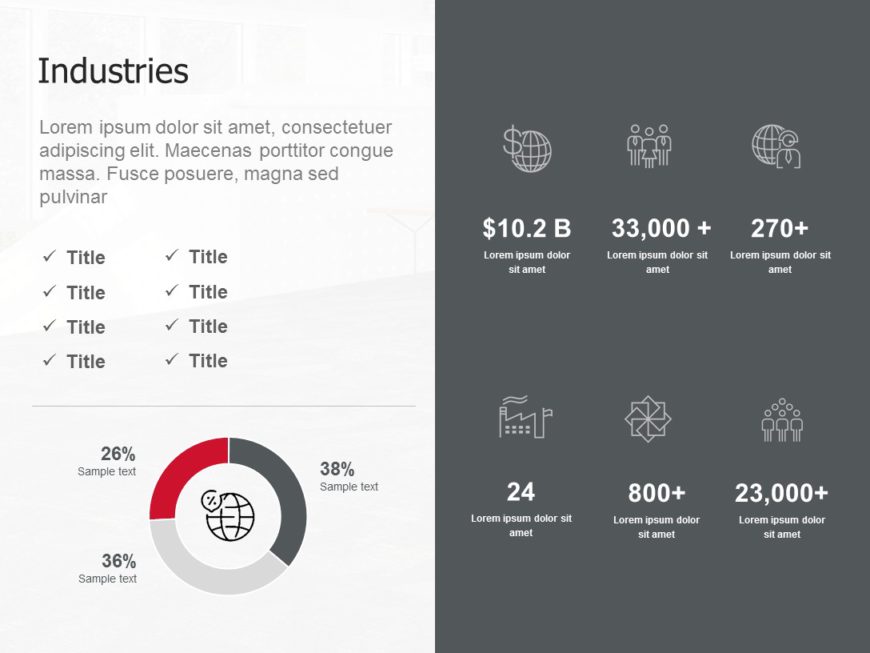Here’s a user friendly template that simplifies concepts to highlight points effectively with its modern and sleek design elements using vi....
Enhance the flow of your presentation using this detailed review template tailored for analysis purposes.This template showcases a design layout.....
Create a story using this tool that aims to streamline decision making tasks for you! This design showcases an balance scale to demonstrate the b....
Enhance your storytelling using this bar chart template that visually illustrates your data in a manner! Ideal, for professionals aiming to stati....
Free Animated 3D Steps Presentation Template Use this Free Animated 3D Steps PowerPoint template to create visually appealing presentations in an....
Simplify your presentation structure using this ribbon summary template that improves clarity and organization.The unique ribbon layout smoothly ....
Enhance your presentations with this template that adds a flair to illustrate issues and resolutions effectively.The layout is visually captivati....
Showcase your vision using this slide that highlights your business ideas effectively. The distinct fan shaped design not grabs attention but als....
Elevate your information into insights using the captivating Puzzle Quadrant Leadership Competency Diagram provided here. This visually appealing....
This template is great, for team meetings as it helps present your companys industry knowledge and important data in an manner with a sleek and c....
Crafted for communication and a lasting impression; elevate your presentations using this 3D social media network pie chart template.The ideal ch....
Make complex concepts easier to understand with this process flow template! This slide is great, for explaining step by step procedures in an man....