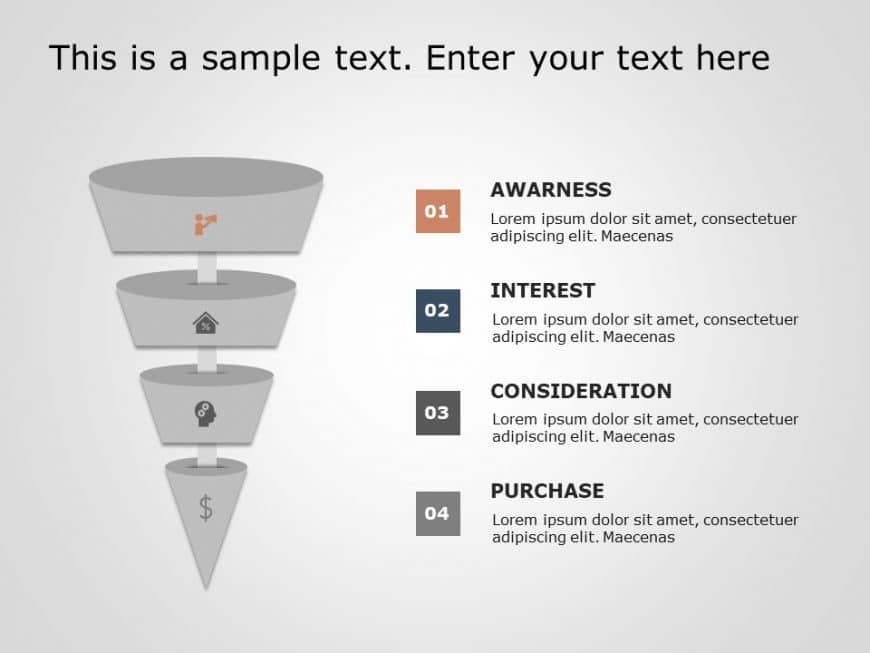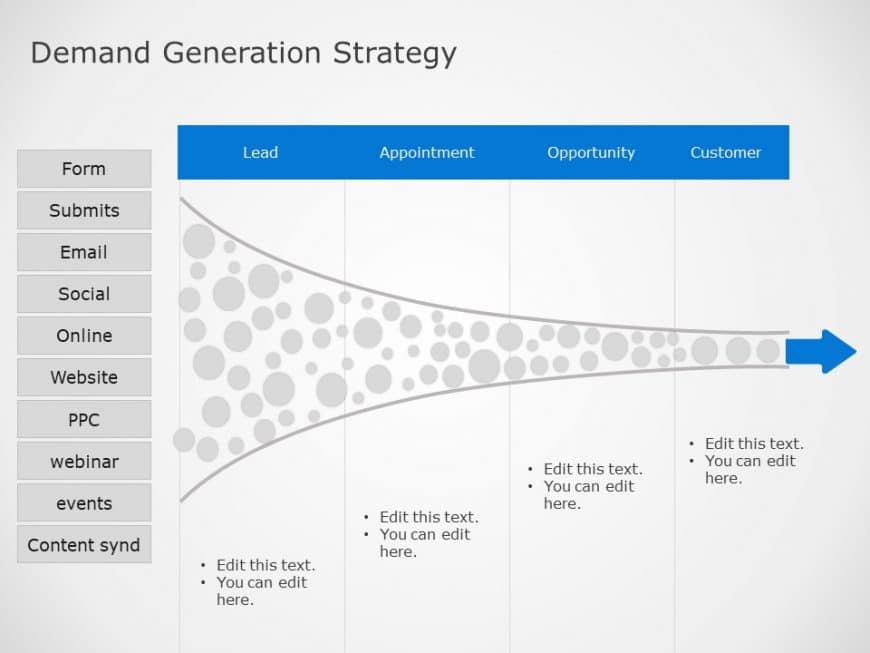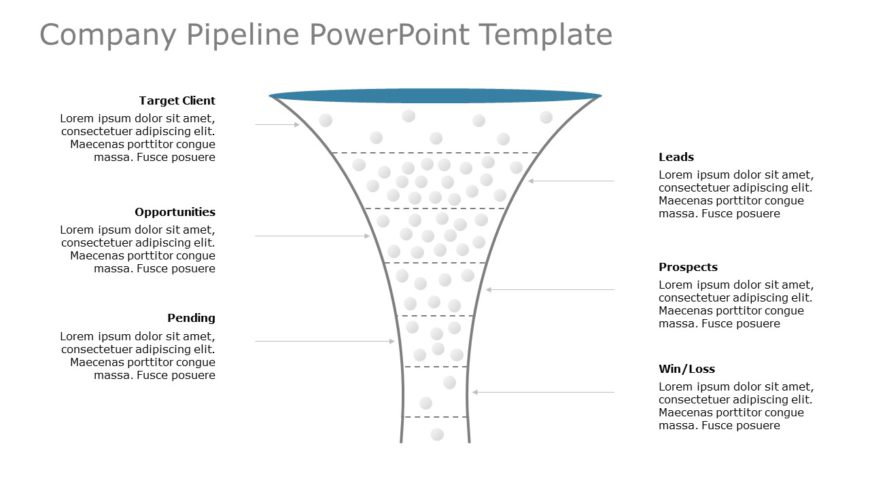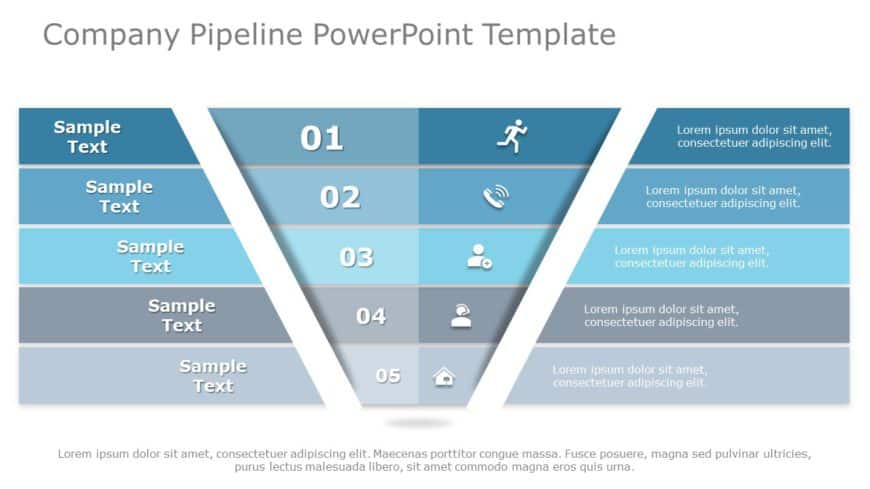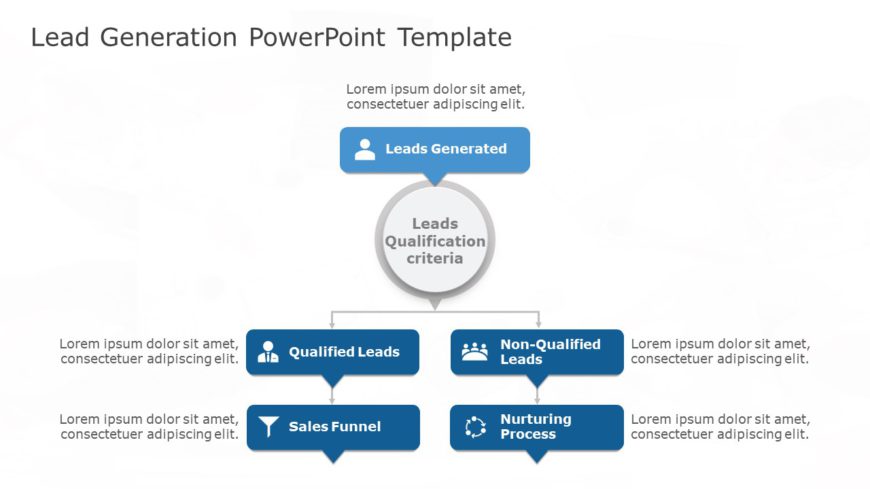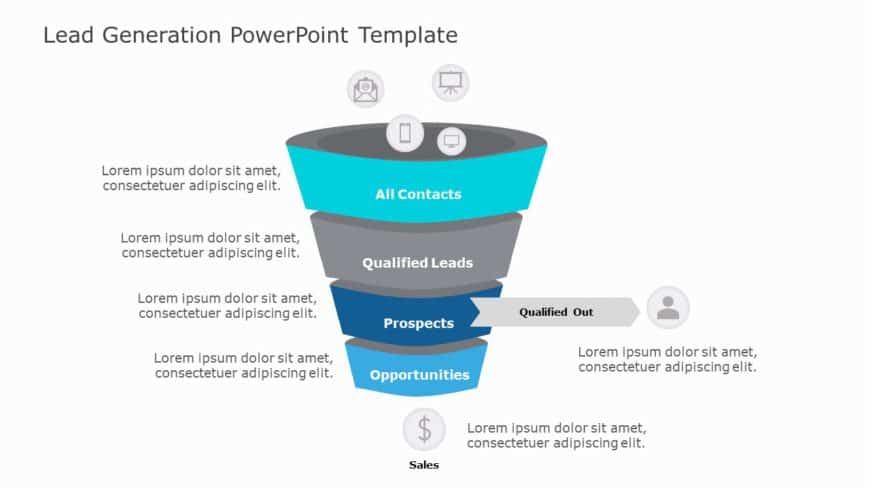PowerPoint Funnel Templates
Turn your information into insights using this captivating funnel process template that simplifies complex data presentation, with its visually a....
Enhance your presentations with this captivating sales funnel infographic tailored for showcasing the consumer journey in an way.The design incor....
Wow stakeholders, with this marketing funnel template thats crafted to streamline your demand generation strategy! This visually appealing slide ....
Enhance your storytelling game with this customer pipeline dashboard template that features a blue and gray color palette perfect, for sales team....
Turn your information into insights using this guide tailored for recruitment procedures.This tool offers a organized sequence that helps you nav....
Show off this eye catching funnel chart to impress those involved in sales pipeline management; its tailored for that purpose, with its gray colo....
Enhance the flow of your presentation using this template crafted for reverse logistics procedures specifically tailored for supply chain managem....
Elevate your meetings using a gradient funnel diagram tailored for analyzing business pipelines effectively! This template showcases an contempor....
Ideal, for team meetings and updates presentations is this free template that provides an captivating depiction of the Cone of Uncertainty. A cru....
Craft compelling visual narratives using this diagram for generating leads effectively! This template is skillfully crafted to assist in illustra....
This template is great, for team meetings as it shows the idea of uncertainty in project progress in an engaging way with its eye catching teal a....
Elevate your information into insights using this captivating funnel chart tailored for the lead qualification journey! The template showcases a ....