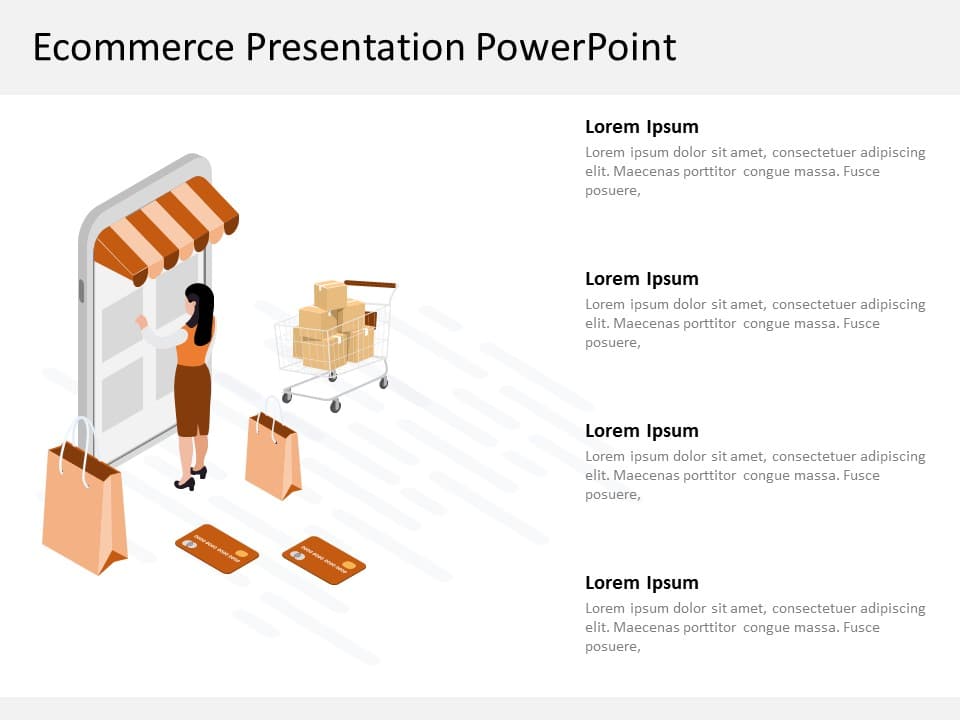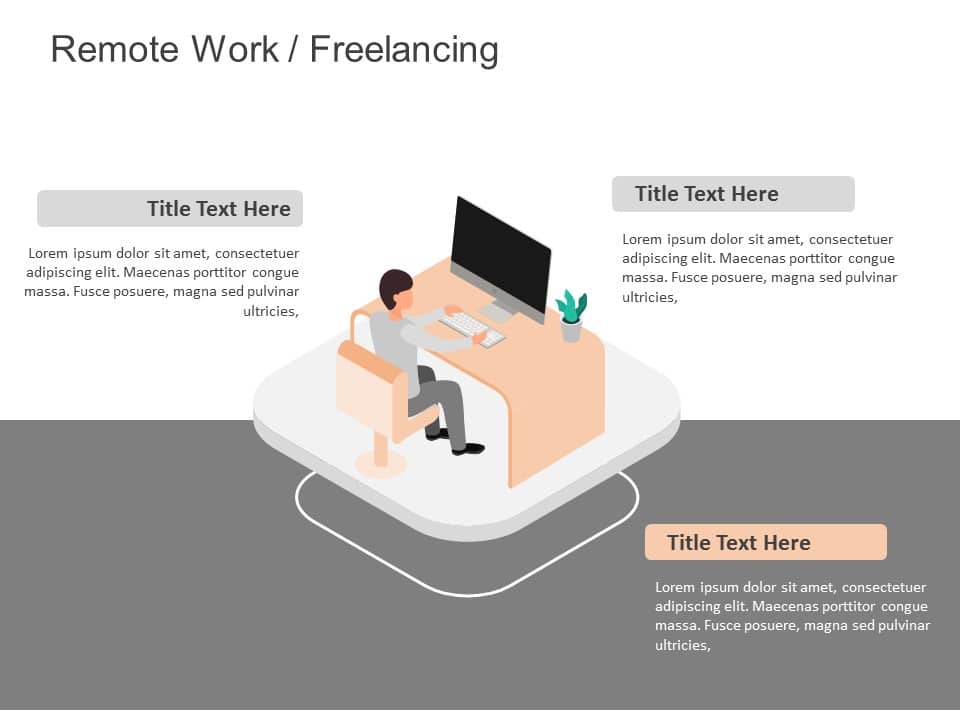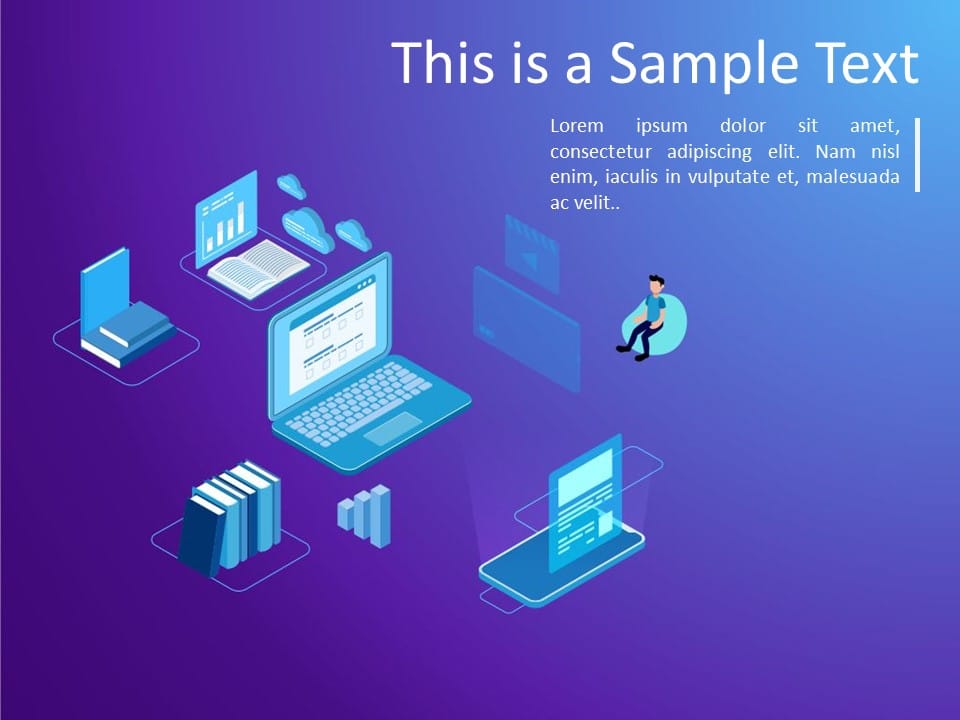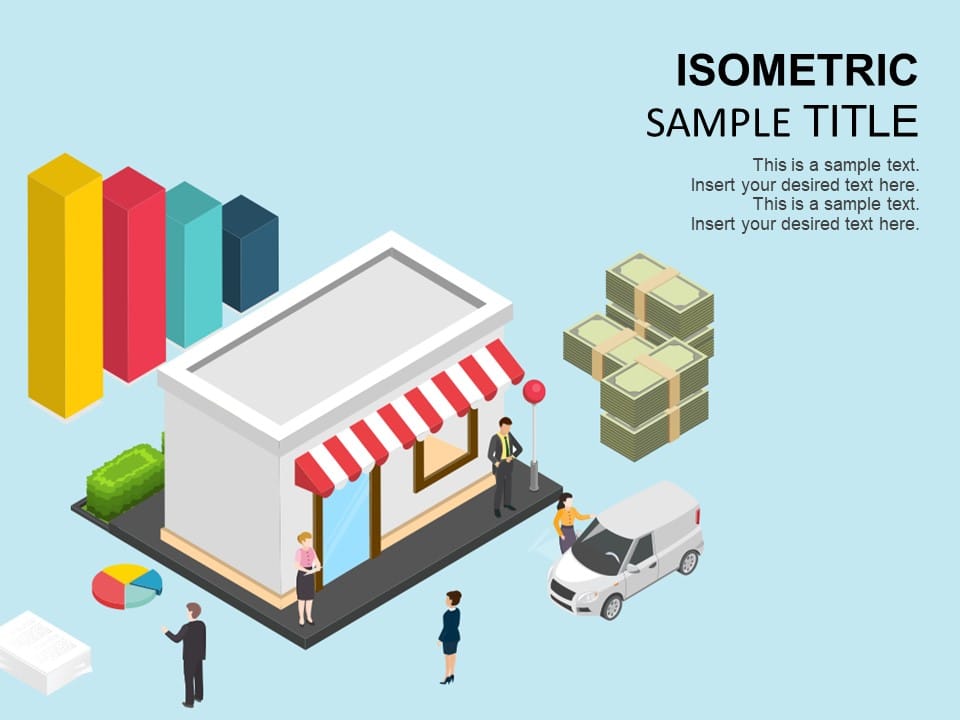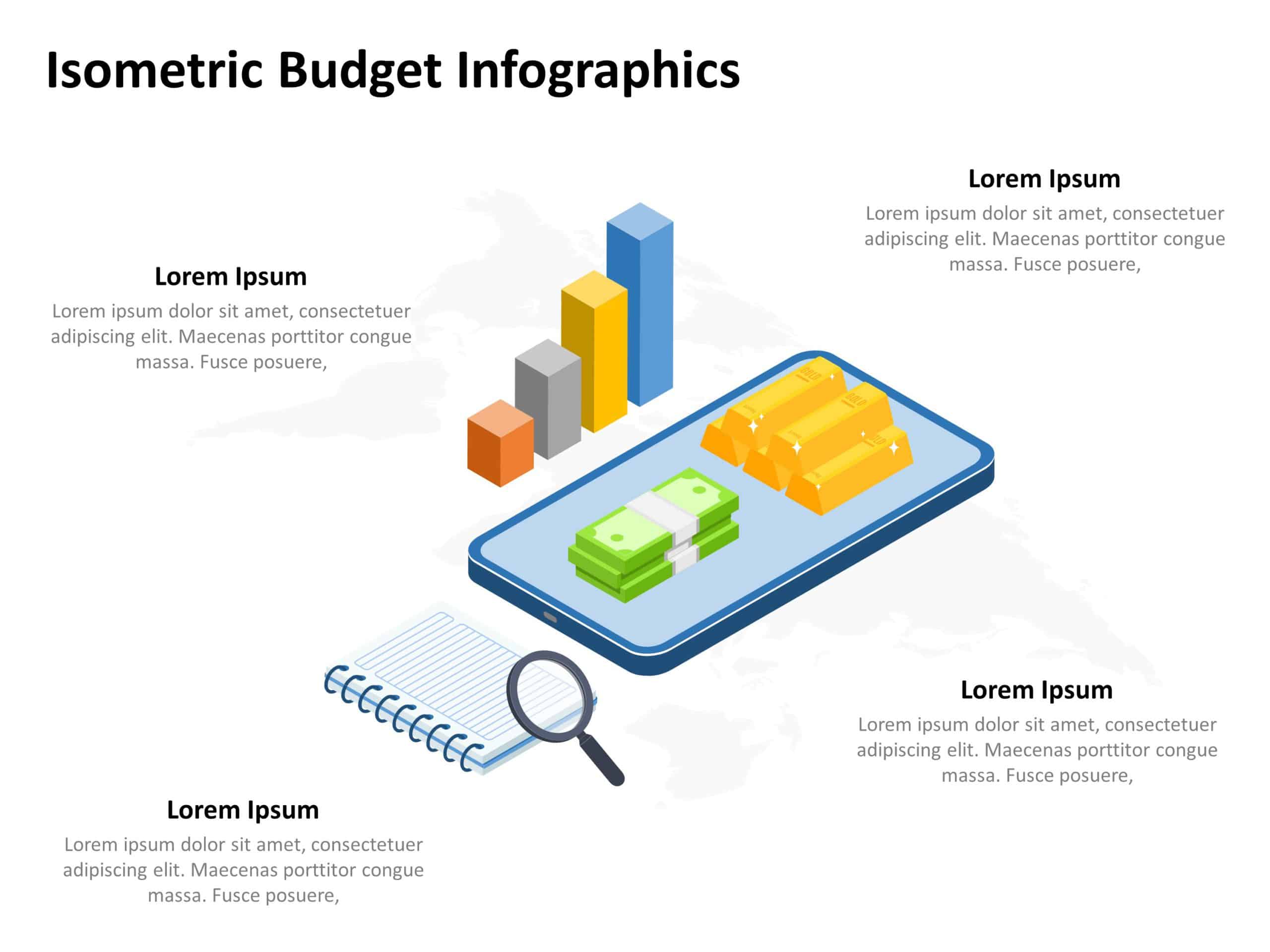Isometric Templates For PowerPoint
What Are Isometric Drawings?
Isometric drawings or images are projections of 3 dimensions into 2 dimensions. It implies “having equal measures” to be isometric. The isometric grid and its equally spaced parallel lines (running vertically and at 30° and -30° angles) illustrate this principle. SlideUpLift offers a huge range of such isometric slides of relevant topics and great quality. These isometric drawings have been designed by our team of professional illustrators.
What Kinds Of Isometric Drawings We Have?
We’ve produced slides with a wide variety of isometric drawings. There are advanced isometric teamwork diagrams, isometric timeline diagrams, and isometric corporate review visuals, among others. People standing and sitting in an office setting are depicted in isometric drawings.
How Can I Add Isometric Drawings To My Presentation?
Download the template for the illustration you require in either Google Slides or PowerPoint to use SlideUpLift’s isometric figures. Once downloaded, you have two options for adding the illustration to your presentation slides: copying only the image or copying the full slide and adding words to the editable text sections.
Related Presentation Templates
-
Iceberg
7 templates
-
Canvas
8 templates
-
Thermometer
5 templates
-
Animation
473 templates
-
Diagrams
223 templates