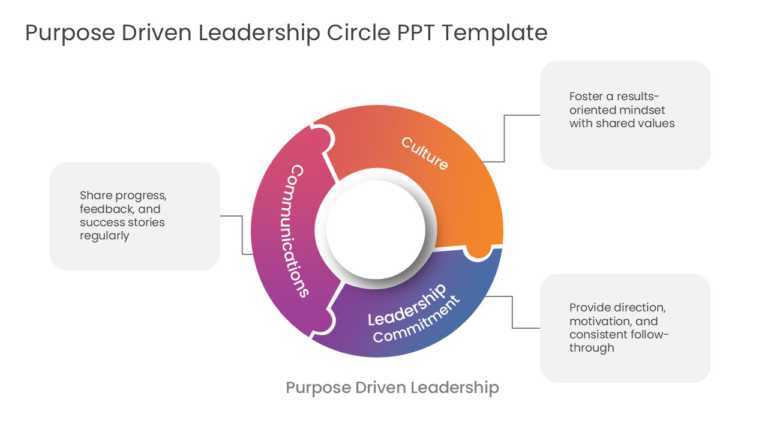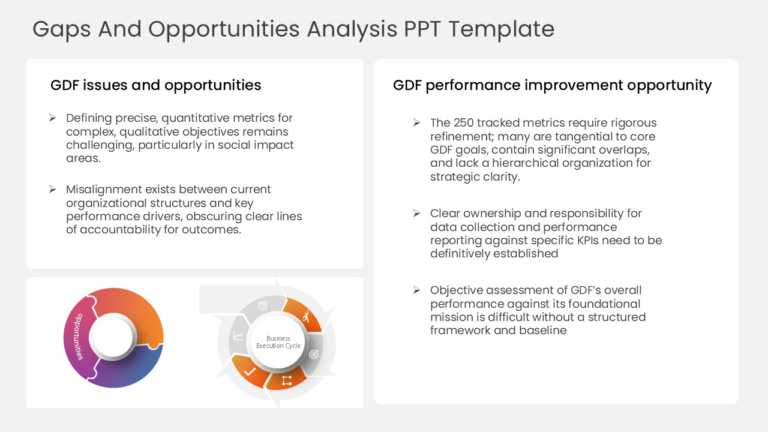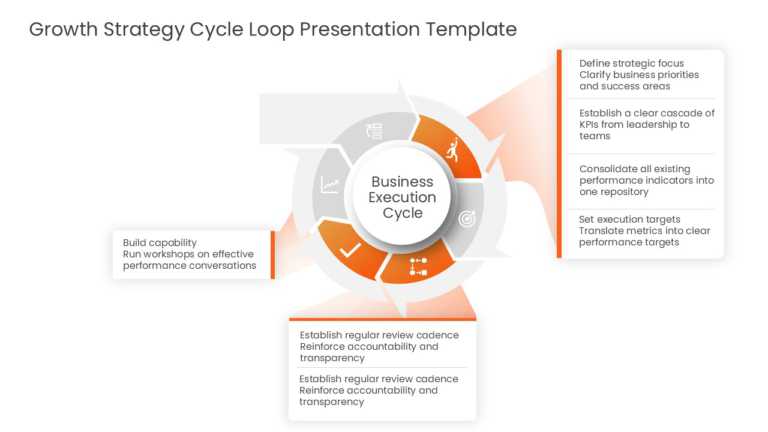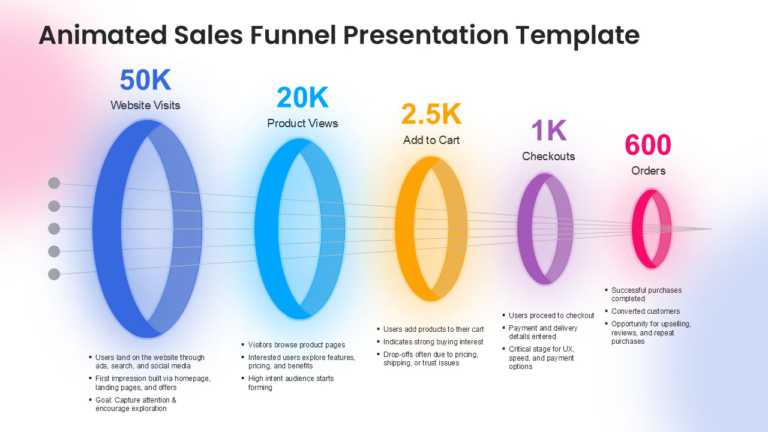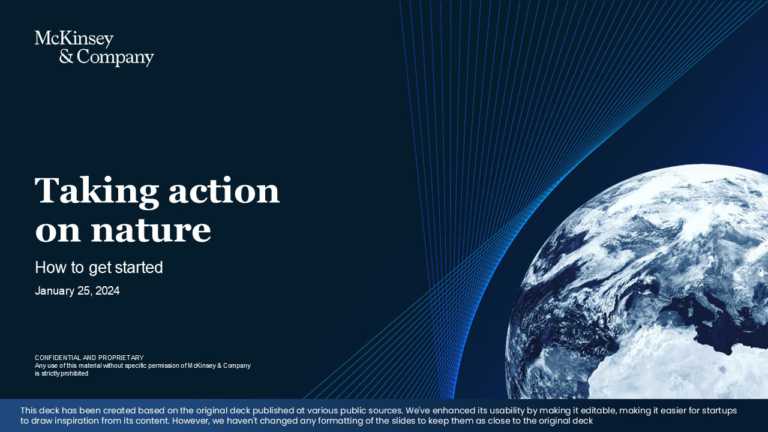Professional Powerpoint Templates For Any Presentation Need
Free Professional PowerPoint Templates
Enhance your meetings using this four-step approach crafted to streamline concepts easily accessible to a wider audience. Its structure suits working individuals aiming to articulate ideas with precision and impact. Divided into segments for the delivery of your content, this tool proves valuable for strategic discussions or project briefings. The tidy arrangement showcases a style with hues and user-friendly icons...
read more
Use this Business Risk Factors template to create visually appealing presentations in any professional setting. Its minimalistic design and ready-to-use features enhance your slides ten folds. The Business Risk Factors template is professionally designed with the principles of vision sciences to capture your audience’s attention. Convey your message clearly with our unique set of editable infographics, icons, images, fonts, and...
read more
Craft a clear narrative with this stunning Free New Year presentation background! Designed with a rich navy blue backdrop and elegant gold accents, this template sets the perfect tone for celebrating the arrival of 2026. The eye-catching fireworks and star motifs add a festive touch, making it ideal for corporate events, holiday gatherings, or personal celebrations. This template features a...
read more
Professional Slides Templates
Take your meetings to the next level with this expertly crafted marketing strategy presentation template! Designed with clarity in mind, it follo....
Simplify complex ideas with this engaging leadership circle template designed to enhance your presentations. This visually appealing layout featu....
Capture your audience’s attention right from the start with this comprehensive analysis template designed for identifying gaps and opportun....
Present your vision with this dynamic Growth Strategy Cycle Loop template, designed to streamline your business execution process. This visually ....
Create compelling presentations with this engaging Leadership Team Spotlight template! Designed to showcase your team’s strengths and achievement....
Perfect for team briefings, this template offers a clear and structured approach to understanding mid-funnel drop-offs that can significantly imp....
Craft a clear narrative with this professional business growth template, designed to help you articulate your company’s strategic vision an....
Transform your data into clear insights with this engaging presentation template designed for showcasing corporate achievements. This visually ap....
Take your meetings to the next level with this engaging template designed to showcase your achievements and recognitions. Perfect for corporate p....
Take your meetings to the next level with this dynamic pitch deck designed specifically for startups. This template features a vibrant color pale....
Maximize your impact with this dynamic visual tool designed to illustrate the sales funnel process effectively. This animated presentation templa....
Designed for clarity and impact, enhance your presentations with this professional template focused on taking action for nature. This visually st....
Related Presentations
What Is A Professional Powerpoint Template?
A professional PowerPoint template is a ready-made set of slides designed to give your presentation a clean, polished, and consistent look. It’s especially useful for business professionals, educators, and entrepreneurs who want to share ideas or data in a clear, engaging way. These templates eliminate the guesswork from design, allowing you to focus on your message. Whether it’s a pitch, report, team update, or any business presentation, they help you present with confidence and style.
How Can I Ensure My Professional Powerpoint Presentation Stands Out?
- Leverage Purpose-Built Templates: Start strong with professionally crafted layouts. Consistent typography, thoughtful color schemes, and intuitive structures lend instant credibility while saving hours of design work.
- Guide Eyes with Clear Hierarchy: Direct attention intentionally:
- Primary messages in bold headings
- Supporting points via subheadings or bullets
- Strategic color/size contrasts for emphasis
- Prioritize Conciseness: Replace paragraphs with memorable soundbites. Dedicate each slide to one core concept, using visuals (charts, icons, high-res images) to convey nuance.
- Choose Visuals That Clarify: Elevate data storytelling with:
- Customizable infographics over raw spreadsheets
- Brand-aligned photography (avoid generic stock)
- Clean charts with intentional color coding
- Apply Subtle Motion: Enhance flow, not distraction—with refined transitions like Morph or Fade. Use sparingly to spotlight key moments.
- Reinforce Brand Identity: Weave logos, color palettes, and approved fonts throughout every slide. Consistency signals professionalism and builds trust.
- Close with Direction: Conclude with action-focused clarity: “Next steps,” “Investment rationale,” or “Implementation timeline” to drive decisions.
How Can Professional Powerpoint Templates Enhance Audience Engagement?
- Grab Attention Instantly: Visually striking designs help hook your audience from the first slide.
- Guide Viewer Focus: Pre-built layouts strategically direct attention to key messages.
- Simplify Complex Information: Infographics and visual elements make data easier to digest.
- Maintain Consistency: A uniform style keeps the audience from getting distracted by design changes.
- Support Visual Storytelling: Professional PPT templates offer a space and structure for a powerful narrative flow.
- Enhance Credibility: A sleek, polished presentation makes you appear more professional and trustworthy.
- Save Time, Boost Delivery: With design handled, you can concentrate on connecting with your audience.
- Encourage Interaction: Clean, organized professional slides help keep your audience focused and involved throughout.
How Can I Customize A Powerpoint Professional Slide To Fit My Brand’s Identity?
Customizing a professional PPT template shouldn’t feel like rocket science. Here’s your straightforward playbook:
- Swap Colors in Seconds: Head to Design > Variants > Colors and load your brand’s HEX codes. Instant visual alignment – no design degree needed.
- Lock In Your Fonts: In Slide Master View, replace placeholder fonts with your brand’s typefaces. Why? Consistency builds subconscious trust.
- Embed Your Logo Everywhere: Place it once in the Slide Master – it’ll auto-populate. No more dragging logos slide-by-slide.
- Brand Your Visual Language:
- Recolor icons to match your palette
- Swap generic graphics for product shots or team photos
- Ditch clipart for custom illustrations in your style
- Curate Authentic Imagery: Use photos that reflect your culture – real offices, real customers. Avoid: Stiff stock photos that scream “template.”
- Write With Your Voice: Match headlines and CTAs to your brand personality:
- Tech startup? Use crisp, energetic phrasing
- Finance firm? Lean into confident clarity.
- Tweak Layouts for Your Content: In the Slide Master, adjust placeholders to fit how you present:
- More data slides? Expand chart areas
- Storytelling focus? Enlarge image zones
- Add Signature Touches: Footer areas are prime real estate for:
- Your website URL
- Strategic taglines
- Minimal social handles
This way, your professional slide templates look polished and feel uniquely yours.
What Features Should A High-Quality Professional PPT Template Have?
A high-quality professional PowerPoint template should include the following essential features:
- Modern and Clean Design – Visually appealing layouts that maintain a professional look suitable for business settings.
- Customizable Color & Font Styles – Easily editable themes to match your brand’s identity without starting from scratch.
- Multiple Slide Layouts – Includes a variety of professional Google Slides templates like title, content, charts, timelines, and infographics for flexible use.
- Editable Graphics and Icons – High-quality visuals that can be customized to fit your message and branding.
Built-in Slide Master – Allows consistent formatting and easy global updates across all slides.
What Are The Benefits Of Using Professional Powerpoint Slides?
Here are the key benefits of using Slide Decks:
-
- Save Time – Ready-made designs let you focus on content instead of slide creation.
- Consistent Look – Uniform styles ensure your presentation looks polished and cohesive.
- Boost Credibility – Professionally designed slides make you appear more reliable and prepared.
- Enhance Engagement – Attractive visuals and clear layouts help keep your audience interested.
- Easy Customization – PowerPoint professional templates are flexible, allowing you to tailor them to your brand and message quickly.
Where Can I Find High-Quality Professional Slides?
You can find high-quality professional PowerPoint templates at SlideUpLift, a trusted platform dedicated to helping professionals create impactful presentations. Whether you’re preparing for a business pitch, team meeting, or executive report, SlideUpLift offers a wide range of expertly designed templates to suit various needs and industries.
To find customizable slide templates and themes, you can explore the presentation templates or search by PowerPoint templates. Once you find a template that resonates with you, customize it by changing its color scheme, adding in your own photos, and swap out the font.
In addition to our premium collection, we also offer a curated selection of free professional PowerPoint templates—perfect for anyone looking to elevate their presentations without cost. Browse our free Powerpoint template library to find templates that match your style, save time, and deliver your message with confidence and nail your next presentation.
How Do I Choose The Right Professional Slide For My Presentation?
Here’s how to choose the right professional PowerPoint template for your presentation:
- Match Your Purpose – Pick a professional slideshow that fits the presentation’s goal, whether it’s pitching, training, or reporting.
- Consider Your Audience – Choose a style that resonates with your audience’s expectations and industry standards.
- Check Customizability – Ensure the template is easy to edit to align with your brand colors, fonts, and content needs.
- Look for Versatile Layouts – Select professional presentation templates offering various slide types to handle different content formats smoothly.
- Focus on Visual Clarity – Prioritize clean, readable designs that highlight key points without clutter.
Explore slide decks for pitch decks, annual reviews, and conference slides, and get ready to wow your audience. At the start of list, you’ll find our most versatile professional PowerPoint templates—crafted to deliver impactful, polished presentations for any business need.
How do professional slide templates save time and effort?
- No Design From Scratch: Skip the time-consuming process of creating layouts, fonts, and color schemes.
- Pre-Built Structure: Use professionally organized slides for agendas, timelines, charts, and more.
- Drag-and-Drop Simplicity: Easily add your content using placeholders for text, images, and icons.
- Consistency Across Slides: Maintain a clean, unified look without manual formatting.
- Focus on Content: Spend less time on design and more on crafting your message and delivery.
- Reusable Assets: Use templates again for different projects—just update the content.
- Faster Turnaround: Meet tight deadlines without sacrificing presentation quality.
Are our Professional Presentation templates compatible with Google Slides and Keynote?
Yes! Most SlideUpLift templates are fully compatible with Google Slides—you can simply upload the PowerPoint file to your Google Drive and start editing. Our professional Google Slides templates can also be used in Apple Keynote, though some advanced animations or features may require minor adjustments. This flexibility ensures that non-PowerPoint users can still benefit from professional designs across platforms.
Can I Customize A Professional Presentation Template To Fit My Brand's Identity?
Yes, you can customize a professional PowerPoint template to fit your brand’s identity. Many templates allow for changes in colors, fonts, layouts, slide transitions, and text animations, enabling you to seamlessly incorporate your brand’s logo and style elements. This customization ensures that your presentation aligns with your overall branding strategy while still utilizing the template’s professional design.
What are professional PowerPoint templates used for?
Professional PowerPoint templates help you make good-looking presentations fast. They save you time, keep everything looking consistent, and help your ideas make a strong visual impact. Our professional slides are used everywhere:
- Business: For reports, client pitches, strategy plans, and team updates.
- Education: To build interesting lectures, student projects, and research talks.
- Startups: For investor pitches, business plans, and showing what’s coming next, and many more.
Can I customize professional PowerPoint templates easily?
Yes! Most professional slide templates are designed to be fully editable, even for beginners. Here’s how:
- Text: Simply click and type—no special skills needed.
- Colors & Fonts: Easily change to match your brand or personal style.
- Images & Icons: Replace visuals with your own using drag-and-drop tools.
- Layouts: Add, remove, or rearrange slides without breaking the design.
- Charts & Diagrams: Update data-driven visuals quickly using built-in PowerPoint tools.
- Animations: Adjust or remove effects to suit your presentation flow.
Whether you’re a first-time user or a PowerPoint pro, customization is quick and intuitive.