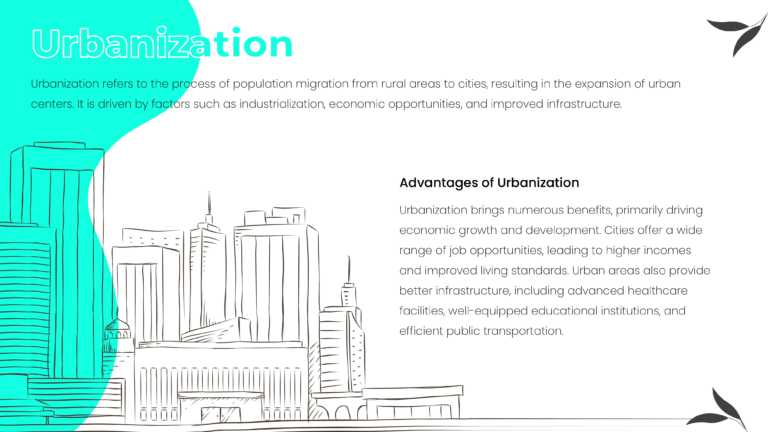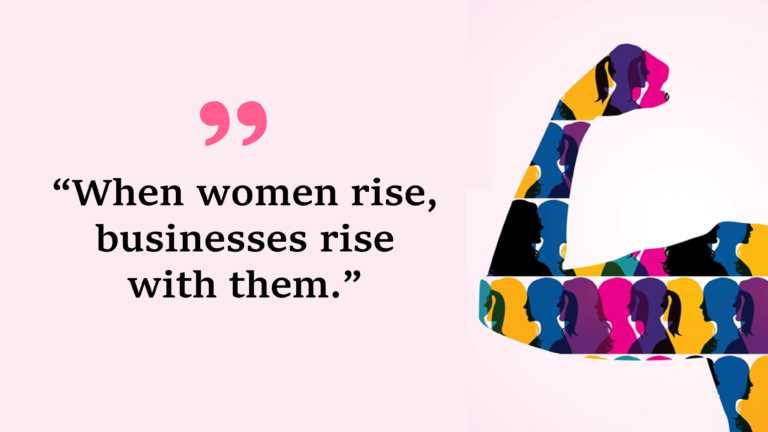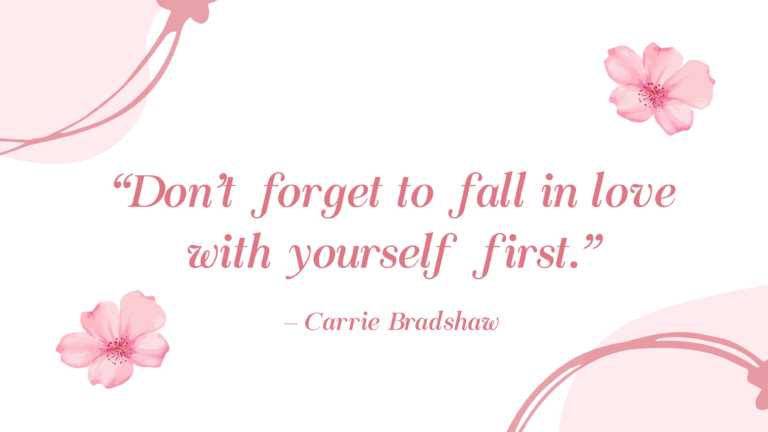Add a touch to your presentation with this stylish backdrop created especially for International Women’s Day celebrations! This design showcases ....
Enhance the quality of your presentations by using the Urban City Skyline Presentation Template to engage your audience in conversations about ur....
Craft narratives with this captivating quote slide crafted to honor the empowerment of women in professional settings. This design template prese....
Get the most out of this captivating template that delves into the principles of motivation with style! The striking design showcases a range of ....
Looking to simplify concepts? Check out this captivating mind map layout that’s ideal for brainstorming sessions. It showcases a tree struc....
This free welcome slide template has uncluttered aesthetics that convey clean design and professionalism. Professionals can utilize this templat....
Simplify information sharing with this engaging whiteboard template designed for presenting key growth drivers. This versatile layout allows you ....
This minimalistic and pink-themed template is perfect for communicating the importance of self-love to your audience. It helps to promote the mes....
This aesthetic and minimally designed template is ideal for human resources managers who focus on employee well-being. They might share it in int....
This floral self-love-themed template is perfect for company managers looking to promote mental health and well-being in the workplace. They can ....
Use our background presentation slide to celebrate your success! HR professionals and managers can use it for employee recognitions, promotions, ....
Use our vibrant break slide to signal breaks during workshops or conferences and relaxing breaks during sessions. This template is perfect for pr....