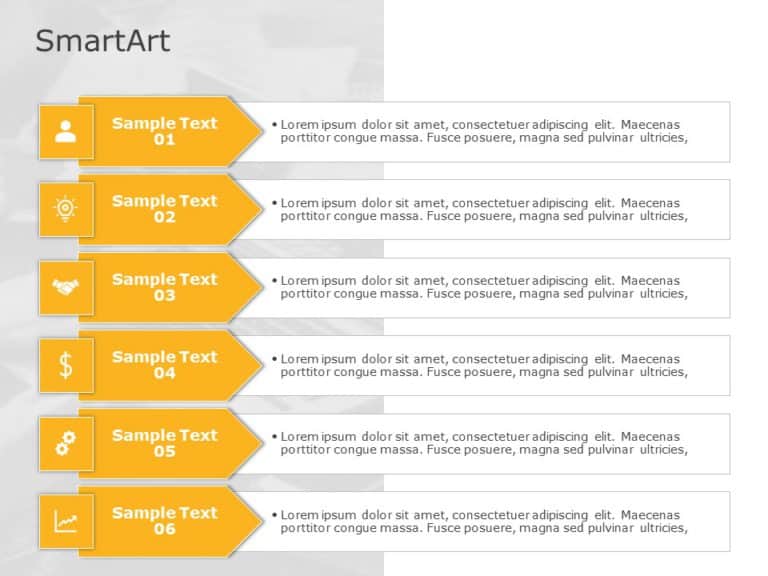Product Description:
Leverage the SmartArt List Alternating Textbox Four Steps PowerPoint Template to create presentations with clear communication and enhanced features. This template demonstrates an informative four-step process that saves you enough time. It is a boon for marketers to show the brand and strategies.
The structure of the PowerPoint SmartArt templates usually begins with a description text on the top of the template. The template has four text boxes on alternate sides with an image conjoined to each. The text boxes are blue, green, yellow, and purple. There are spaces on each side of the text boxes for additional details. The grayish gradient background makes the template look professional and minimal and helps focus more on the text.
These professional PowerPoint themes simplify the confusing concepts for students to understand easily. Presenting this theme to clients, colleagues, or investors can make a positive impression and capture the audience’s attention. In sales, the product’s value proposition is presented effectively using this template. The bonus here is you can customize the elements in this template according to your requirements; also, use this with Google Slides and PowerPoint.
Features of this PowerPoint Template And Google Slides Theme:
- 100% editable with easy-to-use features.
- Contains 16:9 aspect ratio.
- Includes icons, images, graphics, and infographics to capture audience’s attention.
- Compatible with both Google Slides and Microsoft PowerPoint.