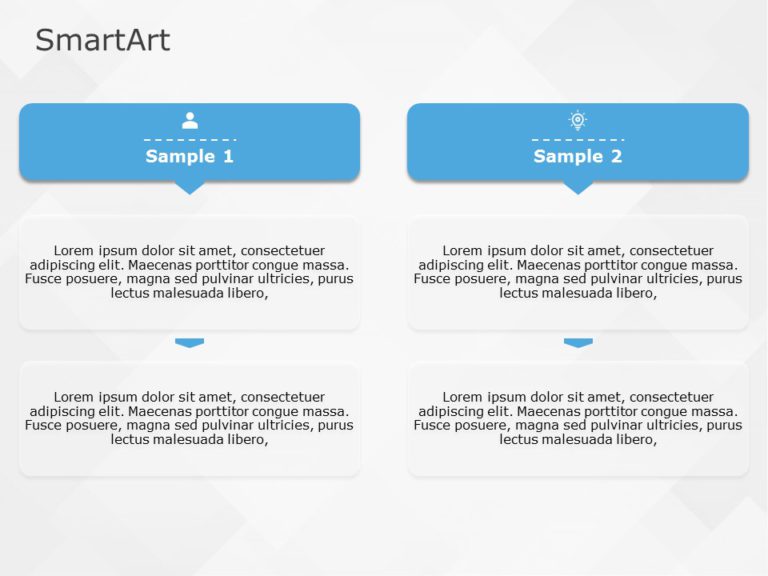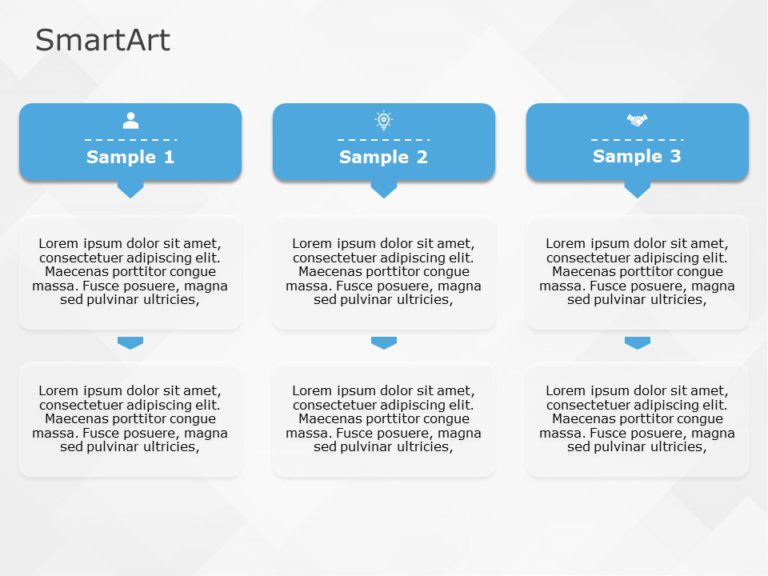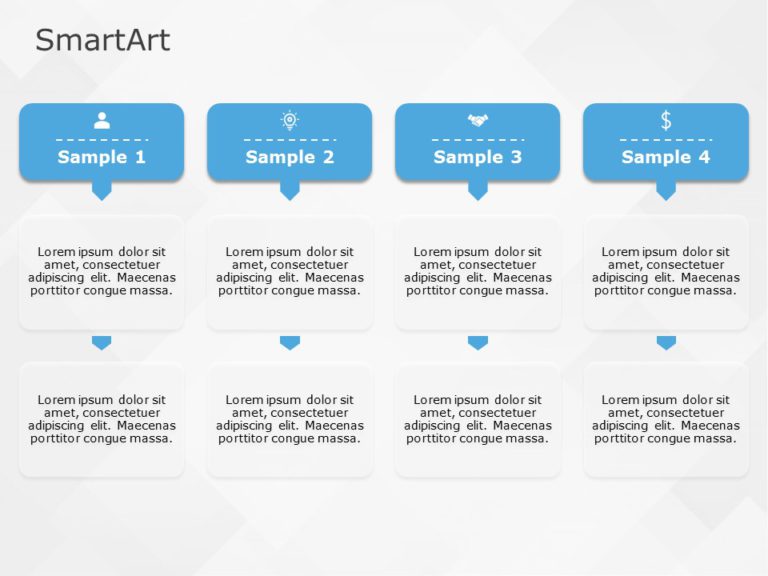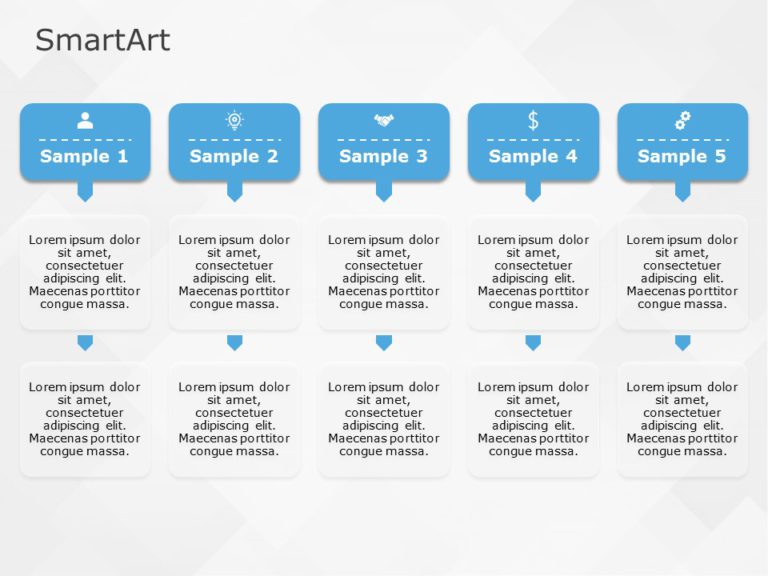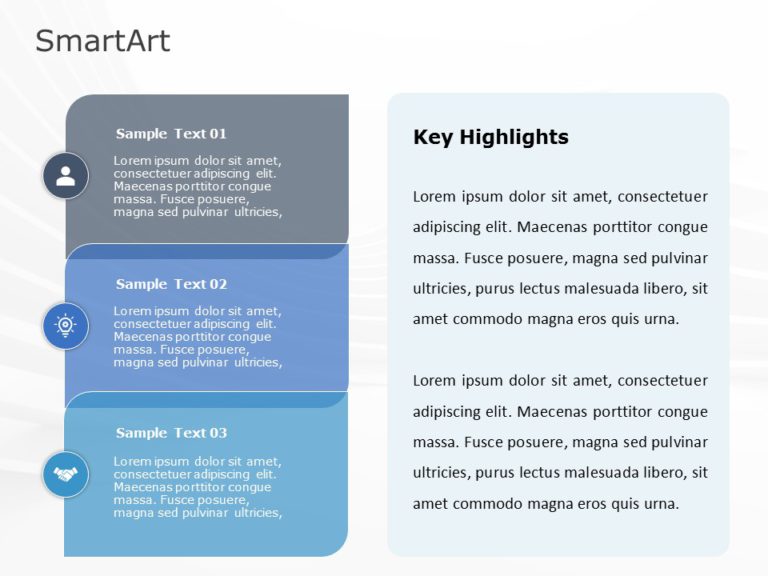Product Description:
Make your presentation easier to understand with the SmartArt List Architecture Layout Six Steps PowerPoint template. Project managers can outline development phases, educators can structure course modules, and marketers can use this versatile template to demonstrate a product launch strategy. This template presents instructions, timelines, and strategic plans in a clear communication.
This SmartArt PowerPoint horizontally shows six steps or stages. The template begins with a simple editable heading. The stages have icons to explain the steps of the process visually. The icons are on the top of the description boxes. Bright colors highlight the icons, and various business activities are displayed. There is a two-line description text at the bottom of the template. The off-white background helps the viewers focus on the content and keeps them engaged.
These professional PowerPoint themes in a template make the presentation look simple and seamless. There are customizable elements in this template, making them flexible. It works easily with Google Slides and PowerPoint, making it adaptable. These features help the template stand out and gain many users.