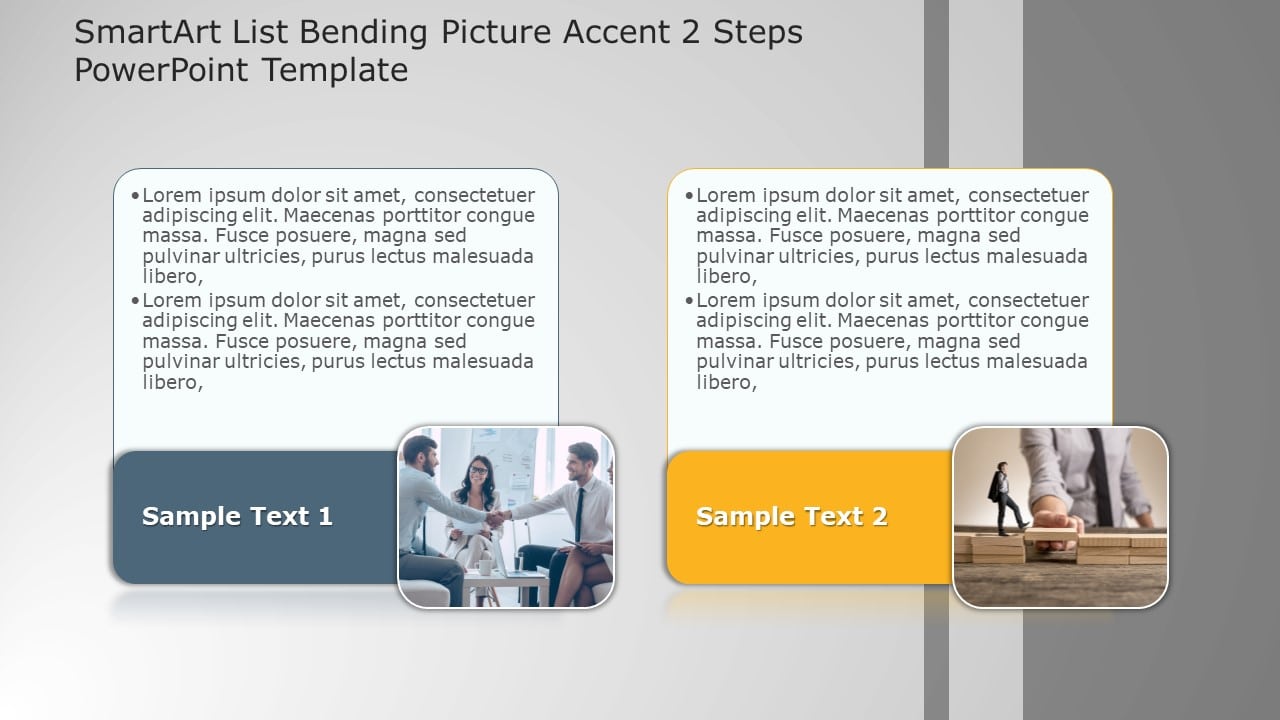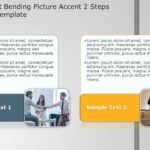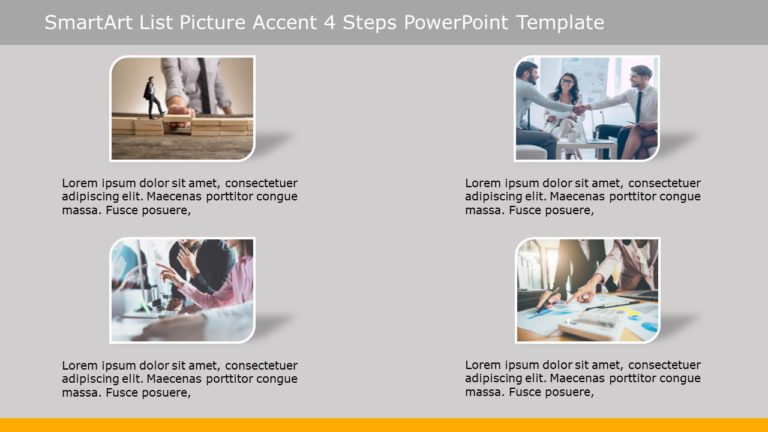Product Description:
Use the SmartArt List Bending Picture Accent Two Steps PowerPoint Template to present your idea. This template highlights the points in a two-step layout for showcasing progressions or comparisons in presentations. The clarity and structure make it a valuable resource for business professionals, education, and students.
The PowerPoint SmartArt template begins with an editable heading. It has two columns with an image and text description. With a gray color background, this layout enhances a professional look. In each section, there is space for a detailed description. These descriptions are in bullet points. The first section is blue, and the second one is orange. Its neutral color scheme provides versatility.
This professional slideshow suits presentations on transitions, cause-effect relationships, comparisons, or any sequence involving two ideas or processes. This template has flexibility. Users can customize this template according to their requirements, and it is compatible with Google Slides and PowerPoint.
Features of this PowerPoint Template And Google Slides Theme:
- 100% editable with easy-to-use features.
- Contains 16:9 aspect ratio.
- Includes icons, images, graphics, and infographics to capture audience’s attention.
- Compatible with both Google Slides and Microsoft PowerPoint.