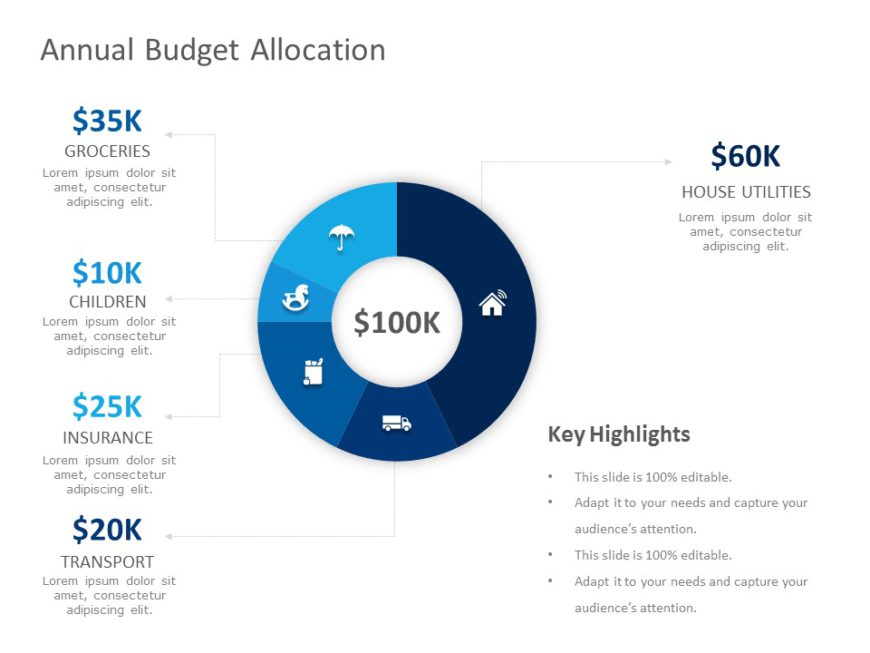Enhance the flow of your presentation by using this meeting infographic template It is created to foster teamwork and open discussion and include....
Make complex concepts easier to understand using this template created for yearly budget planning purposes.The slide showcases a graphic that div....
Enhance your influence by using this captivating depiction of the customer loyalty process, in action! This tool is crafted to assist companies i....
Enhance your storytelling using this mind map template specifically crafted for the SCAMPER method! Ideal, for group idea sessions and brainstorm....
Transform your information with this 5W1H analysis aid! This tool is created to assist you in articulating elements of any plan or approach in a ....
Impress stakeholders with this visually engaging template designed for digital asset management! This presentation tool features a sleek, circula....
Elevate your meetings using this presentation tool crafted for marketing experts, like yourself! This template is ideal for laying out your strat....
Enhance your data presentation, with an eye catching 3 circular process diagram template that beautifully showcases processes or workflows using ....
Enliven your information with this captivating diagram template! Ideal, for visualizing processes or workflows this layout showcases a two step d....
Enhance your presentation, with this captivating template that simplifies the core elements of marketing. Product Price Promotion and Place in a ....
Check out this eye catching swirl diagram created for mapping out processes and ideas in presentationsԺŠThe combination of red colors gives it ....
Make a statement with this visual tool crafted for project management experts. The template beautifully illustrates the duties, in project manage....