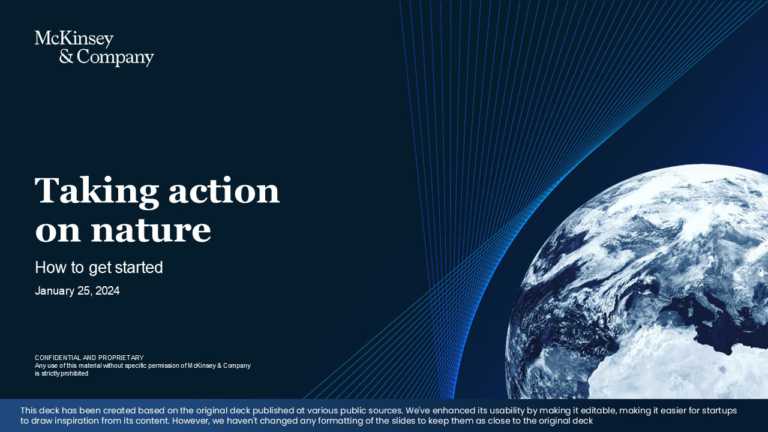Consulting Presentation Templates to Deliver Strategic Business Insights
Perfect for team briefings, this template offers a clear and structured approach to understanding mid-funnel drop-offs that can significantly imp....
Craft a clear narrative with this professional business growth template, designed to help you articulate your company’s strategic vision an....
Designed for clarity and impact, enhance your presentations with this professional template focused on taking action for nature. This visually st....
This SIAM slide is an animated template designed to display stages or levels in a sequence. The template improves audience engagement and makes i....
This template visually represents the structure and relationships within a service with multiple service providers. The template has a vertical f....
The Cynefin Framework Presentation is a well-defined and visual-reliant presentation template. It helps you show a comprehensive and detailed acc....
SWOT analysis offers insightful information that compares your brand’s resources and competencies to the environment in which it competes. SWOT i....
When it comes to building a strategic vision, a SWOT analysis is a crucial first step. It’s an important step for businesses and organizations to....
A SWOT matrix is a framework for analyzing your strengths and weaknesses as well as the opportunities and threats that you face. If the SWOT anal....
SWOT stands for Strengths, Weaknesses, Opportunities, and Threats, and so a SWOT analysis is a technique for assessing these four aspects of your....
The acronym SWOT represents Strengths, Weaknesses, Opportunities, and Threats, and this template is crafted to help you highlight each of these a....
A SWOT analysis involves carefully assessing four factors, strengths, weaknesses, opportunities, and threats, in order to make clear and effectiv....
Related Presentations
What Are The Types Of Consulting Presentations?
Consulting presentation slides vary widely depending on the project type and client needs. Understanding these types helps you choose the right structure and templates for your deck.
| Type | Purpose | Example/Use Case |
| Client Project Reports | Provide detailed findings, analysis, and recommendations for a client | Post-engagement analysis, consulting recommendations |
| Strategy Presentations | Focus on high-level plans and strategic direction | Go-to-market plans, digital transformation roadmaps |
| Industry Reports | Offer overviews of market trends, challenges, and opportunities | Sector analysis, market trend reports |
| Business Case Proposals | Justify an investment or course of action with financial projections | Investment pitches, cost-benefit analysis |
Each type of consulting slide deck serves a unique purpose and communicates insights differently. Selecting the appropriate format ensures your message is clear, professional, and impactful.
What Are The Key Elements That Define A Professional Consulting Template?
- Structuring Content: Clear hierarchy of slides based on steps of problem identification, analysis, and recommendations.
- Visual Representation of Data: Charts, graphs, and infographics make insights clear and easy to understand.
- Insights into the Editable Consulting Framework: Outlining frameworks based on consultation tools such as SWOT, Porter’s Five Forces, and BCG Matrix. This provides a comprehensive library of slide layouts for effective presentations.
- Professional Design & Branding: Clean and minimalist design with color and font compatibility to fit branding color schemes.
- Logical Narrative Flow: Suited to lead the audience from context, analysis, insights, and recommendations.
- Editable and Flexible: Editable consulting PowerPoint slides are suitable for working with a multitude of industries, specific to presentation types.
How Do I Choose A Consulting PPT Templates For A Presentation?
- Define Your Purpose: Pick a consulting slides template that fits the type of presentation, such as client reports, strategy decks, market analyses, or business case proposals.
- Check Slide Layouts: Check for a clear slide hierarchy with the sections for context, analysis, and recommendations. Logical flow will help convey the story clearly to your audience.
- Evaluate Data Visualization Options: Look for charts, graphs, tables, and infographics that attempt to visualize insights clearly. Editable visuals will save time and elevate professionalism.
- Assess Design & Branding: You want your design to feel professional, clean, and remain consistent with the selected template font and color schemes. The templates should also be simple to edit for you or perhaps your client’s branding.
- Look for Framework Integration: The template should have consulting frameworks such as SWOT, Porter’s Five Forces, BCG Matrix, or McKinsey 7S already designed. Frameworks help you perform analysis, but also help you to structure the analysis.
- Check Flexibility & Ease of Use: consulting PPT templates should adapt to various industries or types of presentations. Editable slides, drag and drop, and placeholders will save you a great deal of time and can remain easy to edit.
- Check Software Compatibility: The template needs to work within your preferred software (PowerPoint, Google Slides, Keynote). You should also check that the aspect ratio (ex.16:9, 4:3) works for your display needs.
Can I Customize These Consulting Slides For My Specific Consulting Project?
Yes! Professional consulting PowerPoint templates are fully customizable, allowing you to edit text, colors, fonts, layouts, charts, and diagrams. Pre-designed frameworks like SWOT, Porter’s Five Forces, or BCG Matrix, used by top management consultants, can be tailored to your project, letting you showcase your unique data and insights while maintaining a polished, professional look.
What Are The Best Free Consulting PowerPoint Templates Available Online?
SlideUpLift features an array of free consulting PowerPoint templates designed for individuals and technology companies in need of polished presentation slides that are clean, modern, and easy to use and customize. The consulting slide templates are all fully editable, are the perfect size for slides, and cover a wide variety of content categories, including strategy, project management, business case documents, and more. With regular updates, you’ll continue to see new consultant presentation slides, save time using the free PowerPoint templates, and still have impactful, professional-looking presentations.
Where Can I Download Consulting Presentation Templates Compatible With Google Slides?
You can download consulting presentation templates compatible with Google Slides from SlideUpLift. Their templates are professionally designed, fully editable, and cover a wide range of business topics like strategy, project management, and market analysis. They’re easy to customize, helping you create polished, impactful presentations quickly.
What Makes A PPT Consulting Template Look More Professional And Polished?
- Structured Appearance: Arrange a clear hierarchy, but in an organized structure..
- Similar Designs: Fonts, colors, and icons should be consistent.
- Data Visualizations: Clearly visible charts, diagrams, and infographics.
- Templates: Models that can be inserted, like a SWOT or BCG Matrix.
- Logical Sequence: The report has a reasonable storyline with a smooth narrative that flows from analysis to recommendations.
- Customized: Posts can be customized with branding throughout, and the text can be easily edited.
Can I Customize Consulting PowerPoint Templates For My Business Needs?
Yes! Consulting PowerPoint templates are fully customizable to fit your business needs. You can edit text, colors, fonts, layouts, charts, and diagrams, as well as adapt pre-designed frameworks like SWOT, typical consulting tools, or BCG Matrix to your specific data and insights, ensuring your presentation is both professional and tailored to your objectives.
What Are The Key Features Of An Effective Consulting PowerPoint Template?
- Structured layouts—nothing is more helpful than a presentation with a clear hierarchy and organized sections,
- Data visualization—charts, graphs, tables, and infographics simplifies complex data visualization.
- Framework—SWOT, Porter’s Five Forces, BCG Matrix, etc..
- Professional design—clean, consistent, and brandable,
- Logical narration flow—thoughtful flow from analysis to recommendations,
- Flexibility & ease of use—easy to edit and fill in your presentations, customizable, and can be adapted for virtually any industry and content.