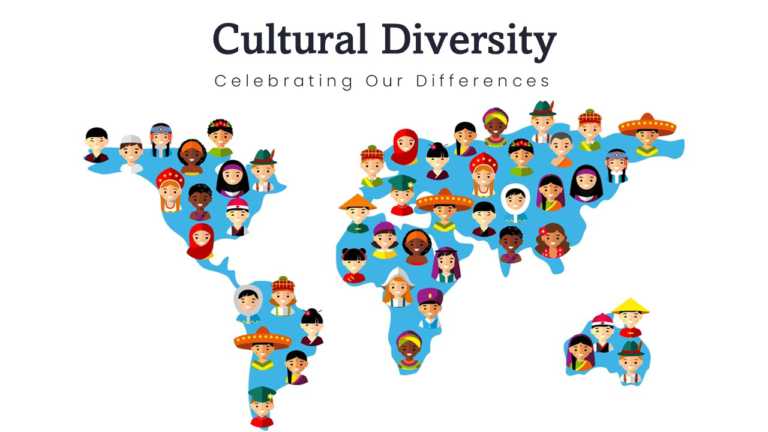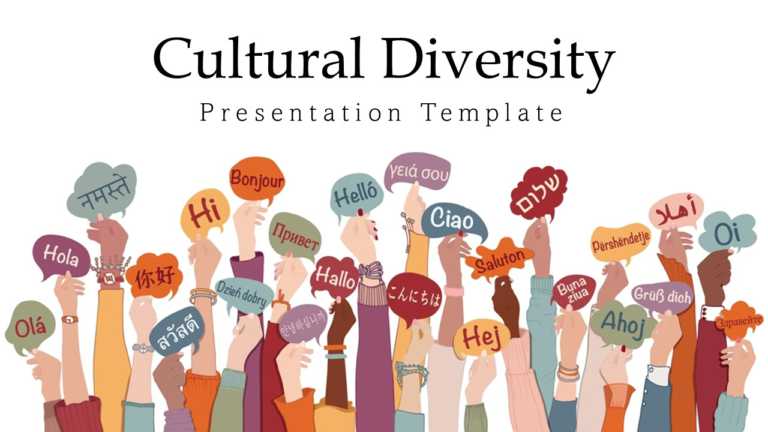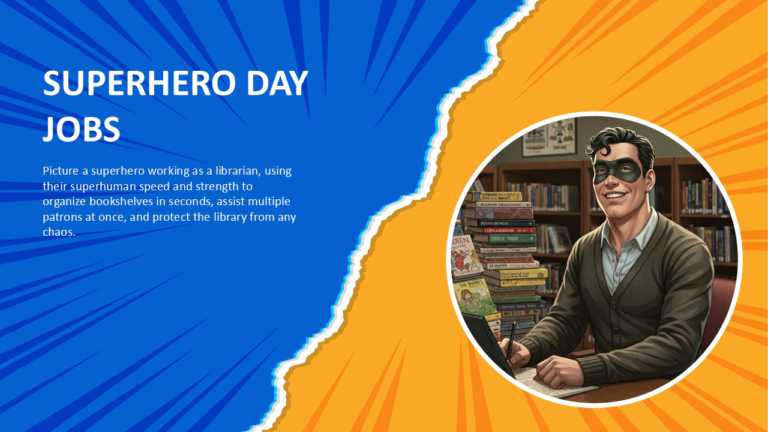Share your vision using this captivating template that highlights the rich tapestry of cultures worldwide. This appealing design showcases a map ....
Enhance the impact of your presentation with this interactive template crafted to showcase greetings, diversity, and unity in a celebratory manne....
Easily convey concepts using this slide expressing gratitude, tailored for business presentations. Thanks, to its striking cityscape background a....
This lively slide is great for team meetings. Exudes a sense of gratitude with its design elements! With a navy backdrop and an array of hands re....
Make sure to grab your audience’s interest, from the get-go, with this captivating slide dedicated to expressing gratitude in data-focused ....
Enhance your storytelling with this crafted gratitude template tailored for business expansion pitches! This eye-catching slide blends a polished....
Enhance the sharing of information effortlessly, with this science-inspired slide for expressing gratitude in presentations!. Ideal for teachers ....
Enhance the professionalism of your presentations by using this thank you slide crafted for healthcare professionals. With a calming turquoise ba....
Enhance your data exchange with this contemporary appreciation slide intended to make an impact on viewers’ minds, appreciative and engaged....
Create an impact with this attention-grabbing slide expressing gratitude! Crafted to make a mark on your audience’s mind, this template sho....
Great, for team meetings and updates, this interactive format adds a fun element to your slides! Picture a superhero librarian with speed and str....
This lively template is great for team meetings. Adds a fun element to delivery tasks! Picture a superhero zooming through the city to illustrate....