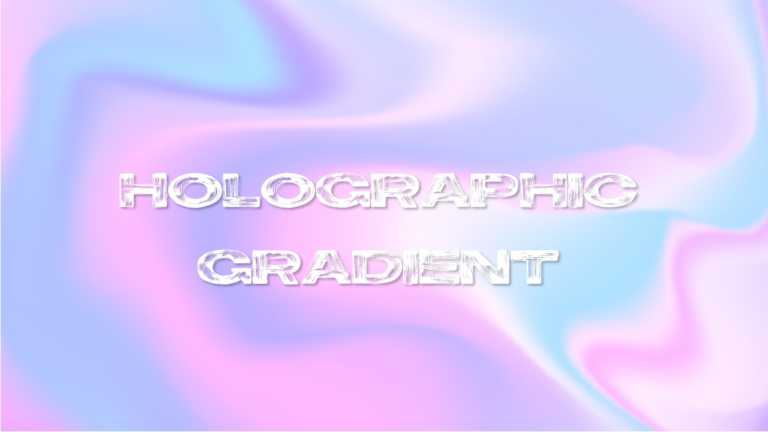Ideal for team meetings or updates with a touch! This lively design adds a feel to your slideshows with its holographic gradient backdrop in soot....
This vibrant presentation template is stylized around the “Wheel of Fortune” game, in which a random element is chosen out of the one....
This warm and inviting presentation template, accompanied by youthful graphics, can be a great fit for a presentation that celebrates cheerfulnes....
This blue-orange-themed template is professionally designed for business development managers or executives. They can use this template to create....
This dark-themed, minimalistic template is ideal for news anchors, broadcast journalists, and business professionals. It allows the creation of t....
This modern and sleek executive summary template is professionally designed for business executives. They can utilize it in board meetings, inves....
This sleek, dark blue-themed modern template is expertly designed for business executives. They can use it to present any three highlights using ....
This dark-themed template is an excellent choice for operations or supply chain managers who want to showcase their order fulfilment process. By ....
This dark-themed timeline template empowers business executives, project managers, marketing teams, and event planners to take the lead in strate....
This versatile template is perfect for HR departments, managers, event planners, marketing teams, and individuals. It is useful for creating pres....
Transform your presentations with our Multi-Year Timeline Presentation Template by showcasing your project milestones, historical events, or plan....
This template is perfect for HR professionals and managers to celebrate promotions, milestones, or achievements. Event organizers can use it to c....