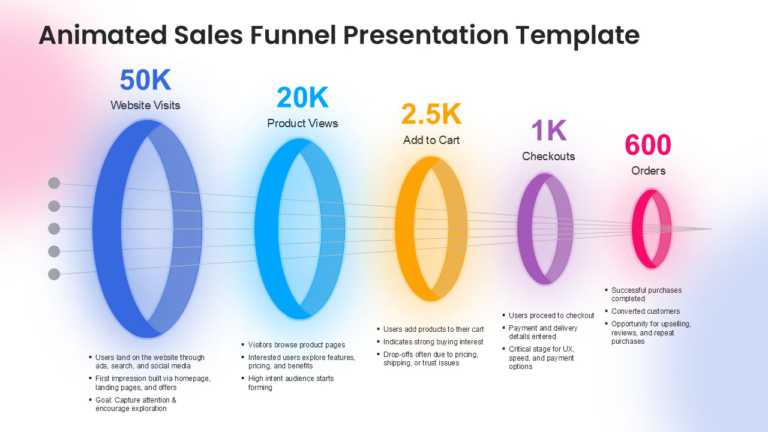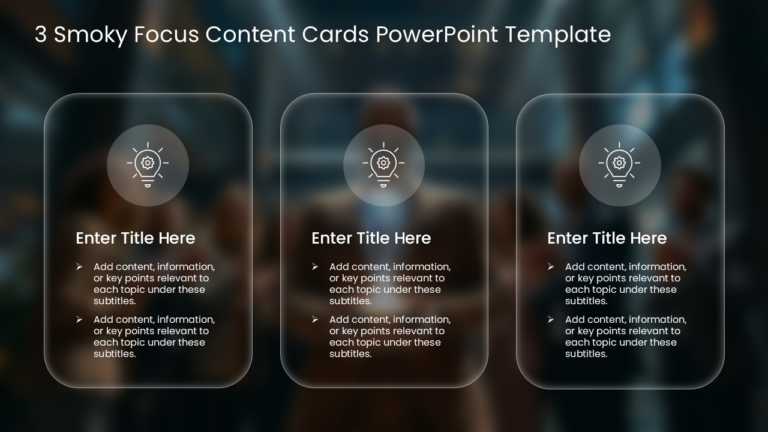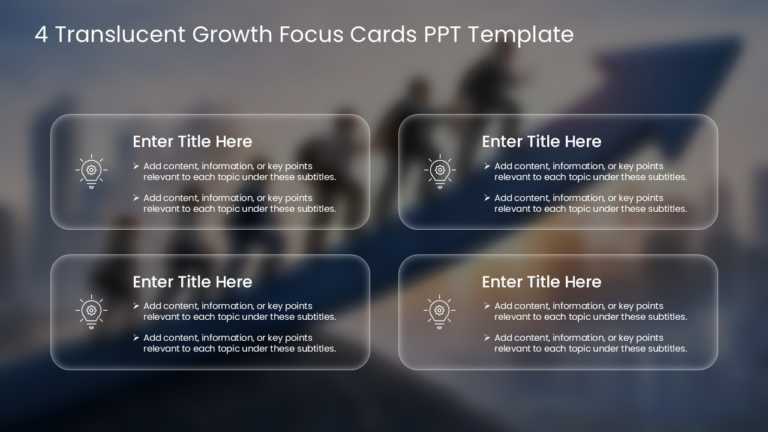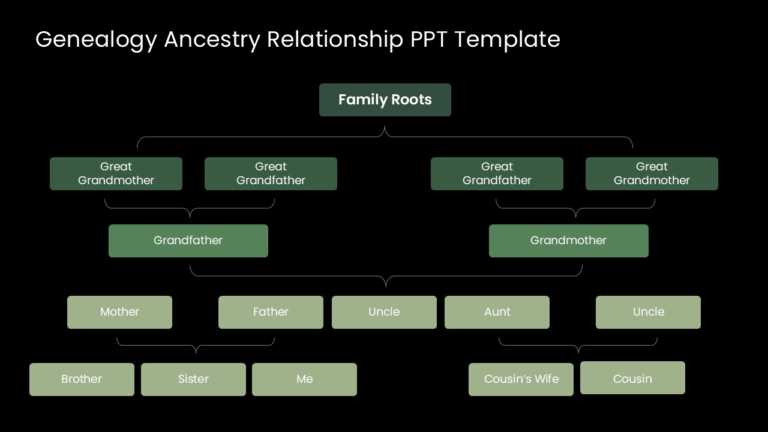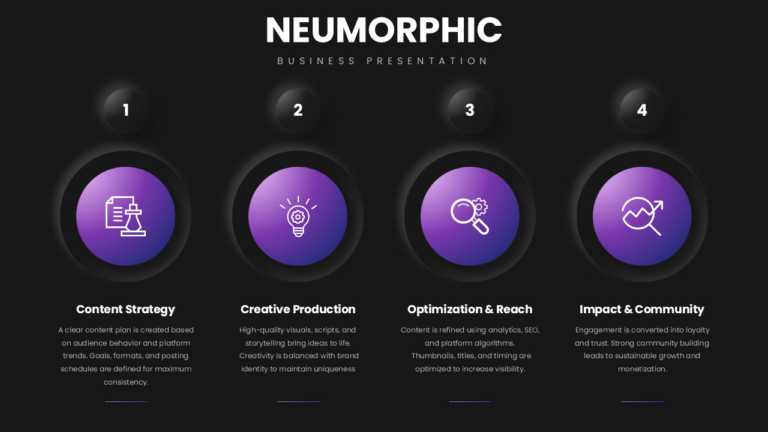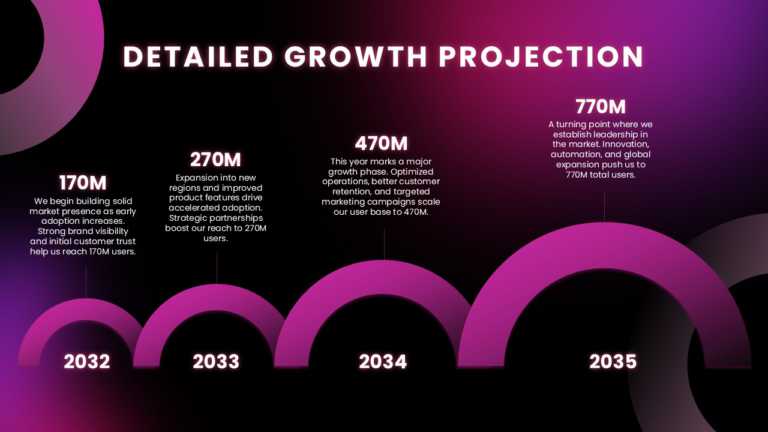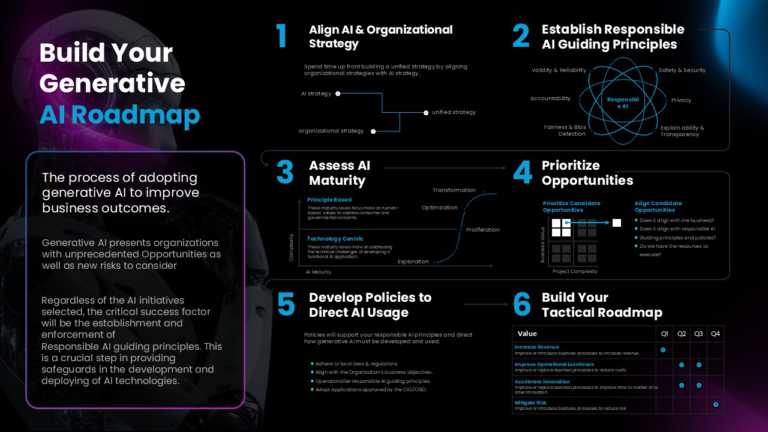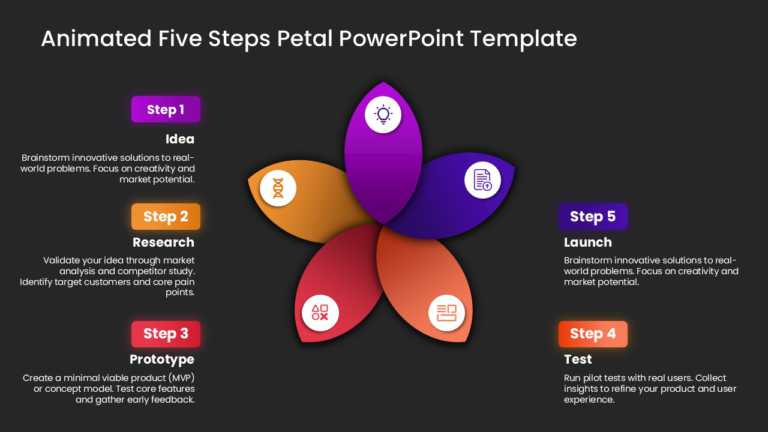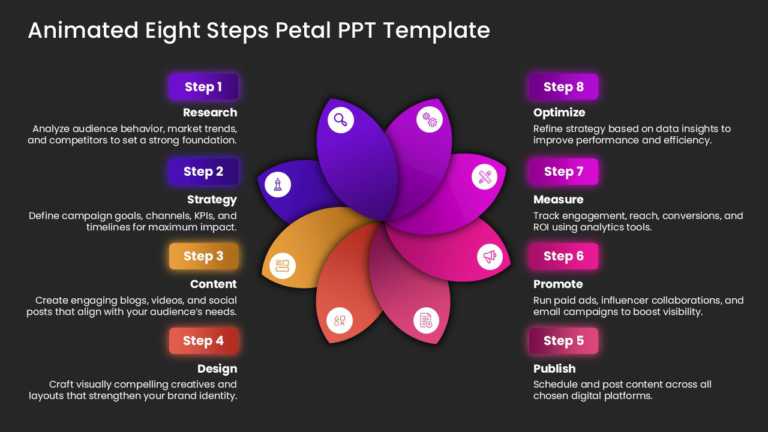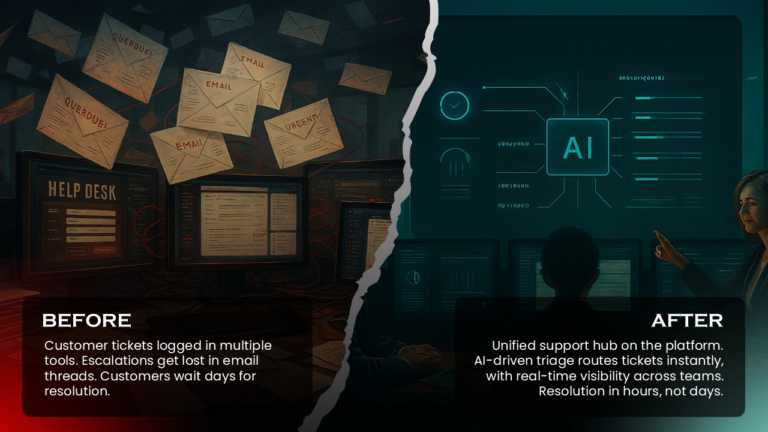Dark Themed Backgrounds For Presentation Power Plays
Take your meetings to the next level with this dynamic pitch deck designed specifically for startups. This template features a vibrant color pale....
Maximize your impact with this dynamic visual tool designed to illustrate the sales funnel process effectively. This animated presentation templa....
Perfect for team briefings, this template offers a sleek and modern design that enhances your presentations with clarity and style. Featuring thr....
Craft a clear narrative with this innovative template designed for presenting growth strategies. Featuring four translucent focus cards, this lay....
Craft a clear narrative with this engaging genealogy ancestry relationship template. Perfect for family historians and genealogists, this visuall....
Present ideas with this stunning animated template that brings a modern neumorphic design to your business presentations. The sleek black backgro....
Simplify information sharing with this visually striking timeline template designed to showcase your yearly growth projections. The vibrant color....
Trim the clutter from your presentation with this business‑performance dashboard template. Tailored to hand you an overview of your sales metrics....
Give your storytelling a lift with this roadmap built for organizations on harnessing generative AI. The template flashes a blue‑neon vibe that n....
Built for team briefings, this template nudges you through the five steps of project development. Its vibrant petal‑shaped layout lays out each s....
A vivid, lively presentation template, meticulously choreographed for planning, makes a statement. Designed with marketing teams in mind, its ani....
Transform your data into insights with this eye‑catching comparison template. Set against a backdrop, the design throws the contrast between a ta....
Related Presentations
What Are the Advantages of Using Dark Themed Backgrounds?
Using a dark theme background in a presentation can give you several advantages, like:
- A better visual contrast: Light colored text on a dark slide background is easier to read and draws more attention to what is really important.
- Make visuals pop: Photos, charts, and infographics look way more sharp and eye-catching using a dark theme gradient background.
- Perfect for screens: They look amazing and impactful on LED screens, projectors, and virtual meetings with less screen glare.
- Feel modern and polished: It adds a sleek and professional vibe to your presentation.
- Reduce distraction: With less brightness, the audience can stay focused on the message, and not the background.
- Works well in low-light settings: It is great for places and events like conferences and webinars, where the lighting is dim.
How Does Room Lighting Impact the Effectiveness of a Slideshow Background Dark Theme?
As a matter of fact, lighting plays a big role in how well dark slide backgrounds work. They create a more immersive experience. Especially when you need to showcase highly defined images or videos. The dim light setups, or a room where only a window serves as the primary source of light, can cause eye strain as the audience must concentrate more on the screen due to uneven light distribution. That’s why many professionals, like designers, product launches, and marketers, choose dark PowerPoint slides to present their pitch.
Where Can PPt Dark Theme Be Used?
Dark PowerPoint presentation templates can be used in many types of presentations. Some uses include:
- Business Presentations: Gives them a clean, sleek, and black panther power vibes. Like, strategy meetings, quarterly reviews, etc.
- Pitch Decks: To make the message look bold and confident. For startups and investor decks, etc.
- Creative Portfolios: Enhance the value of artistic perspective. Great for photographers, graphic designers, fashion designers, and artists.
- Tech and Startup Slides: Provides a modern, cutting-edge feel. Best for product launches, app demos, or innovation talks.
- Webinars and Online meetings: Keep the readability of the presentation better and reduce glaring on platforms like Zoom and Teams meetings.
- Events and Conferences: Excellent choice for dark rooms and big screens. Helps for keynote presentations.
- Marketing and Branding decks: Adds drama and gives it visual appeal. Useful for campaigns, brand storytelling, or social media strategy presentations.
What Color Schemes Work Best with Dark Theme Google Slides for Presentation?
The right color combination can help you create a power-packed deck that can influence your audience and make your efforts appreciated. Combinations like black and pink, red and black, etc. Here are some great color schemes to use:
|
Text / Element Color |
Why It Works |
Best For |
| White | High contrast, clean, and easy to read | Titles, body text, simple icons |
|
Light Gray |
Softer than white, reduces glare while staying visible | Subheadings, secondary text |
| Eye-catching and vibrant against dark backgrounds | Highlights, key points, callouts | |
|
Teal or Aqua |
Modern and fresh, it pops nicely on dark slides | Infographics, icons, accents |
| Electric Blue | Sharp and professional, draws attention | Graphs, data points, quotes |
|
Bright Red |
Bold and urgent, grabs instant attention | Warnings, alerts, strong CTAs |
|
Soft Pink or Coral |
Friendly and creative without overwhelming | Visuals, creative slides, storytelling |
|
Neon or Pastel Colors |
Stand out visually and add creative energy | Visual storytelling, modern presentations |
Pair your dark backgrounds with the perfect color schemes. Know about the best PowerPoint color palettes that leave everyone stunned.
What is a dark slide in a PowerPoint presentation?
It is a slide that uses deep or black backgrounds with light colored texts and visuals. This creates a bold, sleek, and powerful look that makes the content in the slide to stand out. This goes best for visuall-heavy or professional presentations. You can also try out other colorful presentation templates to your liking.
How do lighting conditions affect the effectiveness of dark slideshow backgrounds?
Lighting plays a vital role in determining how well your message lands.
- In dim or low-light rooms, dark theme presentation templates make your content pop and keep the audience focused on the screen.
- In very bright rooms, contrast may be reduced, and the text can get harder to read. So, adjusting the lightning or projector settings to make sure everything looks sharp and clear is important.
Which presentation tools support dark slideshow templates?
Many of the major tools support dark slide templates. Tools like PowerPoint, Google Slides, and Keynote are perfectly compatible with this. SlideUpLift offers professionally designed dark templates that you can download and use directly, without any hassle
Where can I find dark Google Slides themes free online?
There are many online sites that provide free dark themed backgrounds. SlideUpLift offers a huge collection of professionally built dark background themes that are super easy to customize. These PowerPoint backgrounds work swiftly across Google Slides, PowerPoint, and Keynote. Just download them and start editing them the way you like.
When should I use dark theme PPT templates in my presentation?
Dark slides work best when you want to highlight elements like visuals or present in dimly lit rooms. The dark slideshow backgrounds increase readability and audience retention, impressing everyone. They are perfect for pitch decks, product launches, keynote speeches, and high-impact business reports.
Does a dark slideshow background work for virtual meetings?
Absolutely! Dark slides look amazing on screen during virtual meetings and webinars. They reduce the screen glare and give it a professional touch. Just be sure that the text is big and bright enough for presenting on small screens.
How do I design a visually balanced slideshow with dark theme backgrounds? (Dos and Don’ts)
These are some dos and don’ts that you can follow to make a powerful and engaging presentation using dark background PowerPoint templates:
Dos:
- Use high-contrast colors. (white or neon text on dark backgrounds)
- Keep the layouts clean and simple.
- Highlight the images, charts, or videos used.
- Test the readability of the deck before presenting.
Don’ts:
- Use low-contrast colors. (like dark blue on black)
- Overcrowding the slides with too much text.
- Use too many fonts or animations.
- Forget to test it on the actual display or screen before presenting it in front of the crowd.