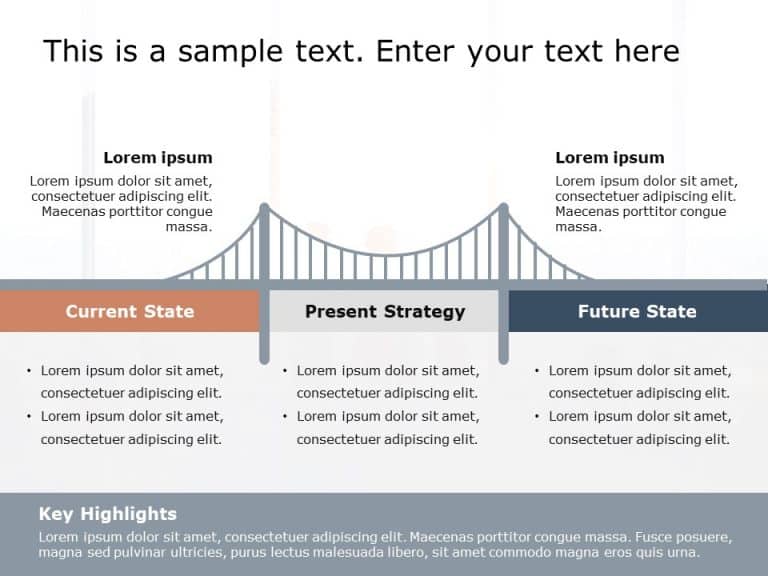The Action Plan PowerPoint Deck is a flexible and useful tool to help produce engaging action plans and presentations. This deck includes a varie....
This White and grey-themed PowerPoint Template is designed for project managers. It helps visualise strategic progress and convey transions. Prof....
Enhance your presentation flow using this template tailored for conducting gap analysis tasks ! Ideal, for professionals in the business world an....
Create a story using this template that showcases the journey, from where your project or strategy’s now to where it aims to be in the futu....
This PowerPoint table is a versatile tool that can help you showcase your plans and strategies in a visually engaging way. This animated PowerPoi....
Enhance your presentation structure using this template created for conducting gap analysis. This visually appealing slide enables you to clearly....
Start by grabbing your audiences interest, with this captivating step ladder layout designed to showcase gap analysis from the beginning! This de....
This modern and sleek template is perfect for business professionals and analysts. It helps identify differences between current performance and ....
Craft impactful presentations using this cutting edge template crafted to highlight growth and advancement. The appealing design offers a juxtapo....
This current future state slide is perfect for bridging the gap between past and future business achievements/goals. This template is having a cr....
Enhance your storytelling, with this versatile roadmap template crafted for presentations! Ideal for project managers and team leaders alike; thi....
Enhance the way you share information, with this captivating roadmap layout that showcases your companys progress throughout time in a manner! Th....