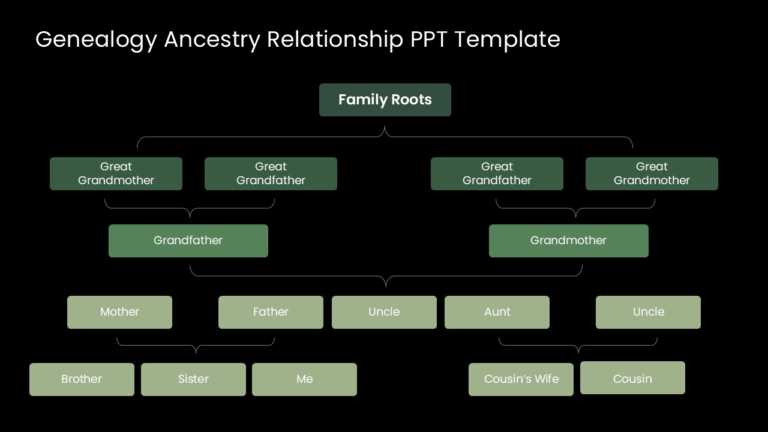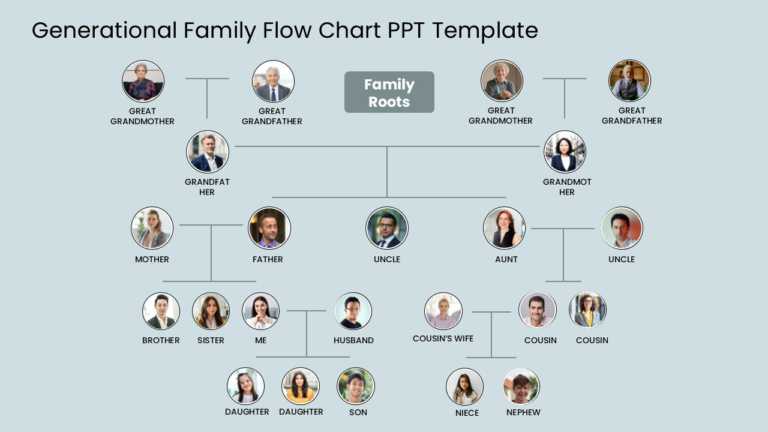Hierarchy PPT Templates & Slides
Craft a clear narrative with this engaging genealogy ancestry relationship template. Perfect for family historians and genealogists, this visuall....
Craft a clear narrative with this engaging family flow chart template! Perfect for showcasing your family tree, this visually appealing design al....
Inspired by Maslow’s theory of Hierarchy of needs, this template helps you visualize and communicate business concepts such as profitabilit....
This Hierarchical Needs Roadmap template is a visual framework used to represent the progression of needs or priorities in a step-by-step structu....
Org Chart is an effective tool that professionals and businesses can use to showcase their team members or the structure of an organization’....
The Circular Organization Structure Template is an easy-to-understand and visually unique template that can be used to show the hierarchical brea....
This Matrix Organizational Chart template shows a hierarchical system where employees report to the functional manager and the project manager. I....
This Project Team Organizational Chart template helps professionals outline and manage the structure of a team working on a specific project. It ....
The Org Chart PowerPoint Template is a well-presented and visual-reliant presentation template that can introduce and describe team members and t....
The Org Chart PowerPoint Template is a unique and easy-to-understand presentation template that can present the hierarchical order in a business ....
The Tree Structure Organization Diagram PowerPoint Template is a simplistic and minimal presentation template that can help you set a hierarchica....
The Horizontal Organization Structure Diagram PowerPoint Template is a minimalistic and easy-to-understand presentation template that easily pres....
Related Presentations
When to Use Hierarchy PowerPoint Templates
- Hierarchy PowerPoint templates are used in multiple professional and educational environments to present structured information effectively. A common application of these templates is in organizational charts, where they display company structures, reporting relationships, and departmental sections for better role understanding. They are also valuable in project management for illustrating task dependencies, team structures, and workflow processes, ensuring alignment among team members. Additionally, professionals use these templates to create workflow maps that break down processes step by step, improving operational efficiency.
- Organizations benefit from hierarchy slide templates while creating decision trees for analyzing different choices and strategies. Educational professionals use hierarchy-based business presentations to simplify complex subjects, helping students better understand their coursework. By incorporating these professional PPT templates to showcase the hierarchy, businesses can bring clarity to their organizational presentations.
Design Tips for Presenting Hierarchical Information
- Use color to show importance: Use specific colors to highlight important roles, departments, or levels of hierarchy. The audience is able to distinguish between different sections more easily when a consistent color scheme is used. Ensure a strong color contrast to improve clarity and user understanding.
- Keep nodes clean: Keep each hierarchy level clean and spaced out, with minimal text to avoid confusion. An overcrowded structure creates confusion, so maintain concise labels and limit essential details to ensure clarity.
- Align elements evenly: Proper alignment creates a professional and structured layout that enhances readability. For your audience to understand and follow the hierarchy easily, use symmetrical arrangement and even spacing of elements.
- Use animation for clarity: Step-by-step guidance through animations introduces hierarchy levels progressively. This method prevents overwhelming your viewers with information and also maintains their interest.
- Label relationships with lines, icons, or roles: A hierarchy slide should display clear connections between its levels through lines together with distinct icons and role descriptions. Use icons and connecting lines to create a logical flow, reducing confusion and enhancing comprehension.
Why Hierarchical Diagrams Are Essential in Business Presentations
Business presentations require hierarchical diagrams to organize complex information into a clear, structured format. This visual representation of company structures, workflows, and decision-making processes enables their audiences to better understand company relationships. The implementation of a paid or free hierarchy PPT template within business presentation templates allows companies to present their reporting structures, departmental arrangements, and team positions in a clear manner. The diagrams facilitate better strategic planning because they present essential processes and responsibilities that help teams achieve business objectives efficiently. Hierarchical diagrams also assist project managers in establishing task associations and distributing resources effectively. The organized structure of these diagrams helps prevent important information from being ignored, which leads to improved organizational decision-making and project success rates. Ready to present your org structure with clarity? Browse our collection of professional hierarchy templates and enhance your next presentation with ease!