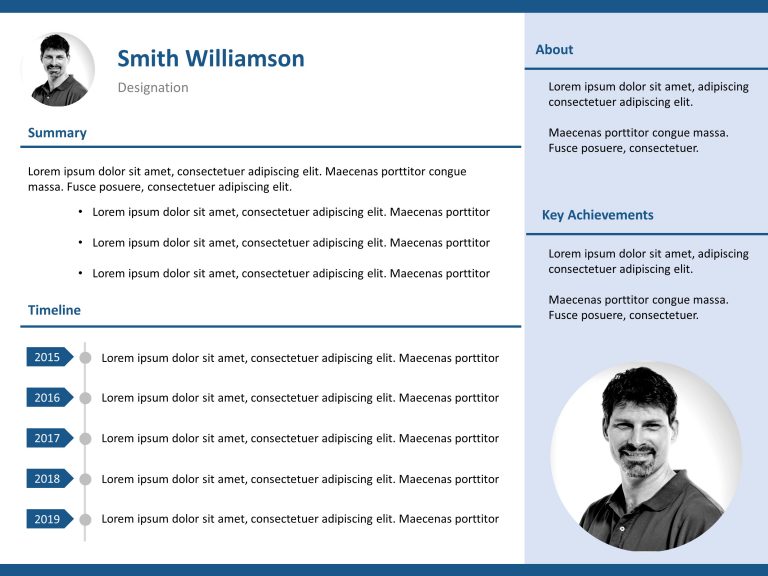Product Description:
This Project Team Organizational Chart template helps professionals outline and manage the structure of a team working on a specific project. It helps to define the roles and responsibilities of the team members in an organization.
This Org Chart template is divided into two sections which includes the editable name and role of the project team leader. The other half of the template consists of the names, designation, image holders, and email address of the members in the project team.
This template can be useful for project managers, project coordinators, senior executives, and HR. You can customize the infographics, fonts, images, and colors according to the team’s requirements. Additionally, it is compatible with PowerPoint and Google Slides. You can look out for free presentation templates in our trial library.