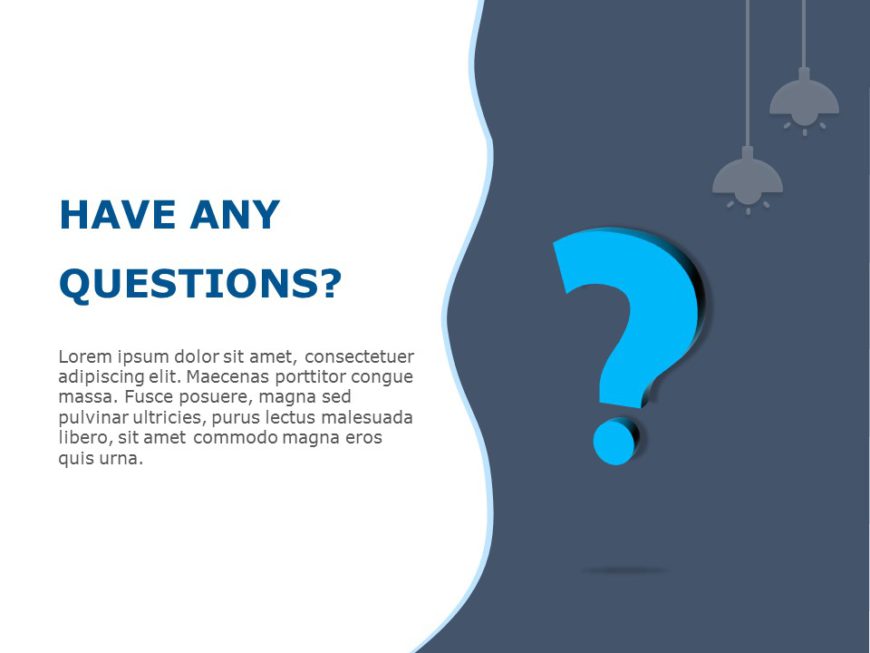The End Slide PowerPoint Templates & Presentation Designs
Thank You Templates Collection for PowerPoint & Google Slides Ending your presentation with an impactful message is as important as starting ....
Summary Slides Template Collection for PowerPoint & Google Slides To give your audience a glimpse or a short overview of the whole presentati....
Engage your audience with this captivating slide meant to spark conversations and encourage participation The vibrant blue question mark pops aga....
With this template, you can summarize or conclude the critical points in your presentation. You can leave a lasting impression on your audience b....
The Key Takeaways Slide is designed to effectively summarize the key points in the presentation. It helps to emphasize the crucial points of the ....
Craft engaging presentations using this appealing design, for contact information arrangement. With a color scheme set against a dark backdrop th....
Turn your information into insights using this sleek contact information slide thats perfect, for adding a professional touch to your presentatio....
This modern and polished thank you slide is tailored for business environments. Aims to impress with its design elements. The blue color palette ....
Share your ideas using this Q&A slide layout that sparks conversation and engagement effortlessly! Ideal, for classrooms or boardrooms where....
A Thank you slide is an excellent tool for expressing gratitude to your audience for being attentive and interested in what you had to say. Thank....
This Conclusion Slide summarizes the key points, main ideas, and takeaways discussed throughout the presentation. It enables the audience to reca....
Enhance the flow of your presentation using this thank you slide design template! Great, for wrapping up your presentations with flair; this slid....
Related Presentations
Choosing the Ending Slide for Presentation: What Works Best for Your Presentation?
The end PPT template of your PowerPoint is your big finish—it’s what your audience takes with them. Here’s a rundown of some cool options and how to rock them in a way that feels real and relatable:
- Thank You Slide: This one’s your go-to for anything formal or professional. It’s like a friendly “thanks for listening!” that leaves everyone feeling good. Perfect when you want to end on a warm, chill note.
- Summary Slide: Great for business huddles or classroom vibes. It’s a quick “here’s what we covered” recap to make sure the big stuff sticks. Toss in some bullet points so it’s easy to follow.
- Questions Slide: Adore this for workshops, pitches, or any time you want to chat with the crowd. It’s like saying, “Hey, what’s on your mind?” Keep it simple so the focus stays on the conversation.
- Conclusion Slide: The heavy hitter for sales pitches, persuasive talks, or research deep dives. It’s your “this is the point” moment—make it bold with strong words or a standout visual.
- Key Takeaways Slide: Super handy for training or webinars. It’s the “here’s what matters most” highlight reel. Keep it short and sweet so they can skim it and still get the point.
- Contact Us Slide: A must for business proposals or networking gigs. It’s your “hit me up” card—email, phone, socials, whatever. Make it clean and sharp so they can actually read it.
Your end slide’s gotta match what you’re aiming for in your PowerPoint templates—wrap it up clear and strong so your audience walks away with something that sticks!
How Professionals Use End Slide Templates for Maximum Effectiveness
Business leaders, marketers, and educators know the last slide for presentation is their secret weapon. It’s not just an ending—it’s how they lock in the good stuff and get results. Here’s how they use the end presentation slide to nail it:
- Reinforcing Key Takeaways: They make sure the audience walks away with the big ideas front and center. A clean, structured slide highlights what matters most—no fluff, just the gold.
- Driving Actions: Want people to do something? Pros slap a clear CTA (call to action)on there—like “Sign up now!” or “Let’s talk!” It’s a nudge that sticks.
- Engaging Audiences: Whether it’s a bold question or a punchy wrap-up, they keep it lively. A strong, structured conclusion keeps everyone hooked till the very end.
With Google Slides, they whip up these last slides for presentation fast—polished, professional, and ready to leave a mark. It’s all about maximum impact with minimum fuss!
What are some strategies for designing a final slide that reinforces my presentation's key points?
Your end PowerPoint slide is your big finish—it’s gotta stick with people! Try these ideas:
- Hit them with one bold line that sums up your main vibe.
- Toss in a few key numbers, takeaways, or a short list to jog their memory.
- Add some simple icons or visuals to make it pop and stick in their heads.
- Keep it clean and easy on the eyes so that no one’s overwhelmed.
How can I effectively summarize my presentation without overcrowding the final slide with information?
You want your end presentation slide to feel light and clear—here’s how:
- Pick just 3-5 big points, no long-winded stuff.
- Go for short, punchy lines instead of explaining everything.
- Use a quick diagram or visual instead of tons of words.
- Keep the text big and readable so everyone can see it.
Should I include a call to action on my last slide, and if so, how should it be structured?
Yes, totally! Your end slide is the perfect spot to tell folks what’s next. Here’s how to nail it:
- Make it super clear, like “Hit us up for more” or “Jump in now.”
- Use a punchy phrase that fits what you’re aiming for.
- Drop in your email, website, or socials so they can reach out.
- Spice it up with a button or icon to catch their eye.
What common mistakes should I avoid when creating the last slide of my PowerPoint presentation?
Don’t trip over these slip-ups:
- Piling on too much text—keep it short and sweet.
- Skipping a call-to-action—give your audience a nudge forward.
- Ending with a boring “Thank You” with no flavor—add a final thought or your contact info instead.
- Messing up the vibe—make sure your end PowerPoint slide looks like it belongs with the rest.