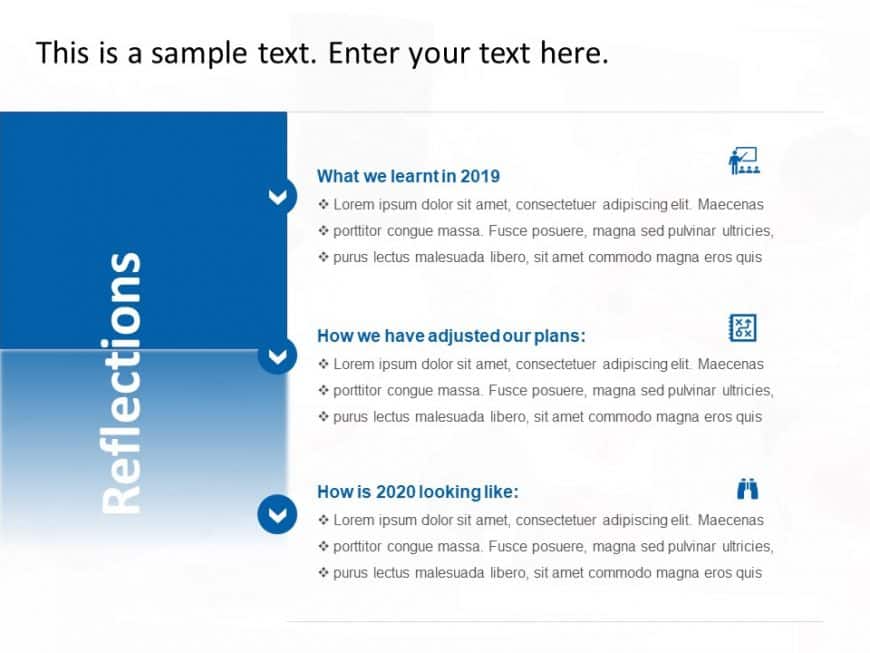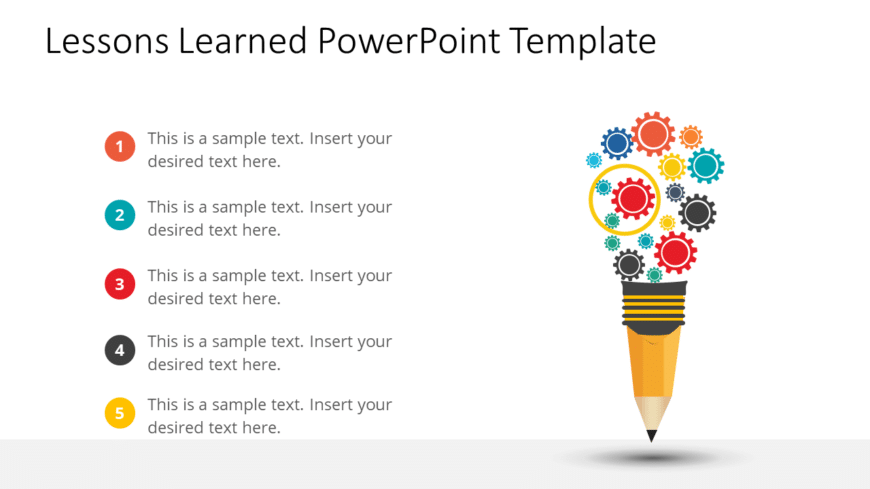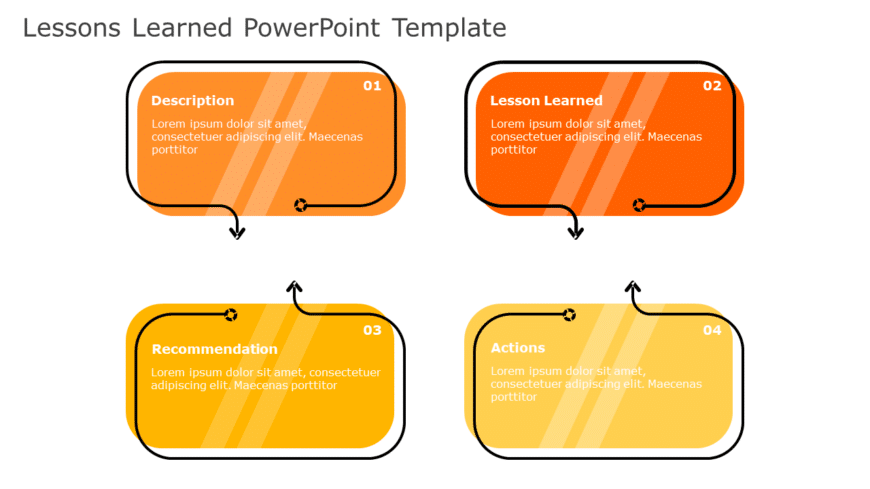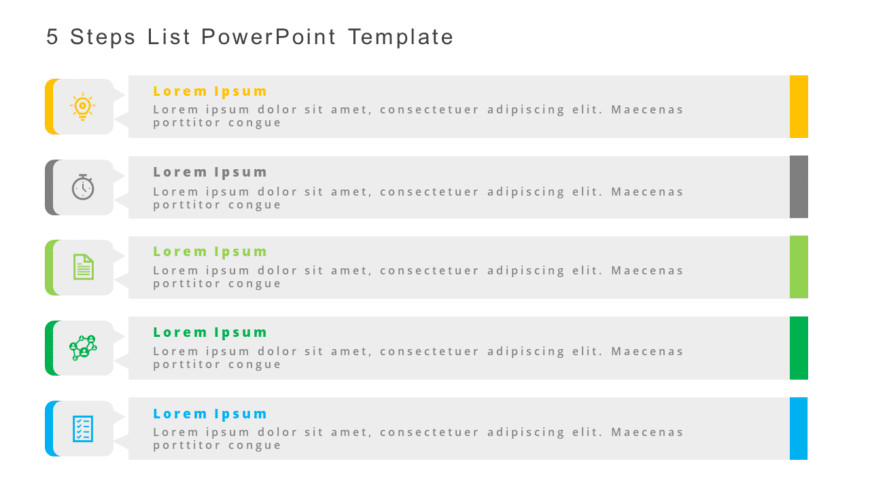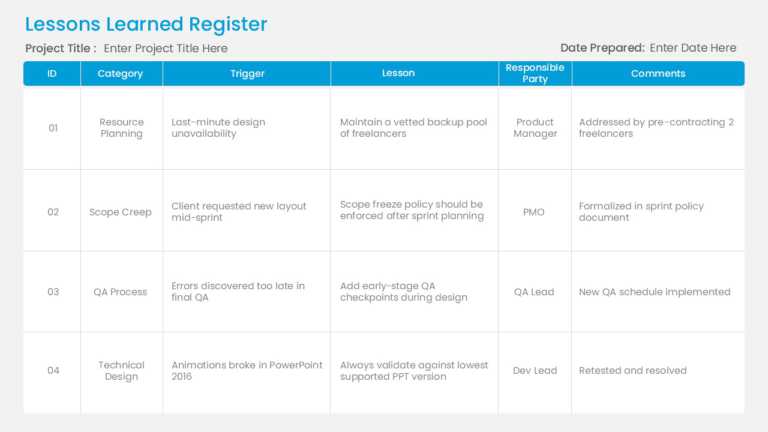Lessons Learned PowerPoint Templates
This PowerPoint slide template provides a clear and concise summary of a project or discussion. It categorizes information into “Challenges....
Enhance your data presentation, with this template for sharing lessons learned effectively across sectors. Education settings for educators and t....
This captivating template is ideal, for conveying thoughts and experiences effectively while engaging your audience visually! It showcases a penc....
This visually engaging, professional PowerPoint template uses a vibrant color palette and clear layout to communicate key takeaways effectively. ....
This template offers a clean and professional layout for summarizing key lessons learned and future plans. The design features a prominent title ....
This creative PowerPoint infographic offers a visually engaging and innovative approach to presenting key takeaways in a list format. The slide f....
This elegant PowerPoint template has a visually engaging, non-linear design, using interconnected circles to represent key aspects of a lessons l....
This Powerpoint template offers a minimal and professional design that focuses on clarity. The slide features a prominent title at the top and th....
This PowerPoint template offers a clean and structured layout, utilizing distinct sections for four lessons learned. The design gives a professio....
Enhance your influence using this captivating puzzle inspired ideal, for sharing insights gained from experiences. Ideal for teachers and trainer....
Enhance your meetings with this template comprising five steps to elevate levels effectively This template is ideal, for those, in project manage....
Enhance your presentation flow using this template for recording lessons learned during project reviews and reflections. Its easy, to use format ....
Related Presentations
When Should You Use a Lessons Learned Presentation?
Here are key situations when using one can be highly beneficial:
1. End of a Project: You can conduct a post-project review to evaluate what worked and what did not and how to optimize future workflows. This ensures continuous improvement and prevents repeated mistakes.
2. During a Quarterly Business Review: You can use a lessons learned PowerPoint presentation template to assess progress, key takeaways, and strategic adjustments needed for better performance in the upcoming quarter.
3. After a Marketing Campaign: You can analyze campaign effectiveness, audience engagement, and conversion rates to develop better future marketing strategies.
4. Post-Product Launch: The lessons learned free template PowerPoint helps identify development bottlenecks, assess market feedback, and improve internal processes for smoother future launches.
5. In Corporate Training Sessions: You can share real-world experiences, highlight challenges, and encourage learning culture and continuous growth among employees.
What’s Included in a Lessons Learned PowerPoint Template?
Each template features essential sections to ensure your findings are clear and actionable. Here are a few instances:
1. Project Overview Slide: The lessons learned PPT template sets the context for the presentation by summarizing the project scope, objectives, and key milestones.
2. Successes & Achievements: Here, it highlights the wins, best practices, and strategies that contributed to the project’s success and practices that should be included in future projects.
3. Challenges & Bottlenecks: This template identifies problems, obstacles, and areas where the project faced difficulties. This provides an opportunity for improvement.
4. Key Takeaways & Recommendations: Here, the lessons learned PPT free template summarizes the key findings that help guide future projects and ensure that valuable lessons are applied.
5. Next Steps & Action Plans: These templates outline the steps needed to implement the findings and ensure the learnings lead to tangible improvements.
Who Can Benefit from a Lessons Learned PPT Template?
A lessons learned PowerPoint presentation template is beneficial for various professionals across industries who focus on continuous improvement and optimizing future performance:
1. Project Managers: They use it to reflect on project outcomes, document key insights, and guide and strategize better project management for the future.
2. Marketing Professionals: The lessons learned PowerPoint slide is useful for marketers to analyze the success of campaigns and strategies, as well as highlight areas for improvement.
3. Corporate Trainers: They use lessons learned and meeting powerpoint templates to share lessons from past training sessions, ensuring knowledge retention and skill enhancement.
4. Healthcare Professionals: The lessons learned PPT free template is helpful for health professionals to review clinical practices and patient care processes and improve healthcare delivery.
5. Consultants: They use it to evaluate client projects, capture insights, and provide data-driven recommendations for better business solutions.
The Impact of Using a Well-Structured Lessons Learned Presentation Template
1. Using well-structured PowerPoint templates can have a significant impact on the way organizations reflect on and apply project insights:
2. It helps prevent repeated mistakes by documenting and learning from past experiences.
3. It improves project planning and execution by including structured insights that lead to more effective strategies.
4. The lesson learned PPT template increases efficiency by identifying the best-performing strategies and eliminating the ineffective ones.
5. It enhances team collaboration by aligning lessons with clear action plans and ensuring everyone is on the same page for future initiatives.
Types of Lessons Learned PowerPoint Templates
There are various types of lessons learned template PowerPoint designed to suit different needs and presentation styles:
1. Animated Templates: These templates add dynamic transitions and visual appeal to engage the audience while presenting lessons and key takeaways.
2. Puzzle Templates: These represent lessons as pieces of a puzzle and are used to show how different insights connect to complete a bigger picture.
3. Key Priorities Templates: These focus on the most critical lessons and takeaways, helping teams identify the top priorities for improvement.
4. Timeline Templates: These templates visually represent the project journey and lessons learned over time, making it easy to track progress and changes.
5. Simple and Clean Templates: These simple and straightforward designs prioritize clarity and organization over excessive design elements, which is ideal for professional settings.
Common Mistakes to Avoid When Creating a Lessons Learned Presentation
Avoid these common mistakes to ensure your presentation is effective:
1. Not Documenting Insights Properly: Failing to capture key learnings increases the chances of repeating mistakes, resulting in ineffective and inefficient project management.
2. Ignoring challenges: The presentation should be balanced and address both successes and failures to provide a comprehensive view.
3. Lack of actionable takeaways: Every lesson learned should lead to a concrete, actionable recommendation for future improvement.
4. Making it too complex: The presentation should be structured and clear to make it easy for the audience to absorb key insights and takeaways.
Is a Lessons Learned Presentation Template Available in Google Slides Format?
Yes, our lessons learned presentation templates are also available in Google Slides template format, allowing teams to collaborate online seamlessly. You can access and edit your presentation in real-time, ensuring all stakeholders can efficiently contribute to and review the insights.