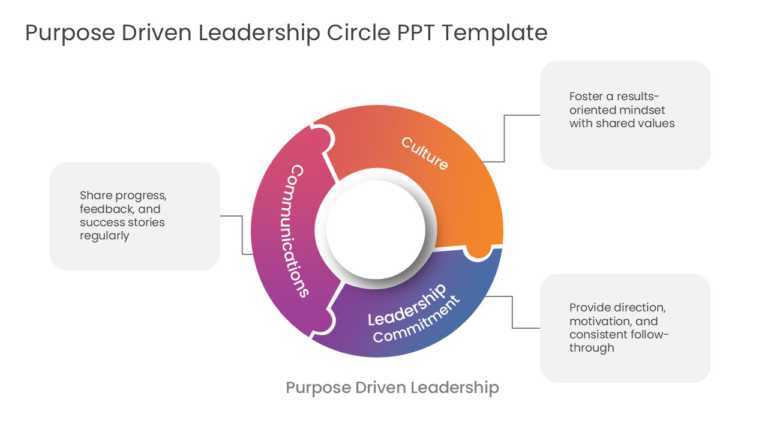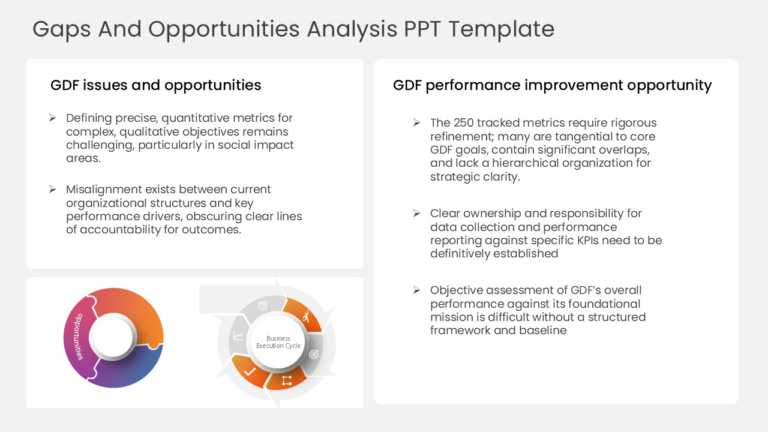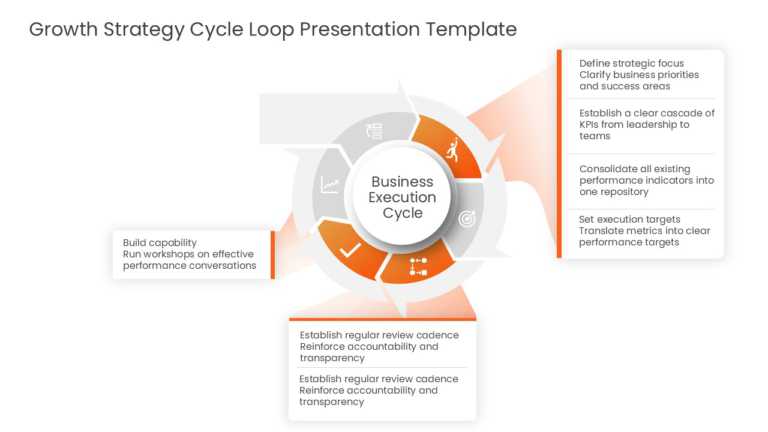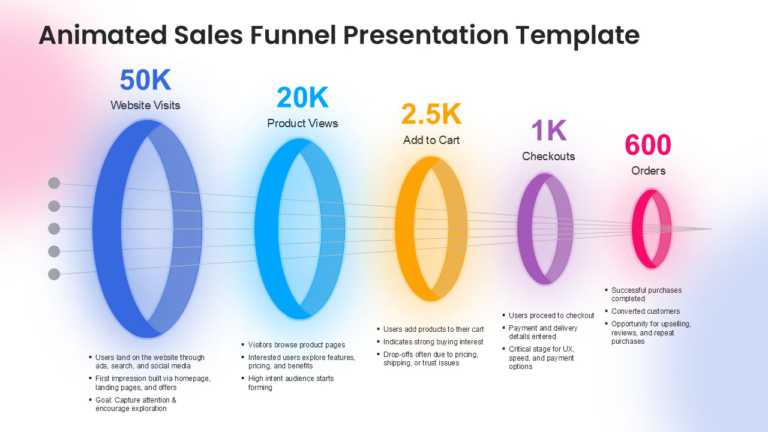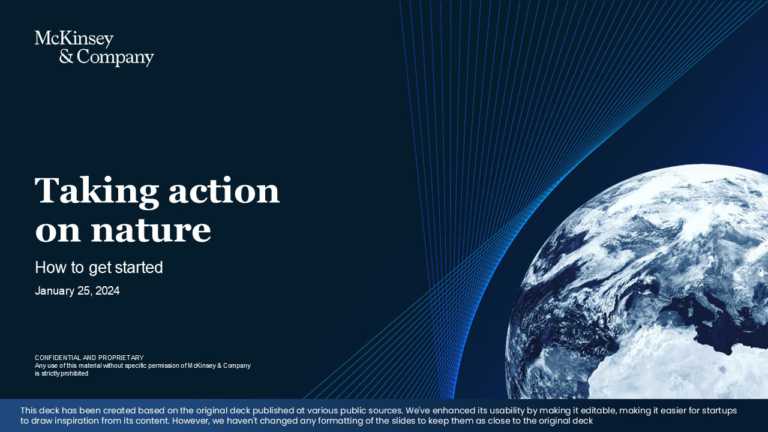Modern PowerPoint Templates for Every Presentation
Take your meetings to the next level with this expertly crafted marketing strategy presentation template! Designed with clarity in mind, it follo....
Simplify complex ideas with this engaging leadership circle template designed to enhance your presentations. This visually appealing layout featu....
Capture your audience’s attention right from the start with this comprehensive analysis template designed for identifying gaps and opportun....
Present your vision with this dynamic Growth Strategy Cycle Loop template, designed to streamline your business execution process. This visually ....
Create compelling presentations with this engaging Leadership Team Spotlight template! Designed to showcase your team’s strengths and achievement....
Perfect for team briefings, this template offers a clear and structured approach to understanding mid-funnel drop-offs that can significantly imp....
Craft a clear narrative with this professional business growth template, designed to help you articulate your company’s strategic vision an....
Transform your data into clear insights with this engaging presentation template designed for showcasing corporate achievements. This visually ap....
Take your meetings to the next level with this engaging template designed to showcase your achievements and recognitions. Perfect for corporate p....
Take your meetings to the next level with this dynamic pitch deck designed specifically for startups. This template features a vibrant color pale....
Maximize your impact with this dynamic visual tool designed to illustrate the sales funnel process effectively. This animated presentation templa....
Designed for clarity and impact, enhance your presentations with this professional template focused on taking action for nature. This visually st....
Related Presentations
What Are The Key Features Of Modern Powerpoint Templates?
- Clean & Professional Design: Minimalist layouts with balanced typography and color schemes that make content visually appealing and easy to digest.
- Fully Editable Elements: All shapes, icons, and graphics can be customized—change colors, text, sizes, and layout to match your brand effortlessly.
- Built-In Animations & Transitions: Modern professional PowerPoint templates often include smooth animations like morph transitions and subtle fade effects to enhance engagement without distracting.
- Data Visualization Tools: Ready-to-use charts, graphs, timelines, and infographics make it easy to present complex data clearly and persuasively.
- Variety of Slide Layouts: Slides come with a wide range of pre-designed slides—title, agenda, content, comparison, and conclusion slides—to suit different presentation needs.
How Can Modern PPT Templates Enhance A Presentation?
Modern professional PowerPoint templates can significantly enhance a presentation by improving both its visual impact and communication effectiveness. Here’s how:
- Boost Visual Appeal: Modern presentation templates use clean layouts, professional color schemes, and high-quality graphics that instantly make your slides look polished and credible, without requiring design skills.
- Save Time & Effort: Pre-built slide layouts for agendas, timelines, charts, and conclusions help you structure your content quickly, allowing you to focus on your message instead of formatting.
- Improve Audience Engagement: Subtle animations, transitions, and visual storytelling elements (like infographics or icons) help maintain viewer attention and make information easier to absorb.
- Strengthen Clarity & Structure: Modern PPT templates guide you in organizing content logically, using visual hierarchy and consistent formatting to make key points stand out clearly.
- Reinforce Branding: With editable color schemes, fonts, and logo placeholders, slides allow you to customize your presentation to match your brand, creating a cohesive, professional identity.
What Design Trends Are Currently Popular In Modern Slides?
Here are the top modern presentation design trends currently popular in Modern slide templates:
- Minimalist Aesthetic
- Clean layouts with lots of white space
- Simple fonts and muted color palettes
- Focus on clarity over complexity
- Why it’s popular: It keeps the audience focused on the message without visual clutter.
- Bold Typography
- Use of large, attention-grabbing headlines
- Contrasting font pairings for hierarchy
- Sans-serif fonts for a sleek look
- Why it’s popular: Typography now plays a central role in storytelling and interest.
- Gradients & Duotone Backgrounds
- Subtle or vivid gradient overlays
- Duotone effects for images and backgrounds
- Often paired with geometric shapes.
- Why it’s popular: Adds depth and a tech-inspired look.
- Animated & Interactive Slides
- Morph transitions, parallax effects, and dynamic text reveal
- Clickable menus or navigation for non-linear presentations
- Smooth slide transitions to maintain flow
- Why it’s popular: Keeps the audience engaged and elevates the storytelling experience.
- Illustrated & 3D Elements
- Custom vector illustrations and icons
- 3D mockups of products, dashboards, or mobile devices
- Use of isometric designs for diagrams
- Why it’s popular: Adds personality and makes abstract concepts easier to visualize.
How Do I Customize A Modern Slide Template For My Needs?
Customizing a modern slide is straightforward, especially when you follow a clear process. Here’s how to do it step-by-step:
- Choose the Right Template
- Select a template that closely matches your presentation purpose (e.g., pitch deck, report, proposal) and preferred design style.
- Update Branding Elements
- Colors: Use the “Design > Variants > Colors” option to apply your brand palette.
- Fonts: Change fonts under “View > Slide Master” to apply brand typography across all slides.
- Logo: Replace any placeholder logos with your own.
- Customize Slide Content
- Text: Replace the placeholder text with your own content—keep it clear and concise.
- Images: Drag and drop your images into placeholders or use “Change Picture” to swap visuals.
- Icons & Graphics: Right-click and edit or replace vector icons/graphics to match your topic.
- Weak Layouts as Needed
- Rearrange or duplicate slides to fit your story.
- Hide or delete unnecessary slides.
- Use SmartArt or built-in layouts to present lists, processes, or hierarchies effectively.
- Apply Animations Wisely
- Use built-in animations and transitions already in the template.
- Customize timing and effects under the “Animations” tab—keep it smooth and purposeful.
- Preview everything in “Slide Show” mode to ensure flow and polish.
How Do Modern Presentation Templates Compare To Traditional Ones In Terms Of Effectiveness?
Comparison of modern vs. traditional PowerPoint templates in terms of effectiveness:
| Aspect | Modern PowerPoint Templates | Traditional PowerPoint Templates |
| Design Style | Clean, minimalist, trendy layouts | Outdated, cluttered, or overly decorative |
| Customization | Fully editable with flexible color schemes and font sets | Limited customization options; harder to brand |
| Visual Appeal | High-quality graphics, icons, and animations | Basic visuals, often generic or low-resolution |
| Content Presentation | Pre-built layouts for data, charts, timelines, and infographics | Basic bullet point slides with limited layout options |
| Audience Engagement | Uses motion, transitions, and trending visuals to keep attention | Static, text-heavy; more likely to lose audience interest |
| Device Compatibility | Designed for widescreen, mobile, and cloud presentations | Often built for older 4:3 displays, less responsive |
| Time Efficiency | Saves time with ready-to-use slide sets and polished formatting | More manual formatting and slide creation are required |
| Brand Integration | Easy to apply brand colors, logos, and unique fonts | Requires more effort to match brand identity |
Where Can I Find High-Quality Modern Powerpoint Templates?
SlideUpLift is a go-to platform for business professionals and presenters.
It offers:
- Thousands of professionally designed, modern Google Slides templates.
- Templates tailored for business, marketing, strategy, timelines, OKRs, dashboards, and more
- Fully editable slides compatible with PowerPoint and Google Slides
- Free templates, membership perks, and a search-friendly interface
Bonus: SlideUpLift also provides animated templates, SmartArt tools, and ready-to-use decks.
What are the key features of modern PowerPoint templates?
Modern Google Slides theme typically include clean designs, customizable layouts, and high-quality graphics. They often feature contemporary color schemes, including pastel tones, easy-to-read fonts, and slide transitions, ensuring engaging presentations. Additionally, many templates are designed for compatibility with various devices, enhancing user experience across different platforms and audiences.
Are There Any Free Resources For Downloading Modern PowerPoint Templates?
We offer a dedicated collection of free modern PowerPoint templates and a free templates library packed with high-quality, professionally designed modern slides.
Are you already Premium? Log in. You are about to put an architecture project in motion. You have the materials, the workforce, and the permits, but you don’t know how to show all the data in your next meeting. Let Slideuplift help you build the simple presentation in a modern way that you need.
What You’ll Find:
- Clean and modern presentation designs for timelines, roadmaps, business plans, strategy, dashboards, and more
- Fully editable slides compatible with PowerPoint and Google Slides
- Easy-to-navigate categories for business professionals
New Free Template Every Friday!
SlideUpLift releases a brand-new free and unique template every Friday—perfect for keeping your presentations fresh and on-trend without spending a dime. Download or export your perfect PPT templates from here: SlideUpLift Free Templates.