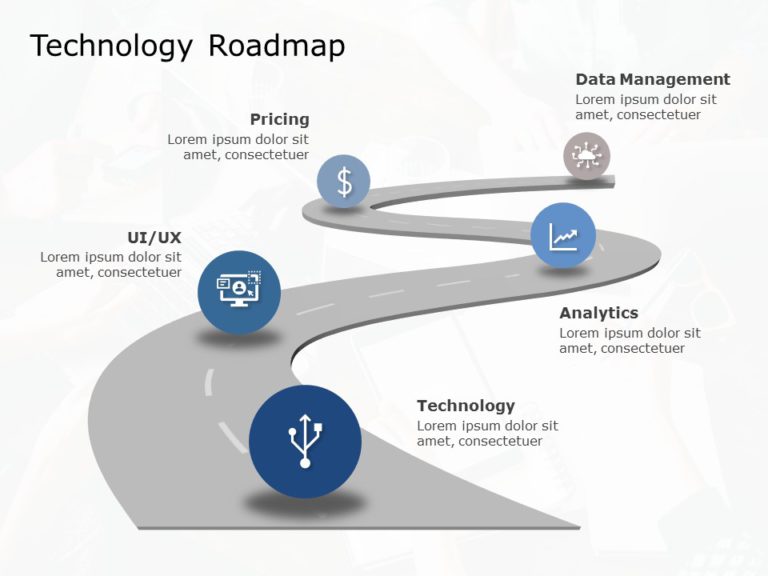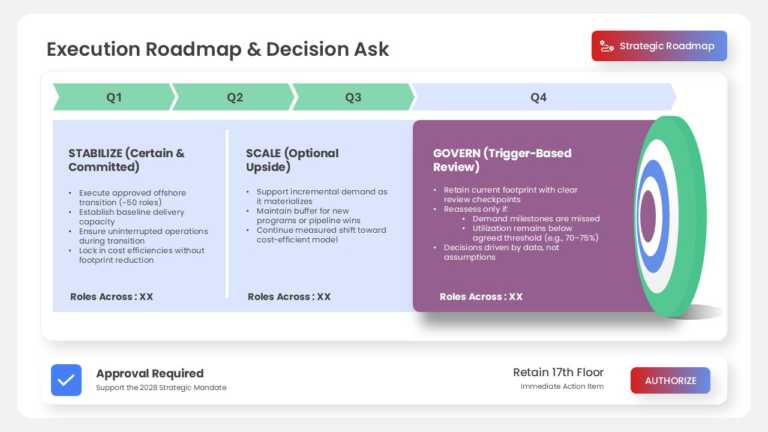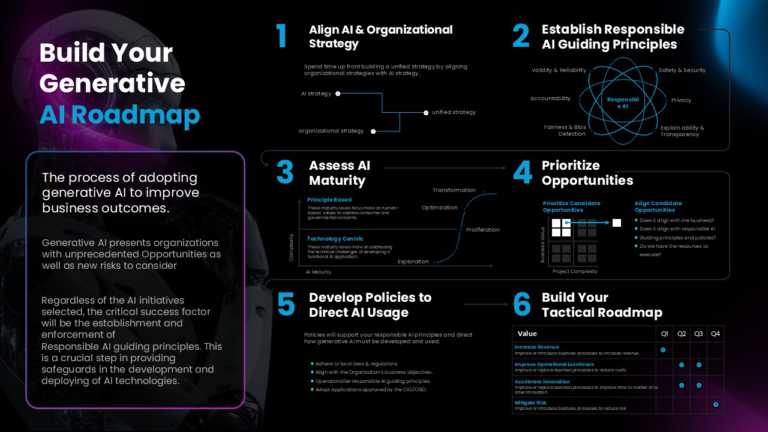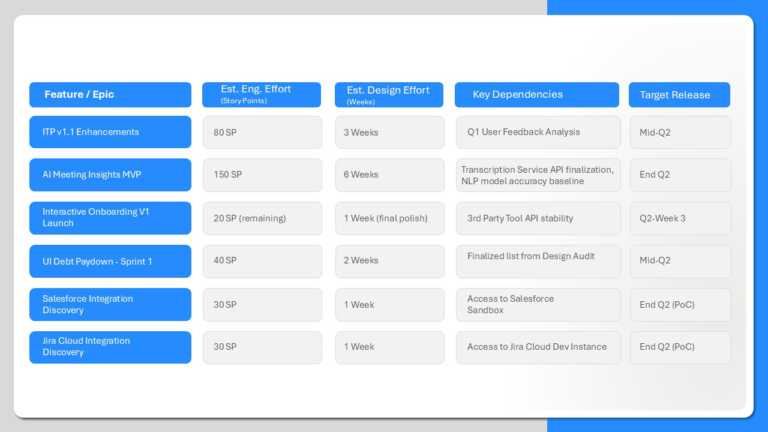Roadmap PowerPoint Templates – Free, Editable Slides for Planning
Free Roadmap Templates for PowerPoint Presentations
Show off this captivating roadmap layout thats crafted to map out your projects path for stakeholders to see! With its design and vibrant colors that pop out at you on the page. This template is a choice, for presenting your strategic blueprints and timelines in style! Each stage is depicted with icons and arrows to guide your audience through the...
read more
Technology Roadmap PowerPoint Template helps individuals and businesses communicate their technology strategies, milestones, and future innovations with clarity and impact. This template offers a vertical overview to make your presentation look structured and visually appealing. To make your information look visually more engaging, the template uses a curved road diagram. Unique and related icons are placed on this roadmap, and...
read more
Enhance your presentation, with this captivating roadmap template crafted for achieving business excellence! This attractive slide showcases a organized layout that leads your viewers through the crucial phases of your plan or approach efficiently and effectively. The color palette strikes a balance, between sophistication and liveliness to help your content stand out without being too overpowering for your viewers eyes....
read more
Professional PowerPoint Roadmap Templates
Give your presentations a professional touch with this dynamic roadmap template designed for strategic planning. This visually engaging layout fe....
Take your meetings to the next level with this comprehensive roadmap designed for effective 30-60-90 day planning. This template is perfect for l....
Give your storytelling a lift with this roadmap built for organizations on harnessing generative AI. The template flashes a blue‑neon vibe that n....
Enhance your project planning and feature delivery process with this roadmap slide template tailored to simplify your workflow management tasks. ....
Create a story using this roadmap template crafted to highlight five years of progress and creativity. Ideal for executives and project leaders t....
Use this template to visualize and showcase your business or project milestones in a modern and visually appealing design. Featuring a modern des....
This Monthly Startup Roadmap Slide provides a comprehensive overview of key milestones, turnover expectations, and funding stages for a startup&#....
This Roadmap SmartArt template provides a design to outline key milestones and action steps for four consecutive years. This template is suitable....
This SmartArt Roadmap Slide presents a visual timeline featuring a road that symbolizes progression over time. It allows teams or individuals to ....
This Startup Roadmap Slide provides a clear, visually engaging representation of a six-month timeline for startups. It visually communicates a st....
This Data Strategy Roadmap template visually represents the company’s data every year. It is a valuable template for organizations to effectively....
This Strategy Roadmap Slide outlines the long-term plan or direction of a business, project, or initiative. It provides a clear timeline and sequ....
Related Presentations
Free Roadmap Templates for PowerPoint Presentations
Access an extensive library of free roadmap PowerPoint templates designed for project managers, product teams, and business leaders. Our roadmap template collection includes layouts for various timeframes, from monthly sprint roadmaps to annual strategic plans. Every PowerPoint roadmap template is created with professional design standards and includes editable elements for seamless customization.
Choose from different roadmap formats including horizontal timelines, vertical milestones, swimlane roadmaps, and Gantt-style layouts. These roadmap slides integrate smoothly into your existing presentations and support clear communication of project phases, deliverables, and dependencies. Whether presenting to executives or team members, our roadmap PowerPoint templates provide the visual structure needed for effective planning discussions.
Editable Project and Product Roadmap Slides
Transform your project planning with editable roadmap slides that adapt to your workflow. Our project roadmap template options range from simple timeline views to complex multi-track roadmaps showing parallel initiatives. Product managers will find specialized product roadmap PowerPoint templates featuring release cycles, feature prioritization layouts, and customer-focused roadmap designs.
Strategic roadmap template powerpoint designs help leadership teams articulate long-term vision and goals. Business roadmap templates support organizational planning across departments, showing how initiatives align with company objectives. Each roadmap PPT slide is built for easy modification, whether you’re tracking software development, marketing campaigns, or operational improvements.
Professional Roadmap Graphics and Design Options
Beyond standard timeline formats, explore roadmap graphic options that make complex plans more digestible. Visual roadmap designs include highway metaphors, journey maps, staircase progressions, and arrow-based pathways. These creative roadmap slides help audiences grasp strategic direction at a glance while maintaining professional presentation standards.
Our collection includes roadmap chart template variations showing dependencies, resource allocation, and priority levels. Sample roadmap slides demonstrate effective ways to communicate phased rollouts, incremental deliverables, and milestone achievements. Whether you need a minimalist roadmap design or a detailed multi-layer plan, find layouts that match your presentation style and audience expectations.
Customize and Download Your Roadmap Templates
Every roadmap template for PowerPoint in our library supports full customization. Edit text, adjust timelines, change colors to match brand guidelines, and add or remove milestones as your plans evolve. Our free roadmap template PowerPoint designs come in both 4:3 and 16:9 aspect ratios, ensuring compatibility with different presentation setups.
Download roadmap PowerPoint slides individually or explore complete roadmap template sets covering multiple planning scenarios. From roadmap slide examples for agile teams to comprehensive strategic planning decks, access resources that streamline your presentation preparation. All templates are designed for Microsoft PowerPoint and compatible with Google Slides for flexible editing options.
Browse roadmap templates by type: project roadmaps for task sequencing, technology roadmaps for IT planning, business roadmaps for organizational strategy, and product roadmaps for development cycles. Each roadmap presentation PPT template is crafted to save you time while delivering professional results that engage your audience and drive alignment around your plans.
Best Software for Creating Roadmap Templates
You have a few good choices, but if you want to save time, you’ve got to try Neo AI Presentation Maker. It’s like having a design expert right there with you. It’s a clear plan, an Agentic AI presentation maker designed to simplify the entire process.
Why Neo is a great choice for creating Roadmaps:
- AI Roadmaps: Simply describe your project goals, and Neo instantly designs a professional roadmap slide for you.
- Smart Templates for Every Plan: Choose from thousands of AI-ready roadmap layouts—perfect for product launches, timelines, or strategy plans.
- Effortless Customization: Edit milestones, phases, and visuals easily with Neo’s inline editor—no design skills needed.
- Seamless PowerPoint Integration: Build and edit roadmaps directly with PowerPoint and OneDrive for a smooth, connected workflow.
In short, Neo helps you create a stunning product roadmap slide in minutes, not hours. It handles the design so you can focus on your message.
Roadmap Template Design Tips and Best Practices
A beautiful roadmap slide is a great start. But to really get your team on board, you need to present it with confidence. Let’s talk about how to do that.
- Begin with the “Why” – Tie every milestone back to a customer need or company strategic goals.
- Be simple and strategic – It is much more helpful to focus on key themes and major outcomes, not on every task you plan to complete.
- Tell a story – Demonstrate how your plan progresses to solve the problem in steps towards a common goal.
- Think of it as a guide, not a gospel – Be open to change, and allow the plan to foster trust.
- Emphasize clarity of design – Use clean visual representations that can be understood at a glance.
- Be conscious of the audience’s language – Provide details for the engineers in the audience and results for executives.
Using these tips will transform your strategic roadmap template PowerPoint presentation. You’ll lead a strategic discussion that excites and aligns everyone.
Roadmap Timelines and Swimlanes Explained
Timelines and swimlanes make roadmap presentations clear, organized, and easy to follow. They help teams visualize tasks, roles, and responsibilities, as well as deadlines, at a glance, making them ideal for client presentations.
| Reason | How It Helps | Example in a Roadmap |
| Clarify project flow | Shows tasks in chronological order | Display a product launch timeline from planning to release |
| Highlight responsibilities | Separates tasks by team or department | Assign design, marketing, and development tasks in swimlanes |
| Visualize dependencies | Shows which tasks rely on others | Indicate that testing starts only after development finishes |
| Track Project progress easily | Monitor completed and upcoming tasks | Mark milestones as “Done,” “In Progress,” or “Upcoming” |
| Simplify complex plans | Breaks big projects into readable segments | Divide a yearly plan into quarterly milestones |
| Improve team alignment | Everyone sees their role and deadlines | Teams know what to focus on each month |
| Engage stakeholders | Makes presentations dynamic and clear | Use colorful swimlanes and arrows to guide viewers |
| Enhance decision-making | Quickly spot bottlenecks or delays | Highlight overdue tasks to adjust resources quickly |
Designing Effective Roadmap PPT Templates
Great roadmap slides aren’t just informative – they’re visually engaging and act as a high-level visual plan. Here’s how to use Microsoft PowerPoint design to make your roadmap crystal clear.
- Highlight key milestones – Focus on important tasks and deadlines.
- Example: Project kickoff, design completion, and product launch.
- Use timelines and swimlanes – Organize tasks by date and team.
- Example: A horizontal timeline for months, with lanes for Marketing, Design, and Development.
- Incorporate icons and color coding – Make priorities and stages clear.
- Show dependencies and progress – Use arrows or progress bars to indicate task flow.
- Example: Arrows from research to development; shaded bars for completion.
- Keep it simple and consistent – Short text, uniform fonts, and colors for clarity.
- Example: Use bullet points and a matching color palette for a professional look.
Remember – your visual design should make the information easier to understand, not more complicated. When in doubt, choose clarity over decoration every time.
Roadmap vs Backlog: Key Differences
A roadmap and a backlog serve different purposes in project planning. Understanding their differences helps teams plan strategy and manage tasks effectively, providing a strategic overview of the project direction and objectives.
| Aspect | Roadmap | Backlog |
| Purpose | Shows high-level strategy, goals, and milestones | Lists detailed tasks or features to be completed during project phases. |
| Timeframe | Long-term, often months or quarters | Short-term, often immediate or sprint-based |
| Focus | “What” and “when” – big picture planning | “How” and “who” – execution details for each task |
| Audience | Stakeholders, management, teams | Development team, project managers |
| Level of Detail | High-level overview | Detailed, task-specific items |
| Visual Format | Timeline, swimlanes, milestones | Lists, kanban boards, task tables |
| Usage | Guides overall project direction | Organizes work to be done next |
What Is A PowerPoint Roadmap Template, And How Does It Help In Project Planning?
A roadmap template in PowerPoint is an agile product development roadmap template that provides a slide with a structure intended to offer a visual representation of a project timeline, goals, phases, and milestones. The primary function of the template is to provide project planning so that a clearer picture of the strategic objectives and deliverables is visible for team communication with others in the project or with stakeholders outside of the project.
The following are the advantages of a Product roadmap template:
- Track Progress – Easily track and visualize milestones of work planned or completed, or if it’s still upcoming.
- Improve Team Alignment – Keep the team aligned or on the same page with efficient bug fixes.
- Save Time – Ready-made roadmap PowerPoint templates give you time back into your day to focus on the content of your presentation, instead of spending time on the template and design aspects of making a PowerPoint presentation.
- Increase Professionalism – Utilizing the same design, colors, or fonts is professional to the audience for a series of presentations.
Do Google Slides And PowerPoint Have Roadmap Templates?
Yes, there are roadmap templates available on both Google Slides and PowerPoint for crafting professional project plans with ease. Google Slides offers uncomplicated, editable Google Slides roadmap templates for timelines and other customizable templates for roadmap layouts specifically for grouped projects. PowerPoint, on the other hand, offers a wide selection of pre-developed slides, including storied roadmap slides, visuals, icons, Gantt chart templates, and theme templates. Building presented templates is a great time-saver, ensures consistency, and clarifies complex strategies to your team or stakeholders.
How Do I Customize A Product Roadmap Template In PowerPoint For My Specific Project?
- Select the appropriate template – Choose a roadmap format suitable for your project, breaking down the different phases.
- Alter milestones – Substitute the standard project milestones driven by strategic dates and objectives.
- Include or remove tasks – Add in tasks relevant for stakeholders and remove any that do not improve clarity of understanding.
- Use color wisely – Differentiate priorities, tasks that need to be concluded, actions, or deadlines by color-coding to create a clear digital marketing roadmap.
- Use icons or images – Depict milestones or activities visually by inserting icons or graphics that connect to the relevant point.
- Change timelines or swimlanes – Change the timeframes or team lanes based on your customizable text project timing.
- Revise text and fonts – Preserve short yet descriptive text, easy to read, and match your presentation style.
- Preview – Before you share with your audience, check the flow and overall visual balance.
How Do I Edit Colors And Milestones In A PowerPoint Roadmap Template?
- Select the milestone – Click on the shape, icon, or text representing the milestone.
- Change colors – Use the “Shape Fill” or “Format” options to pick new colors.
- Edit text – Double-click the milestone label to update dates, tasks, or goals.
- Adjust size and position – Drag to resize or move milestones for better alignment and to communicate the details of upcoming product releases.
- Modify shapes or icons – Replace default icons with symbols that fit your project.
- Update timelines – Extend or shorten timeline segments to match your schedule.
- Preview changes – Check the roadmap PPT slide for readability and visual balance before finalizing.
Where Can I Find Free Roadmap Presentation Templates?
SlideUpLift offers a professionally designed free PowerPoint roadmap template, including a creative product roadmap template. We offer a variety of editable PowerPoint and Google Slides templates for use in your next presentation, project, product launch, or planning meeting. Each of our Free PowerPoint templates is visually appealing and can be easily customized, making it easier for you to present complicated plans. With SlideUpLift, you can quickly create simple, engaging presentation slides without investing hours of your time on design.
Why Do We Need To Use A Predesigned PPT Roadmap Template?
- Save time – Pre-designed layouts allow you to concentrate on content marketing rather than design.
- Look professional – Templates guarantee you will be using a consistent font, color, and style.
- Simplify complex plans – Create an easy-to-read milestone and task outline.
- Call your audience to action – Enhancements in your roadmap with visuals, icons, and additional content.
- Customize quickly – Edit title and/or text color and themes in just a few minutes.
Are There Any Online Tools To Easily Create A Roadmap Template For PowerPoint?
Yes, several online tools can help you create roadmap templates and blank timeline templates for PowerPoint with ease. Neo is a next-gen Presentation maker AI that makes creating roadmap templates fast and effortless. It guides you through the presentation workflow, letting you pick a template and automatically populate it with content. You can customize slides with inline editing, sync with OneDrive, and adjust themes and colors instantly. Neo also allows you to reuse roadmap PowerPoint templates from previous presentations, mix layouts, and generate professional-grade roadmap template Google Slides in minutes—perfect for busy teams and project managers.
What Is The Difference Between A Timeline And A Roadmap Template In PowerPoint Presentations?
| Aspect | Roadmap | Timeline |
| Purpose | Shows goals, milestones, and plans | Shows tasks or events in order |
| Focus | What’s important and when | Dates and sequence |
| Detail | Includes teams, dependencies, and priorities | Simple and linear |
| Visual | Timelines, swimlanes, or milestone visuals | Line with markers |
| Audience | Stakeholders and managers are planning a strategy | Team members tracking tasks |