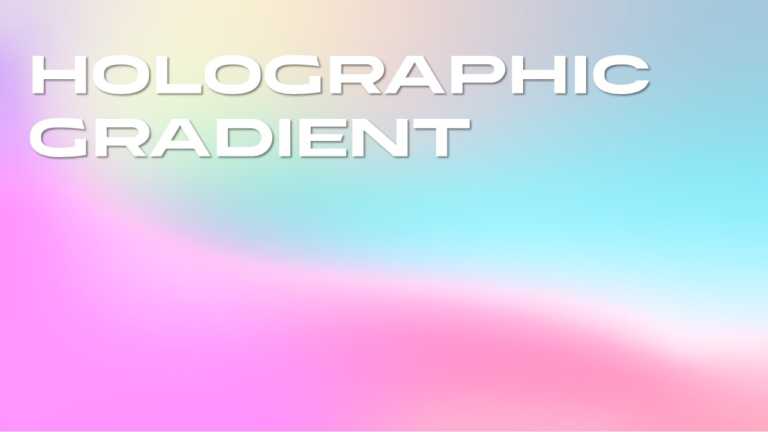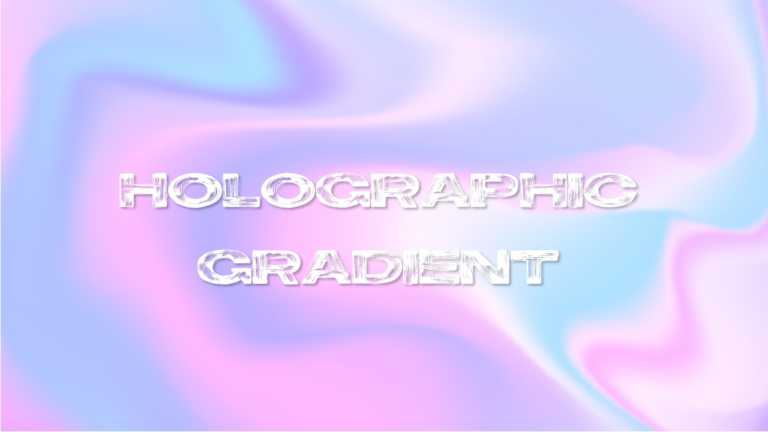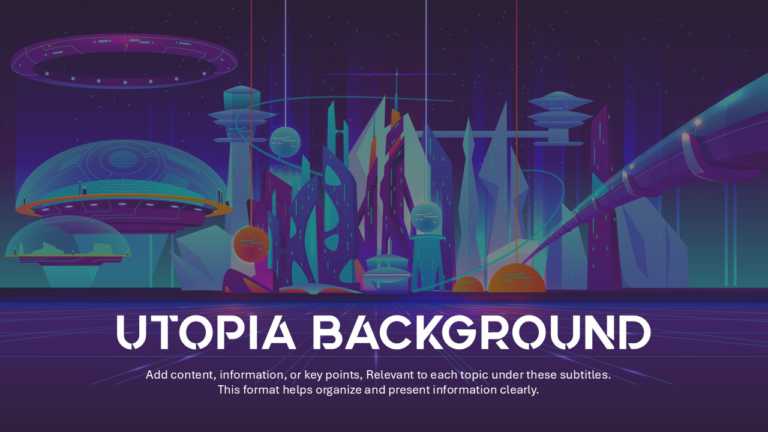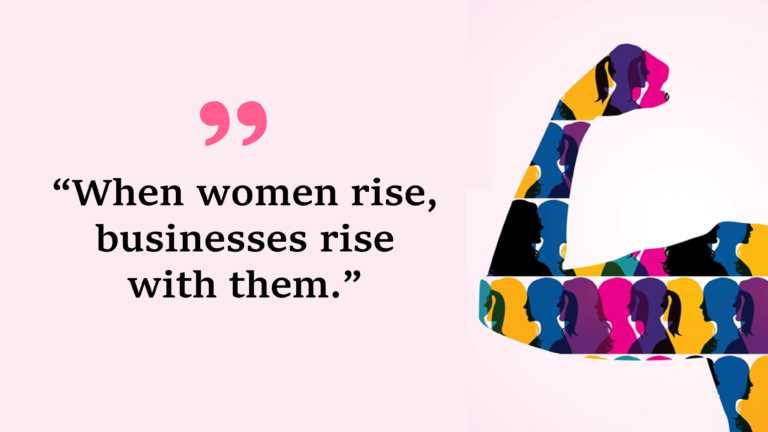Make a statement using this eye-catching background slide crafted for presentations! Ideal for conversations about cutting-edge concepts or creat....
Immerse your thoughts against a background showcasing a mesmerizing holographic gradient effect with this template! It’s a choice for indiv....
Ideal for team meetings or updates with a touch! This lively design adds a feel to your slideshows with its holographic gradient backdrop in soot....
Tell a story using this crafted slide deck that is great, for presenting your thoughts in a new and captivating manner. The soft pastel colors an....
Enhance your presentation with a background that will take your slides to the next level! This dynamic template showcases a vibrant landscape tha....
Wow, your audience with this stunning cover slide crafted for Women’s Day festivities! This design showcases a pattern that truly embodies ....
Add a touch to your presentation with this stylish backdrop created especially for International Women’s Day celebrations! This design showcases ....
Craft narratives with this captivating quote slide crafted to honor the empowerment of women in professional settings. This design template prese....
This teal presentation background template features stylised elements like a cartoon-like globe and surrounding floral designs, which creates a n....
Capture your audience’s attention right from the start with this engaging slide designed for team collaboration. This template provides a s....
This warm and inviting presentation template, accompanied by youthful graphics, can be a great fit for a presentation that celebrates cheerfulnes....
This dark-themed, minimalistic template is ideal for news anchors, broadcast journalists, and business professionals. It allows the creation of t....