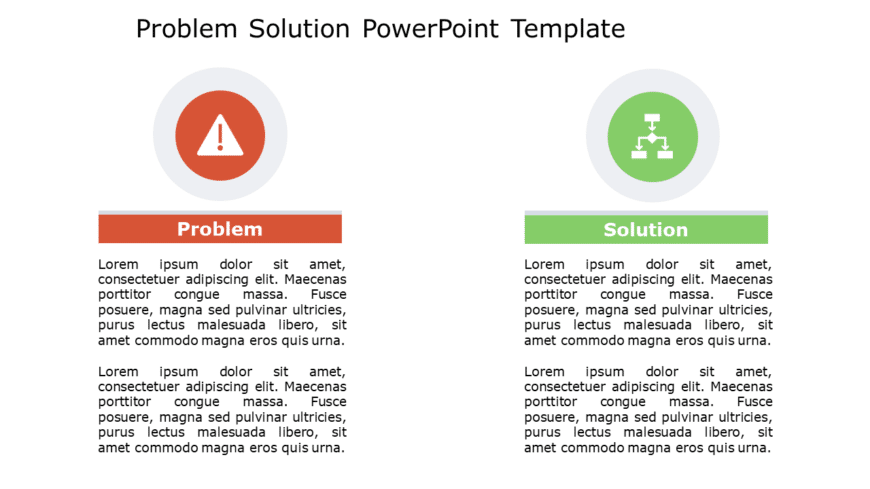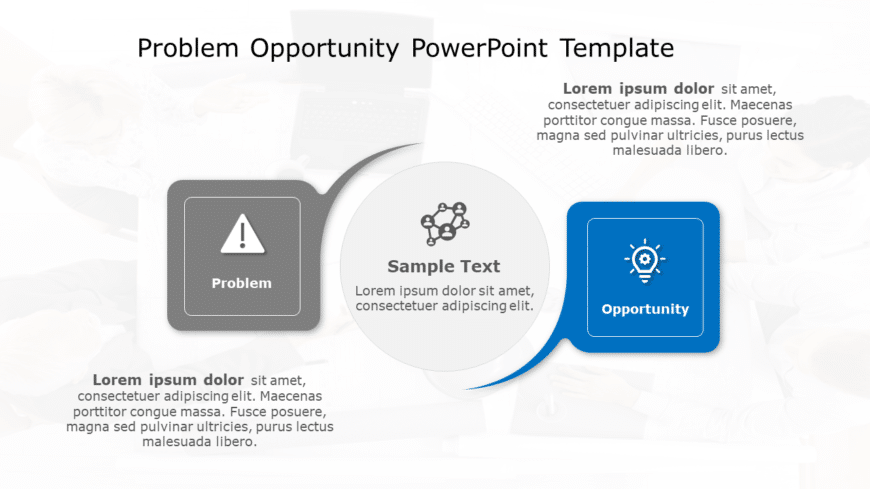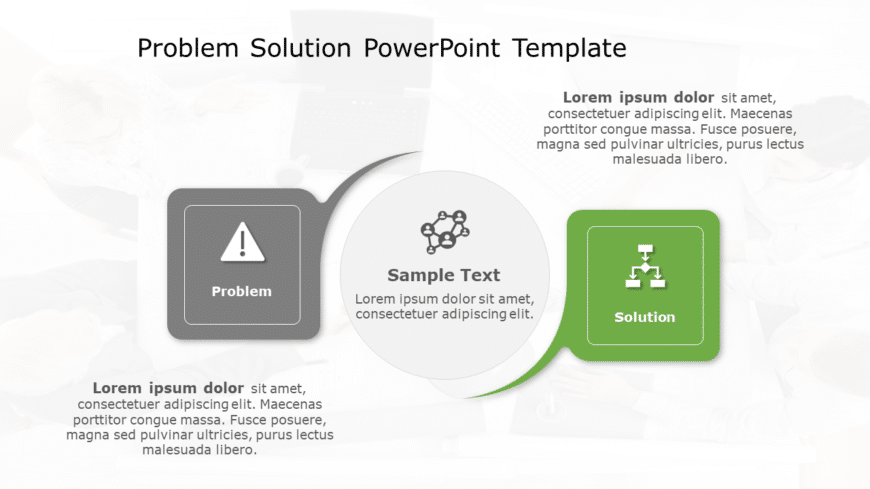Enhance your effectiveness with this aid crafted to tackle the main hurdles, in sales operations effectively. It showcases issues in an engaging ....
Streamline your presentation flow with this visually engaging diagram that highlights the key challenges in online shopping. This template featur....
Elevate your meetings with a diagram that effectively showcases crucial pain points in a visually appealing manner! The modern blue and purple co....
Elevate your presentation by using this captivating problem solving design! Tailored to convey obstacles and their solutions in a way that profes....
Transform your information into a captivating infographic that effectively differentiates obstacles, from remedies.This design showcases a patter....
Enhance the flow of your presentation by using this captivating slide that showcases solutions to problems in a visually appealing way! Featuring....
Create a story using this format that compares problems and solutions seamlessly. Ideal, for professionals aiming to showcase challenges and thei....
Enhance your influence with this captivating design created for analyzing problems and opportunities ! This format offers an method to showcase d....
Show your stakeholders a comparison chart that effectively illustrates issues and solutions, with a red and green color palette for easy comprehe....
Enhance your presentations flow using this captivating infographic that effectively addresses issues and opportunities in a manner. The design of....
Elevate your presentations with a captivating problem solving diagram template that is designed for clarity and impact! This modern layout showca....
Enhance the flow of your presentation by using this layout that addresses problems and provides solutions in an engaging way. Ideal, for professi....