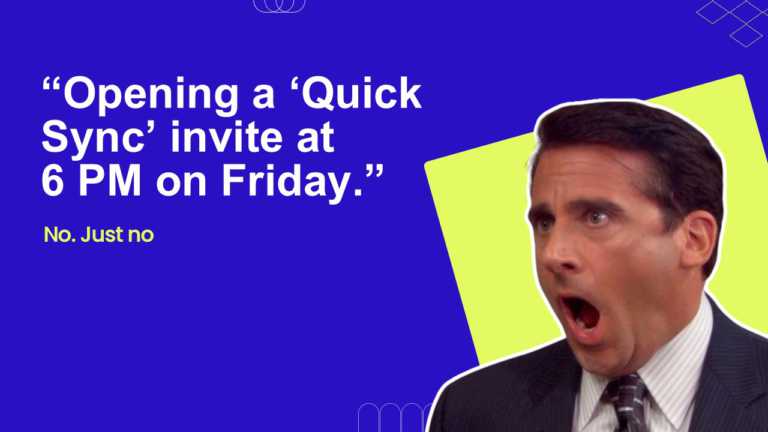Quote Slide Templates
This Inspiration Quote Slide is crafted to inspire the viewers. This template states a quote by an American memoirist and poet, Maya Angelou. Suc....
The Motivation PowerPoint Template aims to inspire and capture the audience during presentations. It showcases motivational content in a clear an....
This quote slide is a simple design that aims to motivate and encourage the audience. This slide showcases an image of an American tennis player,....
This motivational footer quote Slide template is a simple design that aims to motivate the audience and uplift them. This header and footer templ....
Start off by grabbing the interest of your viewers using this eye catching template tailored for presentations, on innovation! With its design sh....
Crafted to bring clarity and make an impact, on your audiences hearts and minds alike; this template elevates your presentations with quotes that....
Elevate your presentations with this quote template that highlights the significance of concentrating on goals of hurdles for a more impactful an....
Infuse your thoughts into messages using this captivating Leadership Quote PowerPoint Template that aims to inspire and drive motivation for view....
Craft engaging slides using this template crafted for teamwork and cooperation purposes! With a design highlighting hands joining forces to signi....
Engage your viewers from the get go with this slide crafted for business talks. Showcasing a sunset silhouette of a team set against a cityscape ....
This Motivational Slide by Napoleon Bonaparte is designed to convey encouraging messages to the viewers. The template features a quote by a renow....
This template is great for team meetings as it adds a friendly vibe to your office presentations with its design and interactive graphics that br....
Related Presentations
What is a quote slide?
As the name suggests, it is a slide with quotes in the presentation. It is specially designed to highlight a simple and effective quote that is relevant to the theme of the presentation. The quote slide shows a quote, usually from a well-known figure, a key takeaway, or a powerful statement to create an impact on the audience.
The slide quotes are helpful to emphasize a particular message or idea, inspire the audience, increase credibility, and give a thought-provoking break between sections.
Why should you use a quote slide template?
There are various benefits of using a quote slide design template that enhances both the content and audience engagement. Here are some of them:
1. Emphasize The Key Idea: Your quotes slide strengthens and highlights the main message of your presentation. It helps to summarize the complex content in a simple and memorable way.
2. Increases Credibility: When you add a powerful and relevant quote from an expert or a leader to the PowerPoint quote template, it supports the main idea and increases the credibility of your presentation.
3. Inspires The Audience: When you use an inspirational and relevant quote in the presentation, it energizes and motivates the audience as well as sets the tone of the presentation.
4. Creates Engagement: When you add thought-provoking quotes on slides, it forces your audience to think about it and reflect on their own experiences. This creates an impression on their minds and makes the quote PPT slide memorable.
5. Visual-Appeal: The PowerPoint quote slide helps to give the audience a break from heavy content and image or graph-based slides. This little change lightens the audience’s mood and increases their interest in the presentation.
What makes our quote slide templates different?
1. Rich Collection of Templates: We offer a vast collection of quote slide design templates that are versatile and visually attractive. Choose templates with motivational, inspirational, communicative, professional, personal, and many more quote slides.
2. Fully Flexible: Download the PowerPoint or Google Slides quote template to easily customize fonts, colors, layouts, etc., to match your presentation style. This will help your quotes stand out without the hassle of starting from scratch.
3. Trust Us To Design A Quotes Slide That Stands Out: You can always trust our design experts to build a Google Slides or PowerPoint slide with quotes or even a complete presentation for you. Just drop your file on our presentation service page and add your requirements in the comments section. We will reach out to you with a custom-made presentation in 1 day.
How to cite a quote in a presentation?
Here are the steps to cite a quote in a presentation:
1. Firstly, add the author’s name below the quote.
2. Then, add the source of the quote if you have it.
3. You should always use a smaller font size for the citation than the quote.
4. The citation should always be placed near the quote, either under or beside it.
5. The citations of all the quote slides should be consistent to maintain uniformity in the presentation.
How do you end a presentation with a quote?
Ending a presentation with a quote leaves a lasting impression on the audience and provides a powerful closing statement. Here is how you can do it:
1. Firstly, you must choose a relevant quote that aligns with the presentation’s theme.
2. Then, add the quote to the last slide of the presentation. Remember to keep it simple and clean, the quote in large text and the citation in smaller.
3. When you reach the final slide, read the slide quote loudly to emphasize it.
4. Explain the quote to the audience and how it relates to the presentation’s content and key message.
5. After reading and explaining the quote, pause for a moment and give the audience time to reflect on it.
What are the key features of a quote slide?
Here are the key features of a quote slide:
1. Minimalistic design: The quote slide only includes the quote itself without any distractions like images or graphics.
2. Large font size: The quote is always presented in large, bold text to make it stand out.
3. Attribution: The name of the person or source of the quote should be present in smaller text.
4. Styling: A quote slide can have subtle backgrounds or design elements that make the audience focus on the text, such as soft gradients or simple icons.