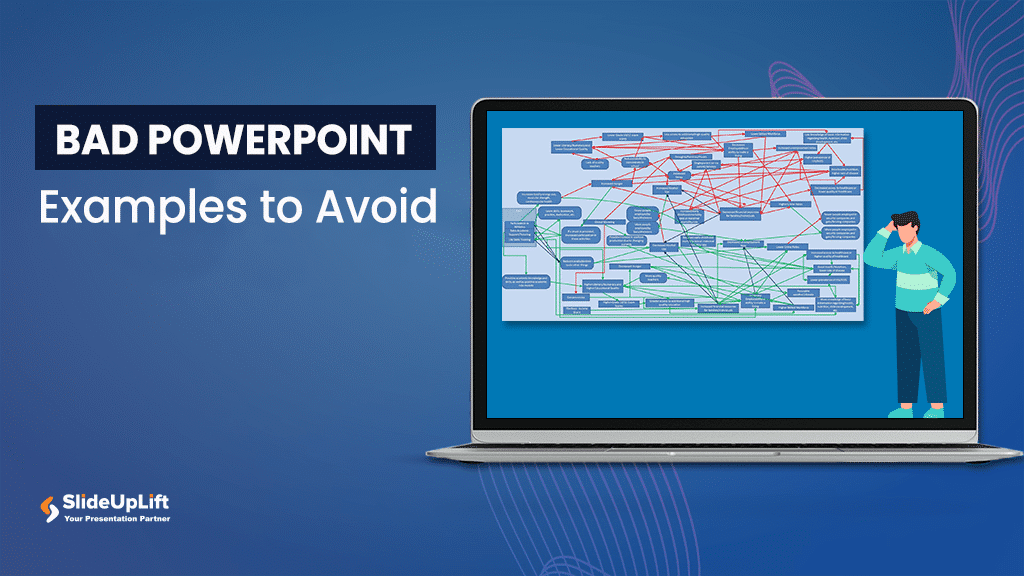10 Tips On How To End A Presentation [Examples + Templates]
Everyone agrees that the beginning of a presentation is crucial as it catches your audience’s attention and keeps them engaged, but what about the ending? The end of a presentation is as important as the start, which leaves a strong impression! A strong conclusion can transform a good presentation into a memorable one, but how do you end a presentation? That is exactly what this blog is going to help you with. In this blog, you will learn tips on how to end a presentation, a few common mistakes to avoid, and a lot more! So, what is the wait? Let’s dive in!
Why Is It Important To Have A Conclusion Slide In Your Presentation?
A conclusion is where, as a presenter, you have the opportunity to hammer the nail on its head and leave a memorable impression. But that is not all a conclusion should do; according to Business Communication: Process and Product should achieve three goals:
1. Summarize the main points of the slideshow.
2. Leaves the audience with a key takeaway.
3. Includes a statement that allows you to leave or pass on the mic.
A good conclusion is like the perfect punchline to a good joke; hence, you need to create a solid conclusion that drives your message home and everyone remembers it.
10 Tips On How To Conclude A Presentation
Now, let’s get onto the part that you have been waiting for! It’s time to discover the various tips on how to wrap up a presentation; these tips will not only help you craft a strong conclusion but also will help you learn various methods of delivering your conclusion!
1. Summarize key points
You have company if you struggle to remember what to say at the end of a presentation. Most people do not realize that an overall content summary is often the most fundamental part of an ending. One of the best ways to end a presentation is by summarizing 3-4 major points from your slideshow. This allows you to ensure that everyone present remembers these few points and their context and walks out with the message.
2. End on a Strong Note
While a summary ensures that your audience knows the key highlights of your presentation, it is equally important that your presentation stays memorable. An essential point on how to end and conclude your presentation is by giving it the conclusion it deserves. As the introduction mentions, an audience will often try to remember information by attempting to recall the beginning or end, so try to make the end memorable and even more important in the context of your entire presentation.
Example: If you started with a personal anecdote, revisit it and show how your presentation has provided the solution or insight.
3. Add a Call To Action

A CTA gives the audience something to do after the presentation. This could be as simple as visiting a social media page, signing up on a website, contacting the presenter for anything related to the presentation, or following up on a future presentation or event. This makes the audience an active part of your presentation rather than passive listeners and makes them feel included and involved, where they are participants rather than mere spectators.
4. Ask questions that make your audience think
Ask a rhetorical, thought-provoking question for which your audience must think back to your presentation for answers. Another way of doing this is by presenting your question at the beginning of the presentation and circling back to it by introducing the audience with enough information to answer it after the ending slide of the presentation. This allows you to make your presentation more interactive and helps you retain your audience’s attention.
5. Have brief answers ready
When you think of how to close a presentation, being ready with brief answers to questions that you might ask is the best way! Sometimes, less is more when facing a question at the end of your presentation. This means that you try to keep your answers as short and crisp as possible, as it shows how well-versed you are with the information and to keep your audience’s interest piqued. Practice on questions you have thought about to give you someplace to start and think about how the audience will receive the answers to prepare accordingly.
6. End with a quote
Another great way on how to end a PowerPoint presentation is by using quotes. When talking about quotes, we don’t mean the typical, overused “words of wisdom” you see in every presentation. To go out on a strong note, quote someone relatable or relevant to the context of your presentation; keep the quote as relatable as possible. Don’t go out of your way to find overly philosophical sayings that go over your audience’s head; instead, find something that gives your presentation a conclusion that speaks for itself.
7. Tell a story
One of the best ways to end a presentation is to take the audience on a narrative journey and bring it full circle to relate it to something you said in the beginning. This could be as easy as answering a question you laid out at the beginning of a simple quote that relates to the situation after the end of the presentation. This makes it seem like you have rehearsed and planned a complete conclusive presentation, which helps your reputation as a presenter.
8. Use strong visuals
We are all familiar with the phrase “a picture is worth a thousand words,” which means that an image can strike a chord with the audience in a way that words simply cannot. Use vibrant colors and themes, maintain an aesthetic, and include background images and other elements to improve the quality of your presentations and make them more memorable with your audience. They are more likely to remember and recall a visual presentation rather than a boring, text-heavy presentation slide, making it a great method when you think about how to conclude a presentation.
9. Ask for feedback
One of the best ways to conclude a presentation is by asking for feedback from your audience right after thanking them. So, how can you ask them for feedback? It is pretty simple; all you have to do is ask everyone to share their thoughts about the presentation through a series of Q&A sessions, or you can approach people individually after the presentation. When you conclude a presentation by asking for feedback, it shows that you truly value their time and input as well, and it even helps you grow!
10. Use a conclusion slide
The last tip on how to end a presentation has to be to use a conclusion slide. Many people use a thank you slide, but those slides hardly help close a slideshow. You can end a presentation by saying ‘Thank You,’ but it won’t have the same effect as having a conclusion that summarizes everything. A good conclusion helps you deliver the message you have been conveying throughout the presentation.
Common Mistakes To Avoid When Ending A Presentation
Now that you know how to conclude a PowerPoint presentation, you should also be aware of a few mistakes you can make when creating a conclusion for your presentations.
1. Being overly lengthy
It is best if you keep it brief as a presenter. The last thing an audience wants to hear in a conclusion is a detailed overview of what they just went over. Limit yourself to just the key takeaways rather than a story similar to what has already been presented to ensure an audience listens to you rather than tuning themselves out.
2. Not having a precise meaning
Ending a presentation can quickly become very awkward if you have not prepared how to close a presentation as it transitions into an abrupt silence or unplanned conversation. Be sure to include a definite ending to your presentation so that there is no confusion between you and the audience, letting them know you have concluded your presentation.
3. Not thanking your audience and team

One of the last things you do as a presenter is thank all parties involved for all their contributions. This begins with thanking team members – those who compiled the slideshow, those who went through the efforts to find the relevant data and information, and those who are direct team members. This is an easy and efficient way to acknowledge those who have been involved with a project and give them the credit that they deserve for the work that they have put in.
Finally, thank the audience for their time, patience, efforts, and respect to ensure they feel seen and understood at the end of the presentation. This is an etiquette for appreciating them and their participation. To add to your visuals, add a Thank You slide after your conclusion that encompasses your brand identity. Interestingly, you can combine it with the Contact Us page to make it more streamlined and include all vital information in a single slide.
How To End A Presentation Slides And Examples
If you are curious about what a good conclusion slide looks like, you can take a look at a few of SlideUpLift’s conclusion PowerPoint templates. These templates work as an inspiration and can be used directly in your presentation as well, as they are 100% customizable, allowing you to make the template into your slide.



Now that you know how to end a presentation like a pro, it is time for you to start creating slideshows that have conclusions that achieve all three goals a conclusion should. While knowing how to end a presentation, it is also great to learn how to create a title slide that will captivate your audience. So, get out there and create stunning presentations that portray everything you want!
FAQs
-
How do you end a presentation?
To begin wrapping up your presentation, start by providing a summary of the presentation and key points, and follow that up with one of the CTA, Quotes, or Questions. Anticipate what the audience may ask, and provide contact details that will let the audience reach out to you. Finally, thank the audience and your team for all their efforts and time.
-
Should I end a presentation with a joke?
Ending a presentation with a joke is a very situational instance where you can afford to make a joke casually and informally with your peers. However, jokes may backfire with executives and team leaders in a more formal setting.
-
How can I make my presentation conclusion more memorable?
Using a quote or statistic, you can make your presentation conclusion more memorable. You can also tell a relatable story or anecdote while asking a thought-provoking question. Additionally, add visual elements to incorporate the message you are sending.
-
What do you say at the end of a presentation?
A few common phrases that you can say at the end of a presentation include:
- Thank you for your time.
- I appreciate the opportunity to speak with you today.
- I’ll now answer any questions you have.