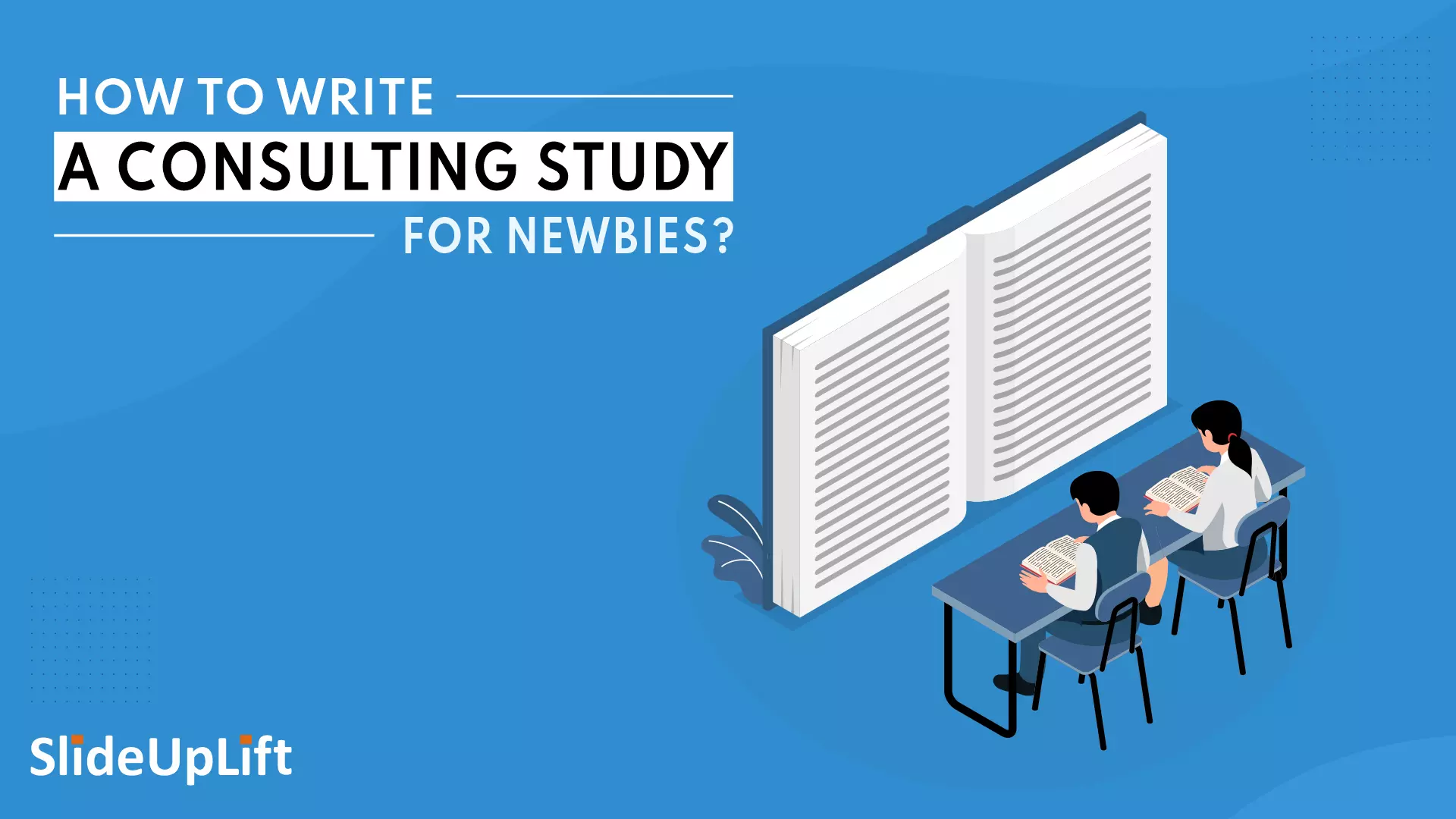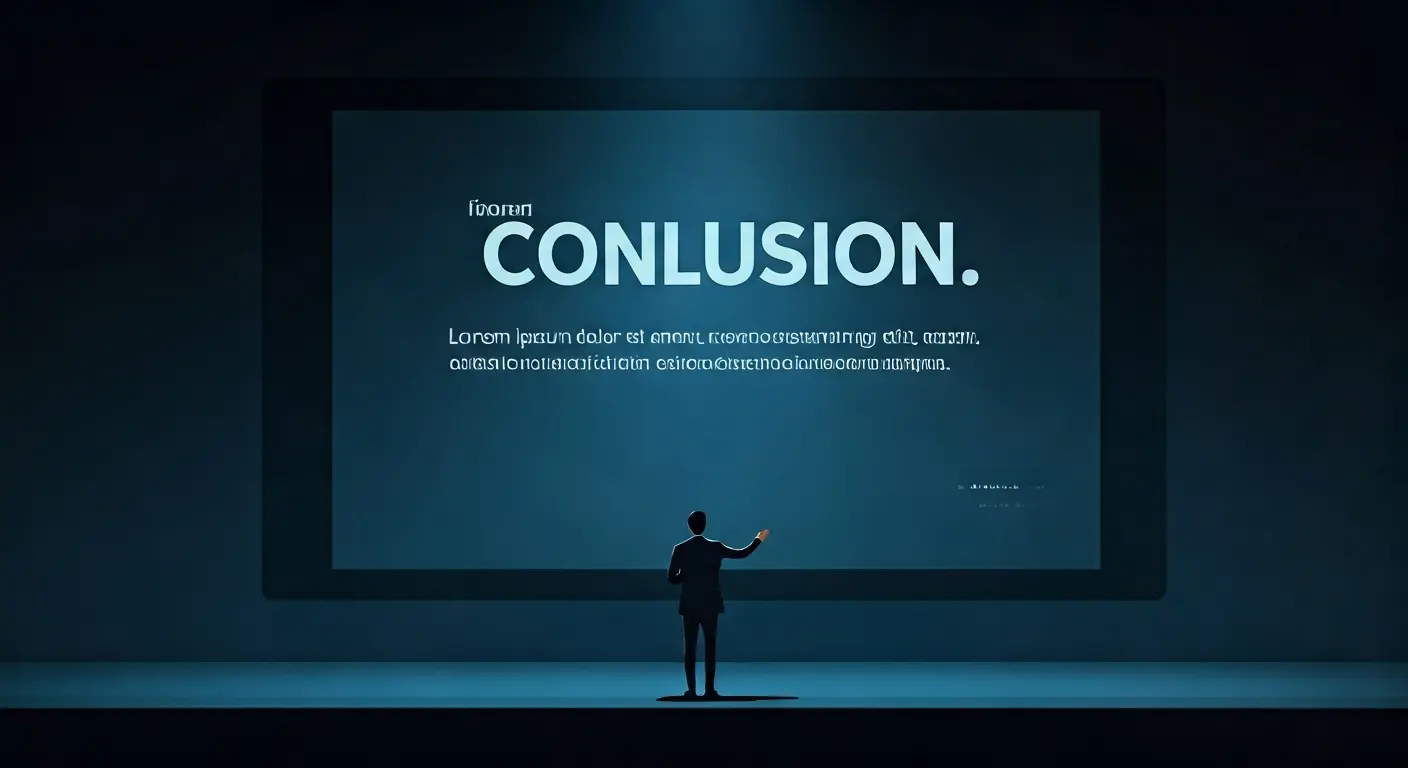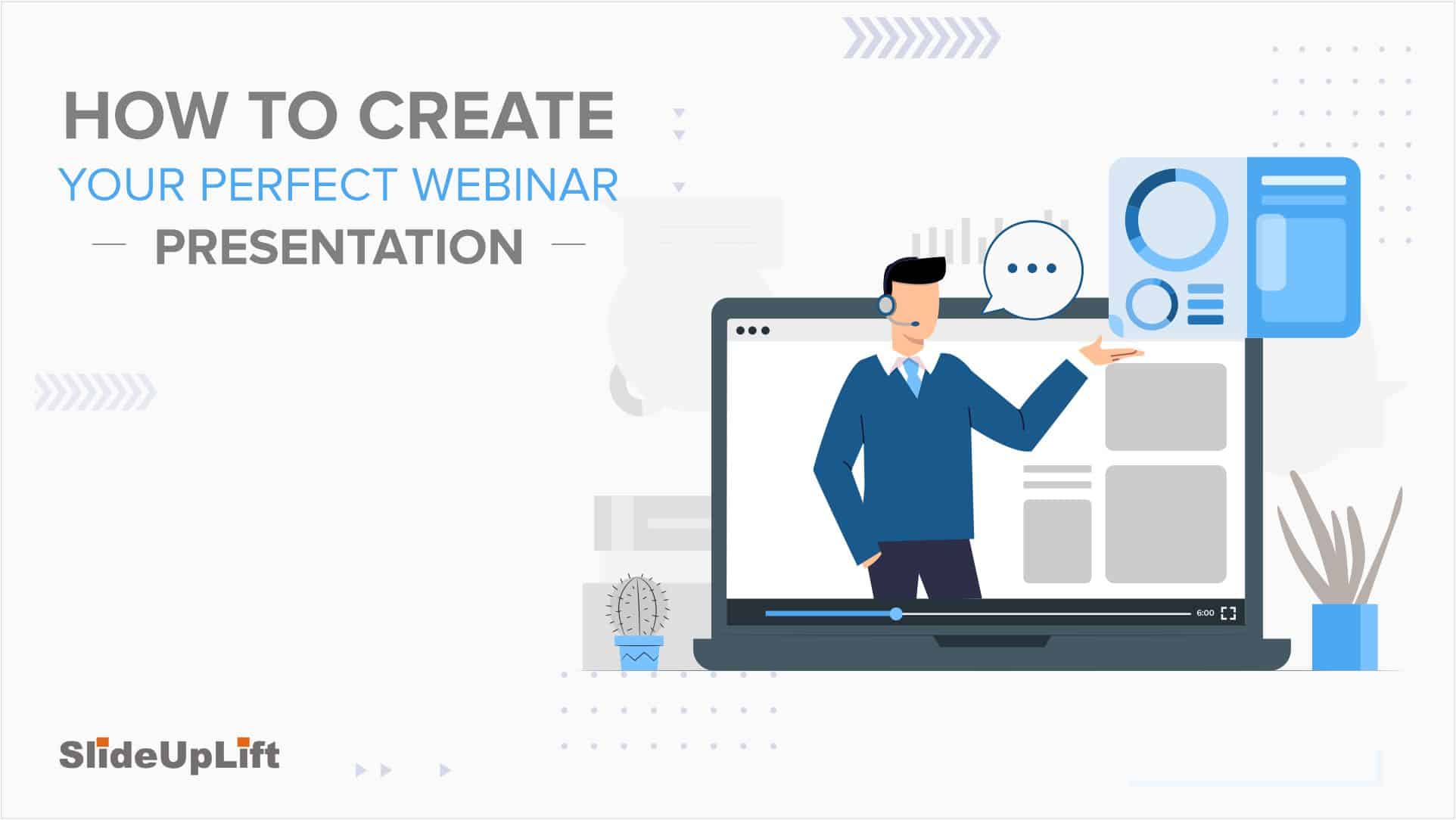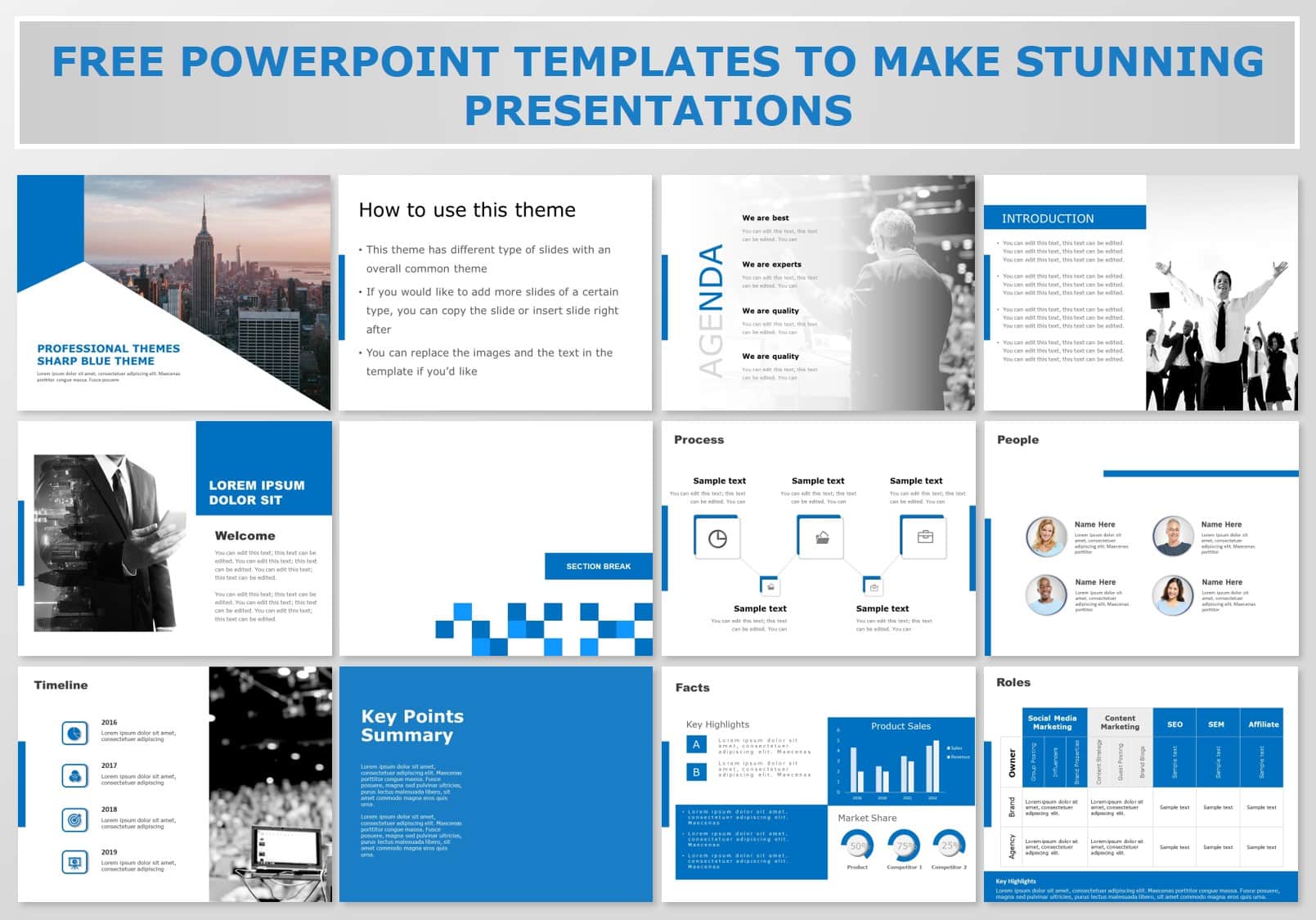Case Study Presentation Templates To Tell Your Story Effectively
Case study presentations are and will always be integral to the business world. They give you a simple and concise way to demonstrate your case study on a company’s particular challenge, the actions taken, the results, and much more! Case studies are the best way to showcase your expertise and drive business growth. But to truly engage the audience in your case study, you need a case study design that will inform them and keep them captivated! To help you create compelling presentation for your research, we will show you the art of creating a case study presentation, its structure, its key features, and a few tips and templates to streamline your process! So, what is the wait? Let’s dive in.
What Is A Case Study Presentation?
A case study presentation is your concise and well-reasoned argument that talks about the why, how, where, and who that convinces the audience of your analysis. Think of it as a solution to a well-defined question you were asked. Should the company expand in this market? Should we launch this product? What is the reason for our reduced sales? Why are you the best person for the client’s project offering?
An immaculate case study presentation answers all these questions, analyzes and presents solutions to the problems, and offers real-life examples to back the answers up. A case study’s main task is finding a solution and influencing the audience with your findings.
How To Create A Case Study Presentation?
A good case study presentation determines how well everyone in the audience will receive you and your message. A well-made case study will hold your audience’s attention while also ensuring that your main message is communicated thoroughly. But how do you create a good case study presentation? There are two methods that you can use:
1. Using a template
2. Creating one from scratch
Using a template gives you everything you need to create a killer case study presentation. All you have to do is add your content and make necessary changes and formatting of text. But when you create one from scratch, it gives you more control over its structuring. So, how do you create a case study presentation from scratch?
How To Structure A Case Study Presentation?
Writing an effective case study requires a proper structure to ensure that it is engaging, informative, and persuasive; here is how you can structure your case study presentation.
1. Start With An Introductory Overview
A good case study presentation always starts with an introduction to the subject of the case study. What is the objective of the case study – Is it a success story or showcasing your problem-solving skills? This is the perfect moment to grab your audience’s attention by explaining why this case study is important and who would benefit.
2. Explain The Problem
Right after the introduction, take some time to explain the problem or challenge that your case study is focusing on. Provide context to your audience so they can understand the issue, especially with the help of data or metrics.
3. Give The Solution
Now that everyone in the room knows the problem, it is time for you to provide a solution! You can include a methodology, any experiment/test you have performed, and the considered options.
4. Mention Key Stakeholders Involved
A great case study presentation mentions the individuals, groups, or organizations that are impacted directly by the problem and solution you gave. It is best to let everyone know about the range of outcomes that they can experience.
5. Discuss Key Results & Outcomes
Use data and metrics to discuss the results of implementing your solution to the problem. Did your solution solve the problem? What were the effects it had on the people involved? And be honest about the setbacks and places for improvement.
6. What Are The Next Steps
Wrap up your case study presentation by providing the next steps and recommendations you have based on your findings. Outline the next steps so that everyone is on the same page regarding the next steps going forward.
7. Q&A Session & Feedback
Open the floor for questions and feedback, allowing for engagement and discussions to provide additional data you may not have considered. A Q&A session also helps clear any doubts that your audience may have.
8. Conclusion
Finally, you can conclude the case study by summarizing the key points and reinforcing your message. End the presentation by thanking your audience for their time and participation. If you are lost on how to end a presentation, our blog on how to conclude a presentation will help you!
By the end, you should end up with a case study presentation that follows a structure something like this:

Features Of An Effective Case Study Presentation
All good case study presentations always have a few features that you will find. These simple features not only make a case study effective but also increase its impact tenfold. So, if you want to make a killer case study, make sure to include these features.
1. Storytelling
A well-made presentation should always tell an engaging story that resonates with your audience. By clearly outlining the problems faced, the solutions, and the outcomes achieved, you can create a logical flow to your content. This logical flow allows you to guide your audience through a narrative, ensuring an engaging presentation. Instead of using passive language like that of a research paper, use active and action-based language. This language should be persuasive and engaging.
2. Visual Appeal
Visual elements are crucial in presentations as they help catch your audience’s attention and enhance understanding. High-quality images, charts, and graphs help reinforce key points and turn complex data into bite-sized information. One thing to note while using visuals is that you need to maintain a consistent look throughout the presentation to create a professional and polished look.
Use effective color palettes that suit the environment and your pitch to showcase your professionalism. Use correct fonts and the principles of visual hierarchy to contrast the important information and the background matter to draw attention to the right material on the page.
3. Data-Driven Evidence
Using concrete data and metrics helps build credibility and strengthen your claims. You can highlight Key Performance Indicators (KPIs) to showcase the impact of your solution, or you can even give real-life examples in your case study to further prove your points.
You should also research the company, the client, the problem statement, the solution, and every single data you have mentioned in your solution. Also, be prepared for things that you are not writing about, such as alternate solutions, market changes, legal hassles, and finer details of your proposals
4. Customer Testimonials
Customer testimonials help build trust and credibility among the audience! You can use quotes from clients to share their experiences; you can also use positive reviews and ratings to reinforce your message.
5. Call To Action
A good case study always provides a CTA that lets them know what to do next. By letting your audience know what they can do next, you encourage them to take the step, whether contacting your company or visiting your website.
Case Study Presentation Examples
If you are curious about what a well-designed case study slide looks like, you can look at a few of SlideUpLift’s case study PowerPoint templates. These templates work as an inspiration and can be used directly in your presentation, as they are 100% customizable. You can use them in PowerPoint or as a case study google slides template.
Concise Case Study Slide Template
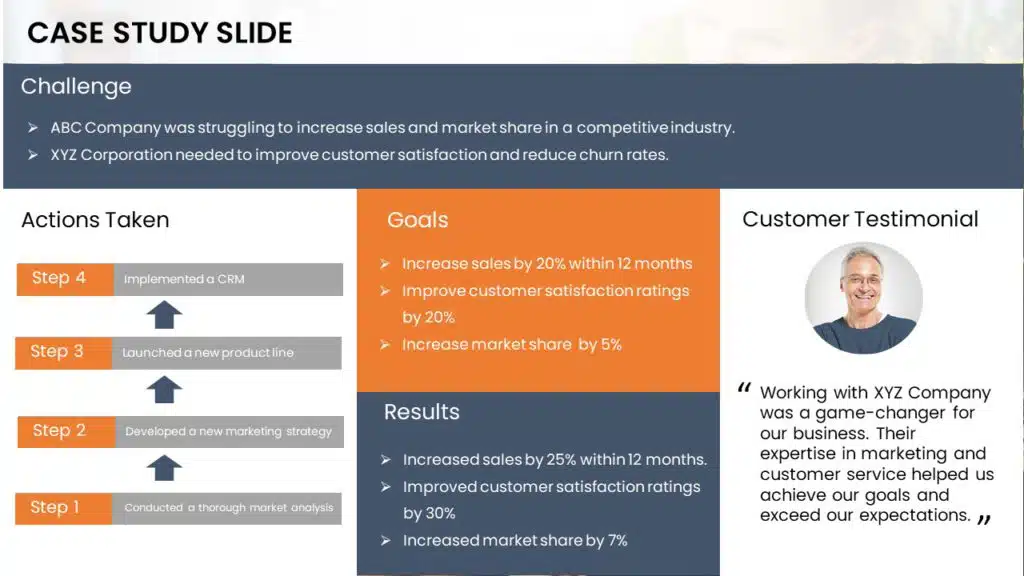
Key Features: This striking case study slide provides you with all the sections you require, including a customer testimonial section. Its modern look and easy-to-read font make it an excellent option for concise case studies!
When To Use It: This template can be used to explain a case study in a single slide. With the necessary structure, this case study PPT template is one of the best for demonstrating your problem-solving skills.
Detailed Case Study PowerPoint Template
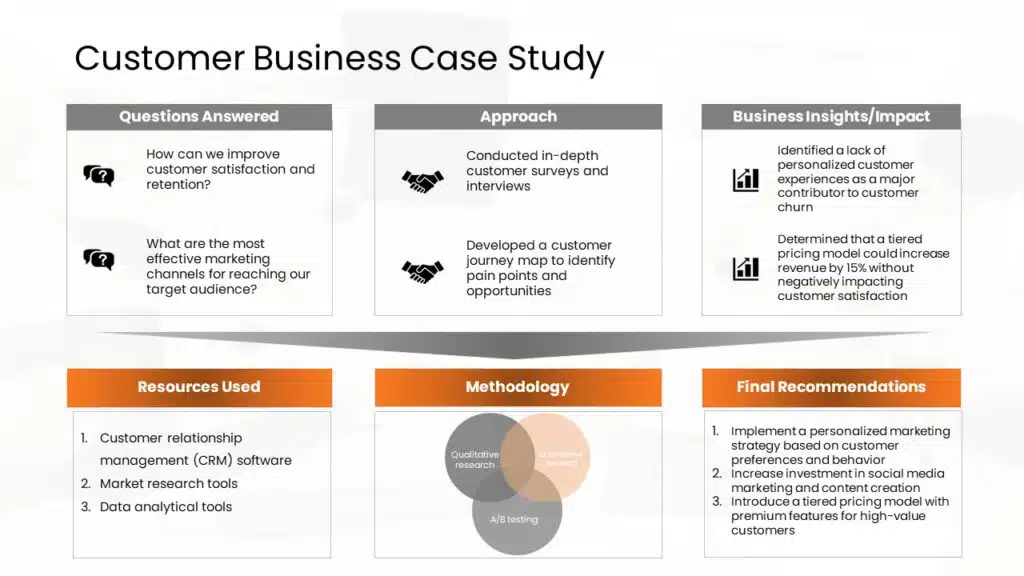
Key Features: It is a professional and well-structured template with clear headings and subheadings. This detailed case study showcases key takeaways using contrasting colors, striking visuals, and easy-to-read fonts, helping the audience understand your problem solving skill in one glance.
When To Use It: The best time to use this concise, detailed case study slide is when you present your research findings on a specific problem a company faces.
Impact Case Study Template
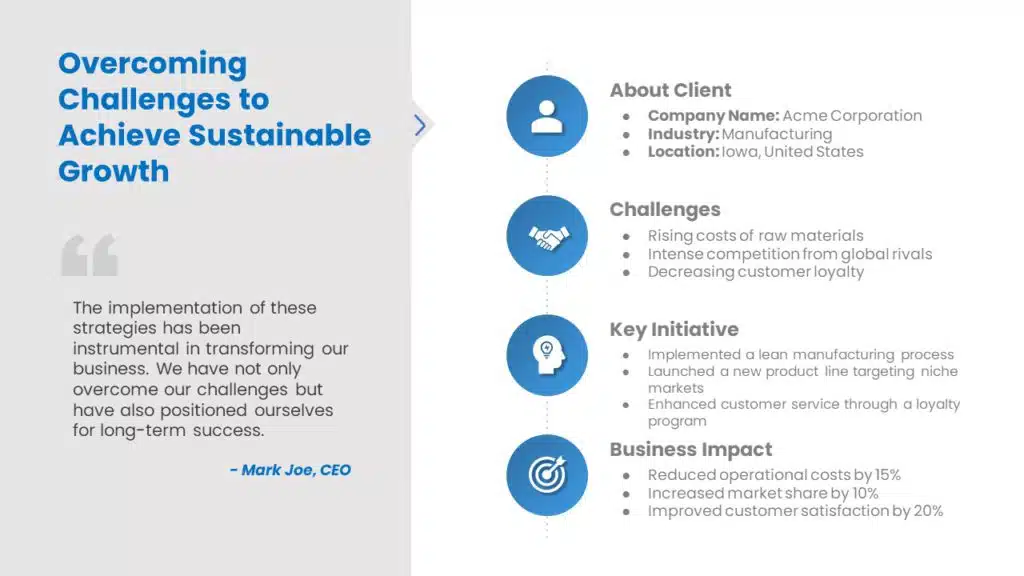
Key Features: This template has been divided into two sections, one of which can be used as a testimonial to build trust and credibility with the audience. On the other hand, it details the case study, acknowledging the client and the challenges solved and showing their impact on the business. It features a color scheme that gives it a professional look.
When To Use It: This case study template can showcase the success story by pointing out the challenges, actions taken, and the results you got!
Multiple Case Studies Template
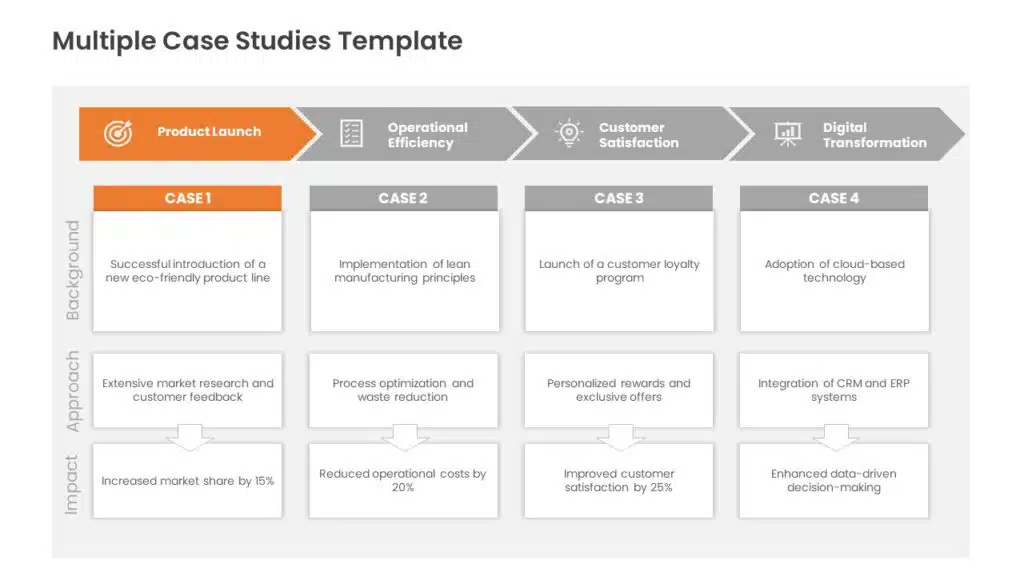
Key Features: Demonstrate multiple case studies on various topics simultaneously with the slide! This detailed case study uses bright colors and different icons for each topic. The simplistic yet detailed look of the slide makes it a great choice when discussing various initiatives in one slide.
When To Use It: This template can be used when comparing and gaining deeper insights on a topic. It is also great for research, business analysis, policy evaluation, and historical studies.
Case Study PPT Template To Showcase Impact Of Long Term Engagements
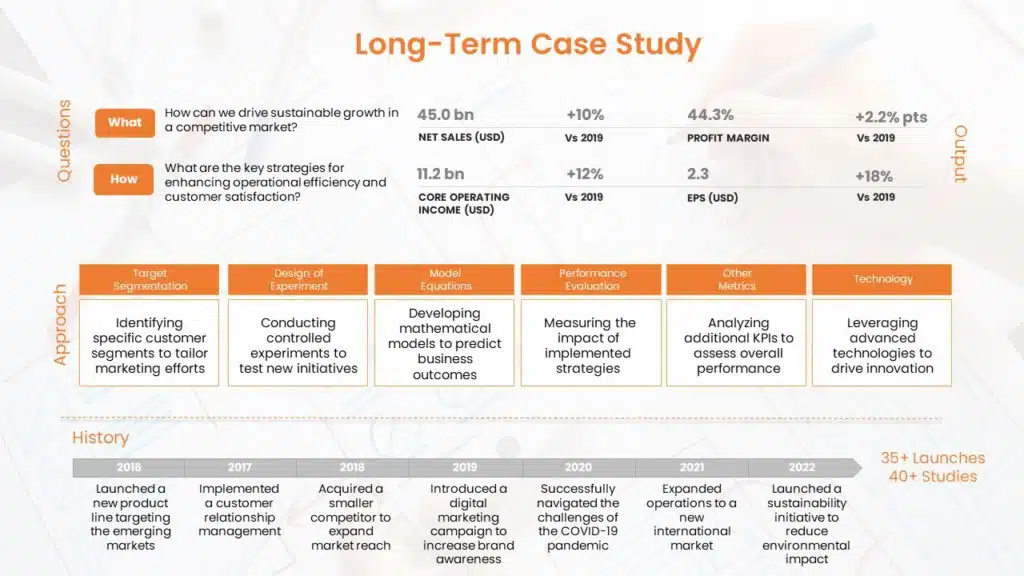
Key Features: Explain your long-term impact on a client using this case study template. This template uses a timeline to showcase major milestones achieved over a period of time. Its bright color and clear structure help everyone in the room understand all the sections easily.
When To Use It: This template is best used to showcase a long-term relationship with a client and the impact it had. It shows various results and key questions answered for the client, and this template is best for consultants and consulting companies.
Simple Case Study Slide
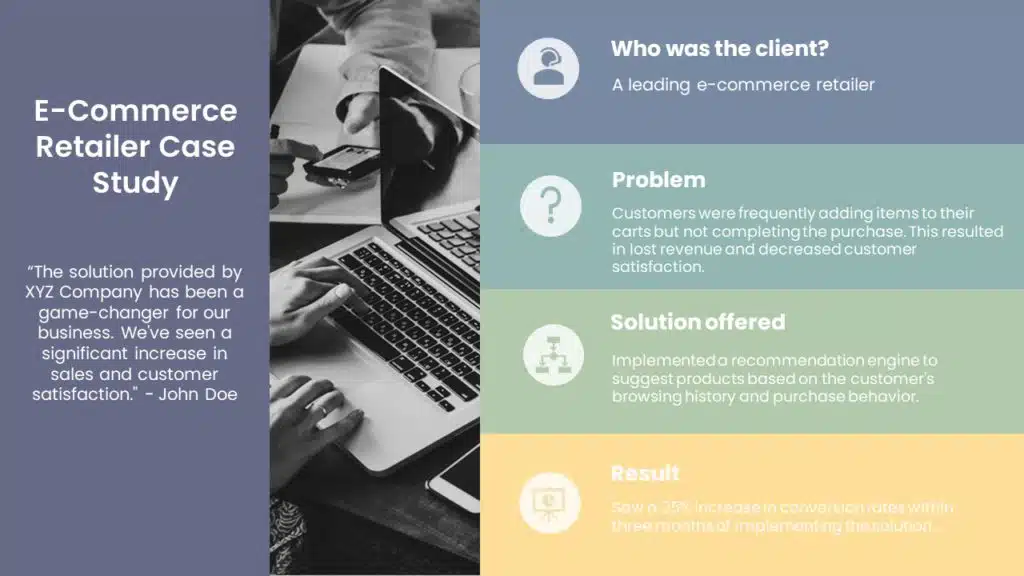
Key Features: Catch the eye of everyone in the room with the bright colors of this template! With a striking image to separate the template, the audience can easily understand each section. With relevant icons for each section and animations, this slide is one of the best for showing a simple case study.
When To Use It: This template is best used when you are trying to showcase a simple case study you have performed, like a problem your department ran into or a minor blockade your company was facing.
Conducting a case study is a delicate yet enormous task that needs to be performed carefully and comprehensively. A good case study helps you to support your argument and convince your audience regarding your expertise and solutions. Following the tips above, you can create a sharp, professional, complete case study for your business, which will be engaging and powerful to impact and strengthen your argument.
FAQs
-
How to present a case study in PowerPoint?
When presenting a case study in PowerPoint, you can follow these steps:
1. Title slide: Add the case study name, your name, and other relevant associations.
2. Introduction: Outline the challenge or problem that the case study is tackling.
3. Objectives: State the case study’s goals.
4. Findings: With the help of graphs, lists, Venn diagrams, and other visual elements to present your findings.
5. Analysis: Discuss your findings using data-driven evidence and research.
6. Conclusion: Summarize the key takeaways and results. -
How do you write a case study presentation?
To create an effective case study presentation, start by identifying your goal and selecting a compelling project. Structure your content into sections: introduction, problem, solution, results, and conclusion. Use visuals to enhance understanding and practice your delivery to ensure a smooth presentation. By following these steps, you can effectively showcase your company’s expertise and the value of your solutions.
-
What are the features of a good case study slideshow?
A good case study usually contains the following features:
1. Storytelling or a narrative to maintain engagement
2. Visual appeal and elements to break down complex data.
3. Data-driven evidence to back up your claims and results.
4. Testimonials to build trust and credibility in the audience.
5. Call To Action to provide further steps that the audience can take after the presentation.