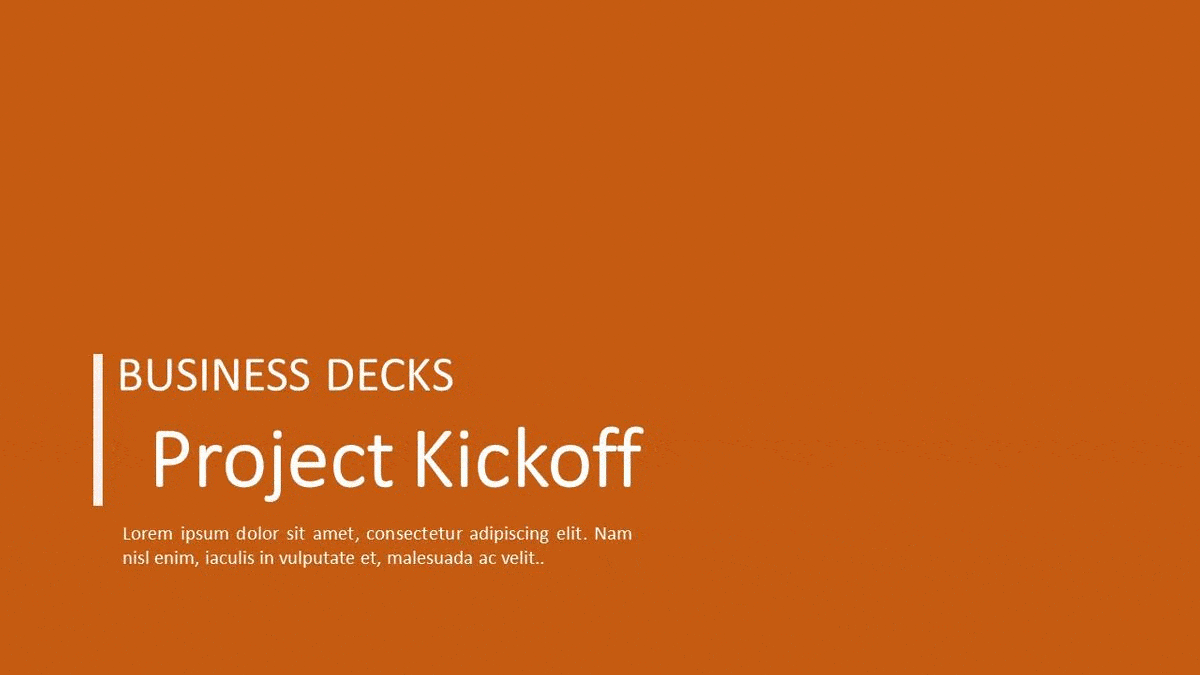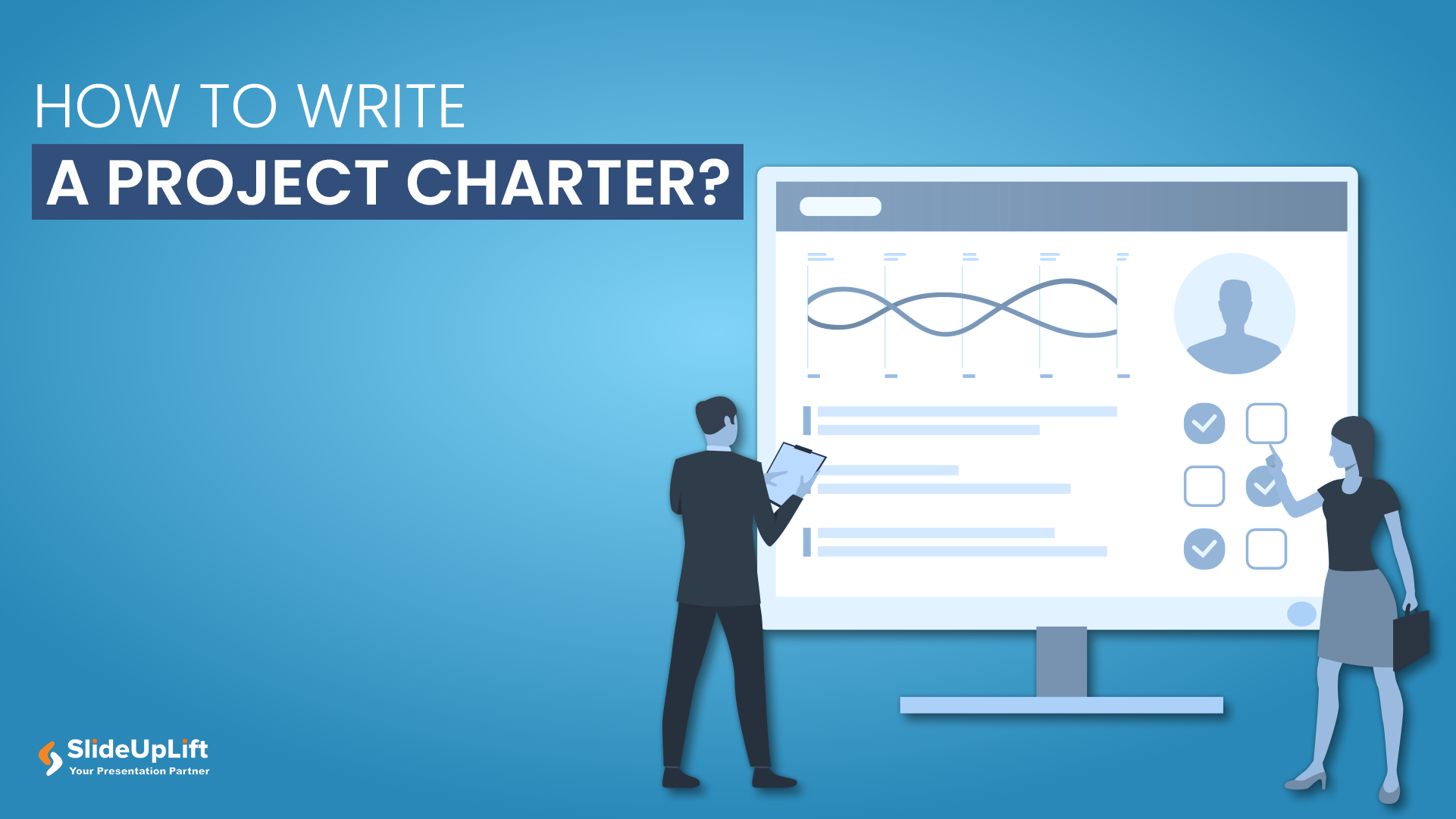The 5 Essential PowerPoint Themes For Project Managers
As a project manager, making presentations is an integral part of your job. Making a good presentation requires many elements to be successful, with good presentation design being one of the most important things. But graphic design may not be a skill set that a project manager is familiar with. Making visually engaging and creative project presentations can be a major roadblock in the pursuit of good communication.
This is where PowerPoint Themes come in. PowerPoint Themes are pre-designed, customizable powerpoint templates that can create entire presentations, eliminating the need to start presentation work from scratch. Powerpoint themes also help you get over the presenter’s block as it provides a good starting point to work with and gives you a general idea of how your presentation should flow and the story you’re telling. Besides, having expertly crafted powerpoint themes can ensure that your presentations are engaging and visually appealing to your audience, retaining their attention and curiosity throughout.
Overall, PowerPoint Themes are fantastic productivity tools for those uber-busy project managers that need a quick, effective and creative solution to address their presentation and communication needs.
When it comes to the needs of Project Managers, SlideUpLift has created five major Project Management PowerPoint themes that every Project Manager needs to have in their repertoire.
BUSINESS CASE
The first line of action for any project manager is to get their projects approved and funded by either investors, stakeholders, or higher management. And to do so, the most effective method is to create a business case of your project idea. Effectively, a business case treats your project idea as a potential initiative and highlights all the details associated with it, including your problem statement, vision, success criteria, budget, etc. And having an impactful business case is key to making your audience engage with your idea and believe in your vision.
SlideUpLift’s Business Case presentation theme provides the perfect structure to your proposal, providing the requisite powerpoint slides logically and embodies the principles of storytelling to make a compelling case. The presentation theme is designed to make an impact with your audience, with vibrant and eye-catching colors, along with simple yet effective use of graphics, giving you all the tools you need to succeed creatively. With this presentation theme’s help, you can clearly and definitely show how your project is bound for success and is a profitable investment.
Source: Business Case Presentation by SlideUpLift
With this business case presentation’s help, you can showcase to your clients and stakeholders that the project you’re pitching is a profitable investment. Overall, the business case PowerPoint deck consists of an approval document, project summary, objectives, financials, problems, solutions to those issues, impact, etc.
PROJECT PLANNING
Project Planning is the most critical aspect of project management. It consists of creating a strategy that will lead your project to success. A lot of research goes into project planning and is used to define the scope, objectives, and task list for your project. This is an essential document that effectively defines the working of your team for a project.
The Project Planning Presentation Template was made carefully, considering the essential part of project planning and communication. The deck has slides for project scope, objectives, team structure, and timeline, to name a few, to set you on the right path to success with your planning. There is also an interesting use of graphics and charts to ensure that this essential document of project planning also communicates all the research and data engagingly and creatively, which is the first step towards effective communication and success.
Source: Project Planning Presentation by SlideUpLift
Overall Project Planning is the process of defining your Project Objectives, clarifying the project scope, and developing the task list to do it. Creating an effective Team Structure, identifying the right skill sets for the project, and estimating project costs & budget result in successful project planning.
PROJECT KICKOFF
A Project Kickoff presentation is used specifically to create enthusiasm and understanding of the vision and goals of the project and to build credibility within the team. Project Kickoff is a great opportunity for introducing team members, establishing communication protocols, and setting expectations.
This is usually important once your project has been picked up and funded, as you are now expected to show and deliver on your project plan. In this project presentation, you tend to consolidate even more budgeting and success criteria and develop a robust project roadmap with a detailed schedule, deadlines, and milestones.
SlideUpLift’s Project Kickoff powerpoint theme is created based on the industry standard for project management presentations. It includes dedicated slides for all important details necessary for project kickoff, including the team roster, schedule, and project charter. Being fully customizable, it just makes good sense to use it as a starting point for your project kickoff meetings.
Source: Project KickOff Presentation by SlideUpLift
Overall, use Project Kickoff to get all the team members on the same page. It could be a guiding document to align everyone’s vision and to ensure that they stay on track and work on milestones accordingly.
PROJECT REVIEW
Project Reviews are done at the end of each phase of the project and are a key metric for gauging the success of a project as it is in progress. This is also where the performance at the end of each phase is measured against the project planning and kickoff scheduling to understand any delays or issues that have cropped up and need to be resolved. It also ensures that the project sponsor is confident in the project’s ability to successfully reach its end goals or address any changes that need to be made to boost efficiency.
The Project Review Presentation Theme is a consolidation of all the information needed to provide a clear and articulate review of the project at the end of each phase. It presents a risk analysis, financial status, and other key areas of interest. It basically summarises the functioning of the whole team and project so far, with the careful use of project timeline, milestones, and overview slides. These slides use creative graphics to visualize the project’s status to make it easier for all stakeholders to understand and analyze the project. Project Reviews require careful communication amongst all stakeholders, and having a presentation template to lift some of the burdens of effective communication is a good way of having a successful project review.
Source: Project Status Review Deck by SlideUpLift
Overall Project Reviews are a great opportunity to conduct Gap analysis, assess the satisfaction levels of stakeholders, understand if project goals are being achieved, and document the lessons learned for subsequent projects.
PROJECT CLOSURE
Once your project has successfully concluded, a key part of your responsibility as the Project Manager is to provide a detailed breakdown of the whole process using a Project Closure Presentation. This is a presentation to outline the workings of the project, with the highlights and the failures, and the overall status of deliverables. It is also a great way to communicate exactly what went right and what went wrong to present a case for similar projects in the future.
The Project Closure Presentation theme consists of carefully curated slides that are integral for communicating all information at the end of a project. The deck contains an Executive Summary, business impact, RAG status of deliverables, and overall cost breakdowns. It also allows project managers to state their next steps and everything they learned from this project. In a way, this is the presentation that represents you as a project manager – your successes and failures, the effectiveness of your project planning, and the efficacy of your overall project management strategy. Having a deck that allows you to represent yourself through expertly built slides is a great way to close a project with an impact.
Source: Project Closure Presentation by SlideUpLift
You can also use Project Retrospective templates in your presentation to showcase lessons learned and feedback from the project. Check out our collection of Presentation Themes to create stunning business presentations.
CONCLUSION
For a project manager, having a repository of pre-designed presentation decks and powerpoint themes makes good sense. It allows them to focus on the actual data and research rather than worry about the aesthetics of a presentation, leading to a marked boost in productivity. SlideUpLift has one of the largest collections of powerpoint themes and powerpoint templates on the internet that are made using visual science and storytelling principles, ensuring that a perfect presentation theme is available for a project manager’s every need.
Now you don’t have to scour the web to find out the right templates. Download our PowerPoint Templates from within PowerPoint. See how?