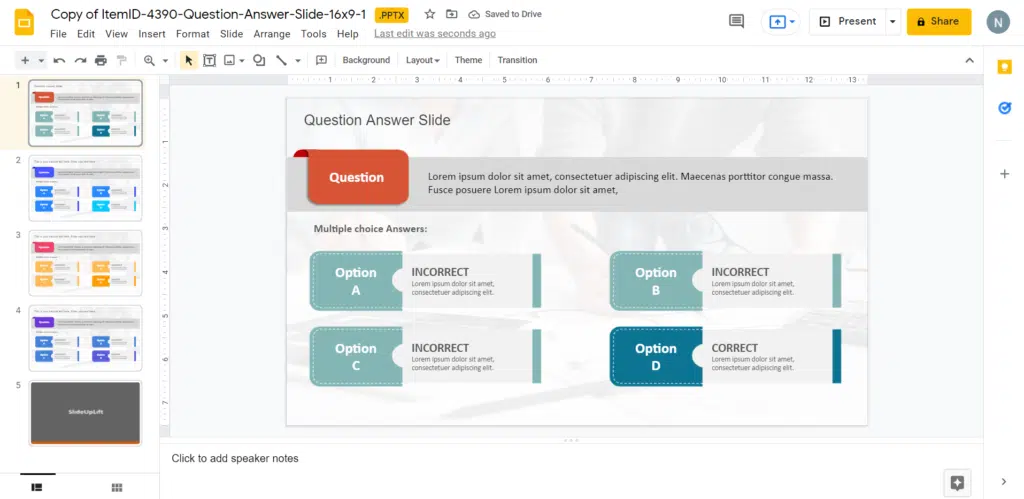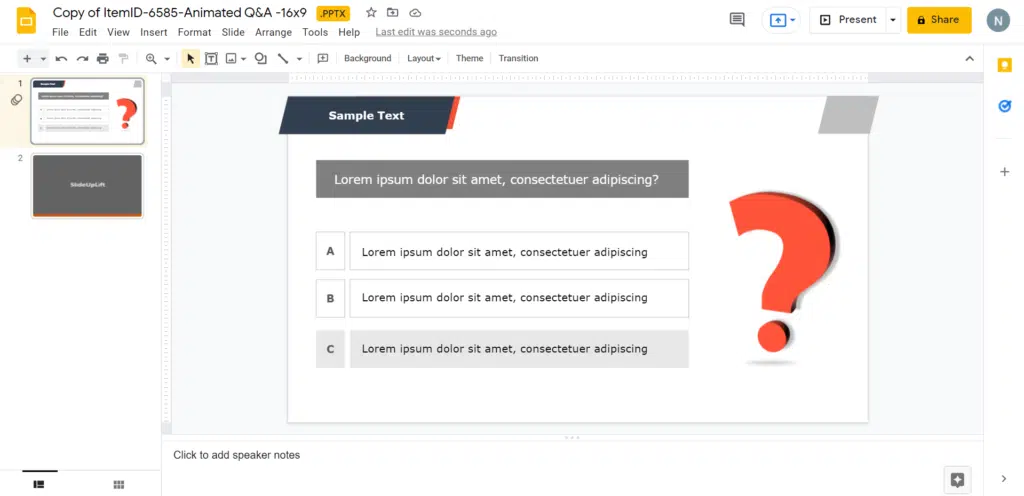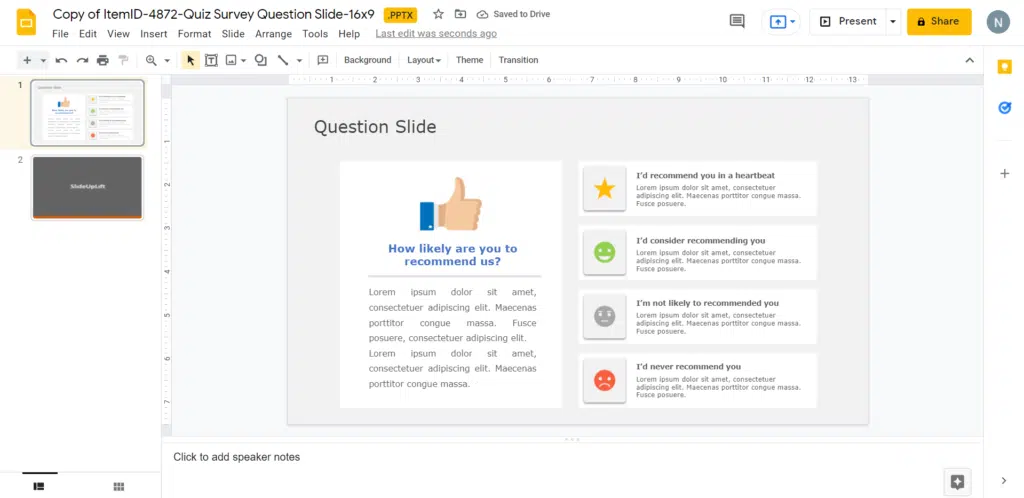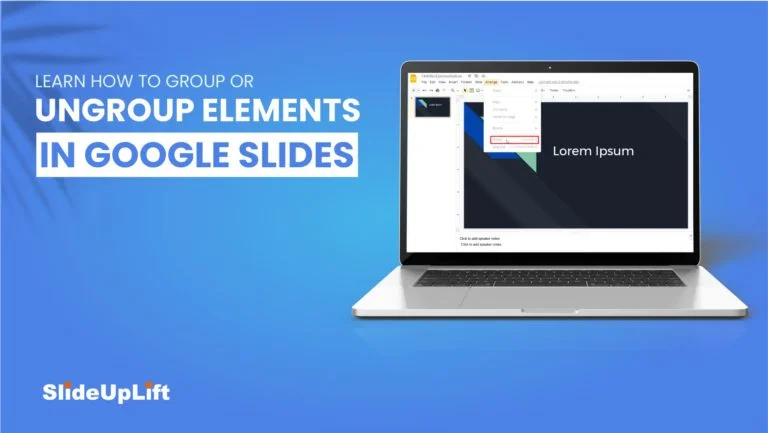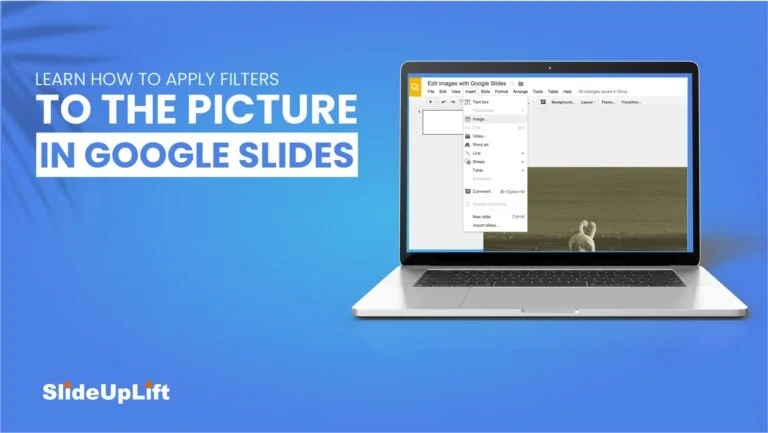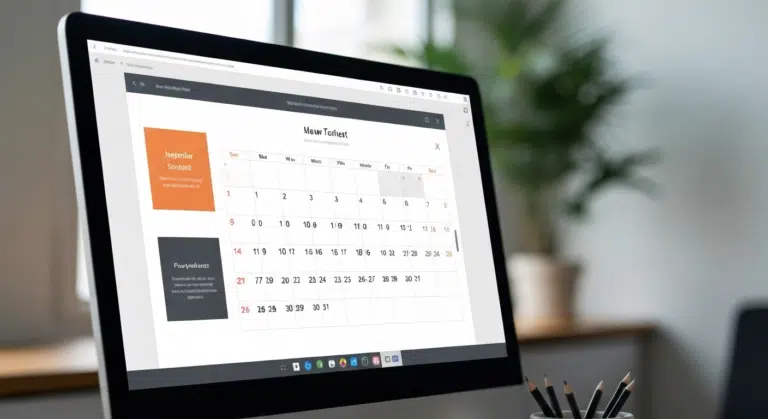Learn How To Make Quiz In Google Slides | Google Slides Tutorial
One of our greatest fears as presenters is a bored audience. We’re always looking for new ways to entice, engage, and excite the onlookers, whether they’re live participants in front of you or virtual ones behind a screen.
Google Slides is a fantastic tool for preparing creative business presentations; you can add interactive quizzes to your presentation.
Quizzes are excellent tools for engaging your audience because it boosts user engagement and makes the presentation more interactive. In fact, they are especially useful while delivering a business presentation.
Creating a quiz is not difficult, but it does take some time. In this tutorial, we are going to talk about how to create engaging quizzes in Google Slides. Let’s get started!
How To Make Quiz In Google Slides?
Step 1 – Firstly, you need to start with creating your slide design. Add the questions and their respective options to the slide using creative elements.
Step 2 – Now, you have to link the options to the respective slides.
Select the option > Select the slide that you want to link
Note:- You have to link the option to the slide that you want to run after pressing that particular option.
Therefore, in this way, you can prepare quiz in Google Slides and make your presentations more engaging to your audience. Here we have a fantastic video tutorial for adding quizzes in your presentation on Google Slides.
If you are looking for pre-built templates to eliminate the hassle of creating them manually. SlideUpLift has a brilliant collection of editable google slides templates and Google slides themes to help you out. Here are some of the best quiz templates for your next business presentation.
Source: Question Answer Slide by SlideUpLift
Source: Quiz Slide by SlideUpLift
Source: Quiz Slide by SlideUpLift
Now you don’t have to scour the web to find out the right templates. Download our PowerPoint Templates from within PowerPoint. See how?