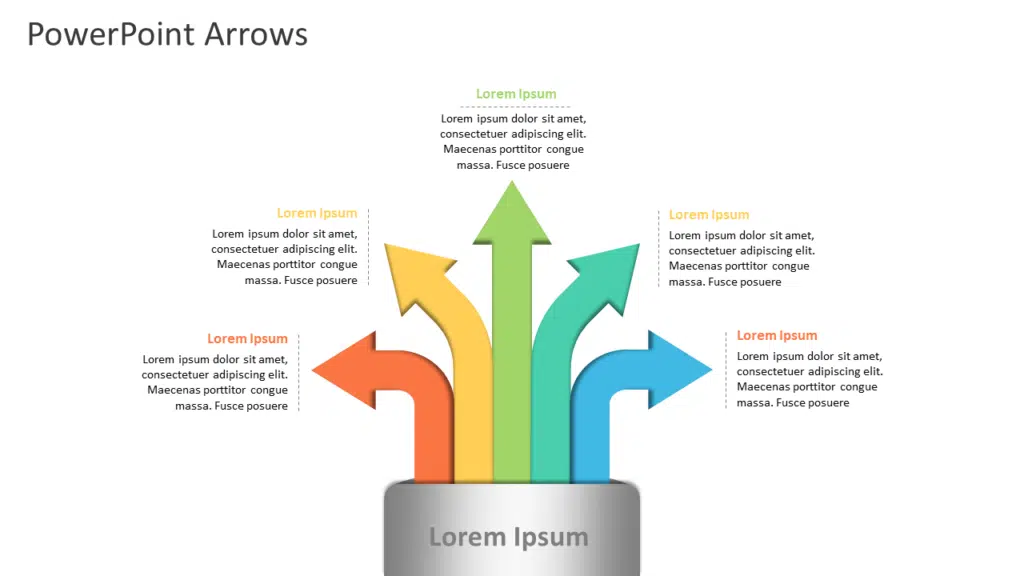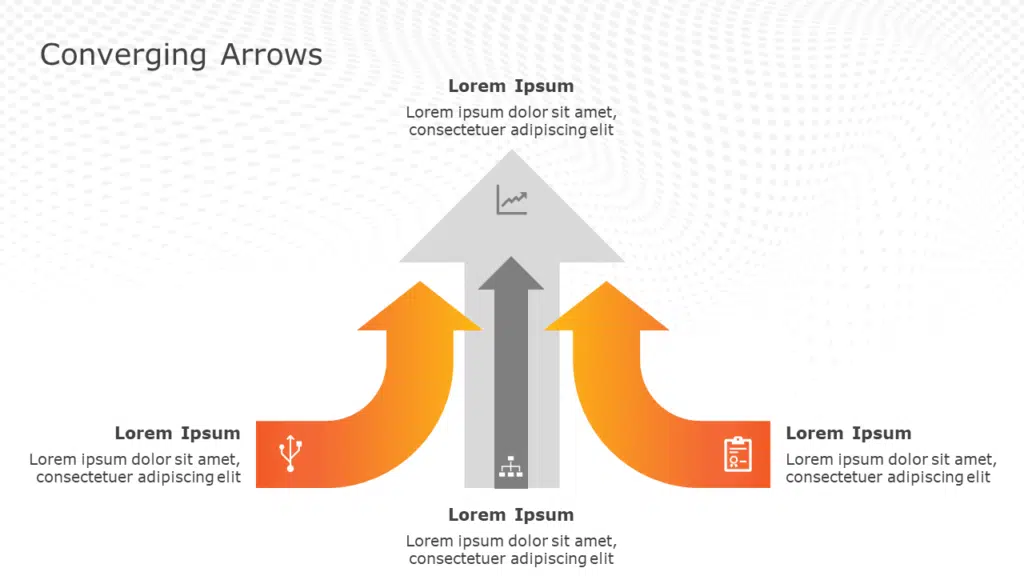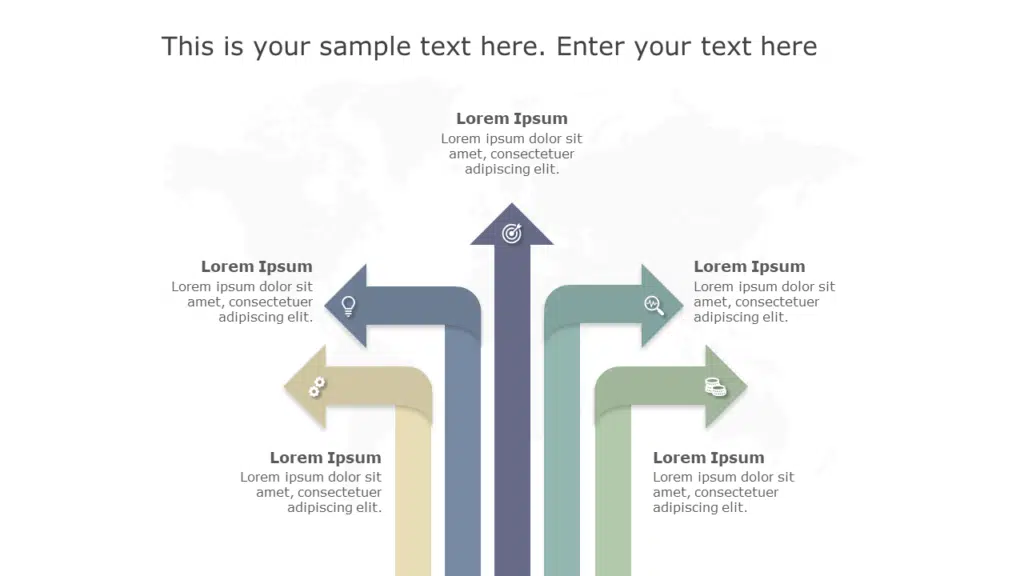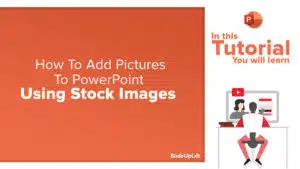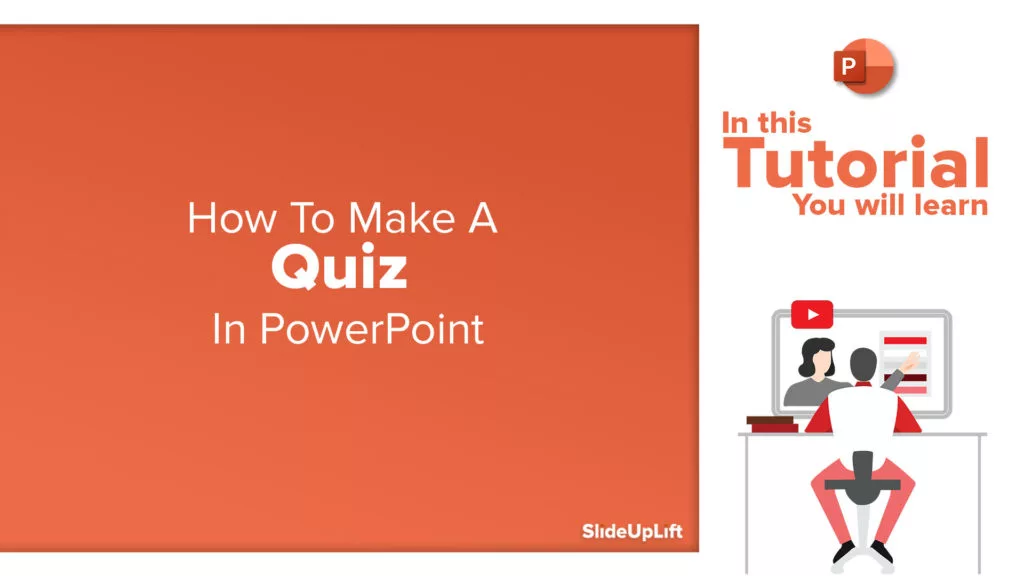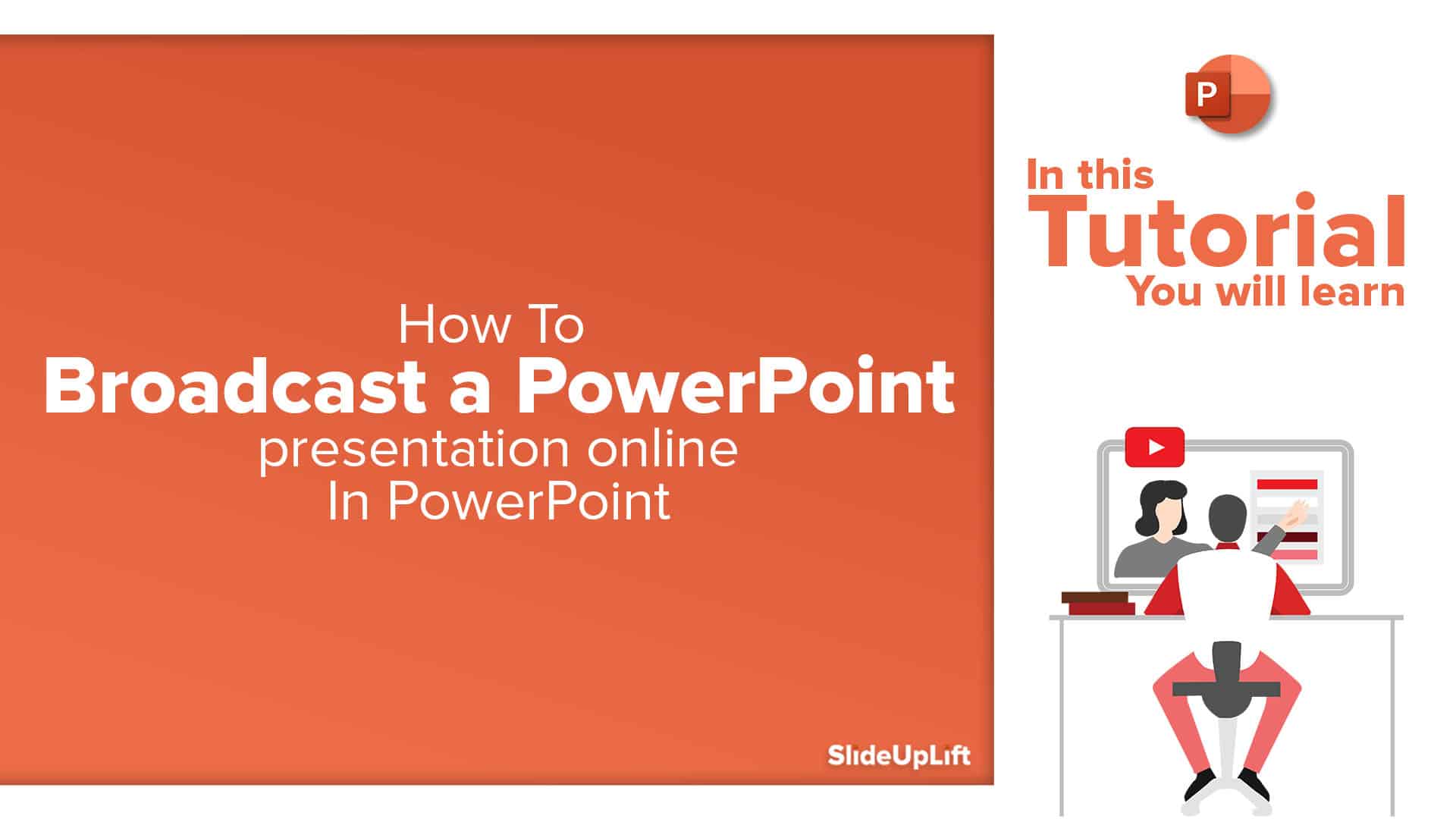How to make 3D Arrow Diagram in PowerPoint | PowerPoint Tutorial
This PowerPoint article contains a stepwise tutorial to create 3D Arrows in PowerPoint. Also learn-
-
-
- What do Arrow PPT’s represent?
- How to create an Arrow template in PowerPoint
- Examples of Arrow Diagram in PowerPoint
-
What do Arrow PPT‘s represent?
Creating different design elements for your presentation takes a good amount of time and effort and sometimes we don’t get the desired output. Arrow diagrams are one of the most widely used shapes in PowerPoint Presentations. They are a perfect design element to illustrate directions, steps, process, flow, growth, a process, roadmap, and other similar business ideas and messages. An arrow PowerPoint is also used to showcase the sequence of an event and how they are related to each other.
How to create an Arrow template in PowerPoint?
Making a simple arrow diagram in PowerPoint is easy, but giving it a 3D effect enhances the overall look of the ppt slide.
Here is a stepwise guide to creating a four steps 3D Arrow using the basic 3D tools in PowerPoint. After watching this PowerPoint Tutorial, you will be able to create one of the most commonly used shapes in PowerPoint in minutes
Step 1 – Insert Rectangle shape
Step 2 – Select the shape and press “CTRL+D” to duplicate up-to four shapes. (arrange the shapes in a sequence)
Step 3 – Insert Arrow shape, Resize, and position it accordingly to form an arrow.
Step 4 – To apply color – Select shape> shape fill.
Step 5 – Now for the 3D effect – Select all the shapes and group them – CTRL+G
Step 6 – Once grouped, select the shape and –
1. Right-click on the mouse> Format shape>shape options> 3-D Format
2. Select 3-D rotation and choose a 3-D effect of your choice
Step 7 – Double click on the boxes to insert your desired text.
Watch this stepwise video tutorial to get a detailed idea –
Examples of Arrow Diagram in PowerPoint
PowerPoint Arrow is one of the most common shapes used in presentations. Here are a few examples of PowerPoint Arrows that can be used in business presentations. This collection of arrow ppt includes straight arrows, curved arrows, circular arrow PowerPoint, curly arrows, chevron arrows, arched arrows, and more.
Source: 5 Arrows Growth Driver PowerPoint Template by SlideUpLift
Source: Converging Arrows PowerPoint Template by SlideUpLift
Browse through our stunning collection of PowerPoint Arrows to showcase your business processes, approaches, and growth in an impactful manner.
Here is a Free Arrow Template for you to try
Source: Free Arrow Templates by SlideUpLift
Now you don’t have to scour the web to find out the right templates. Download our PowerPoint Templates from within PowerPoint. See how?