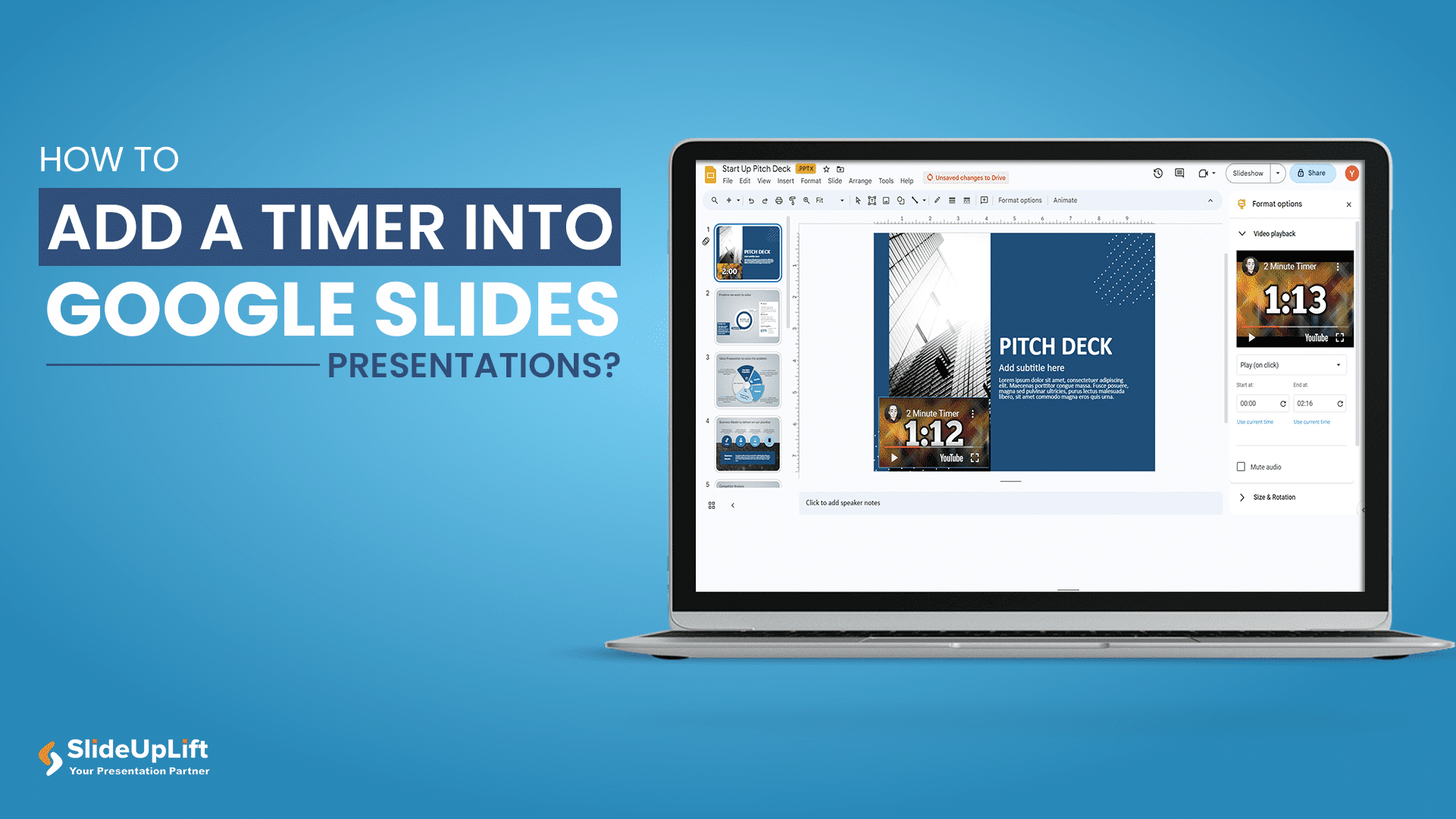Recently Published
How To Create A Project Timeline: A Comprehensive Guide
Just like a road trip needs a detailed map with turns, stops, and estimated travel times, every project needs
17 Tips On How To Make A Professional PowerPoint & Google Slides Presentation
A PowerPoint presentation is a fantastic tool for communicating vital information. Even though people think it's simple to put
Best Professional PowerPoint Examples For Presentations [Premium Templates]
It's crucial for professionals to deliver outstanding and engaging presentations that convey essential information to their teams and stakeholders.
Business Presentation Tips
30 60 90 Day Plan for Exеcutivеs
Undеrstanding thе intricaciеs of a nеw rolе can be challenging, especially for executives overseeing teams. To ease the transition for both - thе nеw lеаdеr and their staff, it's crucial
30 60 90 Day Onboarding Plan for New Hire/Employee
Employee onboarding is thе final stеp in thе hiring procеss, еncompassing thе dеlivеry of thе offеr lеttеr, еmploymеnt background chеcks, papеrwork, and thе initial activitiеs on thе first day. However,
30 60 90 Day Marketing Plan
Nеw marketing managers, еspеcially thosе stеpping into lеadеrship rolеs, already know that 30-60-90 day marketing plans arе invaluablе. A 90-day markеting strategy not only provides a clear direction and focus
PowerPoint Tutorials
How To Wrap Text In PowerPoint?
If you've found yourself with more text than can fit onto a single PowerPoint slide, then you know how frustrating it can be to try to fit everything while still
How to Share PowerPoint Presentations on Microsoft Teams?
In today's digital age, remote work and virtual meetings have become the norm. As a result, knowing how to communicate effectively and collaborate with your team, regardless of location, is
How To Create A Captivating Title Slide For A Presentation?
When designing your PowerPoint presentation, there is no doubt that the most crucial slide is the one at the beginning of your presentation and the one that concludes it. A
Google Slides Tutorials
How to Insert Clock/Timer in Google Slides Presentations?
Ever wondered how to insert a clock into Google Slides? Adding a clock can give you an understanding of how much time to spend on each portion during your presentation.
How to Add and Remove a Watermark in Google Slides?
Whether you're a business professional striving for brand consistency, an educator seeking to protect your research, or an individual looking to add a unique touch to their slides, knowing how
How to Draw On Google Slides?
Google Slides is an effective tool for creating professional presentations, especially when adding images, graphics, or any type of multimedia. Apart from adding multimedia to slides, Google Slides also offers