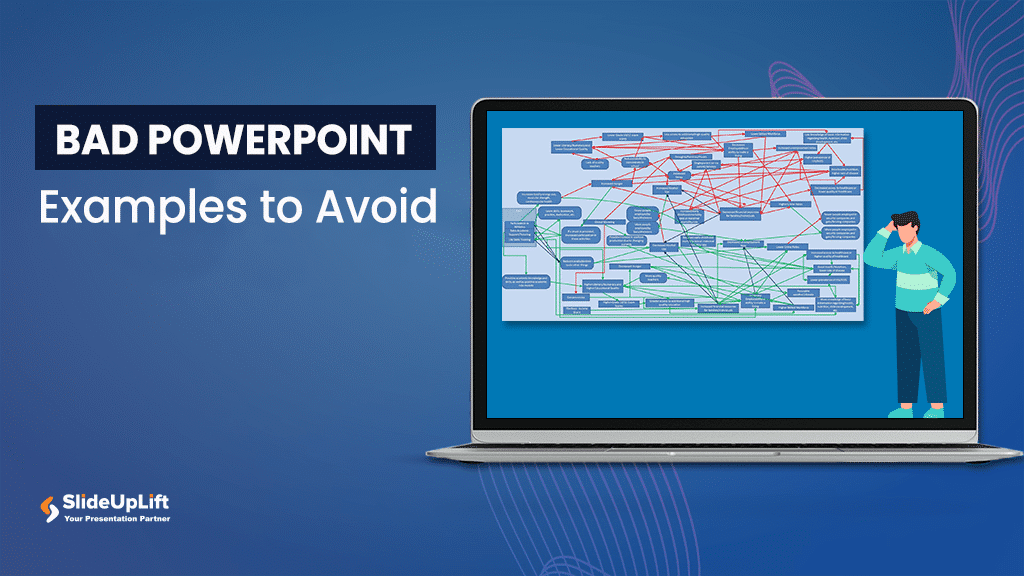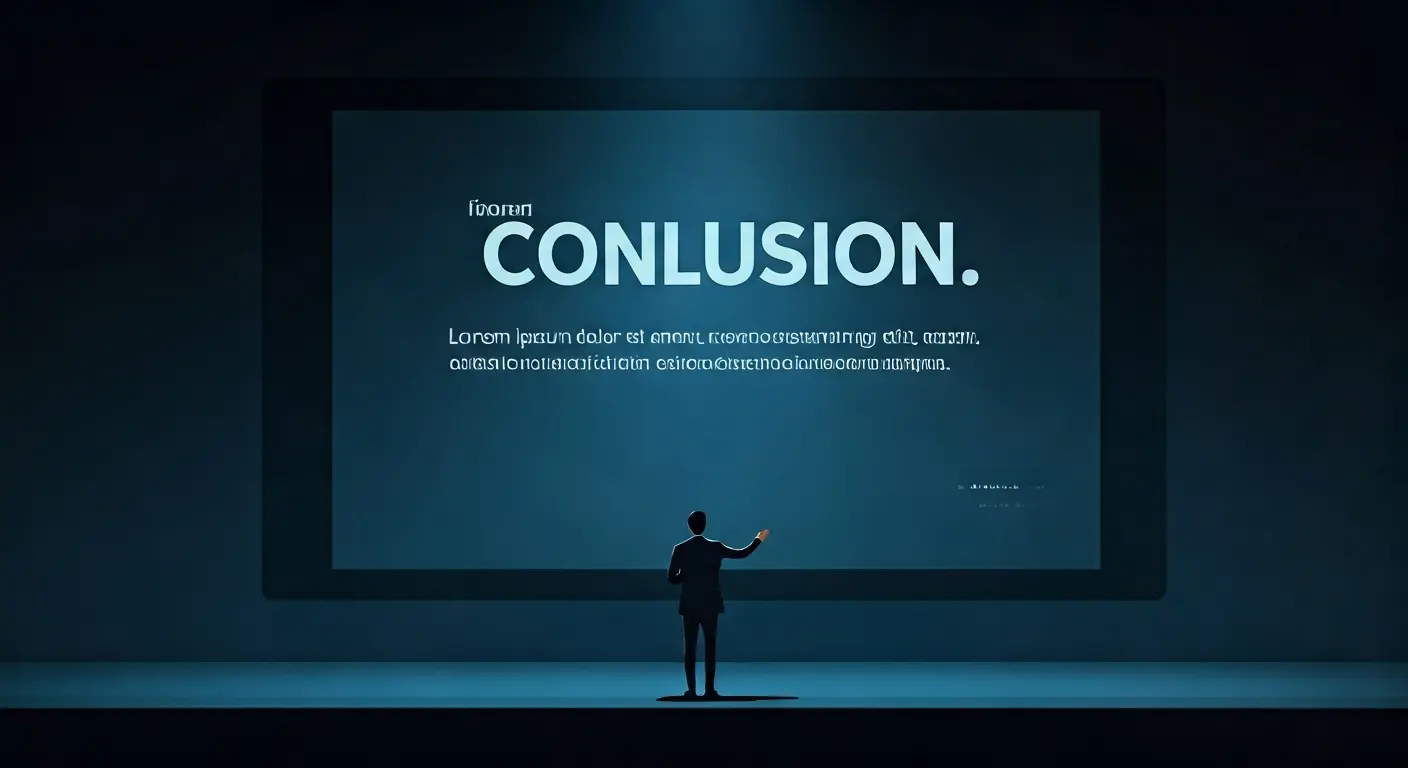The Best PowerPoint Presentation Examples To Get Inspired By!
Engaging presentations are the secret sauce of effective communication. They bring life to your ideas and transform information into inspiration. They are the heartbeat of any memorable message, connecting with your audience. The best presentations can turn complex concepts into easy-to-understand visuals. An engaging presentation perfectly blends content, design, and to-the-point information. A presentation’s visual appeal can significantly shape perceptions of credibility, commitment to a project, and relatability. But without inspiration, you might find it difficult to create the perfect presentation. Therefore, we have curated a list of the best PowerPoint presentation examples for you to take inspiration from and make your next presentation stand out.
What Makes A Good PowerPoint Presentation?
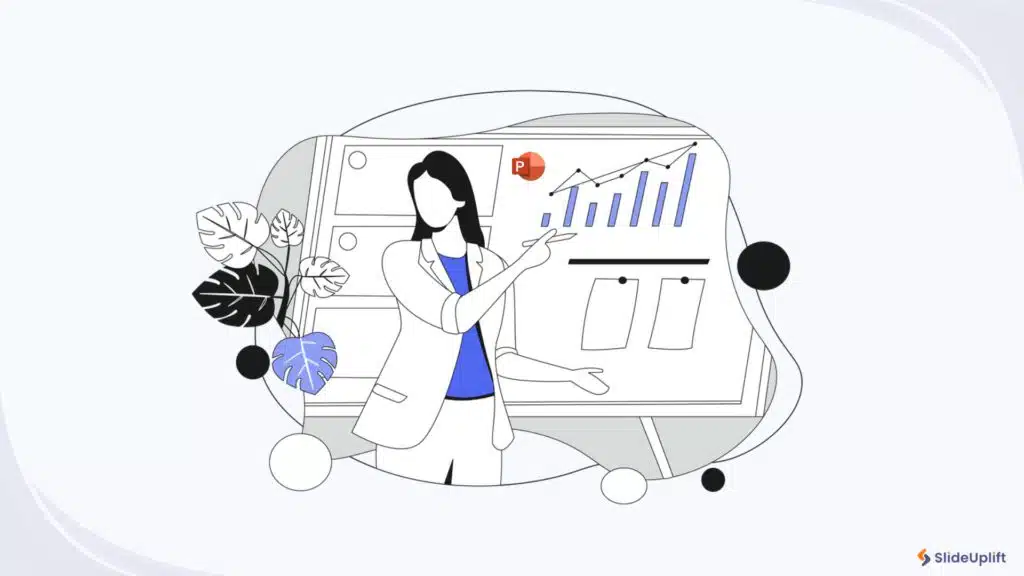
To create the best presentations, you can go overboard with numerous designs and template options in PowerPoint. Having a variety of choices, like colors, formats, visuals, and fonts, is a creative opportunity. However, being selective is important because not all design choices lead to success and make for a good presentation.
There’s no one correct way to design your next presentation. Still, some designs are more effective than others. While a bad presentation can give off an unprofessional look, a good one can visually establish your brand and leave a lasting impression on your audience. So let’s take a look at a few points on what makes a good PowerPoint presentation.
1. Limited Text
Limited text in a presentation works wonders, transforming it into an engaging and crystal-clear presentation. Less is more when it comes to text on slides. Keeping your content concise allows your audience to focus on your message instead of squinting at paragraphs of information.
A slide with a striking image or impactful phrase instantly grabs attention and conveys your point. Using this approach makes your presentation look great. It also helps your audience remember key takeaways. Take a look at this PowerPoint presentation example to understand.
PRO TIP: One of the golden rules of PowerPoint presentations is using 30 words per slide or a minimum of 6-8 lines on each slide to help create a seamless flow where graphics complement your spoken words.

2. Less or Minimal Transitions And Animations
Too many animations and transitions may not be your presentation’s best buddies. They can steal the spotlight from the core of your message. Best PowerPoint presentations shine by keeping animations and transitions in check. Use it in moderation to emphasize a point or draw attention to specific elements in your visuals. One of the best transitions and animations is using a “fade-in” animation for bullet points or critical pieces of information. Our guide on how to add animations to PowerPoint will teach you everything there is about animations!

3. Cohesive Color Palette
A good presentation includes a cohesive color palette throughout. We are not saying you must brush up on the color theory game before making your presentation, but knowing what colors to use can make a real difference. A well-thought-out presentation color palette that complements and harmonizes can effectively direct your audience’s focus. It highlights what matters and downplays less critical information when needed.

4. Keeping Contextual Graphics
A picture really can say a thousand words. Good presentations incorporate graphs, photos, and illustrations that enhance your points and keep your audience engaged. But remember, it’s crucial to put these visuals in context. Having contextual graphics or illustrations and explaining why they’re there verbally will help the audience connect the dots and understand the material. It looks great and ensures your message is crystal clear and memorable. Take a look at these PowerPoint slide examples to understand.
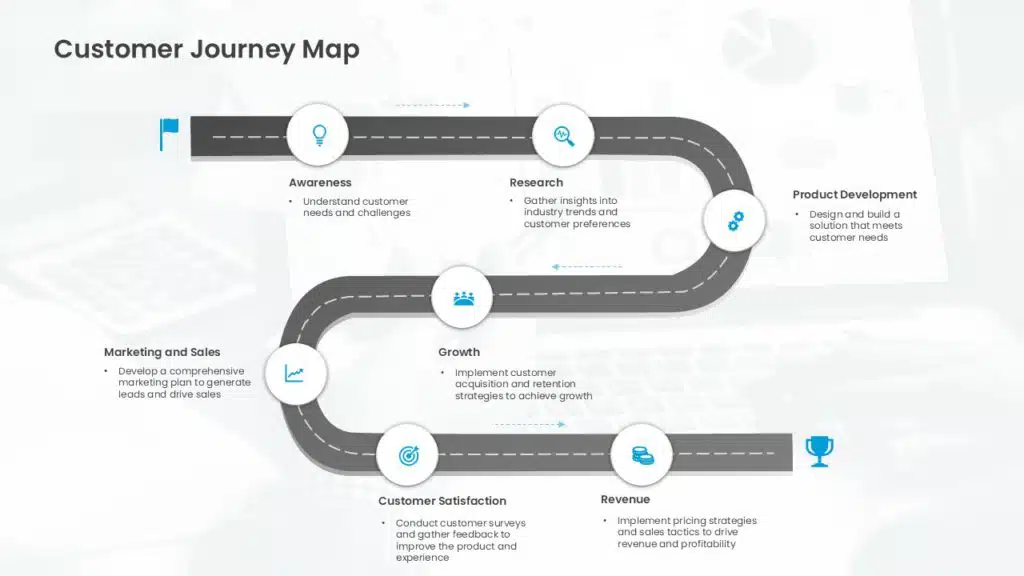
5. Customized Illustrations
Adding customized illustrations to your slides gives your presentation a unique personality and a touch of authenticity. It’s a game-changer that can take your slides from normal to outstanding. Generic stock images or clip art can feel impersonal and overused. On the other hand, customized illustrations are tailored to your message and brand, making your content exclusive. They allow you to convey your ideas in a way that is distinctively “you,” establishing a stronger connection with your audience. Here is a PPT example that uses customized illustrations.

6. Logical Flow of Content
Good presentations have a logical flow of content. You should maintain a logical flow of the content in your PowerPoint presentation. It is like crafting a smooth, well-executed experience for your audience. The roadmap keeps them engaged, helps them follow your story, and ensures your message hits the mark. A presentation with a chaotic sequence of ideas or topics can leave your audience puzzled and disconnected. A logical flow, on the other hand, guides your audience seamlessly from one point to the next, making it easy for them to grasp the bigger picture. When your content unfolds in a logical order, it forms a narrative that’s easier for the human brain to digest and remember.

7. Effective Use of Points/Lists
To create the best PowerPoint presentations, you need to effectively use points in your PowerPoint presentation, which is like serving bite-sized portions of information to your audience. It is an excellent way of keeping them engaged and ensuring your message is digestible and memorable. Points break down complex ideas into concise, easy-to-follow chunks. They act as signposts, guiding your audience through your content with a clear roadmap. Plus, lists serve as excellent prompts for your verbal delivery, keeping you on track and ensuring you don’t forget essential details.
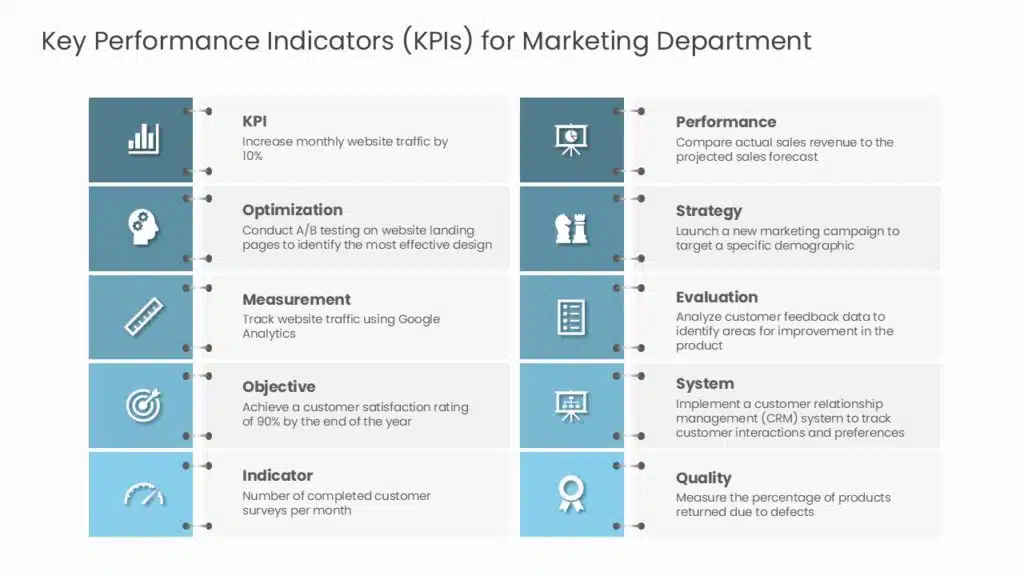
8. Use No Font Size Smaller Than 18 point
Maintaining a minimum font size of 18 points in your presentations is like giving your audience the gift of clarity and readability. It’s a simple yet impactful way to ensure your message shines through and your presentation looks professional. No one wants to squint or strain their eyes to read a tiny text on a slide. Using an 18-point font or larger makes your content instantly more accessible. Your audience can comfortably read what’s on the screen, allowing them to stay focused on your message rather than struggling to make out the words. Take a look at this PPT example.
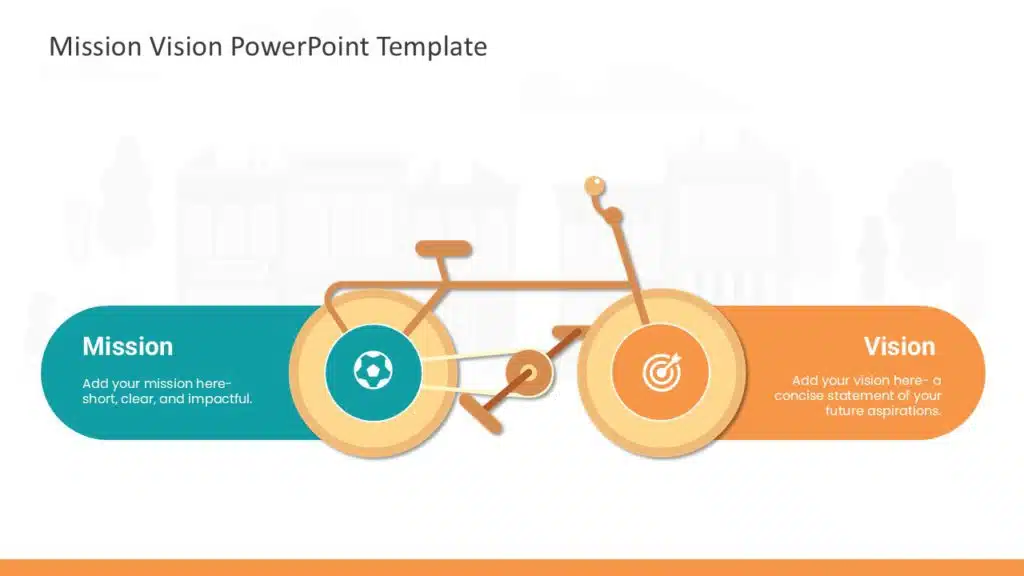
9. Adding GIFS To Catch The Eye
Moving images in presentations not only helps catch your audience’s eye but also helps add a bit of humor to them! A good GIF not only helps make your presentation look better but also works as a quick visual aid in helping your audience understand what you are saying without expanding on it. GIFs also help convey complex ideas and storytelling while saving your time! You have to ensure that you are using GIs that are relevant to your topic and not completely unrelated, as it will look unprofessional.
10. Using Videos To Break Down Complex Ideas
When you are trying to break down a complex process but need a visual aid for it, then you need to use videos in your presentations. An embedded video not only helps break down complex information but also helps you reduce the size of your presentation, making it concise. One thing to note is that you should keep the video under a minute or two and also use 1-2 videos only throughout the presentation.
11. Symmetry Between Paragraphs and Pointers
Symmetry between different paragraphs and pointers in your presentation is similar to creating a smooth flow that captivates your audience. It’s all about balance, and when done right, it can significantly enhance the appeal and effectiveness of your slides. When you maintain a consistent and symmetrical structure, it creates a sense of order and professionalism. When they see a pattern, like consistent bullet point structure or paragraph formatting, it becomes easier for them to follow your narrative. This predictability allows your audience to focus, not jumble.

12. Having an Engaging Summary With a Clear Call to Action
Think of the summary as the highlight of your presentation; it recaps the essential takeaways, ensuring your audience fully grasps the key messages you want to convey. A summary is important because it’s what your audience will most likely remember long after your presentation.
A clear CTA is like extending a helping hand to your audience, guiding them on what steps to take next. Whether it’s encouraging them to explore further resources, make a decision, or get in touch with you. Adding an engaging summary with a clear CTA to your slides is the grand finale that ties your presentation together.
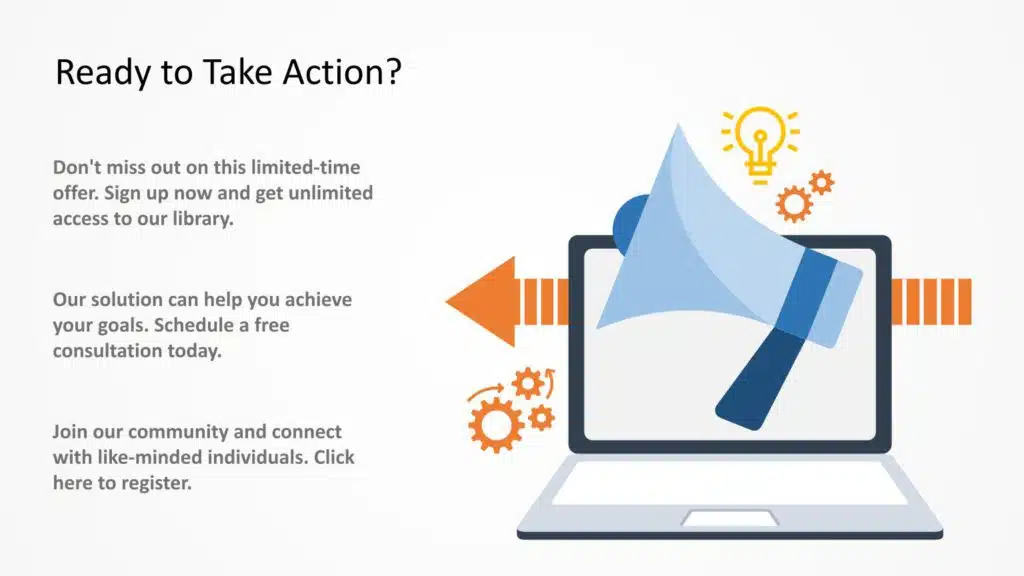
Best PowerPoint Presentation Examples
Now you know the essential things to include to make better presentations. As a busy professional, it might be time-consuming and hectic for you to create presentations from scratch. Therefore, we have created templates for multiple purposes for you to use or get inspired from. You can directly download them and customize them as per your requirements. We have mentioned the examples of good PowerPoint presentations below for you to gain inspiration:
SWOT Analysis PowerPoint Examples

Timeline PowerPoint Presentation Examples

Roadmap PPT Presentation Examples

Org Chart PPT Examples

SlideUpLift provides expert guidance on presentation best practices and helps you customize your slides as per your requirements. Our extensive library covers a wide range of industries and topics. But that’s not all. SlideUpLift also offers a collection of beautifully designed templates, graphics, and icons and provides professional PowerPoint Templates for your needs.
FAQs
-
What makes a PowerPoint presentation "good"?
A good PowerPoint presentation effectively communicates its message, engages the audience, and utilizes clear, visually appealing slides with well-structured content.
-
Where can I find well-designed good PowerPoint examples for inspiration?
You can find good PowerPoint presentation examples on websites and platforms that offer presentation templates like SlideUpLift.
-
What are some key aspects of a good presentation?
Successful PowerPoint presentations often include:
1. Concise content
2. Engaging visuals
3. A logical flow
4. Limited use of text and
5. A clear call to action -
How can I ensure my PowerPoint presentation aligns with the best practices?
To ensure your presentation follows best practices, focus on storytelling, maintain visual consistency, limit bullet points, use high-quality visuals, and practice your delivery.
-
Are there any tools or resources to help me improve my PowerPoint presentations?
Yes, SlideUpLift provides various tools and resources, including PowerPoint add-ins, design templates, and online tutorials that help you enhance your presentation skills and create compelling slides.