Best Pros And Cons Lists For Effective Decision-Making [With Templates]
Decisions, decisions, decisions. We make them all the time, big and small. From picking your morning coffee to making a career change, life’s a constant choose-your-own-adventure. But let’s face it, some choices can feel like climbing Mount Everest in fuzzy slippers. That’s where a pros and cons list comes in.
Ever found yourself staring at two options, each with its own set of shiny perks and potential pitfalls? You’re not alone. It can be a real head-scratcher trying to weigh everything up. A pro con list can help you sort through the chaos and make a call.
So, let’s get down to business. We’ll break down why they’re such a big deal when it comes to making choices, and show you exactly how to create your own. Plus, we’ll share some real-life examples to get your wheels turning. Let’s do this!
What Is A Pros And Cons List?
A pros and cons list is a simple but effective decision-making tool. It’s basically a way to organize your thoughts about a choice by listing the good things (pros) and bad things (cons) about each option. This helps you see the big picture and make a more informed decision.
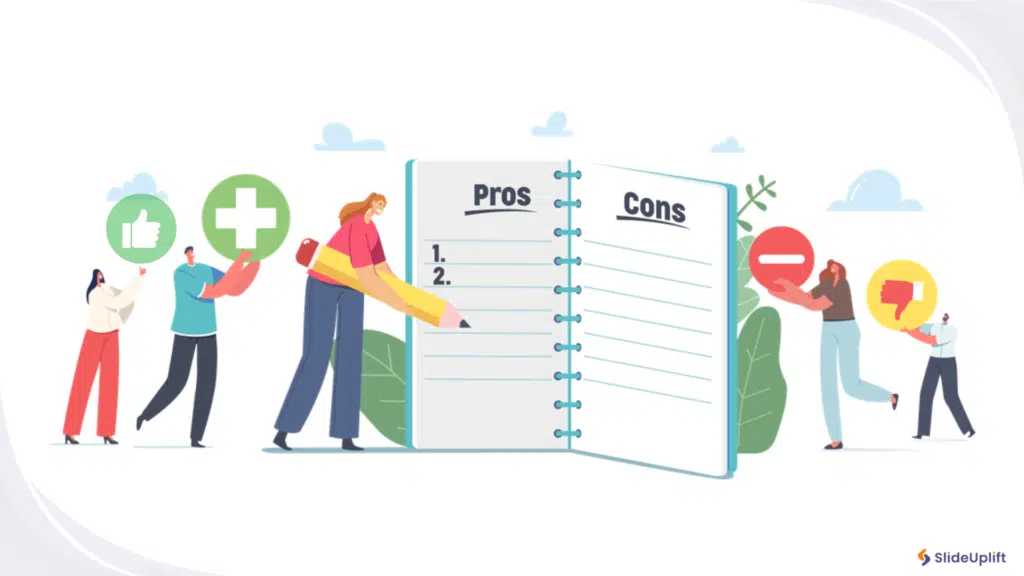
What Is The Difference Between Pros And Cons?
Pros are the benefits, advantages, or positive outcomes of a particular choice or decision. They’re the reasons for doing something.
Cons are the drawbacks, disadvantages, or negative consequences of a choice or decision. They’re the reasons against doing something.
The Pros and Cons of a Pros and Cons List
While a pros and cons list can be a helpful starting point, it’s essential to recognize its limitations. Let’s take a look at the pros and cons of using a pros and cons list:
On the plus side, pros and cons lists can provide clarity and focus. They encourage a systematic evaluation of potential outcomes, helping to reduce impulsive choices. By forcing a structured approach, they can illuminate previously overlooked factors.
However, the devil is in the details. Pros and cons lists can oversimplify complex issues, potentially leading to suboptimal decisions. They can also be biased, as we tend to weigh factors that align with our preferences more heavily. Additionally, relying solely on a list might stifle creativity and intuition, which are often vital components of effective decision-making pros and cons.
How To Create A Pros And Cons List?
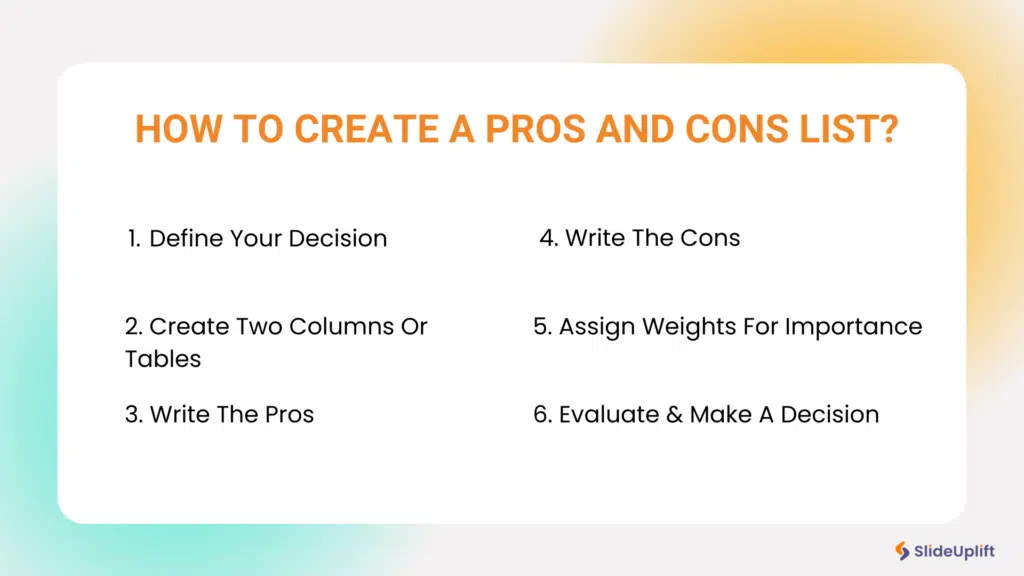
1. Define your decision
The first and foremost thing you need is to decide the thing for which you want to make a decision. If you wish to buy something, or you want to choose which strategy will work at your work. Or do you need clarification about which job offer to take? Choose the things for which you want to create the presentation.
2. Create Two columns or Tables
The next step is to create a pros and cons table or list to compare the advantages and disadvantages of the decisions. You can take a piece of paper and draw a line in the center to bisect two sides, or you can do this in MS PowerPoint. Choose Line from the Shapes option and draw a line. Label the left section as Pros and label the right section as cons.
3. Write the Pros
Now, consider the advantages you will have if you make a decision. In the Pros section on the left, list all the possible benefits or positive approaches to the decision. You can include features, advantages, and opportunities for the particular decision in this section of the pros and cons list.
4. Write the Cons
Now, consider the disadvantages of this decision. List all the drawbacks, limitations, risks, and negative approaches that might occur if you make the decision. For example, if you are buying a car, consider disadvantages like maintenance costs, value depreciation, fuel expenses, etc. Take your time and list all the potential drawbacks.
5. Assign weights for importance
You have listed all the factors, but they should have different importance. Some might be more valuable, while others can affect you minimally. That’s why it’s better to assign relative weights to each factor. For example, while choosing a job offer, you may assign higher weights to the salary and lower weights to the leave policy. These relative weights will help you make better decisions. Simile, assign negative weights to the cons.
6. Evaluate & Make a Decision
Now, evaluate all your factors. Add your relative weights and see if the overall score is positive or negative. If the score is positive, it means that making this decision might be helpful to you. Otherwise, if the score is negative, then you should consider other choices.
How To Present Pros And Cons List In PowerPoint?
A logical and standard way to draft is listing the advantages on one side and, on the other, the ideas or reasons that speak against it. Our pros and cons PowerPoint templates are perfect for weighing the positives and negatives.
The best templates deliver the information most accurately by using various eye-catching indicators, such as green and red arrow marks, to show the difference between pros and cons of a particular scenario.
Below is a stepwise guide to making a simple pros and cons list in PowerPoint:

Step 1: Make a layout – Placing the content on two opposite sides is the best way to show pros and cons in PowerPoint. Go to Insert > shapes (choose any PowerPoint shape you like)
Step 2: Here, we have taken a rectangle and added a circle inside it (to add an icon). Group the shapes and duplicate the design.
Step 3: Add text box – Add a text box under both columns and add content. Insert > Text Box.
Step 4: Add icons – Insert > iconsStep 5: Make necessary adjustments as per your requirements and save the presentation.
Pros And Cons Examples
There are plenty of everyday uses of pros and cons lists. Let’s take a look at some common ones:
1. Personal Decision-Making
It can help a person undertake some of the most difficult personal decisions, such as buying a house, choosing a pet, or even taking up a new hobby or fitness activity.

2. Purchase Decision Evaluation
The purchase decisions comprise decisions about buying new cars, electronic gadgets, home appliances, etc. You can evaluate all these purchase decisions based on the list. Here’s a pros and cons list example of buying a house:
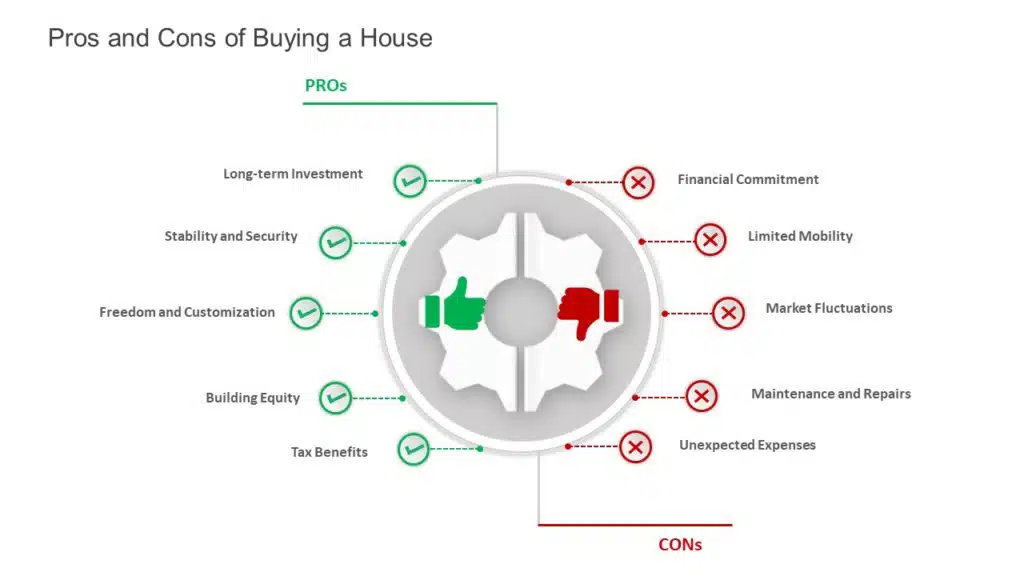
3. Project Risk Assessment
Pros and Cons list could help recognize the potential risks, challenges, and opportunities that come with any decision related to the project, be it the choice of vendors, methodologies, or project deliverables. Let’s take a look at an example:
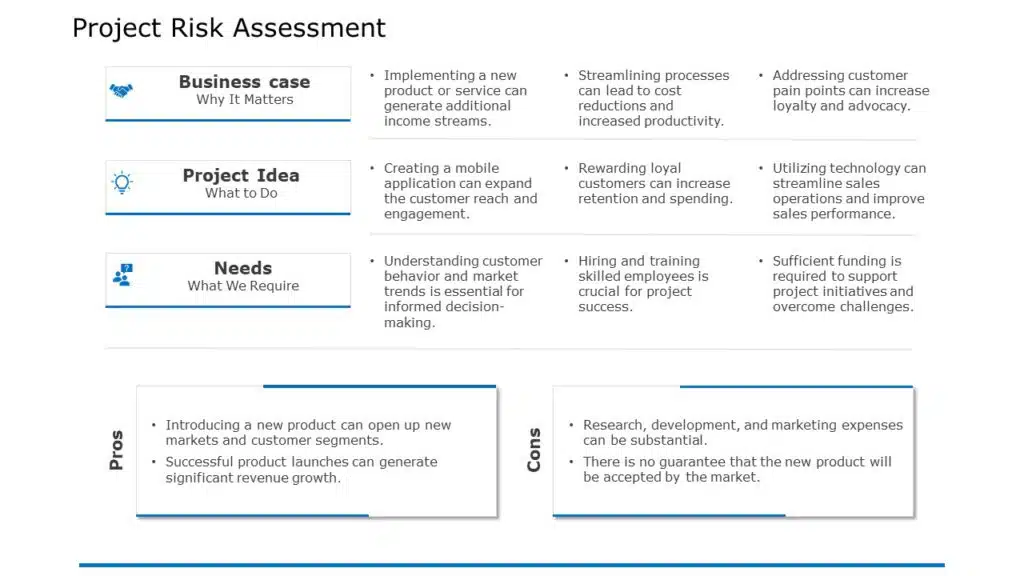
4. Career Planning
It can help you make sound decisions in your career and work field. For instance, there are several areas in which you should have a pros and cons list: before taking a job, when thinking of changing careers, and before getting more education or training. In short, they assess all the advantages and disadvantages of different career paths or options in a systematic way. Here’s an example:
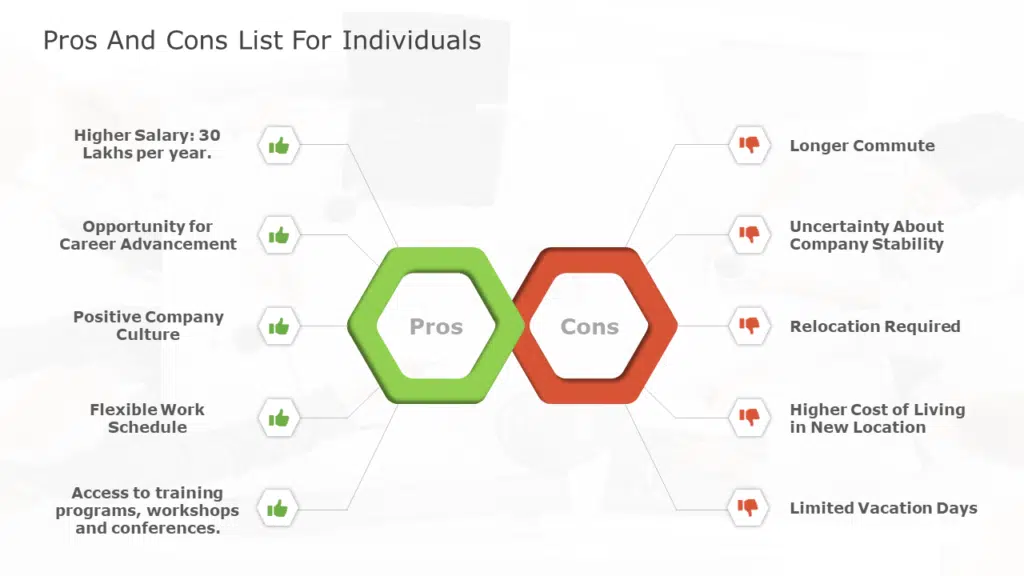
5. Strategic Decision Making
You can use it even in the context of business in strategic decision-making. Structures the analysis of the potential risks and rewards of given options, sizing up business strategies, looking at investment possibilities, or deciding on the operation. Let’s consider an example where a manager is deciding whether to implement a new work-from-home policy for their team:

Best Pros And Cons List Templates
As the audience gets hooked to the visuals, here are a few creative customizable PowerPoint templates to compare your dilemmas’ advantages and disadvantages.
These customizable Pros and Cons templates showcase your dilemma and drive significant decisions. You can also use them to showcase other comparisons such as advantages and disadvantages, right or wrong, Do’s and Don’ts, etc.
1. Pros And Cons List Template
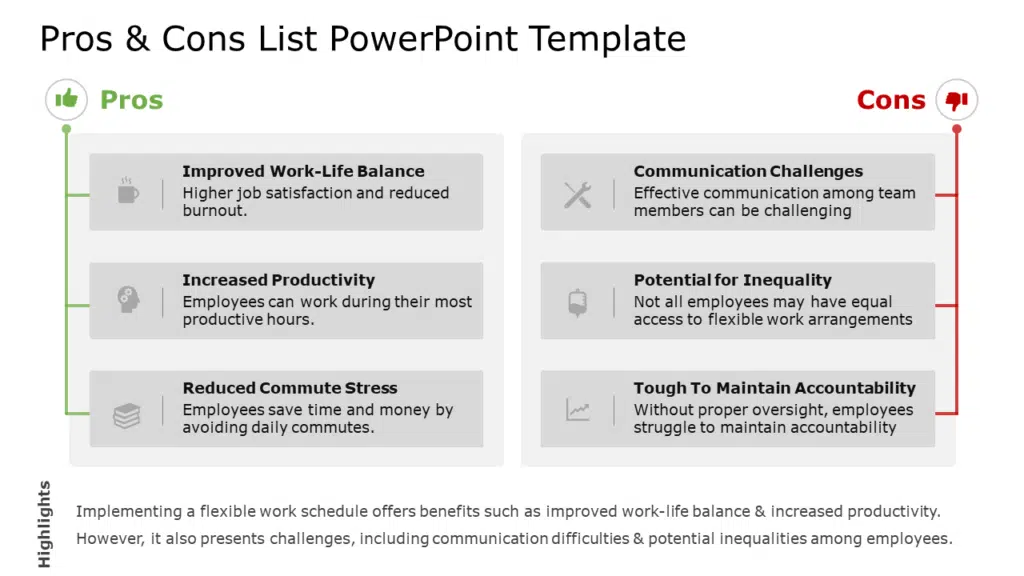
This template will help you list the plus and minus points of any decision you want. The use of PowerPoint icons makes the message more evident and enhances the design of the slides. The slide is fully editable, and you can customize it as per your requirements. Just download and use it.
2. Business Pros And Cons Table PowerPoint Template
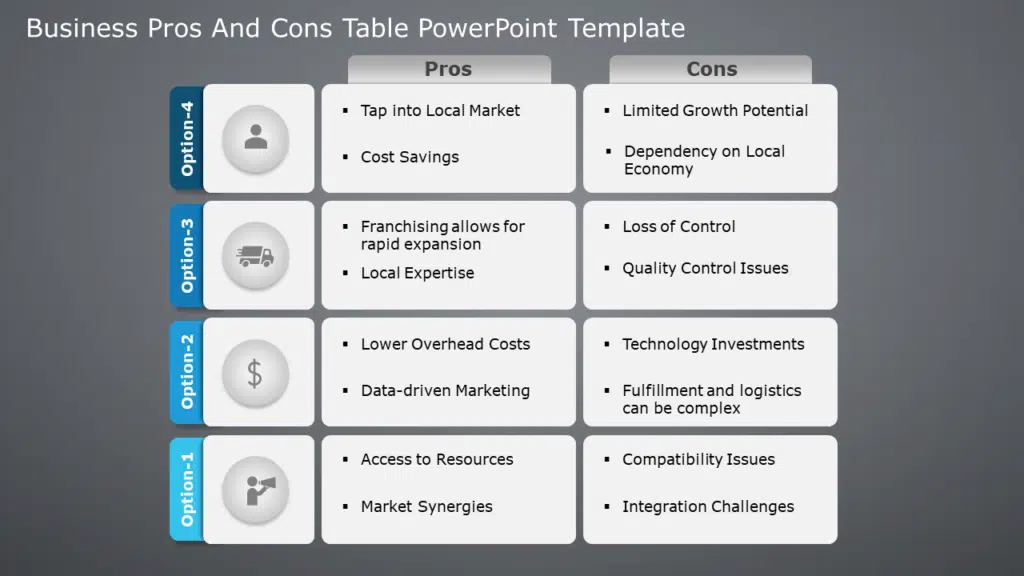
This is a type of pros cons table slide. It has a creative table highlighting a comparison between different options. You can edit the textbox and write the points in detail.
The best thing is that you can use this template to compare or analyze the benefits and drawbacks of multiple decisions simultaneously. It has four options to add, where you can add benefits and drawbacks in separate boxes. The slide is fully editable, and you can customize it as per your requirements. Just download it and use it.
3. Pros And Cons List Arrow Template
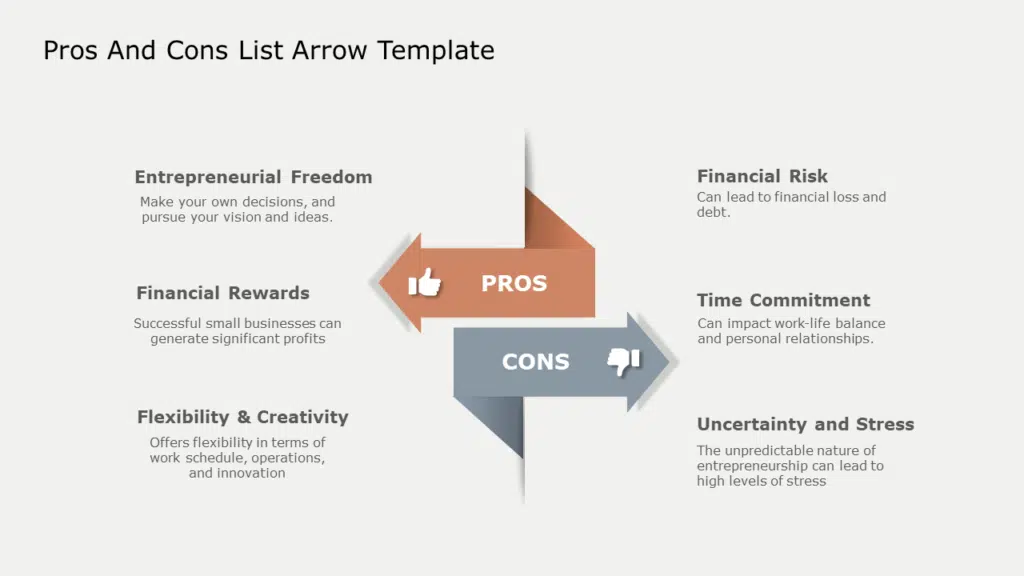
This template uses arrow-style graphics that clearly reflect the pros and cons of a particular option. The arrow-styled graphic enhances the overall visual appeal of your presentation. You can change the arrows’ color to suit your needs. You can also add other graphic elements if needed.
4. Pros And Cons Chart Template
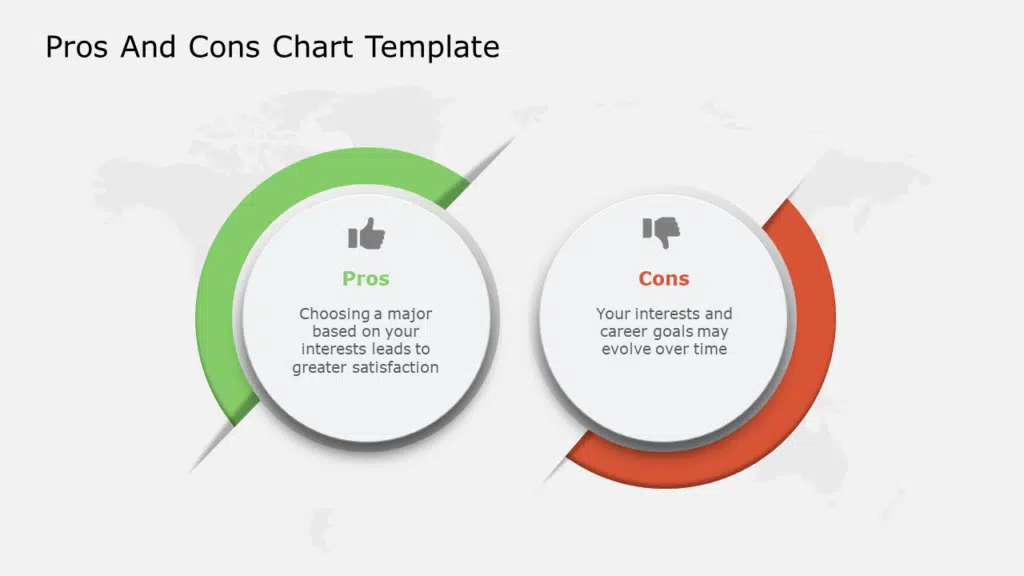
Using the pros and cons chart slide below; you can showcase a detailed comparison and highlight the positives and negatives of multiple aspects. It has two circular charts denoting the advantages and disadvantages. Its minimalistic design makes it more visually appealing. You can change the background image and icons on the slide. Simply download it and edit the template to suit your needs.
5. Pros And Cons List Animated Template

This template’s unique feature is that it comes with animations. Adding animations makes your presentations stand out in front of your audience and leave a solid impression on them. Use this template to show the benefits and drawbacks of processes or methods in your business to your stakeholders and team members. All you have to do is download it and directly use it by editing the customizable slides.
Pros And Cons List Template Collection

Conclusion
We discussed the importance of using a pros and cons table and the steps you need to create amazing presentations. To give you a better understanding of the concept, we shared a few pros and cons examples. Creating presentations can be hectic, so we also provided you with the best pros and cons templates for you to start with.
Check out SlideUplift’s presentation templates to create visually appealing presentations that will attract your audience. All the slides are customizable and easy to edit, suitable for professionals from various industries and backgrounds.
FAQs
-
What Are Pros And Cons Lists?
They are lists that compare both the advantages and disadvantages, or positive and negative aspects of a decision. You can use one to make informed decisions.
-
What Is The Format Of A Pros And Cons List Document?
The format consists of two sections denoting benefits and drawbacks. You can make it in a list or table format.
-
Are There Any Alternatives To Using The Pros And Cons Table?
Yes, there are alternative decision-making strategies, such as decision matrices, cost-benefit analysis, SWOT analysis, and scenario planning.













