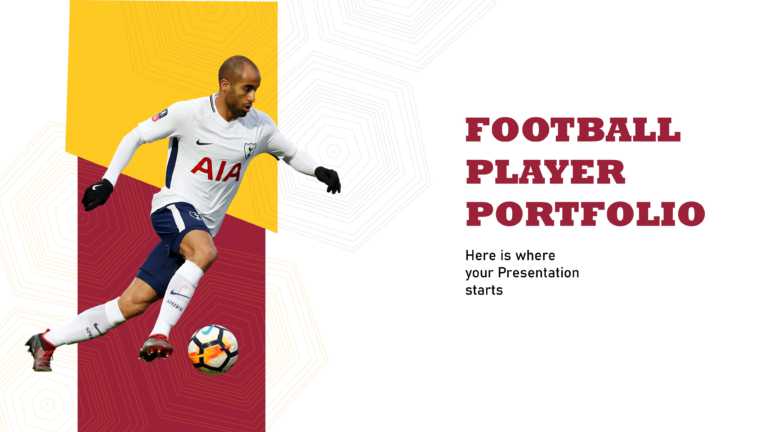Cool PowerPoint Templates
This template is useful for professionals, project managers, team leaders, educators, consultants, and business analysts. It is ideal for perform....
This break slide is designed to keep presentations dynamic and organized. Business professionals and marketing teams can use it to add transition....
Use our vibrant break slide to signal breaks during workshops or conferences and relaxing breaks during sessions. This template is perfect for pr....
This butterfly-themed presentation can be used by a wide range of professionals like environmental scientists and conservationists, biologists an....
The Football PowerPoint and Google Slides Theme are perfect for corporate teams and managers, event organizers, Sports Professionals, and coaches....
This 120-day Action plan template is perfect for project kickoffs, strategy meetings, or performance reviews to communicate detailed timelines. I....
Use our template for quarterly planning, Strategic Implementation, Onboarding and Training, Sales and Marketing Campaigns, or Performance Reviews....
This presentation theme is useful for marketing professionals, Sports journalists, or business professionals creating presentations for baseball ....
This basketball slide separator template is ideal for anyone who wants to add a playful and engaging visual element to their basketball presentat....
This presentation theme is a beneficial resource for basketball enthusiasts. Sports analysts can visualize and communicate game insights and stat....
Try our multi-purpose separator template that can be used in team meetings, sports presentations, marketing campaigns, or training sessions. This....
This basketball-themed template has a wide range of uses. Marketing professionals can strategically use it for promotional campaigns related to b....
How To Make Cool PowerPoint Slides?
Infographics are probably the best way to make your business presentations more attractive and attention-grabbing. It results in increased engagement as compared to other visual media. And also make sure to choose the font size appropriately, use strong contrast with the text, and try not to use too much text and too many colors on your PowerPoint slides.
How to make Cool PowerPoint presentation?
To make your presentations more appealing and memorable you need cool backgrounds, simple transitions, clean fonts, & attractive graphics to make the presentation more engaging.
Here are a few ways to make a cool presentation,
- Use a consistent theme
- Use more images & less text
- Use animations to highlight each bullet point
- Convey one message in each slide
- Use 2/4/8 rule - The 2/4/8 rule is-don't spend more than 2 minutes on a one slide, don't use more than 4 bullets per slide, and no more than 8 words per bullet.